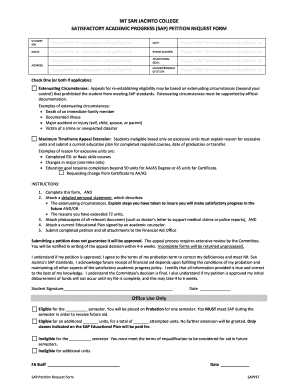
SAP Petition Request Form Mt San Jacinto College


What is the SAP Petition Request Form Mt San Jacinto College
The SAP Petition Request Form at Mt San Jacinto College is a formal document used by students to appeal for the reinstatement of their financial aid eligibility. This form is essential for those who have not met the Satisfactory Academic Progress (SAP) standards set by the college. By submitting this petition, students can explain their circumstances and request a review of their academic performance, which may lead to the reinstatement of financial aid for future semesters.
How to use the SAP Petition Request Form Mt San Jacinto College
Using the SAP Petition Request Form involves several key steps. First, students must download the form from the college's official website or obtain it from the financial aid office. After filling out the required information, students should provide a detailed explanation of their situation, including any mitigating circumstances that affected their academic performance. It is crucial to include any supporting documentation, such as medical records or letters from advisors, to strengthen the appeal. Once completed, the form should be submitted to the financial aid office for review.
Steps to complete the SAP Petition Request Form Mt San Jacinto College
Completing the SAP Petition Request Form requires careful attention to detail. Follow these steps:
- Download the form from the Mt San Jacinto College website or visit the financial aid office.
- Fill in your personal information, including your student ID and contact details.
- Clearly explain the reasons for your academic challenges in the designated section.
- Attach any necessary documentation that supports your case.
- Review the completed form for accuracy and completeness.
- Submit the form to the financial aid office by the specified deadline.
Required Documents
When submitting the SAP Petition Request Form, students must include specific documents to support their appeal. Required documents may include:
- Official transcripts showing academic performance.
- Documentation of any extenuating circumstances, such as medical issues or family emergencies.
- Letters of support from academic advisors or faculty members.
- Any other relevant evidence that demonstrates the reasons for not meeting SAP standards.
Form Submission Methods
The SAP Petition Request Form can be submitted through various methods to accommodate students' preferences. Options include:
- Online submission through the college's financial aid portal, if available.
- Mailing the completed form to the financial aid office.
- Delivering the form in person to the financial aid office during business hours.
Eligibility Criteria
To be eligible to submit the SAP Petition Request Form, students must meet certain criteria. Generally, students should:
- Have experienced circumstances that negatively impacted their academic performance.
- Have previously received financial aid but are now ineligible due to not meeting SAP standards.
- Be enrolled or planning to enroll in courses at Mt San Jacinto College.
Quick guide on how to complete sap petition request form mt san jacinto college
Complete [SKS] seamlessly on any device
Digital document management has gained traction amongst businesses and individuals. It offers an ideal eco-friendly alternative to traditional printed and signed documents, as you can access the necessary form and securely store it online. airSlate SignNow equips you with everything required to create, modify, and eSign your documents swiftly without delays. Manage [SKS] on any device using airSlate SignNow's Android or iOS applications and enhance any document-centric process today.
The easiest way to modify and eSign [SKS] with ease
- Obtain [SKS] and click on Get Form to commence.
- Make use of the tools provided to finalize your document.
- Emphasize key sections of the documents or obscure sensitive information with tools specifically offered by airSlate SignNow for this purpose.
- Create your electronic signature using the Sign tool, which takes moments and holds the same legal power as a conventional ink signature.
- Verify the details and click on the Done button to save your modifications.
- Select how you wish to send your form, whether by email, SMS, invitation link, or download it to your computer.
Eliminate concerns about lost or misplaced files, time-consuming form searches, or errors that necessitate printing new document copies. airSlate SignNow addresses all your document management needs in just a few clicks from your device of choice. Edit and eSign [SKS] to guarantee exceptional communication at any stage of the form preparation process with airSlate SignNow.
Create this form in 5 minutes or less
Related searches to SAP Petition Request Form Mt San Jacinto College
Create this form in 5 minutes!
How to create an eSignature for the sap petition request form mt san jacinto college
How to create an electronic signature for a PDF online
How to create an electronic signature for a PDF in Google Chrome
How to create an e-signature for signing PDFs in Gmail
How to create an e-signature right from your smartphone
How to create an e-signature for a PDF on iOS
How to create an e-signature for a PDF on Android
People also ask
-
What is the SAP Petition Request Form Mt San Jacinto College?
The SAP Petition Request Form Mt San Jacinto College is a document that students must complete to request a review of their Satisfactory Academic Progress status. This form is essential for students seeking financial aid reinstatement or appeal. By using airSlate SignNow, you can easily fill out and eSign this form online.
-
How can I access the SAP Petition Request Form Mt San Jacinto College?
You can access the SAP Petition Request Form Mt San Jacinto College through the Mt San Jacinto College website or directly via airSlate SignNow. Our platform allows you to download, complete, and eSign the form seamlessly. This ensures that you can submit your petition quickly and efficiently.
-
What features does airSlate SignNow offer for the SAP Petition Request Form Mt San Jacinto College?
airSlate SignNow offers a range of features for the SAP Petition Request Form Mt San Jacinto College, including easy document editing, secure eSigning, and real-time tracking. These features streamline the petition process, making it more efficient for students. Additionally, our platform is user-friendly, ensuring that anyone can navigate it with ease.
-
Is there a cost associated with using airSlate SignNow for the SAP Petition Request Form Mt San Jacinto College?
Yes, there is a cost associated with using airSlate SignNow, but it is designed to be cost-effective for students. We offer various pricing plans that cater to different needs, ensuring that you can choose the best option for your budget. The investment in our service can save you time and hassle when submitting your SAP Petition Request Form Mt San Jacinto College.
-
How does airSlate SignNow ensure the security of my SAP Petition Request Form Mt San Jacinto College?
airSlate SignNow prioritizes the security of your documents, including the SAP Petition Request Form Mt San Jacinto College. We use advanced encryption and secure cloud storage to protect your information. This means you can confidently complete and submit your form without worrying about data bsignNowes.
-
Can I integrate airSlate SignNow with other tools for my SAP Petition Request Form Mt San Jacinto College?
Yes, airSlate SignNow offers integrations with various tools and platforms that can enhance your experience with the SAP Petition Request Form Mt San Jacinto College. You can connect with popular applications like Google Drive, Dropbox, and more. This allows for seamless document management and storage.
-
What are the benefits of using airSlate SignNow for my SAP Petition Request Form Mt San Jacinto College?
Using airSlate SignNow for your SAP Petition Request Form Mt San Jacinto College provides numerous benefits, including time savings, ease of use, and enhanced organization. Our platform simplifies the eSigning process, allowing you to focus on your academic goals. Additionally, you can track the status of your petition in real-time.
Get more for SAP Petition Request Form Mt San Jacinto College
- Board resolution approving purchase of shares template form
- Mini golf course layout plan design and build process form
- Decedents estate inventory co courts form
- In consideration of the sum of ten dollars and other form
- Affidavit of self employed independent contractor form
- Enclosed you will find an application for employer identification number form
- Form of s corporation revocation tax allocation and
- Comes now and files its complaint against form
Find out other SAP Petition Request Form Mt San Jacinto College
- How To Integrate Sign in Banking
- How To Use Sign in Banking
- Help Me With Use Sign in Banking
- Can I Use Sign in Banking
- How Do I Install Sign in Banking
- How To Add Sign in Banking
- How Do I Add Sign in Banking
- How Can I Add Sign in Banking
- Can I Add Sign in Banking
- Help Me With Set Up Sign in Government
- How To Integrate eSign in Banking
- How To Use eSign in Banking
- How To Install eSign in Banking
- How To Add eSign in Banking
- How To Set Up eSign in Banking
- How To Save eSign in Banking
- How To Implement eSign in Banking
- How To Set Up eSign in Construction
- How To Integrate eSign in Doctors
- How To Use eSign in Doctors