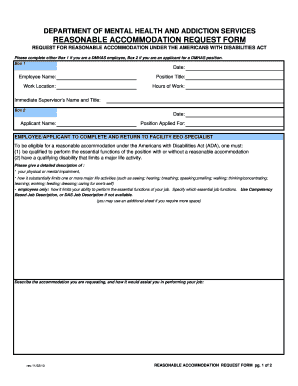
Hud Reasonable Accommodation Request Form 2010


Understanding the HUD Reasonable Accommodation Request Form
The HUD reasonable accommodation request form is a crucial document for individuals seeking modifications or exceptions in housing policies due to disabilities. This form allows tenants to request necessary adjustments that enable them to fully enjoy their housing. It is essential for ensuring compliance with the Fair Housing Act, which mandates that housing providers make reasonable accommodations for individuals with disabilities. Understanding the purpose and requirements of this form is vital for both tenants and landlords to foster an inclusive living environment.
Steps to Complete the HUD Reasonable Accommodation Request Form
Completing the HUD reasonable accommodation request form involves several key steps to ensure that the request is clear and comprehensive. First, gather all necessary information, including personal details and specifics about the requested accommodation. Next, clearly state the nature of the disability and how the requested change will assist in overcoming barriers to housing. It is also important to provide any supporting documentation, such as medical records, that substantiate the request. Finally, review the completed form for accuracy before submitting it to the appropriate housing authority or landlord.
How to Obtain the HUD Reasonable Accommodation Request Form
The HUD reasonable accommodation request form can be obtained through various channels. Individuals can access the form online via the HUD website or request a physical copy from their local housing authority. Additionally, many non-profit organizations and advocacy groups that support individuals with disabilities may also provide the form and guidance on how to complete it. Ensuring that you have the most current version of the form is important, as updates may occur periodically.
Legal Use of the HUD Reasonable Accommodation Request Form
The legal use of the HUD reasonable accommodation request form is governed by federal and state laws. Under the Fair Housing Act, individuals with disabilities have the right to request accommodations that allow them equal access to housing. Landlords and housing providers are legally obligated to consider these requests and cannot discriminate against tenants based on their disability status. Understanding the legal framework surrounding this form helps both tenants and landlords navigate the accommodation process effectively.
Key Elements of the HUD Reasonable Accommodation Request Form
Several key elements must be included in the HUD reasonable accommodation request form to ensure it is processed correctly. These elements typically include the tenant's contact information, a description of the requested accommodation, the reason for the request, and any relevant supporting documentation. It is also important to specify how the requested accommodation will assist in overcoming barriers related to the disability. Including all required information helps facilitate a smoother review process by the housing provider.
Examples of Using the HUD Reasonable Accommodation Request Form
Examples of using the HUD reasonable accommodation request form can provide valuable insights into its application. For instance, a tenant may request a reserved parking space closer to their unit due to mobility issues. Another example could involve requesting permission to have a service animal in a no-pets policy apartment complex. These examples illustrate how the form can be utilized to address specific needs and promote accessibility in housing for individuals with disabilities.
Quick guide on how to complete hud reasonable accommodation request form 105232
Complete Hud Reasonable Accommodation Request Form effortlessly on any device
Digital document management has gained increased traction among businesses and individuals. It serves as an ideal environmentally friendly alternative to traditional printed and signed papers, allowing you to acquire the correct form and securely store it online. airSlate SignNow equips you with all the tools necessary to create, modify, and eSign your documents quickly and without delays. Manage Hud Reasonable Accommodation Request Form on any device using airSlate SignNow's Android or iOS applications and enhance any document-centered workflow today.
The simplest way to modify and eSign Hud Reasonable Accommodation Request Form with ease
- Obtain Hud Reasonable Accommodation Request Form and click on Get Form to begin.
- Utilize the tools we provide to complete your document.
- Emphasize pertinent sections of your documents or conceal sensitive details with tools specifically offered by airSlate SignNow for that purpose.
- Create your eSignature with the Sign feature, which takes seconds and holds the same legal validity as a traditional handwritten signature.
- Review all details and click on the Done button to save your changes.
- Choose how you'd like to send your form, whether via email, SMS, invitation link, or download it to your computer.
Say goodbye to lost or misplaced documents, tedious form searching, or mistakes that necessitate printing new copies. airSlate SignNow meets all your document management requirements in just a few clicks from any device you prefer. Edit and eSign Hud Reasonable Accommodation Request Form while ensuring effective communication at any stage of your form preparation process with airSlate SignNow.
Create this form in 5 minutes or less
Find and fill out the correct hud reasonable accommodation request form 105232
Create this form in 5 minutes!
How to create an eSignature for the hud reasonable accommodation request form 105232
How to create an electronic signature for a PDF online
How to create an electronic signature for a PDF in Google Chrome
How to create an e-signature for signing PDFs in Gmail
How to create an e-signature right from your smartphone
How to create an e-signature for a PDF on iOS
How to create an e-signature for a PDF on Android
People also ask
-
What is a reasonable accommodation form?
A reasonable accommodation form is a document used to request modifications or adjustments in the workplace to support employees with disabilities. This form helps employers understand the specific needs of their employees and ensures compliance with the Americans with Disabilities Act (ADA). Using airSlate SignNow, you can easily create and manage these forms digitally.
-
How can airSlate SignNow help with reasonable accommodation forms?
airSlate SignNow provides a user-friendly platform for creating, sending, and eSigning reasonable accommodation forms. With its intuitive interface, businesses can streamline the process, ensuring that requests are handled efficiently and securely. This not only saves time but also enhances communication between employers and employees.
-
Is there a cost associated with using airSlate SignNow for reasonable accommodation forms?
Yes, airSlate SignNow offers various pricing plans to accommodate different business needs. The cost is competitive and reflects the value of features such as unlimited eSigning, document templates, and integrations. You can choose a plan that best fits your organization's requirements for managing reasonable accommodation forms.
-
What features does airSlate SignNow offer for managing reasonable accommodation forms?
airSlate SignNow includes features like customizable templates, automated workflows, and secure cloud storage for reasonable accommodation forms. Additionally, it allows for real-time tracking of document status and notifications, ensuring that all parties are informed throughout the process. These features enhance efficiency and compliance.
-
Can I integrate airSlate SignNow with other tools for reasonable accommodation forms?
Absolutely! airSlate SignNow offers integrations with various applications such as Google Drive, Salesforce, and Microsoft Office. This allows you to seamlessly incorporate reasonable accommodation forms into your existing workflows, making it easier to manage documents and collaborate with your team.
-
What are the benefits of using airSlate SignNow for reasonable accommodation forms?
Using airSlate SignNow for reasonable accommodation forms provides numerous benefits, including improved efficiency, enhanced security, and better compliance with legal requirements. The platform simplifies the process of requesting accommodations, making it easier for employees to communicate their needs. This ultimately fosters a more inclusive workplace.
-
How secure is the information submitted through reasonable accommodation forms?
airSlate SignNow prioritizes the security of your documents, including reasonable accommodation forms. The platform employs advanced encryption and secure data storage practices to protect sensitive information. This ensures that all submissions are confidential and compliant with privacy regulations.
Get more for Hud Reasonable Accommodation Request Form
- 8863 form
- Print tax form 915 worksheet
- 2018 printable irs form 1040x
- Nj 1040nr form
- Nondeductible iras contributions distributions and basis irs form
- 1992 form 1040 schedule c
- 2002 form 1040 schedule aampb itemized deductions and interest amp dividend income irs
- Order form workforce central saas for smb
Find out other Hud Reasonable Accommodation Request Form
- How To Integrate Sign in Banking
- How To Use Sign in Banking
- Help Me With Use Sign in Banking
- Can I Use Sign in Banking
- How Do I Install Sign in Banking
- How To Add Sign in Banking
- How Do I Add Sign in Banking
- How Can I Add Sign in Banking
- Can I Add Sign in Banking
- Help Me With Set Up Sign in Government
- How To Integrate eSign in Banking
- How To Use eSign in Banking
- How To Install eSign in Banking
- How To Add eSign in Banking
- How To Set Up eSign in Banking
- How To Save eSign in Banking
- How To Implement eSign in Banking
- How To Set Up eSign in Construction
- How To Integrate eSign in Doctors
- How To Use eSign in Doctors