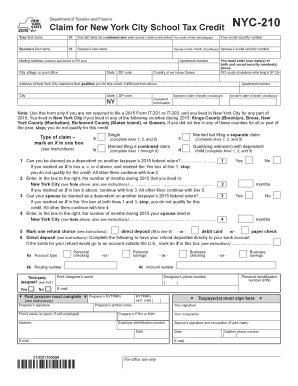
Nyc 210 Form PDF 2023


What is the NYC 210 Form PDF
The NYC 210 Form, also known as the NYC 210 Form 2017 PDF, is a tax document used by residents of New York City. It is primarily utilized for reporting certain tax information to the city’s Department of Finance. This form is essential for individuals who need to declare specific income types or claim deductions related to their tax obligations. Understanding the purpose of this form is crucial for compliance with local tax regulations.
How to Obtain the NYC 210 Form PDF
To obtain the NYC 210 Form 2017 PDF, individuals can visit the official website of the New York City Department of Finance. The form is typically available for download in PDF format, allowing users to easily access and print it. Additionally, physical copies may be available at local government offices or tax assistance centers throughout the city. Ensuring you have the correct version of the form is important, especially when dealing with specific tax years.
Steps to Complete the NYC 210 Form PDF
Completing the NYC 210 Form involves several key steps:
- Begin by downloading the form from the NYC Department of Finance website.
- Fill in your personal information, including your name, address, and Social Security number.
- Report your income accurately, ensuring you include all necessary details.
- Claim any applicable deductions or credits as per the instructions provided on the form.
- Review your entries for accuracy before signing and dating the form.
Following these steps carefully helps ensure that your tax submission is complete and compliant with local regulations.
Legal Use of the NYC 210 Form PDF
The NYC 210 Form is legally recognized for tax reporting purposes within New York City. It is important for residents to use this form correctly to avoid potential penalties or issues with the Department of Finance. The form serves as an official document that can be used to substantiate income claims and deductions during tax assessments or audits. Proper completion and submission are essential for legal compliance.
Filing Deadlines / Important Dates
Filing deadlines for the NYC 210 Form typically align with the annual tax filing schedule. For the 2017 tax year, residents were required to submit their forms by the designated deadline set by the city’s Department of Finance. It is crucial to stay informed about these dates to avoid late fees or penalties. Checking the official NYC Department of Finance website can provide the most current information regarding deadlines for subsequent years as well.
Examples of Using the NYC 210 Form PDF
The NYC 210 Form can be used in various scenarios, such as:
- Reporting freelance income earned by self-employed individuals living in the city.
- Claiming deductions for business expenses incurred by small business owners.
- Documenting income from rental properties located within New York City.
These examples illustrate the form's versatility and its importance in accurately reporting financial information to the city.
Quick guide on how to complete nyc 210 form pdf 391867783
Effortlessly prepare Nyc 210 Form Pdf on any device
Digital document management has gained popularity among businesses and individuals alike. It offers an ideal eco-friendly replacement for traditional printed and signed documents, as you can easily access the appropriate format and securely save it online. airSlate SignNow provides all the resources necessary to create, modify, and electronically sign your documents swiftly and without hold-ups. Manage Nyc 210 Form Pdf across any platform with airSlate SignNow's Android or iOS applications and simplify any document-related task today.
How to modify and electronically sign Nyc 210 Form Pdf with ease
- Locate Nyc 210 Form Pdf and click Get Form to begin.
- Use the tools available to fill out your form.
- Emphasize important sections of your documents or redact sensitive information with specific tools that airSlate SignNow provides for that purpose.
- Generate your electronic signature using the Sign feature, which takes mere seconds and carries the same legal validity as a traditional handwritten signature.
- Review all details and click the Done button to save your modifications.
- Select your preferred method for submitting your form, whether by email, SMS, invitation link, or downloading it to your computer.
Forget about lost or misplaced documents, frustrating form searches, or mistakes that require reprinting new copies. airSlate SignNow addresses all your document management requirements in just a few clicks from any device you prefer. Modify and electronically sign Nyc 210 Form Pdf to ensure seamless communication at every stage of your document preparation with airSlate SignNow.
Create this form in 5 minutes or less
Find and fill out the correct nyc 210 form pdf 391867783
Create this form in 5 minutes!
How to create an eSignature for the nyc 210 form pdf 391867783
How to create an electronic signature for a PDF online
How to create an electronic signature for a PDF in Google Chrome
How to create an e-signature for signing PDFs in Gmail
How to create an e-signature right from your smartphone
How to create an e-signature for a PDF on iOS
How to create an e-signature for a PDF on Android
People also ask
-
What is the NYC 210 form 2017 PDF used for?
The NYC 210 form 2017 PDF is primarily used for reporting certain tax information to the New York City Department of Finance. It is essential for individuals and businesses to accurately complete this form to ensure compliance with local tax regulations.
-
How can I fill out the NYC 210 form 2017 PDF using airSlate SignNow?
You can easily fill out the NYC 210 form 2017 PDF using airSlate SignNow's intuitive interface. Simply upload the PDF, add the necessary fields, and fill in the required information before sending it for eSignature.
-
Is there a cost associated with using airSlate SignNow for the NYC 210 form 2017 PDF?
airSlate SignNow offers various pricing plans that cater to different business needs. You can choose a plan that fits your budget while enjoying the benefits of eSigning and document management for the NYC 210 form 2017 PDF.
-
What features does airSlate SignNow offer for managing the NYC 210 form 2017 PDF?
airSlate SignNow provides features such as document templates, eSignature capabilities, and secure cloud storage. These features streamline the process of managing the NYC 210 form 2017 PDF, making it easier for users to complete and send documents.
-
Can I integrate airSlate SignNow with other applications for the NYC 210 form 2017 PDF?
Yes, airSlate SignNow offers integrations with various applications, enhancing your workflow for the NYC 210 form 2017 PDF. You can connect it with tools like Google Drive, Dropbox, and CRM systems to simplify document management.
-
What are the benefits of using airSlate SignNow for the NYC 210 form 2017 PDF?
Using airSlate SignNow for the NYC 210 form 2017 PDF provides numerous benefits, including time savings, improved accuracy, and enhanced security. The platform ensures that your documents are signed and stored securely, reducing the risk of errors.
-
How secure is airSlate SignNow when handling the NYC 210 form 2017 PDF?
airSlate SignNow prioritizes security with features like encryption and secure access controls. When handling the NYC 210 form 2017 PDF, you can trust that your sensitive information is protected throughout the signing process.
Get more for Nyc 210 Form Pdf
- Medical device equpment amp gas mdeg drug outlet form
- Certification of appointment to an academic form
- Scott safety scba cylinder for use with scott safety scba form
- South carolina department of labor licensing ampampamp regulation form
- Form llc 12a ampquotattachment to statement of information
- Only llcs form
- Llc request form for certificates of good standing andor certified copies of documents
- Supplemental labor housing inspection checklist oregon form
Find out other Nyc 210 Form Pdf
- eSignature Massachusetts Web Hosting Agreement Secure
- eSignature Montana Web Hosting Agreement Myself
- eSignature New Jersey Web Hosting Agreement Online
- eSignature New York Web Hosting Agreement Mobile
- eSignature North Carolina Web Hosting Agreement Secure
- How Do I eSignature Utah Web Hosting Agreement
- eSignature Connecticut Joint Venture Agreement Template Myself
- eSignature Georgia Joint Venture Agreement Template Simple
- eSignature Alaska Debt Settlement Agreement Template Safe
- eSignature New Jersey Debt Settlement Agreement Template Simple
- eSignature New Mexico Debt Settlement Agreement Template Free
- eSignature Tennessee Debt Settlement Agreement Template Secure
- eSignature Wisconsin Debt Settlement Agreement Template Safe
- Can I eSignature Missouri Share Transfer Agreement Template
- eSignature Michigan Stock Purchase Agreement Template Computer
- eSignature California Indemnity Agreement Template Online
- eSignature New Mexico Promissory Note Template Now
- eSignature Pennsylvania Promissory Note Template Later
- Help Me With eSignature North Carolina Bookkeeping Contract
- eSignature Georgia Gym Membership Agreement Mobile