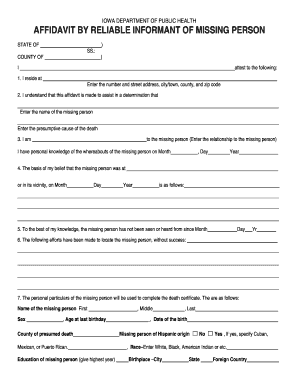
Affidavit of Missing Person Form


What is the Affidavit of Missing Person
The affidavit of missing person is a legal document that serves as a sworn statement regarding the status of an individual who has been reported missing. This affidavit is often used in various legal contexts, such as to facilitate the transfer of property or to resolve issues related to the missing person's affairs. It typically includes details about the individual, such as their full name, date of birth, last known address, and the circumstances surrounding their disappearance. This document is crucial for initiating further legal actions or claims related to the missing person's assets or obligations.
How to Use the Affidavit of Missing Person
The affidavit of missing person can be utilized in several scenarios. Primarily, it is used to declare someone legally missing, which may be necessary for settling financial matters or claiming life insurance benefits. To use the affidavit, the individual completing it must provide accurate information about the missing person and the situation that led to their disappearance. Once the affidavit is completed and signed, it may need to be filed with a court or submitted to relevant institutions, such as banks or insurance companies, depending on the specific purpose.
Steps to Complete the Affidavit of Missing Person
Completing the affidavit of missing person involves several important steps:
- Gather necessary information about the missing person, including their full name, date of birth, and last known address.
- Document the circumstances of their disappearance, including any relevant dates and events.
- Complete the affidavit form, ensuring all information is accurate and comprehensive.
- Sign the affidavit in the presence of a notary public to validate the document.
- File the affidavit with the appropriate court or submit it to the relevant institutions as needed.
Legal Use of the Affidavit of Missing Person
The legal use of the affidavit of missing person is significant in various contexts. It can be used to initiate probate proceedings for the missing person's estate, allowing heirs to manage assets in the absence of the individual. Additionally, the affidavit may be required for claiming insurance benefits or for accessing bank accounts. It is essential that the affidavit is completed accurately and in accordance with state laws to ensure its validity in legal proceedings.
Key Elements of the Affidavit of Missing Person
Several key elements must be included in the affidavit of missing person to ensure its effectiveness:
- Affiant's Information: The name, address, and relationship to the missing person of the individual completing the affidavit.
- Missing Person's Details: Full name, date of birth, and last known address of the missing individual.
- Circumstances of Disappearance: A detailed account of how and when the person went missing.
- Affidavit Statement: A sworn statement confirming the truthfulness of the information provided.
- Notary Signature: The signature and seal of a notary public, verifying the affidavit.
State-Specific Rules for the Affidavit of Missing Person
Each state in the U.S. may have specific rules and requirements regarding the affidavit of missing person. It is important to consult state laws to ensure compliance. Some states may require additional documentation or specific forms to be filed alongside the affidavit. Understanding these nuances can help avoid delays and ensure that the affidavit is accepted by courts or other institutions.
Quick guide on how to complete affidavit of missing person
Effortlessly Prepare Affidavit Of Missing Person on Any Device
The management of online documents has become increasingly favored by businesses and individuals alike. It offers an ideal environmentally friendly substitute for conventional printed and signed documents, allowing you to access the correct form and securely store it online. airSlate SignNow provides you with all the necessary tools to swiftly create, modify, and electronically sign your documents without unnecessary delays. Handle Affidavit Of Missing Person on any device using the airSlate SignNow apps available for Android or iOS and simplify your document handling today.
Edit and Electronically Sign Affidavit Of Missing Person with Ease
- Locate Affidavit Of Missing Person and click Get Form to begin.
- Utilize the tools we offer to finish your document.
- Emphasize important sections of your documents or obscure sensitive information with tools that airSlate SignNow provides specifically for that purpose.
- Create your signature using the Sign tool, which takes just seconds and holds the same legal validity as a traditional handwritten signature.
- Review all the details and then click on the Done button to save your changes.
- Choose your preferred method of sending your form, whether it be via email, SMS, invitation link, or download it to your computer.
Eliminate concerns about lost or misfiled documents, tedious form searches, or mistakes that necessitate printing new document copies. airSlate SignNow meets all your document management needs in just a few clicks from your selected device. Modify and electronically sign Affidavit Of Missing Person and ensure seamless communication at any stage of your document preparation process with airSlate SignNow.
Create this form in 5 minutes or less
Create this form in 5 minutes!
How to create an eSignature for the affidavit of missing person
How to create an electronic signature for a PDF online
How to create an electronic signature for a PDF in Google Chrome
How to create an e-signature for signing PDFs in Gmail
How to create an e-signature right from your smartphone
How to create an e-signature for a PDF on iOS
How to create an e-signature for a PDF on Android
People also ask
-
What is a missing person affidavit?
A missing person affidavit is a legal document that allows individuals to declare someone as missing. This affidavit can be used in various legal proceedings, such as settling estates or claiming benefits. Understanding how to properly complete a missing person affidavit is crucial for ensuring its acceptance in legal contexts.
-
How can airSlate SignNow help with a missing person affidavit?
airSlate SignNow provides an easy-to-use platform for creating, signing, and managing your missing person affidavit. With our solution, you can quickly fill out the necessary fields, eSign the document, and share it securely with relevant parties. This streamlines the process and ensures that your affidavit is legally binding.
-
What are the costs associated with using airSlate SignNow for a missing person affidavit?
airSlate SignNow offers a cost-effective solution for managing documents, including a missing person affidavit. Our pricing plans are designed to fit various budgets, with options for individuals and businesses. You can choose a plan that best suits your needs, ensuring you have access to all necessary features without overspending.
-
Is it easy to eSign a missing person affidavit with airSlate SignNow?
Yes, eSigning a missing person affidavit with airSlate SignNow is straightforward and user-friendly. Our platform allows you to sign documents electronically in just a few clicks, making the process quick and efficient. This eliminates the need for printing and scanning, saving you time and effort.
-
Can I integrate airSlate SignNow with other applications for managing a missing person affidavit?
Absolutely! airSlate SignNow offers integrations with various applications, enhancing your ability to manage a missing person affidavit. Whether you use CRM systems, cloud storage, or other document management tools, our platform can seamlessly connect to streamline your workflow.
-
What features does airSlate SignNow offer for creating a missing person affidavit?
airSlate SignNow includes a range of features for creating a missing person affidavit, such as customizable templates, drag-and-drop editing, and secure storage. These tools make it easy to tailor your affidavit to meet specific legal requirements. Additionally, you can track the status of your document in real-time.
-
How secure is my missing person affidavit when using airSlate SignNow?
Security is a top priority at airSlate SignNow. Your missing person affidavit is protected with advanced encryption and secure access controls, ensuring that your sensitive information remains confidential. We comply with industry standards to provide a safe environment for all your document management needs.
Get more for Affidavit Of Missing Person
- Antrag auf arbeitslosenentschdigung arbeitswiss form
- Certified inspection form
- Written compositions example form
- Maintenance transaction report asenz360 services form
- Girlfriend application form
- Postai meghatalmazs form
- Form cleaning schedule
- Adopt 206 declaration confirming parentage in stepparent adoption judicial council forms
Find out other Affidavit Of Missing Person
- How To Integrate Sign in Banking
- How To Use Sign in Banking
- Help Me With Use Sign in Banking
- Can I Use Sign in Banking
- How Do I Install Sign in Banking
- How To Add Sign in Banking
- How Do I Add Sign in Banking
- How Can I Add Sign in Banking
- Can I Add Sign in Banking
- Help Me With Set Up Sign in Government
- How To Integrate eSign in Banking
- How To Use eSign in Banking
- How To Install eSign in Banking
- How To Add eSign in Banking
- How To Set Up eSign in Banking
- How To Save eSign in Banking
- How To Implement eSign in Banking
- How To Set Up eSign in Construction
- How To Integrate eSign in Doctors
- How To Use eSign in Doctors