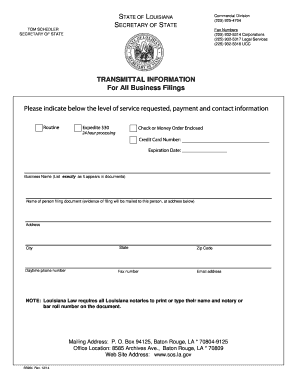
Fillable La New Hire Form 2014-2026


What is the Fillable La New Hire Form
The Fillable La New Hire Form is a crucial document used by employers in Louisiana to report newly hired or rehired employees to the state. This form is essential for tax purposes and helps the state monitor employment and ensure compliance with child support laws. By submitting this form, employers contribute to the efficient administration of state programs and maintain accurate records of the workforce.
How to Use the Fillable La New Hire Form
Using the Fillable La New Hire Form involves a straightforward process. Employers should first download the form from an official source or create it using a digital platform that supports form filling. Once the form is accessed, employers need to fill in essential information about the new employee, including their name, address, Social Security number, and the date of hire. After completing the form, it can be submitted electronically or printed for mailing, depending on the employer's preference.
Steps to Complete the Fillable La New Hire Form
Completing the Fillable La New Hire Form requires careful attention to detail. Here are the key steps:
- Access the form through a reliable source.
- Fill in the employee's full name and address accurately.
- Provide the employee's Social Security number.
- Indicate the date of hire.
- Review the information for accuracy before submission.
- Submit the form electronically or print it for mailing.
Legal Use of the Fillable La New Hire Form
The legal use of the Fillable La New Hire Form is governed by state regulations. Employers are required to submit this form within a specific timeframe after hiring a new employee, generally within twenty days. Failure to comply with these regulations can lead to penalties, including fines. It is important for employers to understand the legal implications of this form to avoid any compliance issues.
Required Documents
When completing the Fillable La New Hire Form, employers may need to gather certain documents to ensure all information is accurate. Required documents typically include:
- The new employee's Social Security card.
- A valid form of identification, such as a driver's license or passport.
- Any previous employment records if applicable.
Form Submission Methods
The Fillable La New Hire Form can be submitted through various methods, allowing flexibility for employers. Common submission methods include:
- Online submission via the state’s designated portal.
- Mailing a printed copy of the form to the appropriate state office.
- In-person delivery to a local office, if available.
Quick guide on how to complete state of louisiana ss972 2014 2019 form
Manage Fillable La New Hire Form anytime, anywhere
Your routine business operations may require additional care when handling state-specific business documents. Regain your office time and reduce the costs associated with paper-based processes using airSlate SignNow. airSlate SignNow offers numerous pre-uploaded business documents, including Fillable La New Hire Form, that you can utilize and share with your business associates. Handle your Fillable La New Hire Form seamlessly with robust editing and eSignature capabilities, and send it directly to your recipients.
Steps to obtain Fillable La New Hire Form in just a few clicks:
- Select a form pertinent to your state.
- Click Learn More to view the document and verify its accuracy.
- Choose Get Form to begin editing it.
- Fillable La New Hire Form will automatically appear in the editor. No further steps are necessary.
- Utilize airSlate SignNow’s advanced editing features to complete or modify the form.
- Click on the Sign tool to create your signature and electronically sign your document.
- Once finished, click Done, save your changes, and access your document.
- Share the form via email or text message, or use a link-to-fill option with your associates, allowing them to download the files.
airSlate SignNow greatly reduces your time spent managing Fillable La New Hire Form and allows you to find important documents in one place. A comprehensive library of forms is organized and designed to address vital business processes necessary for your organization. The sophisticated editor minimizes the risk of errors, enabling you to easily correct mistakes and review your documents on any device before sending them out. Start your free trial today to discover all the benefits of airSlate SignNow for your daily business operations.
Create this form in 5 minutes or less
Find and fill out the correct state of louisiana ss972 2014 2019 form
FAQs
-
How do I fill out a CLAT 2019 application form?
Hi thereFirst of all, let me tell you some important points:CLAT 2019 has gone OFFLINE this yearBut the application forms for CLAT 2019 have to be filled ONLINEThe payment of the application fees also should be made onlineNow, kindly note the important dates:Note the details regarding the application fees:Here, if you want the Previous Year Question papers, Rs.500 would be added to the application fees.Apart from this, there would be bank transaction charges added to the application fees.The application fees is non-refundable.Note one important point here that before you fill the application form, check for your eligibility.To know the complete details of filling the application form along with other information like the eligibility - in terms of age, educational qualification, list of NLUs participating and the seats offered under each category, CLAT Reservation policies, CLAT exam pattern, marking scheme, syllabus, important documents required to be kept ready before filling the form, kindly go to the link below:How to fill CLAT 2019 Application form? Registration OPEN | All you need to knowTo know how to prepare for one of the very important section of CLAT exam, GK and Current Affairs, kindly go to the link below:How to prepare GK & Current Affairs for CLAT 2019To practice, daily MCQs on Current Affairs, kindly go to the link below:#CLAT2019 | #AILET2019 | #DULLB2019 | GK and Current Affairs Series: 5 in 10 Series: Day 12For any other queries, kindly write to us at mailateasyway@gmail.comThanks & Regards!
-
How to decide my bank name city and state if filling out a form, if the bank is a national bank?
Somewhere on that form should be a blank for routing number and account number. Those are available from your check and/or your bank statements. If you can't find them, call the bank and ask or go by their office for help with the form. As long as those numbers are entered correctly, any error you make in spelling, location or naming should not influence the eventual deposit into your proper account.
-
Are there any chances to fill out the improvement form for 2019 of the RBSE board for 12 class?
Hari om, you are asking a question as to : “ Are there any chancesto fill out the improvement form for 2019 of the RBSE Board for 12 class?”. Hari om. Hari om.ANSWER :Browse through the following links for further details regarding the answers to your questions on the improvement exam for class 12 of RBSE 2019 :how to give improvement exams in rbse class 12is there a chance to fill rbse improvement form 2019 for a 12th class studentHari om.
-
How can I fill out Google's intern host matching form to optimize my chances of receiving a match?
I was selected for a summer internship 2016.I tried to be very open while filling the preference form: I choose many products as my favorite products and I said I'm open about the team I want to join.I even was very open in the location and start date to get host matching interviews (I negotiated the start date in the interview until both me and my host were happy.) You could ask your recruiter to review your form (there are very cool and could help you a lot since they have a bigger experience).Do a search on the potential team.Before the interviews, try to find smart question that you are going to ask for the potential host (do a search on the team to find nice and deep questions to impress your host). Prepare well your resume.You are very likely not going to get algorithm/data structure questions like in the first round. It's going to be just some friendly chat if you are lucky. If your potential team is working on something like machine learning, expect that they are going to ask you questions about machine learning, courses related to machine learning you have and relevant experience (projects, internship). Of course you have to study that before the interview. Take as long time as you need if you feel rusty. It takes some time to get ready for the host matching (it's less than the technical interview) but it's worth it of course.
-
How many forms are filled out in the JEE Main 2019 to date?
You should wait till last date to get these type of statistics .NTA will release how much application is received by them.
-
After how many days of filling out the JEE Main 2019 form will I be allotted a test centre?
The date and shift for Paper-1 and Paper-2 will be available by 5th October, 2018.However, the exact City of examination for Paper-1 and Paper-2 will be available by 21st October, 2018 on NTA’s website.
Create this form in 5 minutes!
How to create an eSignature for the state of louisiana ss972 2014 2019 form
How to create an electronic signature for your State Of Louisiana Ss972 2014 2019 Form in the online mode
How to create an electronic signature for the State Of Louisiana Ss972 2014 2019 Form in Google Chrome
How to generate an eSignature for putting it on the State Of Louisiana Ss972 2014 2019 Form in Gmail
How to create an electronic signature for the State Of Louisiana Ss972 2014 2019 Form straight from your smart phone
How to make an eSignature for the State Of Louisiana Ss972 2014 2019 Form on iOS
How to generate an electronic signature for the State Of Louisiana Ss972 2014 2019 Form on Android devices
People also ask
-
What is lanewhire and how does it relate to airSlate SignNow?
Lanewhire is a platform designed for streamlining hiring processes. It integrates seamlessly with airSlate SignNow, allowing businesses to eSign important hiring documents efficiently and securely, thus enhancing the overall onboarding experience.
-
How much does it cost to use lanewhire with airSlate SignNow?
The pricing for lanewhire, when used with airSlate SignNow, varies based on your business's specific needs and volume of use. We recommend checking the websites for both services to compare pricing tiers that best suit your requirements.
-
What features does lanewhire offer when integrated with airSlate SignNow?
When integrated with airSlate SignNow, lanewhire offers features such as automated document generation, templates for commonly used forms, and eSigning capabilities. This combination streamlines the hiring process, making it quicker and more efficient.
-
How does lanewhire enhance the hiring experience for businesses?
Lanewhire enhances the hiring experience by simplifying the administrative burden of document management. By using airSlate SignNow for eSignatures, businesses can ensure that all necessary paperwork is handled quickly, allowing them to focus more on finding the right talent.
-
Are there any benefits of using lanewhire alongside airSlate SignNow?
Using lanewhire alongside airSlate SignNow provides signNow benefits such as improved turnaround times for document signing and reduced errors from manual processes. This combination helps businesses save time and resources which can be redirected to other important tasks.
-
Can lanewhire integrate with other tools used in my organization?
Yes, lanewhire can be integrated with various HR and document management tools. This versatility, combined with airSlate SignNow's eSigning capabilities, ensures that your hiring process is not only streamlined but also compatible with your existing workflows.
-
Is training necessary to use lanewhire with airSlate SignNow?
While both lanewhire and airSlate SignNow are designed to be user-friendly, some basic training may be beneficial to maximize their features. The platforms provide various resources and support to help users become proficient quickly.
Get more for Fillable La New Hire Form
Find out other Fillable La New Hire Form
- Electronic signature Minnesota Lawers Lease Termination Letter Free
- Electronic signature Michigan Lawers Stock Certificate Mobile
- How Can I Electronic signature Ohio High Tech Job Offer
- How To Electronic signature Missouri Lawers Job Description Template
- Electronic signature Lawers Word Nevada Computer
- Can I Electronic signature Alabama Legal LLC Operating Agreement
- How To Electronic signature North Dakota Lawers Job Description Template
- Electronic signature Alabama Legal Limited Power Of Attorney Safe
- How To Electronic signature Oklahoma Lawers Cease And Desist Letter
- How To Electronic signature Tennessee High Tech Job Offer
- Electronic signature South Carolina Lawers Rental Lease Agreement Online
- How Do I Electronic signature Arizona Legal Warranty Deed
- How To Electronic signature Arizona Legal Lease Termination Letter
- How To Electronic signature Virginia Lawers Promissory Note Template
- Electronic signature Vermont High Tech Contract Safe
- Electronic signature Legal Document Colorado Online
- Electronic signature Washington High Tech Contract Computer
- Can I Electronic signature Wisconsin High Tech Memorandum Of Understanding
- How Do I Electronic signature Wisconsin High Tech Operating Agreement
- How Can I Electronic signature Wisconsin High Tech Operating Agreement