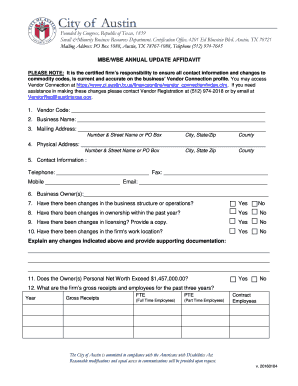
MBE WBE Annual Update Affidavit City of Austin Austintexas 2016-2026


What is the MBE WBE Annual Update Affidavit?
The MBE WBE Annual Update Affidavit is a crucial document for minority and women-owned businesses in the City of Austin, Texas. This affidavit serves as a declaration that the business continues to meet the eligibility criteria set forth by the city’s certification program. It is essential for maintaining the business's status as a certified Minority Business Enterprise (MBE) or Women Business Enterprise (WBE). The affidavit must be updated annually to ensure compliance with city regulations and to reflect any changes in ownership or business structure.
Steps to Complete the MBE WBE Annual Update Affidavit
Completing the MBE WBE Annual Update Affidavit involves several key steps:
- Gather necessary documentation, including proof of ownership and any changes in business operations.
- Fill out the affidavit form accurately, ensuring all information is current and reflects the business's status.
- Review the completed affidavit for any errors or omissions.
- Submit the affidavit online, by mail, or in person to the appropriate city department.
Following these steps helps ensure that the affidavit is processed smoothly and maintains the business's certified status.
Legal Use of the MBE WBE Annual Update Affidavit
The legal use of the MBE WBE Annual Update Affidavit is essential for compliance with local laws governing minority and women-owned business certifications. This affidavit must be submitted annually to confirm that the business meets the eligibility requirements established by the City of Austin. Failure to submit the affidavit on time can result in penalties, including the loss of certification, which can affect the business's ability to bid on city contracts and access certain funding opportunities.
Key Elements of the MBE WBE Annual Update Affidavit
Key elements of the MBE WBE Annual Update Affidavit include:
- Business name and contact information.
- Owner's name and percentage of ownership.
- Business structure and any changes since the last submission.
- Verification of continued eligibility as a minority or woman-owned business.
These elements are critical for ensuring that the affidavit meets the requirements set by the city and accurately reflects the business's current status.
How to Obtain the MBE WBE Annual Update Affidavit
The MBE WBE Annual Update Affidavit can be obtained through the City of Austin's official website or by visiting the local business certification office. It is advisable to download the most recent version of the affidavit to ensure compliance with current regulations. Additionally, businesses may contact the certification office for assistance in completing the form or clarifying any requirements.
Filing Deadlines / Important Dates
It is important for businesses to be aware of the filing deadlines for the MBE WBE Annual Update Affidavit. The affidavit must typically be submitted by a specific date each year to maintain certification. Missing this deadline can lead to penalties or loss of certification. Businesses should check the City of Austin's official resources for the exact dates and any updates regarding the filing process.
Quick guide on how to complete mbe wbe annual update affidavit city of austin austintexas
Manage MBE WBE Annual Update Affidavit City Of Austin Austintexas everywhere, at any hour
Your routine business operations may need additional attention when working with state-specific business documents. Reclaim your work hours and reduce paperwork costs associated with document-oriented processes with airSlate SignNow. airSlate SignNow provides you with a wide array of pre-uploaded business documents, including MBE WBE Annual Update Affidavit City Of Austin Austintexas, that you can utilize and share with your business associates. Manage your MBE WBE Annual Update Affidavit City Of Austin Austintexas effortlessly with powerful editing and electronic signature tools and send it directly to your recipients.
Steps to obtain MBE WBE Annual Update Affidavit City Of Austin Austintexas in just a few clicks:
- Select a form pertinent to your state.
- Click on Learn More to review the document and confirm its accuracy.
- Choose Get Form to start processing it.
- MBE WBE Annual Update Affidavit City Of Austin Austintexas will promptly appear in the editor. No additional steps are necessary.
- Utilize airSlate SignNow’s sophisticated editing features to complete or modify the form.
- Locate the Sign tool to create your signature and apply your eSignature to the form.
- Once ready, click Done, save your changes, and access your document.
- Distribute the form via email or text message, or use a link-to-fill option with your partners or allow them to download the document.
airSlate SignNow signNowly expedites your time managing MBE WBE Annual Update Affidavit City Of Austin Austintexas and allows you to find necessary documents in one location. An extensive collection of forms is categorized and designed to address essential business processes vital for your organization. The advanced editor reduces the chance of mistakes, as you can swiftly correct inaccuracies and review your documents on any device before sending them out. Start your free trial today to discover all the benefits of airSlate SignNow for daily business workflows.
Create this form in 5 minutes or less
Find and fill out the correct mbe wbe annual update affidavit city of austin austintexas
FAQs
-
How much will a doctor with a physical disability and annual net income of around Rs. 2.8 lakhs pay in income tax? Which ITR form is to be filled out?
For disability a deduction of ₹75,000/- is available u/s 80U.Rebate u/s87AFor AY 17–18, rebate was ₹5,000/- or income tax which ever is lower for person with income less than ₹5,00,000/-For AY 18–19, rebate is ₹2,500/- or income tax whichever is lower for person with income less than 3,50,000/-So, for an income of 2.8 lakhs, taxable income after deduction u/s 80U will remain ₹2,05,000/- which is below the slab rate and hence will not be taxable for any of the above said AY.For ITR,If doctor is practicing himself i.e. He has a professional income than ITR 4 should be filedIf doctor is getting any salary than ITR 1 should be filed.:)
Create this form in 5 minutes!
How to create an eSignature for the mbe wbe annual update affidavit city of austin austintexas
How to generate an eSignature for your Mbe Wbe Annual Update Affidavit City Of Austin Austintexas online
How to create an eSignature for your Mbe Wbe Annual Update Affidavit City Of Austin Austintexas in Chrome
How to generate an electronic signature for signing the Mbe Wbe Annual Update Affidavit City Of Austin Austintexas in Gmail
How to create an eSignature for the Mbe Wbe Annual Update Affidavit City Of Austin Austintexas straight from your smart phone
How to make an electronic signature for the Mbe Wbe Annual Update Affidavit City Of Austin Austintexas on iOS devices
How to create an electronic signature for the Mbe Wbe Annual Update Affidavit City Of Austin Austintexas on Android OS
People also ask
-
What is the 2016 Texas MBE WBE affidavit PDF and why is it important?
The 2016 Texas MBE WBE affidavit PDF is a crucial document used by minority and women-owned businesses to signNow their status. This affidavit enables these businesses to qualify for various opportunities and contracts. Having this PDF completed accurately can assist in gaining access to state and federal contracts.
-
How can airSlate SignNow help me fill out the 2016 Texas MBE WBE affidavit PDF?
airSlate SignNow simplifies the process of filling out the 2016 Texas MBE WBE affidavit PDF by providing a user-friendly interface. It allows you to easily upload, complete, and electronically sign the document. This ensures that you can finalize your affidavit quickly and submit it without any hassle.
-
Is there a cost associated with using airSlate SignNow for the 2016 Texas MBE WBE affidavit PDF?
Yes, airSlate SignNow offers various pricing plans that cater to different business needs. You can choose a plan that fits your budget while ensuring access to essential features for handling the 2016 Texas MBE WBE affidavit PDF. The platform is designed to provide cost-effective electronic signing solutions.
-
Are there any integrations available with airSlate SignNow for managing the 2016 Texas MBE WBE affidavit PDF?
Absolutely! airSlate SignNow integrates seamlessly with several applications, enhancing workflow for documents like the 2016 Texas MBE WBE affidavit PDF. Popular integrations include Google Drive, Dropbox, and various CRM systems, allowing for efficient document management.
-
Can I track the status of my 2016 Texas MBE WBE affidavit PDF using airSlate SignNow?
Yes, airSlate SignNow provides tracking features that allow you to monitor the status of your 2016 Texas MBE WBE affidavit PDF. You will receive notifications when the document is viewed or signed, helping you stay informed throughout the process.
-
What are the benefits of using airSlate SignNow for electronic signatures on the 2016 Texas MBE WBE affidavit PDF?
Using airSlate SignNow for electronic signatures on your 2016 Texas MBE WBE affidavit PDF streamlines the signing process. It reduces the time spent on manual signatures and paperwork, while also enhancing security through encrypted signature technology. These benefits lead to increased efficiency for your business.
-
Is it safe to use airSlate SignNow for submitting the 2016 Texas MBE WBE affidavit PDF?
Yes, airSlate SignNow prioritizes security and has measures in place to protect your documents. When submitting the 2016 Texas MBE WBE affidavit PDF, your information is secured through encryption protocols, ensuring confidentiality and integrity throughout the process.
Get more for MBE WBE Annual Update Affidavit City Of Austin Austintexas
- Parent volunteer form damonte ranch high school band drhsband
- The following is a letter of medical necessity justifying the need for a permobil c500 vs wheelchair for form
- Michigan uniform undergraduate guest application
- Identity card format doc download
- Participant enrollment form empower retirement
- Mood and feelings questionnaire fillable form
- Mail in donation form donate special olympics
- Truck lease purchase agreement template form
Find out other MBE WBE Annual Update Affidavit City Of Austin Austintexas
- How To eSign Maryland Insurance PPT
- Can I eSign Arkansas Life Sciences PDF
- How Can I eSign Arkansas Life Sciences PDF
- Can I eSign Connecticut Legal Form
- How Do I eSign Connecticut Legal Form
- How Do I eSign Hawaii Life Sciences Word
- Can I eSign Hawaii Life Sciences Word
- How Do I eSign Hawaii Life Sciences Document
- How Do I eSign North Carolina Insurance Document
- How Can I eSign Hawaii Legal Word
- Help Me With eSign Hawaii Legal Document
- How To eSign Hawaii Legal Form
- Help Me With eSign Hawaii Legal Form
- Can I eSign Hawaii Legal Document
- How To eSign Hawaii Legal Document
- Help Me With eSign Hawaii Legal Document
- How To eSign Illinois Legal Form
- How Do I eSign Nebraska Life Sciences Word
- How Can I eSign Nebraska Life Sciences Word
- Help Me With eSign North Carolina Life Sciences PDF