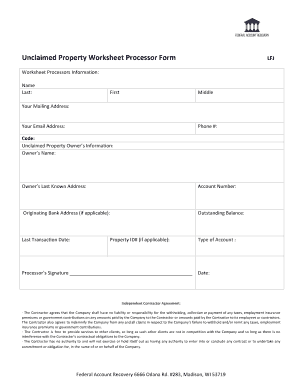
Unclaimed Property Worksheet Processor Form


What is the Unclaimed Property Worksheet Processor Form
The Unclaimed Property Worksheet Processor Form is a legal document used primarily in the United States to report unclaimed property to the relevant state authorities. This form is essential for businesses and organizations that hold unclaimed funds or property, such as abandoned bank accounts, uncashed checks, or unclaimed insurance benefits. By completing this form, entities can comply with state laws that require the reporting of unclaimed property, ensuring transparency and accountability in handling such assets.
How to use the Unclaimed Property Worksheet Processor Form
Using the Unclaimed Property Worksheet Processor Form involves several key steps. First, gather all necessary information regarding the unclaimed property, including the owner’s details, the type of property, and the amount involved. Next, accurately fill out the form, ensuring that all required fields are completed. After completing the form, review it for accuracy before submitting it to the appropriate state agency. Depending on the state, submission can typically be done online, by mail, or in person.
Steps to complete the Unclaimed Property Worksheet Processor Form
Completing the Unclaimed Property Worksheet Processor Form requires careful attention to detail. Begin by entering the name and address of the property owner. Next, provide the type of unclaimed property, such as cash or securities, along with the amount. Include any relevant identification numbers, such as Social Security numbers or tax identification numbers. After filling in all necessary information, double-check for any errors. Finally, sign and date the form before submission to ensure compliance with state regulations.
Legal use of the Unclaimed Property Worksheet Processor Form
The Unclaimed Property Worksheet Processor Form serves a legal purpose by facilitating the reporting of unclaimed property as mandated by state laws. Each state has specific regulations that govern how unclaimed property must be reported and handled. By using this form, businesses and organizations can fulfill their legal obligations, thereby avoiding potential penalties for non-compliance. It is important to stay informed about the legal requirements in your state to ensure proper use of the form.
Required Documents
When completing the Unclaimed Property Worksheet Processor Form, certain documents may be required to support the information provided. These documents can include proof of ownership, such as account statements or transaction records, and identification documents for the property owner. Having these documents ready can streamline the process and help ensure that the form is accepted without delays.
Filing Deadlines / Important Dates
Filing deadlines for the Unclaimed Property Worksheet Processor Form vary by state and can be critical for compliance. Most states require annual reporting, with specific deadlines typically falling at the end of the fiscal year. It is important to check your state’s regulations to ensure timely submission. Missing a deadline can result in penalties or complications in the handling of unclaimed property.
Form Submission Methods
The Unclaimed Property Worksheet Processor Form can be submitted through various methods, depending on state regulations. Common submission methods include online filing through state portals, mailing a physical copy of the form to the appropriate agency, or delivering it in person. Each method has its own set of requirements, so it is advisable to review the specific guidelines provided by your state’s unclaimed property office.
Quick guide on how to complete unclaimed property worksheet processor form
Complete Unclaimed Property Worksheet Processor Form effortlessly on any device
Online document management has gained popularity among businesses and individuals. It serves as a perfect eco-friendly substitute for traditional printed and signed documents, allowing you to find the correct form and securely store it online. airSlate SignNow provides you with all the instruments necessary to create, modify, and eSign your documents swiftly without delays. Manage Unclaimed Property Worksheet Processor Form on any platform using airSlate SignNow Android or iOS applications and enhance any document-related procedure today.
How to modify and eSign Unclaimed Property Worksheet Processor Form with ease
- Obtain Unclaimed Property Worksheet Processor Form and click on Get Form to begin.
- Utilize the tools we offer to fill out your document.
- Emphasize important sections of the documents or redact sensitive information with tools that airSlate SignNow offers specifically for this purpose.
- Create your signature with the Sign tool, which takes mere seconds and carries the same legal validity as a conventional wet ink signature.
- Review all the details and click on the Done button to save your modifications.
- Choose how you wish to send your form, whether by email, SMS, invite link, or download it to your computer.
Forget about lost or misplaced documents, tedious form hunting, or errors that necessitate printing new document copies. airSlate SignNow fulfills your document management needs in just a few clicks from any device of your choice. Modify and eSign Unclaimed Property Worksheet Processor Form and maintain excellent communication at every stage of the form preparation process with airSlate SignNow.
Create this form in 5 minutes or less
Create this form in 5 minutes!
How to create an eSignature for the unclaimed property worksheet processor form
How to create an electronic signature for a PDF online
How to create an electronic signature for a PDF in Google Chrome
How to create an e-signature for signing PDFs in Gmail
How to create an e-signature right from your smartphone
How to create an e-signature for a PDF on iOS
How to create an e-signature for a PDF on Android
People also ask
-
What is the Unclaimed Property Worksheet Processor Form?
The Unclaimed Property Worksheet Processor Form is a specialized document designed to help businesses manage and report unclaimed property efficiently. This form streamlines the process of identifying and processing unclaimed assets, ensuring compliance with state regulations. By utilizing this form, businesses can minimize the risk of penalties associated with unclaimed property.
-
How can the Unclaimed Property Worksheet Processor Form benefit my business?
Using the Unclaimed Property Worksheet Processor Form can signNowly enhance your business's operational efficiency. It simplifies the tracking and reporting of unclaimed assets, saving time and reducing errors. Additionally, it helps maintain compliance with legal requirements, protecting your business from potential fines.
-
Is there a cost associated with the Unclaimed Property Worksheet Processor Form?
The Unclaimed Property Worksheet Processor Form is part of the airSlate SignNow platform, which offers various pricing plans to suit different business needs. Depending on the plan you choose, you can access this form along with other features at a competitive price. For detailed pricing information, please visit our pricing page.
-
Can I integrate the Unclaimed Property Worksheet Processor Form with other software?
Yes, the Unclaimed Property Worksheet Processor Form can be easily integrated with various software applications. airSlate SignNow supports numerous integrations, allowing you to connect with your existing systems seamlessly. This ensures that your workflow remains uninterrupted while managing unclaimed property.
-
How does the Unclaimed Property Worksheet Processor Form ensure compliance?
The Unclaimed Property Worksheet Processor Form is designed to adhere to state regulations regarding unclaimed property reporting. It includes all necessary fields and guidelines to help businesses accurately report unclaimed assets. By using this form, you can ensure that your business remains compliant and avoids costly penalties.
-
What features are included with the Unclaimed Property Worksheet Processor Form?
The Unclaimed Property Worksheet Processor Form includes features such as customizable templates, electronic signatures, and automated reminders. These features enhance the user experience and streamline the process of managing unclaimed property. Additionally, you can track the status of your submissions in real-time.
-
Is the Unclaimed Property Worksheet Processor Form user-friendly?
Absolutely! The Unclaimed Property Worksheet Processor Form is designed with user-friendliness in mind. Its intuitive interface allows users of all skill levels to navigate and complete the form with ease, making it accessible for everyone in your organization.
Get more for Unclaimed Property Worksheet Processor Form
- Dc green building act permit application intake form
- Official form 6j 12 07 2013 2019
- Hospital medical form
- Commercial property information sheet template
- Emergency lighting certificate sj harris electrical form
- Blank retail installment sale contract form
- Ldss 4418 form 100275932
- Silverscript formulary exception form
Find out other Unclaimed Property Worksheet Processor Form
- How Do I Electronic signature New Hampshire Legal LLC Operating Agreement
- How Can I Electronic signature New Mexico Legal Forbearance Agreement
- Electronic signature New Jersey Legal Residential Lease Agreement Fast
- How To Electronic signature New York Legal Lease Agreement
- How Can I Electronic signature New York Legal Stock Certificate
- Electronic signature North Carolina Legal Quitclaim Deed Secure
- How Can I Electronic signature North Carolina Legal Permission Slip
- Electronic signature Legal PDF North Dakota Online
- Electronic signature North Carolina Life Sciences Stock Certificate Fast
- Help Me With Electronic signature North Dakota Legal Warranty Deed
- Electronic signature North Dakota Legal Cease And Desist Letter Online
- Electronic signature North Dakota Legal Cease And Desist Letter Free
- Electronic signature Delaware Orthodontists Permission Slip Free
- How Do I Electronic signature Hawaii Orthodontists Lease Agreement Form
- Electronic signature North Dakota Life Sciences Business Plan Template Now
- Electronic signature Oklahoma Legal Bill Of Lading Fast
- Electronic signature Oklahoma Legal Promissory Note Template Safe
- Electronic signature Oregon Legal Last Will And Testament Online
- Electronic signature Life Sciences Document Pennsylvania Simple
- Electronic signature Legal Document Pennsylvania Online