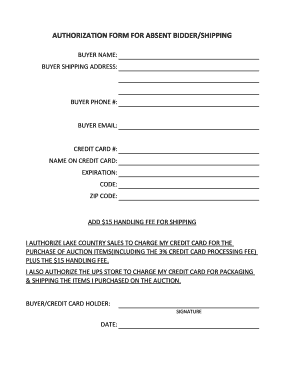
Shipping Authorization Form


What is the Shipping Authorization Form
The shipping authorization form is a document that grants permission to a third party to handle the shipment of goods on behalf of the original sender. This form is essential for businesses and individuals who need to delegate shipping responsibilities to carriers like UPS or FedEx. By completing this form, the sender ensures that the carrier can legally release the shipment to the designated recipient without any issues. This form is often referred to as a letter of authorization shipping template, as it provides a structured way to communicate the sender's consent.
How to Use the Shipping Authorization Form
Using the shipping authorization form involves several straightforward steps. First, fill out the form with accurate details, including the sender's information, recipient's information, and the specifics of the shipment. Next, clearly state the authorization granted to the shipping company or individual. Once completed, the form should be signed by the sender to validate the authorization. It is advisable to keep a copy of the signed form for your records. The completed form can then be submitted to the shipping carrier along with the package.
Key Elements of the Shipping Authorization Form
Several key elements must be included in a shipping authorization form to ensure it is effective and legally binding. These elements typically include:
- Sender's Name and Address: The full name and address of the person or company sending the shipment.
- Recipient's Name and Address: The full name and address of the person or company receiving the shipment.
- Details of the Shipment: A description of the items being shipped, including quantity and value.
- Authorization Statement: A clear statement granting permission for the carrier to pick up and deliver the shipment.
- Signature: The sender's signature to validate the authorization.
Steps to Complete the Shipping Authorization Form
Completing the shipping authorization form involves a few simple steps:
- Download or Obtain the Form: Access a letter of authorization shipping template from a reliable source.
- Fill in Sender Information: Enter your name, address, and contact details accurately.
- Enter Recipient Information: Provide the recipient's name and address, ensuring all details are correct.
- Describe the Shipment: Include a detailed description of the items being shipped.
- Sign the Form: Add your signature to authorize the shipment.
- Submit the Form: Provide the completed form to the shipping carrier along with the package.
Legal Use of the Shipping Authorization Form
The shipping authorization form serves a critical legal function by ensuring that the sender has given explicit permission for a third party to handle their shipment. This form protects both the sender and the carrier by providing a clear record of authorization. In the event of disputes or issues related to the shipment, having a signed form can help establish that the carrier acted within the bounds of the sender's consent. It is essential that the form is filled out accurately and signed to maintain its legal validity.
Examples of Using the Shipping Authorization Form
There are various scenarios in which a shipping authorization form might be utilized:
- Business Shipments: A company may authorize a logistics provider to manage the shipping of goods to clients.
- Personal Shipments: An individual may need to authorize a friend or family member to pick up and ship a package on their behalf.
- Return Shipments: A customer may fill out a shipping authorization form to allow a retailer to process a return shipment.
Quick guide on how to complete shipping authorization form
Complete Shipping Authorization Form effortlessly on any device
Online document management has become increasingly popular among organizations and individuals. It serves as an ideal eco-friendly substitute for conventional printed and signed paperwork, as it allows you to find the appropriate form and securely store it online. airSlate SignNow equips you with all the resources necessary to create, edit, and electronically sign your documents swiftly without delays. Manage Shipping Authorization Form on any device using airSlate SignNow's Android or iOS applications and enhance any document-centric process today.
How to edit and electronically sign Shipping Authorization Form with ease
- Find Shipping Authorization Form and click Get Form to begin.
- Utilize the tools we provide to complete your form.
- Highlight important sections of your documents or obscure sensitive information with tools specifically designed for that purpose by airSlate SignNow.
- Create your electronic signature using the Sign feature, which takes just seconds and holds the same legal validity as a traditional wet ink signature.
- Review the information and click the Done button to save your adjustments.
- Choose your preferred method to send your form, whether by email, SMS, or invitation link, or download it to your computer.
Eliminate worries about lost or misfiled documents, tedious form searches, or mistakes that necessitate printing new document copies. airSlate SignNow fulfills all your document management needs in just a few clicks from your chosen device. Edit and electronically sign Shipping Authorization Form and ensure exceptional communication throughout your form preparation journey with airSlate SignNow.
Create this form in 5 minutes or less
Create this form in 5 minutes!
How to create an eSignature for the shipping authorization form
How to create an electronic signature for a PDF online
How to create an electronic signature for a PDF in Google Chrome
How to create an e-signature for signing PDFs in Gmail
How to create an e-signature right from your smartphone
How to create an e-signature for a PDF on iOS
How to create an e-signature for a PDF on Android
People also ask
-
What is a shipping authorization form?
A shipping authorization form is a document that allows a sender to authorize the shipment of goods on their behalf. It typically includes details such as the sender's information, recipient's information, and specifics about the items being shipped. Using airSlate SignNow, you can easily create and eSign shipping authorization forms to streamline your shipping processes.
-
How can airSlate SignNow help with shipping authorization forms?
airSlate SignNow provides a user-friendly platform to create, send, and eSign shipping authorization forms quickly and efficiently. With its intuitive interface, you can customize your forms to meet your specific shipping needs. This not only saves time but also ensures that your shipping processes are compliant and secure.
-
Is there a cost associated with using airSlate SignNow for shipping authorization forms?
Yes, airSlate SignNow offers various pricing plans that cater to different business needs. Each plan includes features for creating and managing shipping authorization forms, along with eSigning capabilities. You can choose a plan that fits your budget while still benefiting from a cost-effective solution for your document management.
-
What features does airSlate SignNow offer for shipping authorization forms?
airSlate SignNow includes features such as customizable templates, real-time tracking, and secure eSigning for shipping authorization forms. Additionally, you can integrate with other applications to enhance your workflow. These features help ensure that your shipping processes are efficient and organized.
-
Can I integrate airSlate SignNow with other tools for shipping authorization forms?
Absolutely! airSlate SignNow offers seamless integrations with various tools and platforms, allowing you to enhance your shipping authorization form processes. Whether you use CRM systems, project management tools, or other document management solutions, you can easily connect them with airSlate SignNow for a more streamlined workflow.
-
What are the benefits of using airSlate SignNow for shipping authorization forms?
Using airSlate SignNow for shipping authorization forms provides numerous benefits, including increased efficiency, reduced paperwork, and enhanced security. The platform allows for quick eSigning, which speeds up the shipping process. Additionally, you can store and manage all your forms in one secure location.
-
How secure is airSlate SignNow for handling shipping authorization forms?
airSlate SignNow prioritizes security, ensuring that your shipping authorization forms are protected with advanced encryption and compliance with industry standards. You can trust that your sensitive information is safe while using the platform. This level of security is crucial for businesses that handle confidential shipping details.
Get more for Shipping Authorization Form
Find out other Shipping Authorization Form
- eSignature Louisiana Lawers Last Will And Testament Now
- How To eSignature West Virginia Legal Quitclaim Deed
- eSignature West Virginia Legal Lease Agreement Template Online
- eSignature West Virginia Legal Medical History Online
- eSignature Maine Lawers Last Will And Testament Free
- eSignature Alabama Non-Profit Living Will Free
- eSignature Wyoming Legal Executive Summary Template Myself
- eSignature Alabama Non-Profit Lease Agreement Template Computer
- eSignature Arkansas Life Sciences LLC Operating Agreement Mobile
- eSignature California Life Sciences Contract Safe
- eSignature California Non-Profit LLC Operating Agreement Fast
- eSignature Delaware Life Sciences Quitclaim Deed Online
- eSignature Non-Profit Form Colorado Free
- eSignature Mississippi Lawers Residential Lease Agreement Later
- How To eSignature Mississippi Lawers Residential Lease Agreement
- Can I eSignature Indiana Life Sciences Rental Application
- eSignature Indiana Life Sciences LLC Operating Agreement Fast
- eSignature Kentucky Life Sciences Quitclaim Deed Fast
- Help Me With eSignature Georgia Non-Profit NDA
- How Can I eSignature Idaho Non-Profit Business Plan Template