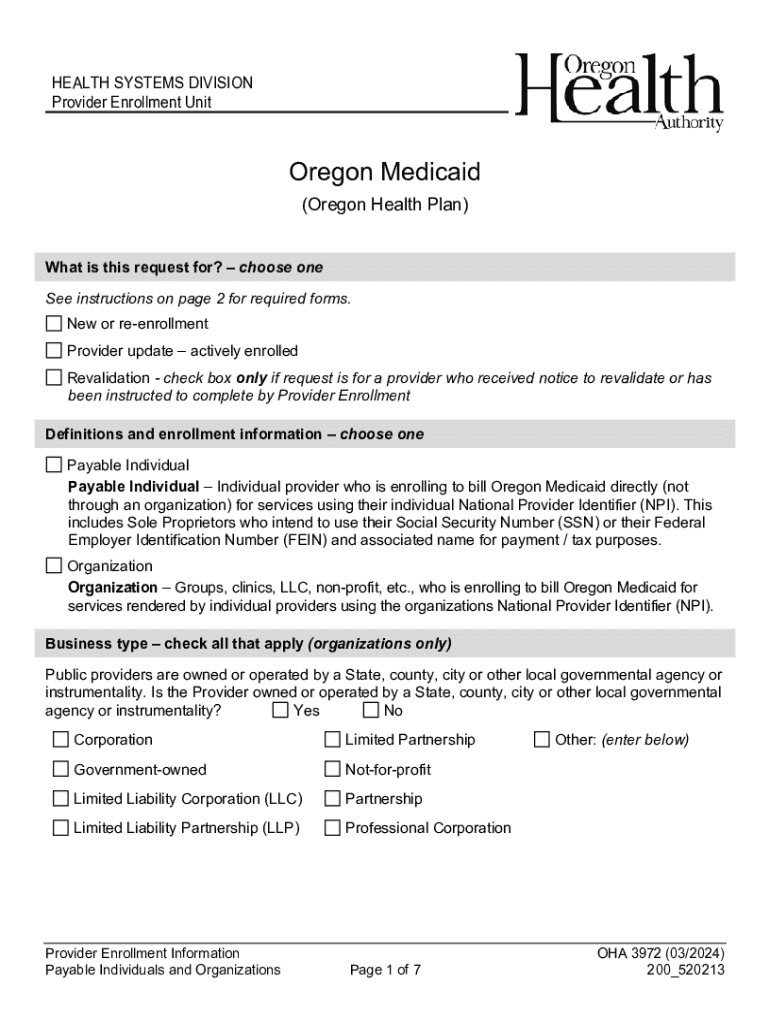
Medicaid Provider Enrollment Application and Agreement 2024-2026


Understanding the OHA 3972 Form
The OHA 3972 form, also known as the Medicaid Provider Enrollment Application and Agreement, is essential for healthcare providers seeking to participate in Medicaid programs. This form is a formal request that enables providers to enroll in Medicaid, ensuring they can offer services to eligible patients while receiving reimbursement for those services. Understanding the purpose and requirements of the OHA 3972 form is crucial for compliance and operational efficiency within the healthcare system.
Steps to Complete the OHA 3972 Form
Completing the OHA 3972 form involves several key steps to ensure accuracy and compliance. Providers should start by gathering necessary information, including their National Provider Identifier (NPI), tax identification number, and any relevant licenses or certifications. Once all required information is collected, the form can be filled out systematically, ensuring that all sections are completed. After filling out the form, it is important to review it for any errors or omissions before submission.
Required Documents for the OHA 3972 Form
When submitting the OHA 3972 form, certain documents are required to validate the application. These typically include proof of identity, such as a driver's license or state ID, and documentation of any relevant professional licenses. Additionally, tax documents, such as the IRS Form W-9, may also be necessary. Ensuring all required documents are included with the application can prevent delays in processing and approval.
Form Submission Methods for the OHA 3972
The OHA 3972 form can be submitted through various methods to accommodate different preferences and circumstances. Providers have the option to submit the form online through the designated Medicaid portal, which allows for a quicker processing time. Alternatively, the form can be mailed to the appropriate Medicaid office or submitted in person, depending on the provider's location and preference. Each method has its own advantages, and providers should choose the one that best suits their needs.
Legal Use of the OHA 3972 Form
The OHA 3972 form must be used in accordance with federal and state regulations governing Medicaid enrollment. Providers are legally obligated to provide accurate and truthful information on the form. Misrepresentation or failure to comply with the requirements can result in penalties, including denial of enrollment or legal repercussions. Understanding the legal implications of the OHA 3972 form is essential for providers to maintain compliance and protect their practice.
Eligibility Criteria for the OHA 3972 Form
To successfully complete the OHA 3972 form, providers must meet specific eligibility criteria set forth by Medicaid. This includes being a licensed healthcare provider in their respective state and meeting any additional qualifications required for the services they intend to offer. Additionally, providers must not have any disqualifying factors, such as prior felony convictions or sanctions against their medical license, which could impede their eligibility for enrollment.
Quick guide on how to complete medicaid provider enrollment application and agreement
Complete Medicaid Provider Enrollment Application And Agreement effortlessly on any device
Digital document management has gained traction among businesses and individuals alike. It offers a superb eco-friendly substitute for traditional printed and signed documents, allowing you to locate the right form and securely store it online. airSlate SignNow equips you with all the tools necessary to create, modify, and eSign your documents swiftly without delays. Handle Medicaid Provider Enrollment Application And Agreement on any device using airSlate SignNow Android or iOS applications and simplify your document-related tasks today.
The easiest way to modify and eSign Medicaid Provider Enrollment Application And Agreement without hassle
- Locate Medicaid Provider Enrollment Application And Agreement and click Get Form to begin.
- Utilize the tools we offer to complete your form.
- Highlight pertinent sections of the documents or obscure sensitive information with tools that airSlate SignNow specifically provides for this purpose.
- Create your eSignature using the Sign feature, which takes mere seconds and carries the same legal validity as a conventional wet ink signature.
- Review the details and click on the Done button to save your changes.
- Choose how you would like to submit your form: via email, text message (SMS), or an invitation link, or download it to your computer.
Eliminate concerns about lost or misplaced documents, tedious form searches, or errors that necessitate reprinting new document copies. airSlate SignNow addresses all your document management needs in just a few clicks from any device you prefer. Edit and eSign Medicaid Provider Enrollment Application And Agreement and ensure outstanding communication at every stage of the form preparation process with airSlate SignNow.
Create this form in 5 minutes or less
Find and fill out the correct medicaid provider enrollment application and agreement
Create this form in 5 minutes!
How to create an eSignature for the medicaid provider enrollment application and agreement
How to create an electronic signature for a PDF online
How to create an electronic signature for a PDF in Google Chrome
How to create an e-signature for signing PDFs in Gmail
How to create an e-signature right from your smartphone
How to create an e-signature for a PDF on iOS
How to create an e-signature for a PDF on Android
People also ask
-
What is oha 3972 and how does it relate to airSlate SignNow?
Oha 3972 refers to a specific compliance standard that airSlate SignNow adheres to, ensuring that all electronic signatures are legally binding and secure. By using airSlate SignNow, businesses can confidently send and eSign documents while meeting the requirements of oha 3972.
-
What are the pricing options for airSlate SignNow?
AirSlate SignNow offers flexible pricing plans that cater to businesses of all sizes. Each plan is designed to provide access to essential features while ensuring compliance with standards like oha 3972, making it a cost-effective solution for document management.
-
What features does airSlate SignNow offer to support oha 3972 compliance?
AirSlate SignNow includes features such as secure electronic signatures, audit trails, and customizable workflows that align with oha 3972 compliance. These features help businesses maintain legal integrity while streamlining their document processes.
-
How can airSlate SignNow benefit my business?
By using airSlate SignNow, businesses can enhance efficiency, reduce turnaround times, and ensure compliance with oha 3972. The platform simplifies the document signing process, allowing teams to focus on core activities rather than paperwork.
-
Does airSlate SignNow integrate with other software?
Yes, airSlate SignNow offers seamless integrations with various software applications, enhancing its functionality. These integrations help businesses maintain compliance with oha 3972 while ensuring a smooth workflow across different platforms.
-
Is airSlate SignNow suitable for small businesses?
Absolutely! AirSlate SignNow is designed to be user-friendly and cost-effective, making it an ideal choice for small businesses. With features that support oha 3972 compliance, small businesses can efficiently manage their document signing needs.
-
How secure is airSlate SignNow in terms of data protection?
AirSlate SignNow prioritizes data security by implementing robust encryption and compliance measures, including adherence to oha 3972. This ensures that all documents and signatures are protected, giving users peace of mind.
Get more for Medicaid Provider Enrollment Application And Agreement
- Going green can save you green archive sba form
- Seconded by alderman schwandt northtonawanda form
- National fuel reminds customers of the importance form
- 1350 state of south carolina abl 946 department of revenue form
- Volunteer retired nurse authorization form texas board of nursing bon texas
- Salespersons sponsorship form 2 9 1 trec texas
- Home build contract template form
- Holiday let contract template form
Find out other Medicaid Provider Enrollment Application And Agreement
- How Can I Electronic signature Ohio Real Estate Document
- How To Electronic signature Hawaii Sports Presentation
- How To Electronic signature Massachusetts Police Form
- Can I Electronic signature South Carolina Real Estate Document
- Help Me With Electronic signature Montana Police Word
- How To Electronic signature Tennessee Real Estate Document
- How Do I Electronic signature Utah Real Estate Form
- How To Electronic signature Utah Real Estate PPT
- How Can I Electronic signature Virginia Real Estate PPT
- How Can I Electronic signature Massachusetts Sports Presentation
- How To Electronic signature Colorado Courts PDF
- How To Electronic signature Nebraska Sports Form
- How To Electronic signature Colorado Courts Word
- How To Electronic signature Colorado Courts Form
- How To Electronic signature Colorado Courts Presentation
- Can I Electronic signature Connecticut Courts PPT
- Can I Electronic signature Delaware Courts Document
- How Do I Electronic signature Illinois Courts Document
- How To Electronic signature Missouri Courts Word
- How Can I Electronic signature New Jersey Courts Document