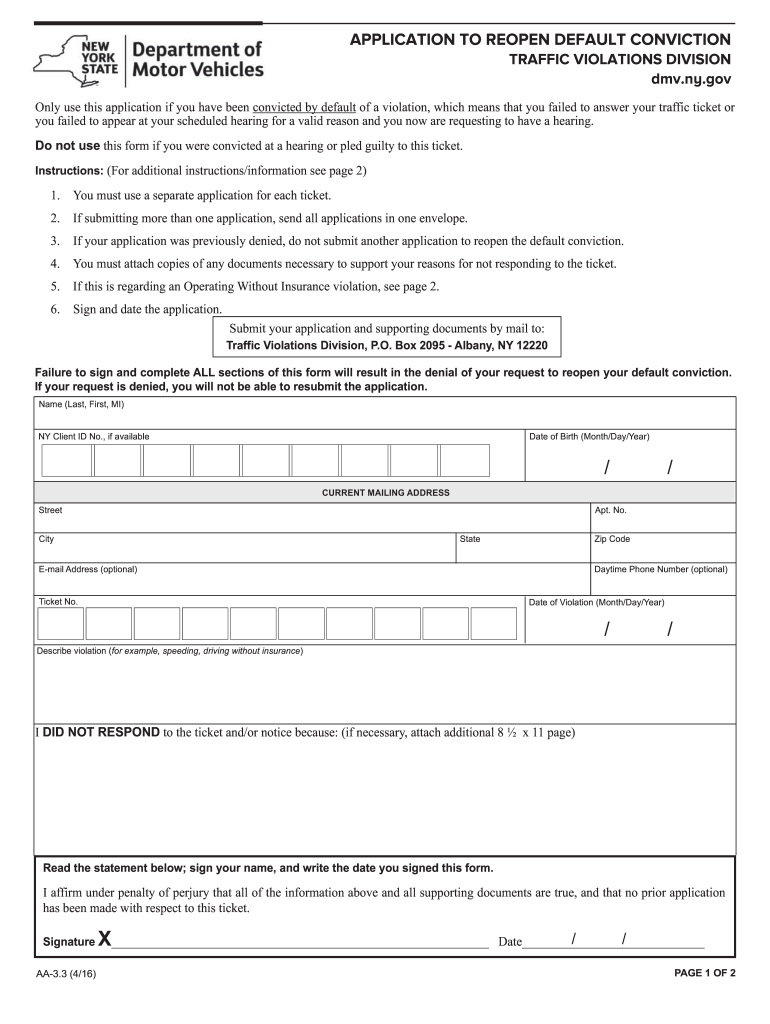
Aa 3 3 Form 2015


What is the Aa 3 3 Form
The Aa 3 3 Form is a specific document used in the context of vehicle registration and transactions in the United States. This form is essential for individuals or businesses looking to register a vehicle, transfer ownership, or make other related changes. It requires detailed information about the vehicle, including its make, model, year, and identification number, as well as personal details of the owner or seller. Completing the Aa 3 3 Form accurately is crucial for ensuring that the transaction is legally recognized and processed by the appropriate state authorities.
Steps to complete the Aa 3 3 Form
Completing the Aa 3 3 Form involves several important steps to ensure accuracy and compliance with state regulations. Follow these steps for a smooth process:
- Gather all necessary information about the vehicle, including the Vehicle Identification Number (VIN), make, model, and year.
- Collect personal information such as your name, address, and contact details.
- Fill out the form carefully, ensuring all fields are completed with accurate information.
- Review the form for any errors or omissions before submission.
- Sign and date the form to validate it legally.
Legal use of the Aa 3 3 Form
The Aa 3 3 Form is legally binding when filled out correctly and submitted according to state guidelines. To ensure its legal validity, it is important to follow these practices:
- Submit the form to the appropriate state agency responsible for vehicle registration.
- Ensure that all information provided is truthful and accurate to avoid legal repercussions.
- Keep a copy of the completed form for your records.
How to obtain the Aa 3 3 Form
The Aa 3 3 Form can typically be obtained through various channels. Here are some common methods:
- Visit your local Department of Motor Vehicles (DMV) office, where you can request a physical copy.
- Access the form online through your state’s DMV website, where it may be available for download.
- Request the form via mail by contacting your state’s DMV directly.
Form Submission Methods
Submitting the Aa 3 3 Form can be done through several methods, depending on state regulations:
- Online submission through the state DMV’s website, if available.
- Mailing the completed form to the designated address provided by the DMV.
- In-person submission at a local DMV office, where you may also receive assistance if needed.
Key elements of the Aa 3 3 Form
The Aa 3 3 Form includes several key elements that must be completed for it to be valid. These elements typically include:
- Vehicle details, such as make, model, year, and VIN.
- Owner’s personal information, including name, address, and contact number.
- Signature of the owner or authorized representative, along with the date of completion.
Quick guide on how to complete aa 3 3 2015 form
Simplify your existence by signNowing Aa 3 3 Form with airSlate SignNow
Whether you need to register a new automobile, apply for a driver’s license, transfer ownership, or finish any other task related to vehicles, managing such RMV paperwork as Aa 3 3 Form is an unavoidable necessity.
You have several options to obtain them: via postal service, at the RMV service center, or by downloading them from your local RMV site and printing them out. Each of these methods is time-consuming. If you’re seeking a faster alternative to fill them out and endorse them with a legally-recognized eSignature, airSlate SignNow is the optimal choice.
How to complete Aa 3 3 Form with ease
- Click on Show details to view a brief overview of the document you are interested in.
- Select Get document to commence and access the form.
- Follow the green indicator highlighting the required fields if applicable.
- Utilize the upper toolbar and employ our professional features to modify, annotate, and enhance your form.
- Insert text, your initials, shapes, images, and more.
- Click Sign in in the same toolbar to produce a legally-recognized eSignature.
- Examine the form content to ensure there are no errors or discrepancies.
- Press Done to complete the form.
Leveraging our platform to finalize your Aa 3 3 Form and other related documents will conserve you signNow time and effort. Enhance your RMV document completion process from the very beginning!
Create this form in 5 minutes or less
Find and fill out the correct aa 3 3 2015 form
FAQs
-
How can I apply for an internship at IIT Bombay?
Full-scale guide to internship ahead. It will take 3 minutes.During my sophomore year( 2nd Year) of studies I did a lot of research on Internships, how to secure it and how to get a sure-shot success.I have compiled all the questions and how to work on themWhy should I do an internship?Ans: No, you don’t need to do one, internship are not burden that you should do. You can go and learn to play guitar, feel free to explore yourself during vacations.Internships are not only in Education, there are a heck lot of internships for Music, NGOs, Tutors, Dance(Yeah you heard it right). Now for all those in colleges( I mean study focused minded people), internships are a must ( yeah you heard me right, it is must- A recent update in rule suggested that you must have 3 internships).P.S. I have still done only one internship and still in search for 2 more (I completed my recent internship from France, CNRS).2. What internship should I do, I am confused?Ans: First of all you need to find your field of interest, it can be anything, yeah anything you like, it doesn’t depend on your course/career but on your interest.I have interest in Machine Learning , Computer Vision and Embedded Systems and I am in Electronics Branch.So, once you know about your field of interest you are perfect to go ahead to search for an internship.How to find my field of interest? Refer here : “How do I find out what my actual area of interest is?”3. Where to search an Internship and how to proceed?Ans: GOOGLE , it’s all.Nothing can help you more than google. Let me be clear, never go for sites like Internshala,Letsintern,InternXXX (I am not devoting this site, these sites have all startups and local companies and jobs that won’t help your enrichment rather will prepare you for 9–5 jobs believe me, I have experience) before searching them on your own.4. What are per-requisites? What should I have? A good SOP? A good CV?Ans: I will focus on basic things to keep in Mind.a. A good balance between CGPA and Skills will help you a lot. Don’t worry,if you don’t have a good CGPA, you must be talented with so many things then( Guitar, Singing, Dance—- yeah buddy you are talented.)b. Your focus in career, I mean what you want to pursue further.Just make a list of 4–5 topics you want to pursue further.c. Compile a list of projects you have done until the time you are going to fill the form.Put all the details about the project, how it works, under whom you have done it, what is its benefit.Projects can be anything: Have you created an applications based on your interest, a cool DIY project, an electronic game, a computer program—it entirely depends on your choice.I created aa TIC TAC TOE game and I quote it in my CV.d. List of your training and online MOOCs, if you did anything.(I am a regular user of Coursera, udemy, udacity, and edx.I keep on learning new things).Just mention these MOOCs and training wherever you get space.If you have certificates, feel free to include their links.e. The workshops, seminars you have attended.Do you know- Your curricular labs may add a lot to your form, but how? Suppose you are interested in Digital Signal Processing, and you attended Digital Signal Processing lab and gained 10/10, Go on quote it in the form.f. A Good Statement of purpose, describing what is your interest.g. A resume for yourself (max 2 pages).5. What is a good Statement of Purpose and How to make it? How to make a good resume?Ans: Follow here: How to write a successful SOP , How to Write a Statement of PurposeRest you can post your questions in comment section for some-specific field in SOP, CV.6. When should I start to search for an Internship for Institute and Well-known Companies?Ans : When Should I Apply for Summer Internships?, Most of the interships application begin from late December till Feb beginning.For institute specific internships, there are two waya) Fill the application form of the Internship Advertisement.b) Mail the professor.The application form is different for different Institute, regarding the mailing procedure - I will like to quote an answer:( Source : Tuhin Kundu answer)While writing a mail to an IIT professor, some blueprints and strategies should be kept in mind:Show your proven academic record. Your chances increase manifold if your CGPA is >9.0 Not to lose hope if you haven’t got it. Neither did I.Showcase the major projects you have undertaken in your undergrad till date.Share links everywhere in your resume and cover letter. Links to your LinkedIn, ResearchGate, Codechef, SPOJ, Github etc are pretty useful.Upload your project reports to a cloud storage such as Google Drive and share the links in your resume.The mail you are going to write is the most critical part and is usually known as a cover letter. Professors are only going to open and see your resume only if your cover letter is strong.Talk about the technologies you’ve learned, the projects you’ve done or are doing, the collaborations you have undertaken with professors at your own college in your cover letter. This section is the one that convinces the professor of your credibility.Avoid attaching your CV in your mail.Upload your CV in Google Drive and share the links. Emails from unknown sources usually end up in Junk folder of university emails.Make sure your email stays at top.Email professors late at night such that your email will be somewhere at the top when the professor logs in into his email account in the morning.Talk about your inclination and motivation to work under a certain area/domain. Convince the professor about why you want to work in that certain field.Repeatedly spamming a professor will be of no good.Filter out the professors who match your research interest. Mailing every single professor of the entire department may result into marking your email address as a spammer by the institute email filter.An example of mail to professor can be:( Source : Rahul Goradia Answer)Subject : Regarding Internship in Embedded SystemRespected Prof.____________Sir/Madam,I am ——- from ——— pursuing ___________ and willing to do internship under ______________ posted on website for duration _____.Sir/Ma’am, You are working in ________ domain and you have carried out ______ projects. You also take interns in embedded Systems.I am wish to start internship under our guidance. My curriculum includes ____ related subjects to embedded system. I have completed __________ projects. I will be available during whole internship and will be very sincere throughout internship. (You can add reference of your faculty as well.)It will be a great pleasure to work under you.Sincerely————.Now let us focus on my IIT Bombay Internship.Actually I received internship offer from IIT Bombay, IIT Gandhinagar and IIIT-Delhi in my 2nd Year.Focusing on IIT Bombay Internship.The IIT Bombay has two ways of internship1) Ekalavya Internship Program **EKALAVYA HOME Page (EKALAVYA HOME Page)2) By mailing to the professor of your field of interest.Let me describe both one by one and all things which you requireThe Ekalavy internship mentioned : Apply for the internship only if you are completing the 3rd year in April/May 2017. Students completing 2nd year, with exceptional academic performance and other achievements may also be considered.The procedure for ekalavya internship,a) Apply for the internship.b) If you get selected for the first round.Then wait my friend , there is one round more.c) The second round is an Online Test, I was guided a lot by my seniors for the test, they helped me a lot for the test preparation.d) If you clear the online test( which has medium difficulty), congo you got selected.In order to get an internship by emailing the professor, you can look on etiquettes on how to mail a prof., how to search for one, how to get in touch.I will add links to the mailing etiquettes soon.I will edit more details soon, rest you can comment on specific topics which you want to know about, I will be happy to help.I am a student majoring in Electronics and Communication branch.Also, let me add, your present college won’t stop you from getting an Intern anywhere ( A motivation for you).Edit 1:The Art of Emailing Professors to Secure a Foreign Internship ( Source : Internshala )Email is the most under-rated, under-used tool for grabbing an internship abroad. Read all about how to utilize it effectively!There are two definitive ways to bag an internship-1. Apply to various internship programs such as MITACS, DAAD-WISE, etc. Fill up your application form in the fanciest way possible and leave the rest up to fate.OR2. Write an email to a professor as a prospective intern/student.The latter might sound easier than it reads.Being resilient: Professors are busy people. Do not lose hope if your first, second or even third email goes unanswered. You have to be resilient while contacting professors.Timing matters: The time you send out your mail matters more than you think. Never email a professor during the weekends or Friday night; that might be a convenient time for you to email the professor but it is also the professor’s day off and your mail will get buried under the numerous other student’s applications. Professors tend to check their mail during their office hours thus increasing chances of a reply if sent out at such a time.Whom not to contact: It is advisable not to contact more than one professor from the same department as, if found out, it will dampen your credibility in the eyes of both professors.Be specific: I cannot stress on this point enough. In the subject heading of email, be sure to include the specific area you want to intern in. The professor shouldn’t have to scour through the email to search for what you want . If you want to do a research project under him/her, a subject line such as ‘2015 Prospective Research Intern for xyz subject area’ would be ideal.Funding: Most professors are reluctant to provide funding and understandably so; you are an unknown candidate with only words to prove your credibility. Typing out a politely worded, technical email will help your chances. Make sure there are no grammatical errors. If you are good at academia with prior work experience pertaining to their field, then getting funded becomes much easier.The email is all about you being a student that the professor absolutely HAS to offer a position. The real question you should ask yourself is: What can I do to make the professor respond to my mail instead of ten dozen others lying in his/her inbox? Here’s what-Start Early: Consider this. You contact professors in October for an internship that starts in January. Provided one responds, confirmation of a project takes time. There are official procedures to be considered, especially if it’s a funded project. Then there might be a matter of VISA which needs a few weeks at the least. In the end, you might find yourself racing against time to get the confirmation.TIP: If you want an internship offer by January of next year, you should start with your research six months ahead. Keep in mind the vacation timings for the countries you are targeting because most professors will have their automatic vacation responders on during these months. By the time they read their mail, yours will be more than twenty thousand leagues under all other emails.Target the right country: If you desire an international internship, you have to be smart while choosing universities. Some professors just don’t have the funds to admit you. So what’s the point in setting up base camp there?TIP: At the outset, select countries which are known to provide funding to students. For example, news and statistics show that of late, Canada is an emerging tycoon in the education sector and is allocating massive funds to projects. So it could very well be your next destination.Spam emails: Most emails from unknown addresses are flagged as spam and don’t even signNow the inbox. Professors also can’t be sure whether you are truly a student or a fake.TIP: One smart preventive measure would be to use your university email ID which identifies your first and last name and also has something like ‘@iitg’ or some such credible ending. This validates both points at once.Bulk emails: A lot of students have a huge list of professors and play chance with their emails. Writing a bulk email with a set format to all professors will only result in immediate deletion from inbox.TIP: Spell the professor’s name correctly. Get the honorifics right- Professors are usually ‘Dr.’. Salutations such as ‘Dear Dr.X’ or simply ‘Dr.X’ should be used. Write about what interests you in their body of work.Do your homework: Professing interest in someone’s work by saying ‘I would be really enthused to work under you’ has absolutely no bearing unless you give evidence to support it.TIP: Run through the body of work the professor has done, select one publication or project that overlaps with your interest and READ IT. Come up with some interesting insight or query about it. Don’t be vague, use technical words. Try to add your own ideas. Nothing proves your interest more than actually doing your homework.I recently bagged my Latest 2018 Summer Internship in “France- Paris ,Lille”.I will love to share it’s detail along with 30+ Internships that a “first year student too can fill and achieve”.Meanwhile, you can ping me on Facebook or ask your questions in the comment section for any help.(facebook : Animesh Srivastava ).Thanks for all the sources:https://blog.internshala.com/201...Tuhin KunduRahul GarodiaHappy to help you all ! Cheers for an amazing life.
-
How can I fill out the FY 2015-16 and 2016-17 ITR forms after the 31st of March 2018?
As you know the last date of filling income tax retruns has been gone for the financial year 2015–16 and 2016–17. and if you haven’t done it before 31–03–2018. then i don’t think it is possible according to the current guidlines of IT Department. it may possible that they can send you the notice to answer for not filling the retrun and they may charge penalty alsoif your income was less than taxable limit then its ok it is a valid reson but you don’t need file ITR for those years but if your income was more than the limit then, i think you have to write the lette to your assessing officer with a genuine reason that why didn’t you file the ITR.This was only suggestion not adviceyou can also go through the professional chartered accountant
-
How do I fill out Form 30 for ownership transfer?
Form 30 for ownership transfer is a very simple self-explanatory document that can filled out easily. You can download this form from the official website of the Regional Transport Office of a concerned state. Once you have downloaded this, you can take a printout of this form and fill out the request details.Part I: This section can be used by the transferor to declare about the sale of his/her vehicle to another party. This section must have details about the transferor’s name, residential address, and the time and date of the ownership transfer. This section must be signed by the transferor.Part II: This section is for the transferee to acknowledge the receipt of the vehicle on the concerned date and time. A section for hypothecation is also provided alongside in case a financier is involved in this transaction.Official Endorsement: This section will be filled by the RTO acknowledging the transfer of vehicle ownership. The transfer of ownership will be registered at the RTO and copies will be provided to the seller as well as the buyer.Once the vehicle ownership transfer is complete, the seller will be free of any responsibilities with regard to the vehicle.
Create this form in 5 minutes!
How to create an eSignature for the aa 3 3 2015 form
How to create an electronic signature for the Aa 3 3 2015 Form in the online mode
How to generate an electronic signature for your Aa 3 3 2015 Form in Chrome
How to make an eSignature for signing the Aa 3 3 2015 Form in Gmail
How to generate an eSignature for the Aa 3 3 2015 Form straight from your smart phone
How to make an electronic signature for the Aa 3 3 2015 Form on iOS devices
How to make an eSignature for the Aa 3 3 2015 Form on Android OS
People also ask
-
What is the Aa 3 3 Form and how does it work?
The Aa 3 3 Form is a digital document format supported by airSlate SignNow that allows users to easily create, send, and eSign important paperwork. With its user-friendly interface, businesses can streamline their document workflows while ensuring compliance and security. This form simplifies the process of finalizing agreements and collecting signatures without the hassle of paper.
-
What are the key features of the Aa 3 3 Form in airSlate SignNow?
The Aa 3 3 Form includes features such as customizable templates, secure eSignature options, and real-time document tracking. These features enhance efficiency by allowing users to tailor documents to their needs, monitor their status, and ensure signatures are legally binding. The integration of the Aa 3 3 Form with other tools further expands its functionality.
-
How much does it cost to use the Aa 3 3 Form with airSlate SignNow?
airSlate SignNow offers competitive pricing plans that include access to the Aa 3 3 Form. Customers can choose from various subscription options based on their business size and requirements, ensuring a cost-effective solution for eSigning and document management. For detailed pricing, it's best to visit our pricing page or contact sales.
-
Can the Aa 3 3 Form be integrated with other applications?
Yes, the Aa 3 3 Form can seamlessly integrate with various applications including Google Drive, Microsoft Office, and CRM systems like Salesforce. This integration allows users to access and send documents directly from their preferred platforms, enhancing productivity and workflow automation. Integrations make the handling of the Aa 3 3 Form even more efficient.
-
What benefits does using the Aa 3 3 Form provide for businesses?
Utilizing the Aa 3 3 Form offers signNow benefits such as increased efficiency, reduced paper waste, and accelerated approval processes. Businesses can save time and resources by digitizing their document management and signing processes. Additionally, the secure nature of eSigning provides peace of mind regarding the integrity of your documents.
-
Is the Aa 3 3 Form compliant with legal standards?
Absolutely! The Aa 3 3 Form created and signed through airSlate SignNow is compliant with various legal standards including the ESIGN Act and UETA. This compliance ensures that your eSigned documents are recognized as legally binding in courts. Users can confidently utilize the Aa 3 3 Form for official agreements.
-
How can I track the status of the Aa 3 3 Form after sending it?
airSlate SignNow provides a real-time tracking feature for the Aa 3 3 Form. Once sent, you can monitor when the document is viewed, signed, or completed through your dashboard. This level of transparency allows for better follow-ups and ensures that important agreements are processed promptly.
Get more for Aa 3 3 Form
- College withdrawal form wesley college wesley
- Federal student aid fafsa us department of education form
- Xavier university risk management amp insurance form
- Ferpa release of student conduct records student ndsu form
- Evergreen college governors office of indian affairs form
- Uh hilo incident report form
- Montana state university billings application form
- Core residency questions form
Find out other Aa 3 3 Form
- eSign New York Government Emergency Contact Form Online
- eSign North Carolina Government Notice To Quit Now
- eSign Oregon Government Business Plan Template Easy
- How Do I eSign Oklahoma Government Separation Agreement
- How Do I eSign Tennessee Healthcare / Medical Living Will
- eSign West Virginia Healthcare / Medical Forbearance Agreement Online
- eSign Alabama Insurance LLC Operating Agreement Easy
- How Can I eSign Alabama Insurance LLC Operating Agreement
- eSign Virginia Government POA Simple
- eSign Hawaii Lawers Rental Application Fast
- eSign Hawaii Lawers Cease And Desist Letter Later
- How To eSign Hawaii Lawers Cease And Desist Letter
- How Can I eSign Hawaii Lawers Cease And Desist Letter
- eSign Hawaii Lawers Cease And Desist Letter Free
- eSign Maine Lawers Resignation Letter Easy
- eSign Louisiana Lawers Last Will And Testament Mobile
- eSign Louisiana Lawers Limited Power Of Attorney Online
- eSign Delaware Insurance Work Order Later
- eSign Delaware Insurance Credit Memo Mobile
- eSign Insurance PPT Georgia Computer