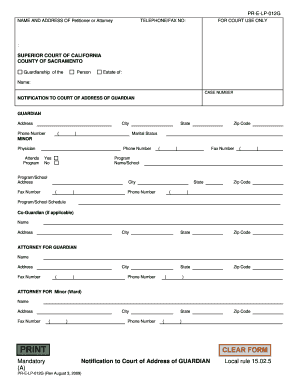
Notification to Court of Address of Guardian Superior Court Form


What is the Notification To Court Of Address Of Guardian Superior Court
The Notification To Court Of Address Of Guardian is a legal document used in the Superior Court system to inform the court of a guardian's current address. This notification is essential in cases where a guardian has been appointed for a minor or an individual who cannot manage their own affairs. The court requires this information to maintain accurate records and ensure proper communication regarding the guardianship case.
How to use the Notification To Court Of Address Of Guardian Superior Court
This form is primarily used by guardians to update the court about any changes to their address. It is important for guardians to submit this notification promptly to avoid any potential legal issues or misunderstandings. The form typically requires the guardian's name, the case number, and the new address. Once completed, the form must be filed with the appropriate court to ensure that all parties involved are informed of the guardian's current location.
Steps to complete the Notification To Court Of Address Of Guardian Superior Court
Completing the Notification To Court Of Address Of Guardian involves several straightforward steps:
- Obtain the form from the court or relevant legal resources.
- Fill in your name and the case number accurately.
- Provide the new address where you can be reached.
- Sign and date the form to certify the information is correct.
- Submit the completed form to the court where the guardianship case is filed.
Key elements of the Notification To Court Of Address Of Guardian Superior Court
Key elements of this notification include:
- Guardian's Information: Full name and contact details.
- Case Number: The specific number assigned to the guardianship case.
- New Address: The updated address of the guardian.
- Signature: The guardian's signature confirming the accuracy of the information.
Legal use of the Notification To Court Of Address Of Guardian Superior Court
This notification serves a critical legal purpose, ensuring that the court has up-to-date information about the guardian's whereabouts. This is vital for maintaining communication regarding court hearings, updates, and any legal obligations related to the guardianship. Failure to notify the court of a change in address may lead to complications in the guardianship case.
Filing Deadlines / Important Dates
It is essential for guardians to be aware of any filing deadlines related to the Notification To Court Of Address Of Guardian. Generally, this notification should be submitted as soon as there is a change in address. Some courts may have specific timelines for updating this information, so checking with the local court rules is advisable to ensure compliance.
Quick guide on how to complete notification to court of address of guardian superior court
Easily set up [SKS] on any device
Managing documents online has become increasingly popular among businesses and individuals. It serves as an ideal environmentally friendly alternative to conventional printed and signed paperwork, allowing you to locate the correct form and securely archive it online. airSlate SignNow provides you with all the tools necessary to create, modify, and electronically sign your documents swiftly without any holdups. Manage [SKS] on any device using airSlate SignNow's Android or iOS applications, and simplify any document-centric procedure today.
How to edit and electronically sign [SKS] effortlessly
- Locate [SKS] and click Get Form to begin.
- Utilize the tools we provide to fill out your document.
- Highlight essential parts of your documents or obscure sensitive information with tools specifically designed for that purpose by airSlate SignNow.
- Generate your electronic signature using the Sign feature, which only takes seconds and holds the same legal validity as a traditional ink signature.
- Review the details and then click the Done button to save your changes.
- Select your preferred method for sharing your form, whether via email, text message (SMS), invitation link, or downloading it to your computer.
Say goodbye to lost or misplaced documents, exhausting form searches, or errors that require printing new copies. airSlate SignNow fulfills all your document management requirements in just a few clicks from any device you choose. Edit and electronically sign [SKS] to ensure outstanding communication at every step of your form preparation journey with airSlate SignNow.
Create this form in 5 minutes or less
Related searches to Notification To Court Of Address Of Guardian Superior Court
Create this form in 5 minutes!
How to create an eSignature for the notification to court of address of guardian superior court
How to create an electronic signature for a PDF online
How to create an electronic signature for a PDF in Google Chrome
How to create an e-signature for signing PDFs in Gmail
How to create an e-signature right from your smartphone
How to create an e-signature for a PDF on iOS
How to create an e-signature for a PDF on Android
People also ask
-
What is a Notification To Court Of Address Of Guardian Superior Court?
A Notification To Court Of Address Of Guardian Superior Court is a formal document that informs the court about the address of a guardian. This notification is crucial for ensuring that all legal communications are directed to the correct location. Using airSlate SignNow, you can easily create and send this document electronically.
-
How can airSlate SignNow help with the Notification To Court Of Address Of Guardian Superior Court?
airSlate SignNow provides a streamlined platform for creating, signing, and sending the Notification To Court Of Address Of Guardian Superior Court. Our user-friendly interface allows you to customize the document and ensure it meets all legal requirements. Additionally, you can track the status of your document in real-time.
-
Is there a cost associated with using airSlate SignNow for court notifications?
Yes, airSlate SignNow offers various pricing plans to suit different needs, including options for individuals and businesses. The cost is competitive and reflects the value of our features, including the ability to manage documents like the Notification To Court Of Address Of Guardian Superior Court efficiently. You can choose a plan that best fits your budget and requirements.
-
What features does airSlate SignNow offer for document management?
airSlate SignNow includes features such as eSignature capabilities, document templates, and secure cloud storage. These features make it easy to manage important documents like the Notification To Court Of Address Of Guardian Superior Court. Additionally, our platform supports collaboration, allowing multiple users to work on documents simultaneously.
-
Can I integrate airSlate SignNow with other applications?
Yes, airSlate SignNow offers integrations with various applications, enhancing your workflow. You can connect it with tools like Google Drive, Dropbox, and CRM systems to streamline the process of managing documents, including the Notification To Court Of Address Of Guardian Superior Court. This integration helps ensure that all your documents are easily accessible and organized.
-
What are the benefits of using airSlate SignNow for legal documents?
Using airSlate SignNow for legal documents like the Notification To Court Of Address Of Guardian Superior Court provides numerous benefits, including increased efficiency and reduced turnaround time. The platform ensures compliance with legal standards and offers a secure way to handle sensitive information. Additionally, the ease of use allows users to focus on their core tasks without getting bogged down by paperwork.
-
How secure is airSlate SignNow for sending court notifications?
airSlate SignNow prioritizes security, employing advanced encryption and compliance measures to protect your documents. When sending a Notification To Court Of Address Of Guardian Superior Court, you can trust that your information is safe and secure. Our platform also includes features like audit trails and user authentication to further enhance security.
Get more for Notification To Court Of Address Of Guardian Superior Court
- Collector communications form
- Letter informing
- Letter informing debt collector of unfair practices in collection activities communicating with a consumer regarding a debt by
- Debt validation letter form
- Letter collection debt form
- Debt validation letter 497336199 form
- Letter denying 497336200 form
- Letter debtor collection form
Find out other Notification To Court Of Address Of Guardian Superior Court
- How Do I Electronic signature Colorado Government POA
- Electronic signature Government Word Illinois Now
- Can I Electronic signature Illinois Government Rental Lease Agreement
- Electronic signature Kentucky Government Promissory Note Template Fast
- Electronic signature Kansas Government Last Will And Testament Computer
- Help Me With Electronic signature Maine Government Limited Power Of Attorney
- How To Electronic signature Massachusetts Government Job Offer
- Electronic signature Michigan Government LLC Operating Agreement Online
- How To Electronic signature Minnesota Government Lease Agreement
- Can I Electronic signature Minnesota Government Quitclaim Deed
- Help Me With Electronic signature Mississippi Government Confidentiality Agreement
- Electronic signature Kentucky Finance & Tax Accounting LLC Operating Agreement Myself
- Help Me With Electronic signature Missouri Government Rental Application
- Can I Electronic signature Nevada Government Stock Certificate
- Can I Electronic signature Massachusetts Education Quitclaim Deed
- Can I Electronic signature New Jersey Government LLC Operating Agreement
- Electronic signature New Jersey Government Promissory Note Template Online
- Electronic signature Michigan Education LLC Operating Agreement Myself
- How To Electronic signature Massachusetts Finance & Tax Accounting Quitclaim Deed
- Electronic signature Michigan Finance & Tax Accounting RFP Now