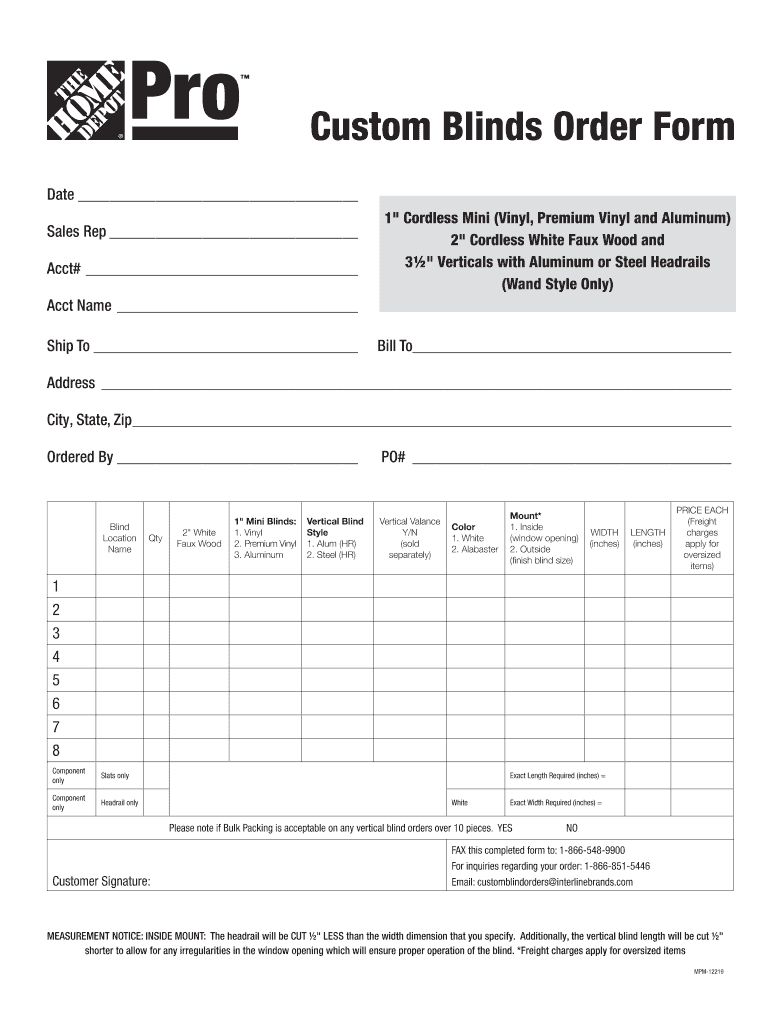
Custom Blinds Order Form Wilmar


What is the Custom Blinds Order Form Wilmar
The Custom Blinds Order Form Wilmar is a specialized document designed for customers to specify their preferences when ordering custom blinds. This form captures essential details such as measurements, materials, colors, and styles, ensuring that the final product meets the customer's unique requirements. It serves as a formal request that streamlines the ordering process, allowing for accurate production and timely delivery of custom blinds.
How to use the Custom Blinds Order Form Wilmar
Using the Custom Blinds Order Form Wilmar is straightforward. Begin by gathering all necessary information regarding your window dimensions and desired blind specifications. Fill out the form with accurate measurements, including width and height, and select your preferred materials and colors. Once completed, the form can be submitted electronically, ensuring a quick and efficient processing of your order.
Steps to complete the Custom Blinds Order Form Wilmar
Completing the Custom Blinds Order Form Wilmar involves several key steps:
- Measure your windows accurately to determine the correct dimensions.
- Select the type of blinds you wish to order, considering options such as roller, Venetian, or cellular.
- Choose your preferred materials and colors from the available selections.
- Fill in the form with all required information, ensuring accuracy to avoid delays.
- Review the completed form for any errors before submission.
- Submit the form through the designated method, typically via email or an online portal.
Key elements of the Custom Blinds Order Form Wilmar
Several key elements are essential to the Custom Blinds Order Form Wilmar:
- Customer Information: Name, contact details, and shipping address.
- Window Measurements: Accurate width and height for each window.
- Blind Specifications: Type, material, color, and any additional features.
- Payment Information: Details regarding payment methods and terms.
- Delivery Instructions: Any specific requests regarding delivery timing or handling.
Legal use of the Custom Blinds Order Form Wilmar
The Custom Blinds Order Form Wilmar is legally binding once submitted and accepted by the supplier. It serves as a contract between the customer and the business, outlining the agreed-upon specifications and terms of sale. Customers should ensure that all information provided is accurate and complete to avoid potential disputes or issues with the order fulfillment process.
Form Submission Methods
The Custom Blinds Order Form Wilmar can typically be submitted through various methods, including:
- Online Submission: Many businesses offer an online portal for direct submission of the form.
- Email: Customers can fill out the form and send it via email to the designated address.
- In-Person: Some customers may prefer to deliver the form directly to a physical location.
Quick guide on how to complete custom blinds order form wilmar
Prepare Custom Blinds Order Form Wilmar effortlessly on any device
Online document management has gained popularity among businesses and individuals. It offers an ideal eco-friendly substitute to conventional printed and signed documents, as you can access the right form and securely store it online. airSlate SignNow equips you with all the tools necessary to create, edit, and eSign your documents quickly without delays. Manage Custom Blinds Order Form Wilmar on any device using airSlate SignNow's Android or iOS applications and streamline any document-oriented process today.
The simplest way to edit and eSign Custom Blinds Order Form Wilmar painlessly
- Locate Custom Blinds Order Form Wilmar and click on Get Form to initiate.
- Utilize the tools we offer to complete your document.
- Mark signNow portions of your documents or obscure sensitive content using tools that airSlate SignNow provides specifically for that purpose.
- Create your eSignature with the Sign tool, which takes seconds and holds the same legal validity as a conventional wet ink signature.
- Review all the information and click on the Done button to save your changes.
- Choose how you would like to send your form, whether by email, text message (SMS), or invitation link, or download it to your computer.
Forget about lost or misplaced files, tedious form searching, or mistakes that necessitate printing new document copies. airSlate SignNow meets your document management needs in just a few clicks from any device you prefer. Edit and eSign Custom Blinds Order Form Wilmar and ensure outstanding communication at any stage of the form preparation process with airSlate SignNow.
Create this form in 5 minutes or less
Create this form in 5 minutes!
How to create an eSignature for the custom blinds order form wilmar
How to create an electronic signature for a PDF online
How to create an electronic signature for a PDF in Google Chrome
How to create an e-signature for signing PDFs in Gmail
How to create an e-signature right from your smartphone
How to create an e-signature for a PDF on iOS
How to create an e-signature for a PDF on Android
People also ask
-
What is the Custom Blinds Order Form Wilmar?
The Custom Blinds Order Form Wilmar is a tailored solution designed to streamline the ordering process for custom blinds. It allows customers to specify their preferences and requirements, ensuring a personalized experience. This form simplifies the workflow and enhances customer satisfaction.
-
How much does the Custom Blinds Order Form Wilmar cost?
Pricing for the Custom Blinds Order Form Wilmar varies based on the features and integrations you choose. airSlate SignNow offers competitive pricing plans that cater to different business needs. You can easily find a plan that fits your budget while enjoying the benefits of our solution.
-
What features are included in the Custom Blinds Order Form Wilmar?
The Custom Blinds Order Form Wilmar includes features such as customizable templates, eSignature capabilities, and real-time tracking. These features ensure that your ordering process is efficient and user-friendly. Additionally, you can integrate it with other tools to enhance functionality.
-
How can the Custom Blinds Order Form Wilmar benefit my business?
Using the Custom Blinds Order Form Wilmar can signNowly improve your business operations by reducing paperwork and speeding up the order process. It enhances customer engagement and satisfaction by providing a seamless ordering experience. This ultimately leads to increased sales and customer loyalty.
-
Is the Custom Blinds Order Form Wilmar easy to use?
Yes, the Custom Blinds Order Form Wilmar is designed with user-friendliness in mind. The intuitive interface allows both customers and staff to navigate the form effortlessly. With minimal training, your team can start using it effectively right away.
-
Can I integrate the Custom Blinds Order Form Wilmar with other software?
Absolutely! The Custom Blinds Order Form Wilmar can be easily integrated with various software applications, including CRM and inventory management systems. This integration helps streamline your operations and ensures that all your data is synchronized across platforms.
-
What types of businesses can benefit from the Custom Blinds Order Form Wilmar?
The Custom Blinds Order Form Wilmar is ideal for businesses in the home decor, interior design, and retail sectors. Any business that offers custom blinds can leverage this form to enhance their ordering process. It is suitable for both small businesses and larger enterprises.
Get more for Custom Blinds Order Form Wilmar
- Opm 1468 form
- Section 8 transfer request form
- Onondaga county certificate of residency form
- Choice program progress summary form
- Michigan foc 10a form
- Apply for healthcare assistance form
- Probate code advance health care directive form fillable
- Purchase and sale of business assets agreement template form
Find out other Custom Blinds Order Form Wilmar
- eSignature North Dakota Car Dealer Lease Agreement Safe
- eSignature Oklahoma Car Dealer Warranty Deed Easy
- eSignature Oregon Car Dealer Rental Lease Agreement Safe
- eSignature South Carolina Charity Confidentiality Agreement Easy
- Can I eSignature Tennessee Car Dealer Limited Power Of Attorney
- eSignature Utah Car Dealer Cease And Desist Letter Secure
- eSignature Virginia Car Dealer Cease And Desist Letter Online
- eSignature Virginia Car Dealer Lease Termination Letter Easy
- eSignature Alabama Construction NDA Easy
- How To eSignature Wisconsin Car Dealer Quitclaim Deed
- eSignature California Construction Contract Secure
- eSignature Tennessee Business Operations Moving Checklist Easy
- eSignature Georgia Construction Residential Lease Agreement Easy
- eSignature Kentucky Construction Letter Of Intent Free
- eSignature Kentucky Construction Cease And Desist Letter Easy
- eSignature Business Operations Document Washington Now
- How To eSignature Maine Construction Confidentiality Agreement
- eSignature Maine Construction Quitclaim Deed Secure
- eSignature Louisiana Construction Affidavit Of Heirship Simple
- eSignature Minnesota Construction Last Will And Testament Online