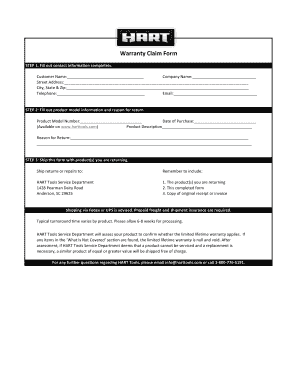
Hart Warranty Claim Form


Understanding the Hart Warranty Claim
The Hart warranty claim is a formal process that allows customers to seek repair or replacement for defective products covered under the Hart warranty. This warranty typically covers tools and equipment, ensuring that customers receive the quality and reliability they expect. The claim process is designed to be straightforward, providing customers with a clear path to resolve issues with their Hart products.
Steps to Complete the Hart Warranty Claim
To successfully file a Hart warranty claim, follow these essential steps:
- Gather your purchase information, including the receipt and product details.
- Visit the Hart customer service website or contact their support team for guidance on the claim process.
- Complete the warranty claim form, providing accurate information about the product and the issue.
- Submit the claim form along with any required documentation, such as proof of purchase.
- Wait for confirmation from Hart regarding the status of your claim.
Required Documents for the Hart Warranty Claim
When filing a Hart warranty claim, it is crucial to have the necessary documents ready to ensure a smooth process. The following documents are typically required:
- Proof of purchase, such as a receipt or invoice.
- The product's serial number, which helps verify warranty coverage.
- A detailed description of the issue you are experiencing with the product.
How to Obtain the Hart Warranty Claim Form
The Hart warranty claim form can be obtained through several methods. Customers can access the form online via the Hart customer service website. Alternatively, you may contact Hart customer service directly to request a physical copy of the form. Ensure that you have all relevant information at hand to expedite the process.
Hart Warranty Registration
Registering your Hart product is an essential step to ensure that you are eligible for warranty claims. Registration typically involves providing details such as the product model, purchase date, and your contact information. This process can often be completed online, allowing you to easily keep track of your warranty status and any updates from Hart.
Hart Customer Service Contact Information
If you have questions or need assistance with your Hart warranty claim, reaching out to Hart customer service is a reliable option. You can find their contact information on the official Hart website. They can provide guidance on the claim process, help you locate the necessary forms, and answer any specific queries related to your warranty coverage.
Quick guide on how to complete hart warranty claim
Complete Hart Warranty Claim effortlessly on any device
Managing documents online has gained popularity among businesses and individuals. It offers an excellent environmentally friendly substitute to traditional printed and signed documents, as you can access the necessary form and securely store it online. airSlate SignNow provides you with all the tools you need to create, edit, and electronically sign your documents quickly and without delays. Handle Hart Warranty Claim on any device using airSlate SignNow Android or iOS applications and enhance any document-related process today.
How to alter and electronically sign Hart Warranty Claim with ease
- Locate Hart Warranty Claim and click on Get Form to begin.
- Utilize the tools we provide to fill out your form.
- Highlight important sections of your documents or obscure sensitive information with tools that airSlate SignNow specifically offers for this purpose.
- Generate your signature using the Sign tool, which takes mere seconds and holds the same legal validity as a conventional wet ink signature.
- Review the information and click on the Done button to save your modifications.
- Choose how you want to send your form, via email, SMS, or invitation link, or download it to your computer.
Say goodbye to lost or misplaced files, tedious form searching, or mistakes that necessitate printing new document copies. airSlate SignNow fulfills your document management needs in just a few clicks from any device you prefer. Edit and electronically sign Hart Warranty Claim to maintain effective communication at every stage of the form preparation process with airSlate SignNow.
Create this form in 5 minutes or less
Create this form in 5 minutes!
How to create an eSignature for the hart warranty claim
How to create an electronic signature for a PDF online
How to create an electronic signature for a PDF in Google Chrome
How to create an e-signature for signing PDFs in Gmail
How to create an e-signature right from your smartphone
How to create an e-signature for a PDF on iOS
How to create an e-signature for a PDF on Android
People also ask
-
What is the hart warranty offered by airSlate SignNow?
The hart warranty provided by airSlate SignNow ensures that your documents are securely signed and stored. This warranty covers the integrity and authenticity of your electronic signatures, giving you peace of mind when managing important documents.
-
How does the hart warranty benefit my business?
The hart warranty benefits your business by providing a reliable and legally binding way to sign documents electronically. This not only streamlines your workflow but also enhances security and compliance, making it easier to manage contracts and agreements.
-
What features are included with the hart warranty?
The hart warranty includes features such as secure document storage, advanced encryption, and audit trails for all signed documents. These features ensure that your electronic signatures are protected and verifiable, which is crucial for legal compliance.
-
Is there a cost associated with the hart warranty?
The hart warranty is included in the pricing plans of airSlate SignNow, making it a cost-effective solution for businesses of all sizes. By incorporating this warranty into your subscription, you gain access to enhanced security features without additional costs.
-
Can I integrate the hart warranty with other software?
Yes, the hart warranty can be seamlessly integrated with various software applications, enhancing your existing workflows. This integration allows you to utilize the benefits of the hart warranty while maintaining your current systems.
-
How does the hart warranty ensure document security?
The hart warranty ensures document security through advanced encryption and secure storage protocols. This means that your signed documents are protected from unauthorized access, ensuring that your sensitive information remains confidential.
-
What types of documents can be signed under the hart warranty?
Under the hart warranty, you can sign a wide range of documents, including contracts, agreements, and forms. This flexibility allows businesses to manage various types of paperwork efficiently while ensuring compliance and security.
Get more for Hart Warranty Claim
- Passenger list template form
- Colorado residential rental lease agreement 4729424 form
- The following is a property condition disclosure required by sections 89 1 507 through 89 1 527 of the mississippi real estate form
- Collect 20 stickers and fill the ladybirds spots form
- I will not give out personal information such as my address telephone numbers parents or guardians work gsgatl
- Maybank lc application form
- Memorial statements of the cornell university faculty form
- California form 3563 541 payment for automatic extension for fiduciaries
Find out other Hart Warranty Claim
- How To Electronic signature Virginia Lawers Promissory Note Template
- Electronic signature Vermont High Tech Contract Safe
- Electronic signature Legal Document Colorado Online
- Electronic signature Washington High Tech Contract Computer
- Can I Electronic signature Wisconsin High Tech Memorandum Of Understanding
- How Do I Electronic signature Wisconsin High Tech Operating Agreement
- How Can I Electronic signature Wisconsin High Tech Operating Agreement
- Electronic signature Delaware Legal Stock Certificate Later
- Electronic signature Legal PDF Georgia Online
- Electronic signature Georgia Legal Last Will And Testament Safe
- Can I Electronic signature Florida Legal Warranty Deed
- Electronic signature Georgia Legal Memorandum Of Understanding Simple
- Electronic signature Legal PDF Hawaii Online
- Electronic signature Legal Document Idaho Online
- How Can I Electronic signature Idaho Legal Rental Lease Agreement
- How Do I Electronic signature Alabama Non-Profit Profit And Loss Statement
- Electronic signature Alabama Non-Profit Lease Termination Letter Easy
- How Can I Electronic signature Arizona Life Sciences Resignation Letter
- Electronic signature Legal PDF Illinois Online
- How Can I Electronic signature Colorado Non-Profit Promissory Note Template