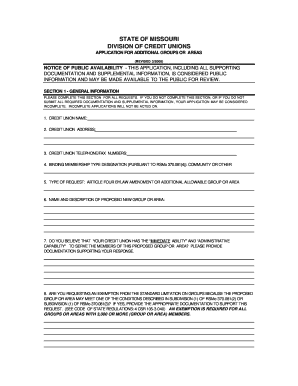
Application for Additional Groups or Geographic Areas Form


What is the Application For Additional Groups Or Geographic Areas
The Application For Additional Groups Or Geographic Areas is a formal request used primarily in regulatory contexts, allowing entities to expand their operational scope to include additional groups or geographic regions. This application is essential for organizations seeking to enhance their service delivery or market reach. It typically involves providing detailed information about the applicant, the intended areas of expansion, and the groups that will be affected by this change.
How to use the Application For Additional Groups Or Geographic Areas
Utilizing the Application For Additional Groups Or Geographic Areas involves several key steps. First, gather all necessary information regarding the current operational areas and the proposed expansions. Next, accurately complete the application form, ensuring that all sections are filled out thoroughly. After completing the form, review it for accuracy and completeness before submission. The application may require additional documentation to support the request, so be prepared to provide any relevant materials.
Steps to complete the Application For Additional Groups Or Geographic Areas
Completing the Application For Additional Groups Or Geographic Areas involves a systematic approach:
- Identify the specific groups or geographic areas you wish to add.
- Collect relevant data, including demographic information and operational details.
- Fill out the application form, ensuring all required fields are addressed.
- Attach any necessary supporting documents, such as organizational charts or maps.
- Review the application for accuracy and completeness.
- Submit the application through the designated channels, whether online, by mail, or in person.
Eligibility Criteria
To qualify for the Application For Additional Groups Or Geographic Areas, applicants must meet specific eligibility criteria. These criteria often include being a registered entity within the jurisdiction, demonstrating a need for expansion, and having a clear plan for how the additional groups or areas will be managed. It is crucial to review the specific requirements relevant to your situation, as these can vary based on the regulatory body overseeing the application process.
Required Documents
When submitting the Application For Additional Groups Or Geographic Areas, certain documents are typically required to support the application. Commonly needed documents include:
- Proof of existing operations in the current geographic areas.
- Detailed plans outlining the proposed expansion.
- Financial statements or projections relevant to the new groups or areas.
- Letters of support or endorsement from stakeholders, if applicable.
Form Submission Methods
The Application For Additional Groups Or Geographic Areas can generally be submitted through various methods, depending on the specific requirements of the overseeing authority. Common submission methods include:
- Online submission via the regulatory body’s official website.
- Mailing the completed form and supporting documents to the designated office.
- In-person submission at local offices or designated locations.
Quick guide on how to complete application for additional groups or geographic areas
Effortlessly prepare [SKS] on any device
The management of online documents has become increasingly prevalent among businesses and individuals. It offers an ideal eco-friendly solution compared to conventional printed and signed paperwork, allowing you to obtain the correct form and securely store it online. airSlate SignNow equips you with all the necessary tools to create, edit, and eSign your documents promptly without delays. Manage [SKS] on any platform using airSlate SignNow’s Android or iOS applications and streamline any document-related process today.
How to edit and eSign [SKS] with ease
- Locate [SKS] and click on Get Form to begin.
- Utilize the tools we provide to complete your form.
- Emphasize pertinent sections of the documents or redact sensitive information using tools that airSlate SignNow offers specifically for this purpose.
- Create your signature with the Sign feature, which takes just seconds and holds the same legal validity as a conventional wet ink signature.
- Review the details and click on the Done button to save your changes.
- Choose your preferred method to send your form, whether by email, SMS, or invitation link, or download it to your computer.
Eliminate concerns over lost or misplaced documents, tedious form searching, or errors that necessitate reprinting new copies. airSlate SignNow meets all your document management requirements in just a few clicks from your chosen device. Edit and eSign [SKS] to ensure excellent communication at every stage of the form preparation process with airSlate SignNow.
Create this form in 5 minutes or less
Related searches to Application For Additional Groups Or Geographic Areas
Create this form in 5 minutes!
How to create an eSignature for the application for additional groups or geographic areas
How to create an electronic signature for a PDF online
How to create an electronic signature for a PDF in Google Chrome
How to create an e-signature for signing PDFs in Gmail
How to create an e-signature right from your smartphone
How to create an e-signature for a PDF on iOS
How to create an e-signature for a PDF on Android
People also ask
-
What is the Application For Additional Groups Or Geographic Areas?
The Application For Additional Groups Or Geographic Areas is a feature that allows businesses to expand their document signing capabilities to various groups or regions. This functionality ensures that your team can efficiently manage and sign documents regardless of their location, enhancing collaboration and productivity.
-
How does the Application For Additional Groups Or Geographic Areas benefit my business?
Utilizing the Application For Additional Groups Or Geographic Areas can signNowly streamline your document workflows. It enables your organization to cater to diverse teams and clients, ensuring that everyone can access and sign documents easily, which ultimately saves time and reduces operational costs.
-
Is there a cost associated with the Application For Additional Groups Or Geographic Areas?
Yes, there may be additional costs associated with the Application For Additional Groups Or Geographic Areas, depending on your subscription plan. We offer various pricing tiers that can accommodate different business needs, ensuring you get the best value for your investment.
-
Can I integrate the Application For Additional Groups Or Geographic Areas with other tools?
Absolutely! The Application For Additional Groups Or Geographic Areas can be seamlessly integrated with various third-party applications. This integration allows for a more cohesive workflow, enabling you to manage documents alongside your existing tools and platforms.
-
What features are included in the Application For Additional Groups Or Geographic Areas?
The Application For Additional Groups Or Geographic Areas includes features such as customizable templates, real-time tracking, and multi-user access. These features are designed to enhance your document management process, making it easier to collaborate with multiple groups or geographic areas.
-
How secure is the Application For Additional Groups Or Geographic Areas?
Security is a top priority for the Application For Additional Groups Or Geographic Areas. We implement advanced encryption and compliance measures to ensure that your documents are protected at all times, giving you peace of mind when managing sensitive information.
-
Can I access the Application For Additional Groups Or Geographic Areas on mobile devices?
Yes, the Application For Additional Groups Or Geographic Areas is fully accessible on mobile devices. This mobile compatibility allows you and your team to manage and sign documents on-the-go, ensuring that you can stay productive no matter where you are.
Get more for Application For Additional Groups Or Geographic Areas
- Page 1 of 1 fannin county parcel maps 7112011 http qpublic3 form
- Inside schoolsfirst fcu schoolsfirstfcu form
- Oct 21xlsx english leumi co form
- 2011 75 low rate cc promo american airlines credit union aacreditunion form
- Form 40n oregon individual income tax return for
- A nnuity d istrib utio ns fidelity form
- Schedule d form 1120s omb no
- Form 1120 f schedule s internal revenue service
Find out other Application For Additional Groups Or Geographic Areas
- How To Integrate Sign in Banking
- How To Use Sign in Banking
- Help Me With Use Sign in Banking
- Can I Use Sign in Banking
- How Do I Install Sign in Banking
- How To Add Sign in Banking
- How Do I Add Sign in Banking
- How Can I Add Sign in Banking
- Can I Add Sign in Banking
- Help Me With Set Up Sign in Government
- How To Integrate eSign in Banking
- How To Use eSign in Banking
- How To Install eSign in Banking
- How To Add eSign in Banking
- How To Set Up eSign in Banking
- How To Save eSign in Banking
- How To Implement eSign in Banking
- How To Set Up eSign in Construction
- How To Integrate eSign in Doctors
- How To Use eSign in Doctors