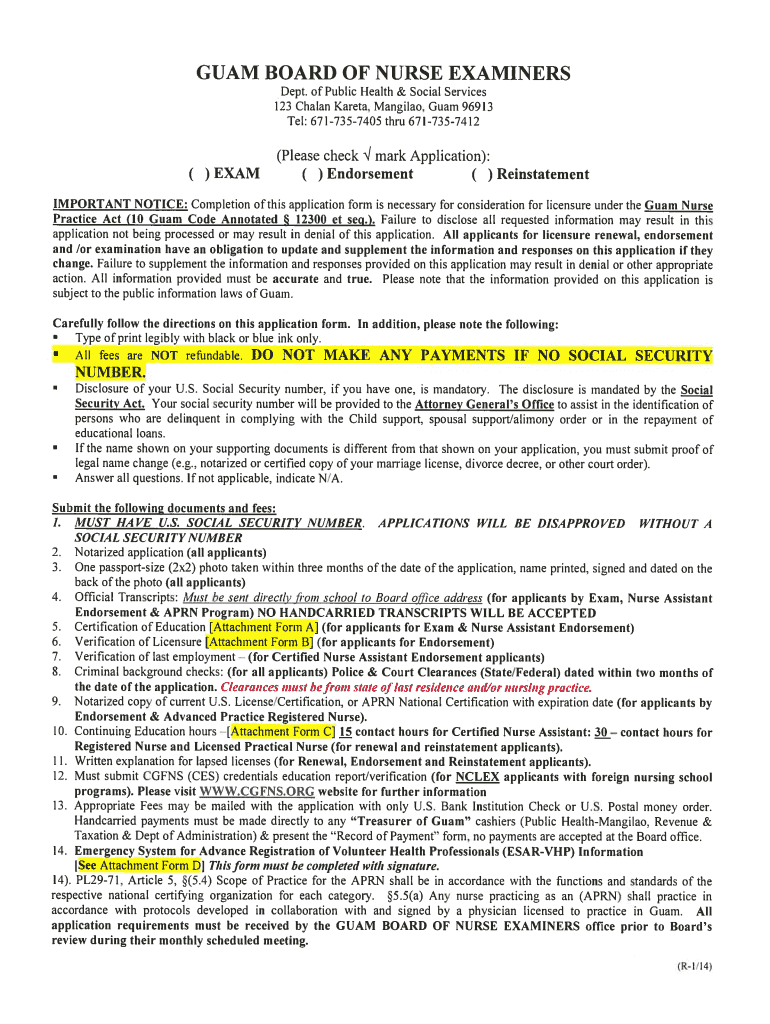
Guam Board of Nursing 2014-2026


What is the Guam Board of Nursing
The Guam Board of Nursing is the regulatory authority responsible for overseeing nursing practice in Guam. This board ensures that nursing professionals meet the necessary standards for education, licensure, and ongoing competency. It plays a crucial role in protecting public health and safety by enforcing regulations that govern nursing practice on the island.
How to Obtain the Guam Nursing License
To obtain a Guam nursing license, applicants must follow a series of steps. First, they must complete an accredited nursing program, which can be either an associate or bachelor’s degree in nursing. After completing the educational requirements, candidates must pass the National Council Licensure Examination (NCLEX-RN) for registered nurses or the NCLEX-PN for practical nurses. Once these steps are completed, applicants can submit their application to the Guam Board of Nursing, along with the required documentation and fees.
Required Documents for Guam Nursing License Application
When applying for a Guam nursing license, several documents are necessary to support the application. These typically include:
- Proof of completion of an accredited nursing program
- Official transcripts from the nursing school
- Verification of passing the NCLEX examination
- Background check results
- Completed application form
- Payment of application fees
Ensuring all documents are accurate and complete is essential for a smooth application process.
Steps to Complete the Guam Nursing License Application
The application process for a Guam nursing license involves several key steps:
- Complete an accredited nursing program.
- Pass the NCLEX-RN or NCLEX-PN examination.
- Gather required documents, including transcripts and background check results.
- Fill out the Guam nursing license application form.
- Submit the application, along with the required documentation and fees, to the Guam Board of Nursing.
- Await approval and receive the nursing license upon successful review.
Eligibility Criteria for Guam Nursing License
Eligibility for a Guam nursing license requires candidates to meet specific criteria, including:
- Completion of a state-approved nursing education program.
- Successful passage of the NCLEX examination.
- Submission of a clear background check.
- Compliance with any additional requirements set forth by the Guam Board of Nursing.
Meeting these criteria is essential for candidates seeking licensure in Guam.
Application Process & Approval Time
The application process for a Guam nursing license can vary in duration. Typically, once all documents are submitted, the Guam Board of Nursing will review the application within a few weeks. Factors that may influence approval time include the completeness of the application, the volume of applications being processed, and any additional verifications required. It is advisable for applicants to follow up with the board if they have not received feedback within the expected timeframe.
Quick guide on how to complete guam nursing license renewal 2014 2019 form
Experience the simpler method to handle your Guam Board Of Nursing
The traditional approach to filling out and endorsing documents consumes an excessive amount of time compared to modern document management tools. Previously, you had to search for appropriate paper forms, print them, fill in all the details, and mail them. Now, you can obtain, complete, and sign your Guam Board Of Nursing in one browser tab with airSlate SignNow. Preparing your Guam Board Of Nursing has never been more straightforward.
Steps to fill out your Guam Board Of Nursing with airSlate SignNow
- Access the category page you need and locate your state-specific Guam Board Of Nursing. Alternatively, utilize the search bar.
- Confirm that the version of the form is accurate by previewing it.
- Select Get form and enter editing mode.
- Fill in your document with the necessary details using the editing features.
- Review the added details and click on the Sign feature to validate your form.
- Choose the most convenient method to create your signature: generate it, sketch your name, or upload an image of it.
- Select DONE to preserve changes.
- Download the document to your device or navigate to Sharing settings to send it electronically.
Robust online tools like airSlate SignNow streamline the process of filling out and submitting your forms. Try it to discover the true duration of document management and approval processes. You will save a signNow amount of time.
Create this form in 5 minutes or less
Find and fill out the correct guam nursing license renewal 2014 2019 form
FAQs
-
How many forms are filled out in the JEE Main 2019 to date?
You should wait till last date to get these type of statistics .NTA will release how much application is received by them.
-
Startup I am no longer working with is requesting that I fill out a 2014 w9 form. Is this standard, could someone please provide any insight as to why a startup may be doing this and how would I go about handling it?
It appears that the company may be trying to reclassify you as an independent contractor rather than an employee.Based on the information provided, it appears that such reclassification (a) would be a violation of applicable law by the employer and (b) potentially could be disadvantageous for you (e.g., depriving you of unemployment compensation if you are fired without cause).The most prudent approach would be to retain a lawyer who represents employees in employment matters.In any event, it appears that you would be justified in refusing to complete and sign the W-9, telling the company that there is no business or legal reason for you to do so.Edit: After the foregoing answer was written, the OP added Q details concerning restricted stock repurchase being the reason for the W-9 request. As a result, the foregoing answer appears to be irrelevant. However, I will leave it, for now, in case Q details are changed yet again in a way that reestablishes the answer's relevance.
Create this form in 5 minutes!
How to create an eSignature for the guam nursing license renewal 2014 2019 form
How to create an eSignature for your Guam Nursing License Renewal 2014 2019 Form online
How to make an eSignature for the Guam Nursing License Renewal 2014 2019 Form in Google Chrome
How to make an eSignature for signing the Guam Nursing License Renewal 2014 2019 Form in Gmail
How to generate an electronic signature for the Guam Nursing License Renewal 2014 2019 Form right from your mobile device
How to generate an electronic signature for the Guam Nursing License Renewal 2014 2019 Form on iOS
How to make an eSignature for the Guam Nursing License Renewal 2014 2019 Form on Android OS
People also ask
-
What is the process for obtaining a Guam nursing license?
To obtain a Guam nursing license, candidates must complete an accredited nursing program and pass the NCLEX-RN exam. Additionally, applicants need to submit their documentation and application fees to the Guam Board of Nursing. Once approved, you will receive your Guam nursing license, allowing you to practice in the territory.
-
How can airSlate SignNow help with the Guam nursing license application?
airSlate SignNow streamlines the application process for your Guam nursing license by enabling you to digitize and eSign necessary documents easily. This reduces the hassle of paperwork and helps ensure that your application is submitted efficiently. With our tool, you can focus on your nursing career rather than getting bogged down in administrative tasks.
-
What are the costs associated with obtaining a Guam nursing license?
The costs to obtain a Guam nursing license typically include application fees, exam registration fees, and possible costs for fingerprinting and background checks. While prices may vary, it’s important to review the Guam Board of Nursing’s guidelines to budget accordingly. Utilizing airSlate SignNow, you can manage payments and documentation seamlessly.
-
What features does airSlate SignNow offer for nursing professionals?
AirSlate SignNow offers essential features such as document eSigning, templates for frequently used forms, and secure cloud storage. These tools can signNowly benefit nursing professionals by simplifying the management of patient documents, making processes more efficient. This is particularly useful for those needing to maintain compliance with Guam nursing license requirements.
-
Is airSlate SignNow compliant with healthcare regulations?
Yes, airSlate SignNow is committed to adhering to healthcare regulations, including HIPAA compliance. This ensures that sensitive information related to your Guam nursing license and patient management is securely handled. Our platform is designed to keep your documents safe while providing the necessary features for healthcare professionals.
-
Can I integrate airSlate SignNow with other tools I use for my nursing practice?
Absolutely! AirSlate SignNow seamlessly integrates with various platforms commonly used by healthcare professionals. Whether you manage patient records, billing, or scheduling, integrating your existing systems with airSlate SignNow enhances your workflow and simplifies document management, particularly when dealing with your Guam nursing license.
-
What are the benefits of using airSlate SignNow for my Guam nursing license?
Using airSlate SignNow offers numerous benefits, including saving time and resources during document handling and eSigning processes. It allows nursing professionals to focus on providing quality care rather than administrative duties related to their Guam nursing license. Additionally, our platform increases efficiency by allowing quick access to important documents anywhere.
Get more for Guam Board Of Nursing
- 401k withdrawal with spousal consent form
- Request for adjustment cape coral florida capecoral form
- Non ad valorem certificate of correction dr 409a okaloosa form
- Gen 4268 revised 1008 the state of ohio is an equal opportunity employer and provider of ada services careers ohio form
- Form cin 1 1 0
- Unclaimed property audit fallacies and myths the tax adviser form
- Commercial building permit application city of sandy springs form
- Office use only applicant information application for
Find out other Guam Board Of Nursing
- Can I Electronic signature Colorado Bill of Sale Immovable Property
- How Can I Electronic signature West Virginia Vacation Rental Short Term Lease Agreement
- How Do I Electronic signature New Hampshire Bill of Sale Immovable Property
- Electronic signature North Dakota Bill of Sale Immovable Property Myself
- Can I Electronic signature Oregon Bill of Sale Immovable Property
- How To Electronic signature West Virginia Bill of Sale Immovable Property
- Electronic signature Delaware Equipment Sales Agreement Fast
- Help Me With Electronic signature Louisiana Assignment of Mortgage
- Can I Electronic signature Minnesota Assignment of Mortgage
- Electronic signature West Virginia Sales Receipt Template Free
- Electronic signature Colorado Sales Invoice Template Computer
- Electronic signature New Hampshire Sales Invoice Template Computer
- Electronic signature Tennessee Introduction Letter Free
- How To eSignature Michigan Disclosure Notice
- How To Electronic signature Ohio Product Defect Notice
- Electronic signature California Customer Complaint Form Online
- Electronic signature Alaska Refund Request Form Later
- How Can I Electronic signature Texas Customer Return Report
- How Do I Electronic signature Florida Reseller Agreement
- Electronic signature Indiana Sponsorship Agreement Free