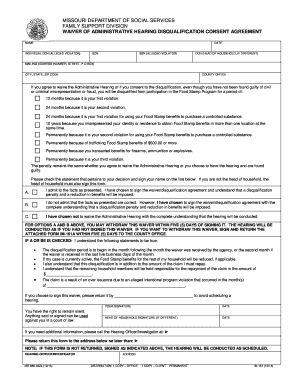
IM 161 Missouri Department of Social Services Dss Mo Form


What is the IM 161 Missouri Department Of Social Services Dss Mo
The IM 161 form is a critical document issued by the Missouri Department of Social Services (DSS). It is primarily used for the application and verification of benefits related to various social services programs in Missouri. This form helps individuals and families access essential resources, including healthcare, food assistance, and financial aid. Understanding the purpose and requirements of the IM 161 is vital for anyone seeking to navigate the social services landscape in Missouri.
How to obtain the IM 161 Missouri Department Of Social Services Dss Mo
To obtain the IM 161 form, individuals can visit the official website of the Missouri Department of Social Services. The form is typically available for download in a PDF format, allowing users to print and fill it out at their convenience. Additionally, individuals can request a physical copy by contacting their local DSS office. It is advisable to ensure that the most current version of the form is being used to avoid any issues during the application process.
Steps to complete the IM 161 Missouri Department Of Social Services Dss Mo
Completing the IM 161 form involves several key steps:
- Begin by carefully reading the instructions provided with the form to understand the required information.
- Gather all necessary documentation, such as identification, income statements, and proof of residency.
- Fill out the form accurately, ensuring that all sections are completed as required.
- Review the form for any errors or omissions before submission.
- Submit the completed form to the appropriate DSS office, either in person or via mail, as specified in the instructions.
Legal use of the IM 161 Missouri Department Of Social Services Dss Mo
The IM 161 form is legally recognized as a valid application for social services in Missouri. It is essential for individuals to complete this form truthfully and accurately, as providing false information can lead to penalties, including denial of benefits or legal repercussions. Understanding the legal implications of submitting the IM 161 is crucial for maintaining compliance with state regulations.
Key elements of the IM 161 Missouri Department Of Social Services Dss Mo
Key elements of the IM 161 form include personal identification information, details about household income, and information regarding the number of individuals in the household. Additionally, the form may require applicants to provide information about any existing benefits they are currently receiving. Each of these elements is essential for the DSS to assess eligibility for various programs accurately.
Eligibility Criteria
Eligibility for benefits associated with the IM 161 form is determined by several factors, including income level, household size, and specific program requirements. Applicants must meet the income guidelines set by the Missouri DSS to qualify for assistance. It is important for individuals to review these criteria carefully to ensure they meet the necessary qualifications before submitting their applications.
Quick guide on how to complete im 161 missouri department of social services dss mo
Complete [SKS] effortlessly on any device
Digital document management has become popular among businesses and individuals. It offers an ideal environmentally friendly option to traditional printed and signed documents, as you can find the necessary form and securely store it online. airSlate SignNow equips you with all the resources you require to generate, modify, and electronically sign your files swiftly without delays. Manage [SKS] on any device with airSlate SignNow's Android or iOS applications and enhance any document-based procedure today.
How to modify and eSign [SKS] effortlessly
- Find [SKS] and click on Get Form to begin.
- Use the tools we provide to complete your document.
- Highlight pertinent sections of the documents or obscure sensitive details with tools that airSlate SignNow offers specifically for that purpose.
- Create your signature with the Sign tool, which takes mere seconds and holds the same legal validity as a conventional wet ink signature.
- Review the details and click on the Done button to save your modifications.
- Decide how you wish to send your form, via email, SMS, or invitation link, or download it to your computer.
Forget about lost or misplaced documents, tedious form searches, or errors that necessitate printing new document copies. airSlate SignNow addresses all your document management requirements in just a few clicks from your device of choice. Alter and eSign [SKS] and guarantee excellent communication at every stage of your form preparation process with airSlate SignNow.
Create this form in 5 minutes or less
Create this form in 5 minutes!
How to create an eSignature for the im 161 missouri department of social services dss mo
How to create an electronic signature for a PDF online
How to create an electronic signature for a PDF in Google Chrome
How to create an e-signature for signing PDFs in Gmail
How to create an e-signature right from your smartphone
How to create an e-signature for a PDF on iOS
How to create an e-signature for a PDF on Android
People also ask
-
What is the IM 161 Missouri Department Of Social Services Dss Mo form?
The IM 161 Missouri Department Of Social Services Dss Mo form is a crucial document used for various social services applications in Missouri. It helps individuals apply for assistance programs and ensures that their information is processed efficiently. Understanding this form is essential for anyone seeking support from the Missouri Department of Social Services.
-
How can airSlate SignNow help with the IM 161 Missouri Department Of Social Services Dss Mo form?
airSlate SignNow streamlines the process of completing and submitting the IM 161 Missouri Department Of Social Services Dss Mo form. Our platform allows users to fill out the form electronically, ensuring accuracy and saving time. Additionally, you can eSign the document securely, making it easier to submit to the DSS.
-
What are the pricing options for using airSlate SignNow?
airSlate SignNow offers flexible pricing plans to accommodate various needs, including individual users and businesses. Our plans are designed to be cost-effective, ensuring that you can manage documents like the IM 161 Missouri Department Of Social Services Dss Mo form without breaking the bank. Visit our pricing page for detailed information on each plan.
-
What features does airSlate SignNow provide for document management?
airSlate SignNow includes a range of features designed to enhance document management, including eSigning, templates, and real-time collaboration. These features make it easy to handle important documents like the IM 161 Missouri Department Of Social Services Dss Mo form efficiently. Our user-friendly interface ensures that anyone can navigate the platform with ease.
-
Is airSlate SignNow secure for handling sensitive documents?
Yes, airSlate SignNow prioritizes security and compliance, making it a safe choice for handling sensitive documents such as the IM 161 Missouri Department Of Social Services Dss Mo form. We utilize advanced encryption and security protocols to protect your data. You can trust that your information is secure while using our platform.
-
Can I integrate airSlate SignNow with other applications?
Absolutely! airSlate SignNow offers seamless integrations with various applications, enhancing your workflow. Whether you need to connect with CRM systems or other document management tools, our platform can easily integrate, making it convenient to manage the IM 161 Missouri Department Of Social Services Dss Mo form alongside your other business processes.
-
What are the benefits of using airSlate SignNow for the IM 161 Missouri Department Of Social Services Dss Mo form?
Using airSlate SignNow for the IM 161 Missouri Department Of Social Services Dss Mo form provides numerous benefits, including increased efficiency and reduced paperwork. Our platform allows for quick completion and submission of the form, ensuring you receive assistance faster. Additionally, the eSigning feature simplifies the process, making it more convenient for users.
Get more for IM 161 Missouri Department Of Social Services Dss Mo
- Marathi to english translation pdf form
- Photographs and fingerprints as per section 32a 432942313 form
- Airgas credit application form
- Weightlifting percentage chart pdf form
- Tb test results report form
- Building verbal imitation skills in toddlers pdf form
- Income tax preparation client information questionnaire
- Igcse ict theory workbook pdf download form
Find out other IM 161 Missouri Department Of Social Services Dss Mo
- Can I eSignature Oklahoma Courts Word
- How To Electronic signature Alabama Business Operations Form
- Help Me With Electronic signature Alabama Car Dealer Presentation
- How Can I Electronic signature California Car Dealer PDF
- How Can I Electronic signature California Car Dealer Document
- How Can I Electronic signature Colorado Car Dealer Form
- How To Electronic signature Florida Car Dealer Word
- How Do I Electronic signature Florida Car Dealer Document
- Help Me With Electronic signature Florida Car Dealer Presentation
- Can I Electronic signature Georgia Car Dealer PDF
- How Do I Electronic signature Georgia Car Dealer Document
- Can I Electronic signature Georgia Car Dealer Form
- Can I Electronic signature Idaho Car Dealer Document
- How Can I Electronic signature Illinois Car Dealer Document
- How Can I Electronic signature North Carolina Banking PPT
- Can I Electronic signature Kentucky Car Dealer Document
- Can I Electronic signature Louisiana Car Dealer Form
- How Do I Electronic signature Oklahoma Banking Document
- How To Electronic signature Oklahoma Banking Word
- How Can I Electronic signature Massachusetts Car Dealer PDF