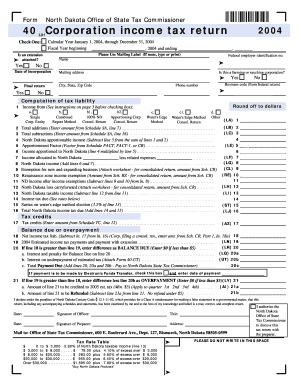
Form 40 Corporate Tax Return State of North Dakota Nd


What is the Form 40 Corporate Tax Return State Of North Dakota Nd
The Form 40 Corporate Tax Return is a tax document specifically designed for corporations operating within the State of North Dakota. This form is utilized to report income, deductions, and credits, ensuring compliance with state tax regulations. Corporations must complete this form annually to determine their tax liability based on their financial activities within the state.
Steps to complete the Form 40 Corporate Tax Return State Of North Dakota Nd
Completing the Form 40 requires several key steps to ensure accuracy and compliance. First, gather all necessary financial documents, including income statements and expense reports. Next, fill out the form by providing details such as total income, allowable deductions, and applicable tax credits. It is crucial to review all entries for accuracy before submission. Finally, ensure that the form is signed and dated by an authorized individual within the corporation.
Filing Deadlines / Important Dates
Corporations must adhere to specific filing deadlines for the Form 40 Corporate Tax Return. Typically, the form is due on the fifteenth day of the fourth month following the end of the corporation's fiscal year. For corporations operating on a calendar year, this means the form is due by April 15. It is important to stay informed about any changes to deadlines, as late submissions may incur penalties.
Required Documents
To successfully complete the Form 40, corporations must prepare several supporting documents. These include:
- Income statements detailing all revenue generated.
- Expense reports that outline all deductible costs.
- Previous tax returns for reference and consistency.
- Any relevant schedules or additional forms required by the state.
Having these documents ready will facilitate a smoother completion process and help ensure compliance with state regulations.
Key elements of the Form 40 Corporate Tax Return State Of North Dakota Nd
The Form 40 includes several critical sections that must be accurately filled out. Key elements include:
- Identification information for the corporation, including name and address.
- Details of total income earned during the tax year.
- Allowable deductions that can reduce taxable income.
- Tax credits that may apply to the corporation.
Understanding these elements is essential for accurately calculating tax liability and ensuring compliance with North Dakota tax laws.
Legal use of the Form 40 Corporate Tax Return State Of North Dakota Nd
The Form 40 is legally mandated for corporations operating in North Dakota. Filing this form is not only a requirement for tax compliance but also serves as a formal declaration of a corporation's financial activities within the state. Failure to file or inaccuracies in the form can lead to legal repercussions, including fines and penalties. Thus, it is crucial for corporations to understand their obligations regarding this form.
Quick guide on how to complete form 40 corporate tax return state of north dakota nd
Complete [SKS] seamlessly on any device
Digital document management has gained traction among businesses and individuals. It serves as an ideal eco-friendly alternative to traditional printed and signed documents, allowing you to locate the necessary form and securely save it online. airSlate SignNow equips you with all the resources required to create, alter, and eSign your documents quickly without any holdups. Handle [SKS] on any device with the airSlate SignNow apps for Android or iOS and streamline any document-related task today.
How to alter and eSign [SKS] with ease
- Locate [SKS] and then click Get Form to initiate.
- Utilize the tools we offer to complete your form.
- Emphasize essential sections of your documents or obscure sensitive data with tools that airSlate SignNow provides specifically for that purpose.
- Generate your eSignature with the Sign tool, which takes mere seconds and carries the same legal validity as a conventional wet ink signature.
- Verify all the information and then click on the Done button to store your modifications.
- Select how you wish to send your form, whether by email, SMS, or invitation link, or download it to your computer.
Put an end to lost or misplaced documents, the hassle of searching for forms, or errors that require printing new copies. airSlate SignNow addresses all your document management needs in just a few clicks from a device of your choice. Modify and eSign [SKS] and ensure excellent communication at any stage of the form preparation procedure with airSlate SignNow.
Create this form in 5 minutes or less
Related searches to Form 40 Corporate Tax Return State Of North Dakota Nd
Create this form in 5 minutes!
How to create an eSignature for the form 40 corporate tax return state of north dakota nd
How to create an electronic signature for a PDF online
How to create an electronic signature for a PDF in Google Chrome
How to create an e-signature for signing PDFs in Gmail
How to create an e-signature right from your smartphone
How to create an e-signature for a PDF on iOS
How to create an e-signature for a PDF on Android
People also ask
-
What is the Form 40 Corporate Tax Return State Of North Dakota Nd?
The Form 40 Corporate Tax Return State Of North Dakota Nd is a tax document that corporations must file to report their income, deductions, and tax liability to the state of North Dakota. It is essential for compliance with state tax laws and helps ensure that businesses fulfill their tax obligations accurately.
-
How can airSlate SignNow help with filing the Form 40 Corporate Tax Return State Of North Dakota Nd?
airSlate SignNow simplifies the process of preparing and submitting the Form 40 Corporate Tax Return State Of North Dakota Nd by allowing users to eSign documents securely and efficiently. Our platform streamlines document management, making it easier to gather necessary signatures and submit forms on time.
-
What are the pricing options for using airSlate SignNow for the Form 40 Corporate Tax Return State Of North Dakota Nd?
airSlate SignNow offers flexible pricing plans tailored to meet the needs of businesses of all sizes. Our cost-effective solutions ensure that you can manage your Form 40 Corporate Tax Return State Of North Dakota Nd without breaking the bank, with options for monthly or annual subscriptions.
-
What features does airSlate SignNow provide for managing the Form 40 Corporate Tax Return State Of North Dakota Nd?
With airSlate SignNow, you gain access to features such as customizable templates, secure eSigning, and document tracking. These tools enhance your ability to manage the Form 40 Corporate Tax Return State Of North Dakota Nd efficiently, ensuring that all necessary steps are completed seamlessly.
-
Are there any integrations available with airSlate SignNow for the Form 40 Corporate Tax Return State Of North Dakota Nd?
Yes, airSlate SignNow integrates with various accounting and tax software, making it easier to manage your Form 40 Corporate Tax Return State Of North Dakota Nd. These integrations help streamline your workflow, allowing for automatic data transfer and reducing the risk of errors.
-
What are the benefits of using airSlate SignNow for the Form 40 Corporate Tax Return State Of North Dakota Nd?
Using airSlate SignNow for the Form 40 Corporate Tax Return State Of North Dakota Nd offers numerous benefits, including increased efficiency, reduced paperwork, and enhanced security. Our platform ensures that your documents are handled with care, allowing you to focus on your business operations.
-
Is airSlate SignNow user-friendly for filing the Form 40 Corporate Tax Return State Of North Dakota Nd?
Absolutely! airSlate SignNow is designed with user experience in mind, making it easy for anyone to navigate and utilize its features. Whether you're familiar with tax forms or not, our intuitive interface helps you manage the Form 40 Corporate Tax Return State Of North Dakota Nd effortlessly.
Get more for Form 40 Corporate Tax Return State Of North Dakota Nd
- 610 east 4th street duluth mn 55805 form
- Plaid pantries inc employment application plaid pantry form
- 90 day form human resources cornell university
- Bapplicationb for bemploymentb solicitud de empleo form
- Big lots careers 2012 2019 form
- Httpswwwtxcaorgimagesconferencescc14powerpoints6pdf form
- Employee status change form roman catholic diocese of tucson diocesetucson
- Sta application for employment form
Find out other Form 40 Corporate Tax Return State Of North Dakota Nd
- Sign Idaho Rental application Free
- Sign South Carolina Rental lease application Online
- Sign Arizona Standard rental application Now
- Sign Indiana Real estate document Free
- How To Sign Wisconsin Real estate document
- Sign Montana Real estate investment proposal template Later
- How Do I Sign Washington Real estate investment proposal template
- Can I Sign Washington Real estate investment proposal template
- Sign Wisconsin Real estate investment proposal template Simple
- Can I Sign Kentucky Performance Contract
- How Do I Sign Florida Investment Contract
- Sign Colorado General Power of Attorney Template Simple
- How Do I Sign Florida General Power of Attorney Template
- Sign South Dakota Sponsorship Proposal Template Safe
- Sign West Virginia Sponsorship Proposal Template Free
- Sign Tennessee Investment Contract Safe
- Sign Maryland Consulting Agreement Template Fast
- Sign California Distributor Agreement Template Myself
- How Do I Sign Louisiana Startup Business Plan Template
- Can I Sign Nevada Startup Business Plan Template