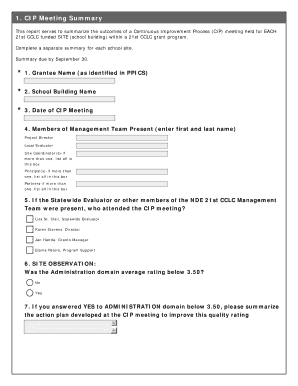
Evaluation Guidebook Form


Understanding the Evaluation Guidebook
The Evaluation Guidebook serves as a comprehensive resource designed to assist users in navigating the evaluation process effectively. It outlines the criteria and methodologies used to assess various aspects of performance, compliance, or eligibility. By offering structured guidance, the Evaluation Guidebook helps ensure that evaluations are conducted consistently and transparently, fostering trust and accountability within organizations.
Steps to Complete the Evaluation Guidebook
Completing the Evaluation Guidebook involves several key steps that facilitate a thorough understanding of the evaluation process. Users should begin by familiarizing themselves with the guidebook's structure and contents. Following this, it is essential to gather all necessary information and documents required for the evaluation. Each section of the guidebook should be addressed systematically, ensuring that all criteria are met and documented appropriately. Finally, users should review their completed guidebook for accuracy before submission.
How to Use the Evaluation Guidebook
The Evaluation Guidebook is designed for ease of use, providing clear instructions and examples throughout. Users should start by identifying the specific evaluation they are undertaking, as different evaluations may require different approaches. The guidebook includes practical tips on how to interpret the criteria and apply them to real-world scenarios. Utilizing the examples provided can enhance understanding and application, making the evaluation process more straightforward and effective.
Legal Use of the Evaluation Guidebook
Understanding the legal implications of the Evaluation Guidebook is crucial for compliance and risk management. The guidebook outlines the legal frameworks and regulations that govern the evaluation process. Users should be aware of their rights and responsibilities when utilizing the guidebook, including how to handle sensitive information and adhere to privacy laws. Familiarity with these legal aspects helps ensure that evaluations are conducted ethically and in accordance with applicable laws.
Key Elements of the Evaluation Guidebook
Several key elements define the structure and effectiveness of the Evaluation Guidebook. These include clear definitions of evaluation criteria, step-by-step instructions for completing evaluations, and a comprehensive list of required documents. Additionally, the guidebook often incorporates examples and case studies that illustrate best practices. Understanding these elements is vital for users aiming to conduct thorough and compliant evaluations.
How to Obtain the Evaluation Guidebook
Obtaining the Evaluation Guidebook is a straightforward process. Users can typically access it through official channels such as organizational websites or designated offices. In some cases, the guidebook may be available in both digital and print formats, allowing users to choose the version that best suits their needs. Ensuring that users have access to the most current edition is important, as updates may reflect changes in regulations or evaluation practices.
Examples of Using the Evaluation Guidebook
Real-world examples of using the Evaluation Guidebook can provide valuable insights into its practical application. For instance, organizations may use the guidebook to assess employee performance, ensuring a fair and standardized process. Additionally, educational institutions might apply the guidebook to evaluate program effectiveness or compliance with accreditation standards. These examples illustrate the versatility of the guidebook across various contexts and highlight its role in promoting transparency and accountability.
Quick guide on how to complete evaluation guidebook
Complete [SKS] effortlessly on any device
Online document management has gained traction among companies and individuals. It serves as an ideal eco-friendly alternative to conventional printed and signed documents, allowing you to locate the appropriate form and securely store it online. airSlate SignNow provides all the tools necessary to create, modify, and electronically sign your documents quickly without delays. Manage [SKS] on any device using the airSlate SignNow Android or iOS applications and simplify any document-related task today.
The easiest way to modify and electronically sign [SKS] with ease
- Obtain [SKS] and click Get Form to begin.
- Utilize the tools we provide to complete your form.
- Emphasize relevant sections of your documents or conceal sensitive information with tools specifically designed for that purpose by airSlate SignNow.
- Create your electronic signature using the Sign tool, which takes seconds and carries the same legal validity as a conventional wet ink signature.
- Review the details and click the Done button to save your modifications.
- Select your preferred method for submitting your form, whether by email, text message (SMS), or invitation link, or download it to your computer.
Eliminate concerns about missing or lost files, tedious form searches, or errors that require printing new document copies. airSlate SignNow meets your document management needs in just a few clicks from your chosen device. Alter and electronically sign [SKS] and ensure effective communication at every step of your form preparation process with airSlate SignNow.
Create this form in 5 minutes or less
Related searches to Evaluation Guidebook
Create this form in 5 minutes!
How to create an eSignature for the evaluation guidebook
How to create an electronic signature for a PDF online
How to create an electronic signature for a PDF in Google Chrome
How to create an e-signature for signing PDFs in Gmail
How to create an e-signature right from your smartphone
How to create an e-signature for a PDF on iOS
How to create an e-signature for a PDF on Android
People also ask
-
What is the Evaluation Guidebook for airSlate SignNow?
The Evaluation Guidebook for airSlate SignNow is a comprehensive resource designed to help businesses understand the features and benefits of our eSigning solution. It provides insights into how to effectively implement and utilize the platform to streamline document workflows.
-
How can the Evaluation Guidebook help my business?
The Evaluation Guidebook offers step-by-step guidance on maximizing the use of airSlate SignNow, ensuring that your team can efficiently send and eSign documents. By following the recommendations in the guidebook, businesses can enhance productivity and reduce turnaround times.
-
Is there a cost associated with the Evaluation Guidebook?
The Evaluation Guidebook for airSlate SignNow is available for free to all prospective customers. This allows businesses to explore our eSigning features without any financial commitment, making it easier to assess the value of our solution.
-
What features are highlighted in the Evaluation Guidebook?
The Evaluation Guidebook highlights key features of airSlate SignNow, including customizable templates, advanced security options, and integration capabilities with other software. These features are designed to enhance user experience and ensure compliance with industry standards.
-
Can I integrate airSlate SignNow with other tools using the Evaluation Guidebook?
Yes, the Evaluation Guidebook provides information on how to integrate airSlate SignNow with various third-party applications. This ensures that your document management processes can be seamlessly connected with your existing workflows, enhancing overall efficiency.
-
What are the benefits of using airSlate SignNow as outlined in the Evaluation Guidebook?
The Evaluation Guidebook outlines several benefits of using airSlate SignNow, including cost-effectiveness, ease of use, and improved turnaround times for document signing. These advantages help businesses save time and resources while maintaining a professional image.
-
How do I get started with airSlate SignNow after reading the Evaluation Guidebook?
After reviewing the Evaluation Guidebook, you can easily sign up for an account on the airSlate SignNow website. The guidebook also includes tips on setting up your account and getting the most out of our features right from the start.
Get more for Evaluation Guidebook
Find out other Evaluation Guidebook
- How Do I Sign North Carolina Charity Lease Agreement Form
- How To Sign Oregon Charity Living Will
- Sign South Dakota Charity Residential Lease Agreement Simple
- Sign Vermont Charity Business Plan Template Later
- Sign Arkansas Construction Executive Summary Template Secure
- How To Sign Arkansas Construction Work Order
- Sign Colorado Construction Rental Lease Agreement Mobile
- Sign Maine Construction Business Letter Template Secure
- Can I Sign Louisiana Construction Letter Of Intent
- How Can I Sign Maryland Construction Business Plan Template
- Can I Sign Maryland Construction Quitclaim Deed
- Sign Minnesota Construction Business Plan Template Mobile
- Sign Construction PPT Mississippi Myself
- Sign North Carolina Construction Affidavit Of Heirship Later
- Sign Oregon Construction Emergency Contact Form Easy
- Sign Rhode Island Construction Business Plan Template Myself
- Sign Vermont Construction Rental Lease Agreement Safe
- Sign Utah Construction Cease And Desist Letter Computer
- Help Me With Sign Utah Construction Cease And Desist Letter
- Sign Wisconsin Construction Purchase Order Template Simple