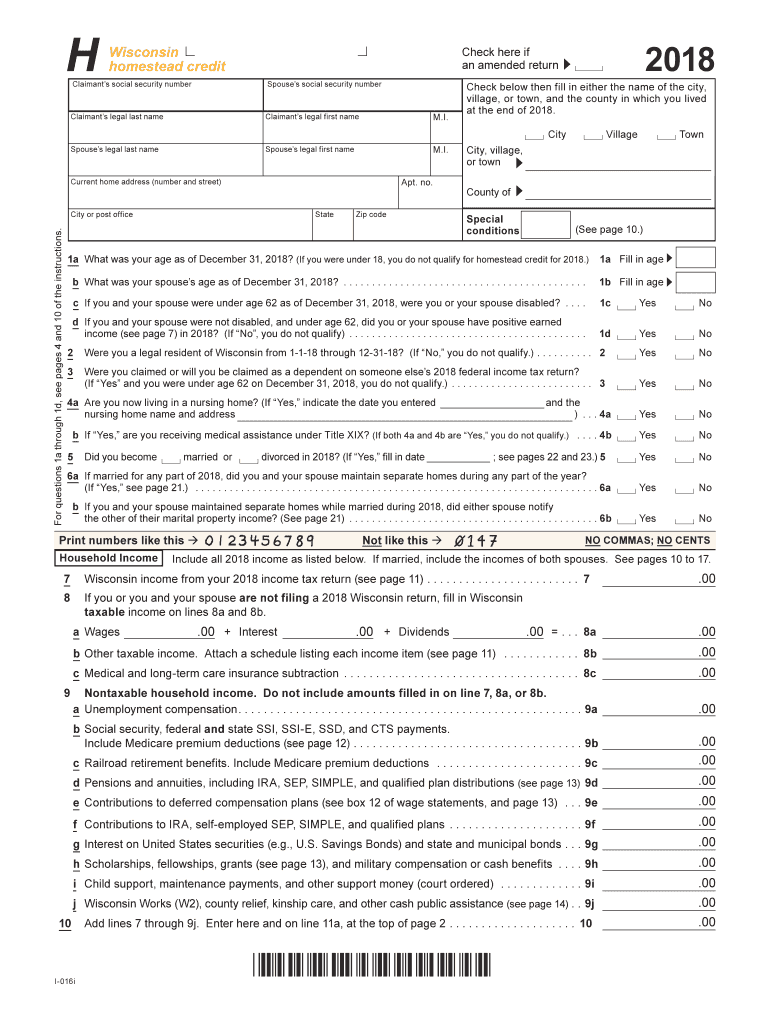
Wi Credit Form 2018


What is the Wisconsin Credit Form?
The Wisconsin Credit Form, specifically the 2017 homestead form WI, is a tax document used by eligible homeowners in Wisconsin to claim a property tax credit. This form allows residents to receive financial relief based on their property taxes paid and their income level. The homestead credit is designed to support low-income individuals and families, ensuring they can maintain their homes while managing their financial obligations. Understanding this form is essential for anyone looking to benefit from the state's property tax relief programs.
Steps to Complete the Wisconsin Credit Form
Completing the 2017 homestead form WI involves several key steps to ensure accuracy and compliance with state regulations. Here is a straightforward guide:
- Gather necessary documentation, including proof of income, property tax statements, and identification information.
- Fill out the personal information section accurately, including your name, address, and Social Security number.
- Report your total household income, ensuring you include all sources of income as specified by the state guidelines.
- Indicate the amount of property taxes paid during the tax year, referencing your property tax statement for accuracy.
- Review all entries for completeness and accuracy before submitting the form.
Eligibility Criteria for the Wisconsin Credit Form
To qualify for the 2017 homestead form WI, applicants must meet specific eligibility criteria set forth by the state. These criteria typically include:
- Being a Wisconsin resident for the entire tax year.
- Owning a home or a mobile home that is your primary residence.
- Meeting income limits established by the state, which can vary based on household size.
- Being at least eighteen years old or having a spouse who meets this age requirement.
Form Submission Methods
Submitting the 2017 homestead form WI can be done through various methods, providing flexibility for applicants. The available submission methods include:
- Online Submission: Many residents opt to complete and submit the form electronically through state-approved platforms.
- Mail: Applicants can print the completed form and send it to the appropriate state department via postal mail.
- In-Person: Some may choose to deliver their forms directly to local tax offices for immediate processing.
Required Documents for the Wisconsin Credit Form
When completing the 2017 homestead form WI, certain documents are required to substantiate your claims. These documents typically include:
- Your property tax statement, which details the amount of taxes paid.
- Proof of income, such as tax returns or pay stubs, to demonstrate eligibility.
- Identification documents, which may include a driver's license or Social Security card.
Legal Use of the Wisconsin Credit Form
The 2017 homestead form WI is legally binding when completed and submitted according to state regulations. It is important to ensure that all information is accurate and truthful, as providing false information can lead to penalties or disqualification from receiving the credit. The form must be submitted within the specified deadlines to be considered for the current tax year, ensuring compliance with Wisconsin tax laws.
Quick guide on how to complete 2018 i 016a schedule h amp h ez instructions wisconsin
Complete Wi Credit Form effortlessly on any device
Online document management has become increasingly popular among businesses and individuals. It offers an ideal eco-friendly substitute for traditional printed and signed documentation, as you can access the correct form and securely store it online. airSlate SignNow provides you with all the resources needed to create, modify, and electronically sign your documents quickly without delays. Manage Wi Credit Form on any platform with airSlate SignNow Android or iOS applications and enhance any document-related process today.
How to modify and eSign Wi Credit Form without any hassle
- Find Wi Credit Form and then click Get Form to begin.
- Use the tools we provide to fill out your form.
- Highlight pertinent sections of the documents or redact sensitive information with tools that airSlate SignNow offers specifically for that purpose.
- Create your electronic signature using the Sign tool, which takes seconds and has the same legal validity as a traditional handwritten signature.
- Review all the details and then click on the Done button to save your modifications.
- Choose how you want to send your form: via email, text message (SMS), invite link, or download it to your computer.
Eliminate worries about lost or misfiled documents, tedious form searching, or errors that necessitate printing new document copies. airSlate SignNow addresses your document management needs in just a few clicks from your preferred device. Modify and eSign Wi Credit Form and ensure excellent communication at any stage of your form preparation process with airSlate SignNow.
Create this form in 5 minutes or less
Find and fill out the correct 2018 i 016a schedule h amp h ez instructions wisconsin
Create this form in 5 minutes!
How to create an eSignature for the 2018 i 016a schedule h amp h ez instructions wisconsin
How to create an electronic signature for the 2018 I 016a Schedule H Amp H Ez Instructions Wisconsin in the online mode
How to generate an electronic signature for the 2018 I 016a Schedule H Amp H Ez Instructions Wisconsin in Google Chrome
How to make an electronic signature for putting it on the 2018 I 016a Schedule H Amp H Ez Instructions Wisconsin in Gmail
How to create an eSignature for the 2018 I 016a Schedule H Amp H Ez Instructions Wisconsin straight from your smart phone
How to create an eSignature for the 2018 I 016a Schedule H Amp H Ez Instructions Wisconsin on iOS
How to generate an electronic signature for the 2018 I 016a Schedule H Amp H Ez Instructions Wisconsin on Android
People also ask
-
What is the 2017 homestead form wi used for?
The 2017 homestead form wi is utilized by homeowners in Wisconsin to apply for property tax relief. Completing this form allows you to potentially reduce local property taxes based on your income, making it an essential document for qualifying homeowners.
-
How can I obtain the 2017 homestead form wi?
You can obtain the 2017 homestead form wi from the Wisconsin Department of Revenue's website or through local county offices. This form is readily available online and can be downloaded for your convenience.
-
Can I eSign the 2017 homestead form wi?
Yes, you can eSign the 2017 homestead form wi using airSlate SignNow. Our platform simplifies the signing process, ensuring that you can complete and submit your form quickly while maintaining compliance and security.
-
What are the benefits of using airSlate SignNow for the 2017 homestead form wi?
Using airSlate SignNow for the 2017 homestead form wi streamlines the eSigning process, providing a fast and secure way to manage your documents. Our user-friendly interface ensures that you can easily fill out and send your forms without delays.
-
Is there a cost associated with using airSlate SignNow for the 2017 homestead form wi?
Yes, airSlate SignNow offers various pricing plans that are affordable and designed for different user needs. The cost of using our service for the 2017 homestead form wi depends on the features you require, but we provide a cost-effective solution for all users.
-
What features does airSlate SignNow offer for handling the 2017 homestead form wi?
airSlate SignNow provides features such as templates, bulk sending, and document tracking, which are handy for managing the 2017 homestead form wi. These functionalities enhance your efficiency and ensure you stay organized throughout the application process.
-
Can I integrate airSlate SignNow with other software while working on the 2017 homestead form wi?
Absolutely! airSlate SignNow offers integrations with various productivity and document management tools, allowing you to seamlessly work on the 2017 homestead form wi alongside your favorite applications. This integration facilitates a smoother workflow.
Get more for Wi Credit Form
- Motion to withdraw form
- Laney college transcripts form
- Ne 457 2011 form
- Property valuation protest form 422 nebraska department of
- Nebraska change request form 22 use form 22a for individual income tax nameaddress changes
- Nebraska sales tax for motor vehicle and trailer sales form
- Nebraska exemption application for common or contract carrieramp39s form
- 54 month questionnaire form
Find out other Wi Credit Form
- eSignature Arkansas Legal Affidavit Of Heirship Fast
- Help Me With eSignature Colorado Legal Cease And Desist Letter
- How To eSignature Connecticut Legal LLC Operating Agreement
- eSignature Connecticut Legal Residential Lease Agreement Mobile
- eSignature West Virginia High Tech Lease Agreement Template Myself
- How To eSignature Delaware Legal Residential Lease Agreement
- eSignature Florida Legal Letter Of Intent Easy
- Can I eSignature Wyoming High Tech Residential Lease Agreement
- eSignature Connecticut Lawers Promissory Note Template Safe
- eSignature Hawaii Legal Separation Agreement Now
- How To eSignature Indiana Legal Lease Agreement
- eSignature Kansas Legal Separation Agreement Online
- eSignature Georgia Lawers Cease And Desist Letter Now
- eSignature Maryland Legal Quitclaim Deed Free
- eSignature Maryland Legal Lease Agreement Template Simple
- eSignature North Carolina Legal Cease And Desist Letter Safe
- How Can I eSignature Ohio Legal Stock Certificate
- How To eSignature Pennsylvania Legal Cease And Desist Letter
- eSignature Oregon Legal Lease Agreement Template Later
- Can I eSignature Oregon Legal Limited Power Of Attorney