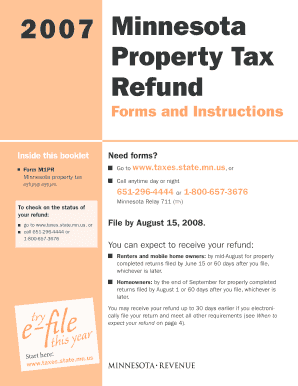
Minnesota Property Tax Refund Revenue State Mn Form


What is the Minnesota Property Tax Refund?
The Minnesota Property Tax Refund is a financial benefit designed to assist homeowners and renters in Minnesota by providing relief from property taxes. This program, administered by the Minnesota Department of Revenue, aims to alleviate the financial burden of property taxes for eligible individuals and families. The refund amount is determined based on various factors, including household income, property taxes paid, and the value of the property. Understanding this program can help residents take advantage of potential savings on their tax obligations.
Eligibility Criteria for the Minnesota Property Tax Refund
To qualify for the Minnesota Property Tax Refund, applicants must meet specific criteria. Homeowners must have owned and occupied their property for at least six months of the year and have a household income below a certain threshold. Renters must have paid rent for at least six months and meet similar income requirements. Additionally, the property must be the applicant's primary residence. It is essential to review the eligibility guidelines to ensure compliance and maximize potential refunds.
Steps to Complete the Minnesota Property Tax Refund Application
Completing the application for the Minnesota Property Tax Refund involves several key steps. First, gather necessary documents, such as proof of income and property tax statements. Next, fill out the appropriate form, typically Form M1PR for homeowners and renters. Ensure all information is accurate and complete to avoid processing delays. After completing the form, submit it to the Minnesota Department of Revenue by the specified deadline, which is usually August 15 of the year following the tax year in question.
Required Documents for the Minnesota Property Tax Refund
When applying for the Minnesota Property Tax Refund, certain documents are required to support your application. Homeowners must provide a copy of their property tax statement, while renters need to submit a rental agreement or proof of rent payments. Additionally, income documentation, such as W-2 forms or tax returns, is necessary to verify eligibility. Collecting these documents beforehand can streamline the application process and help ensure a timely refund.
Form Submission Methods for the Minnesota Property Tax Refund
Applicants can submit their Minnesota Property Tax Refund application through various methods. The most convenient option is to file online using the Minnesota Department of Revenue's e-filing system. Alternatively, individuals may choose to print the completed form and mail it to the appropriate address. In-person submissions are also accepted at designated revenue offices. Each method has its advantages, so applicants should select the one that best suits their needs.
Filing Deadlines for the Minnesota Property Tax Refund
Timely submission of the Minnesota Property Tax Refund application is crucial to receiving the benefit. The deadline for filing is typically August 15 of the year following the tax year for which the refund is being claimed. It is important to be aware of this date to avoid missing out on potential refunds. Additionally, applicants should allow sufficient time for processing, as refunds may take several weeks to be issued after the application is received.
Quick guide on how to complete minnesota property tax refund revenue state mn
Complete [SKS] effortlessly on any device
Managing documents online has gained traction among companies and individuals alike. It serves as an ideal eco-friendly alternative to traditional printed and signed documents, allowing you to find the right template and securely store it digitally. airSlate SignNow provides all the tools necessary for you to create, edit, and electronically sign your documents quickly and without hassle. Handle [SKS] on any device with airSlate SignNow's Android or iOS applications and enhance any document-related task today.
How to edit and electronically sign [SKS] with ease
- Find [SKS] and click on Get Form to begin.
- Utilize the tools available to complete your document.
- Select important sections of your documents or obscure confidential information using tools specifically provided by airSlate SignNow for that purpose.
- Generate your signature using the Sign tool, which takes mere seconds and holds the same legal validity as a conventional wet signature.
- Review all the information and click on the Done button to save your modifications.
- Decide how you wish to send your form—via email, text message (SMS), invitation link, or download it to your computer.
No more worries about lost or misplaced documents, tedious form searches, or mistakes that necessitate printing new copies. airSlate SignNow meets all your document management needs in just a few clicks from any device you prefer. Edit and electronically sign [SKS] and ensure outstanding communication throughout your form preparation process with airSlate SignNow.
Create this form in 5 minutes or less
Related searches to Minnesota Property Tax Refund Revenue State Mn
Create this form in 5 minutes!
How to create an eSignature for the minnesota property tax refund revenue state mn
How to create an electronic signature for a PDF online
How to create an electronic signature for a PDF in Google Chrome
How to create an e-signature for signing PDFs in Gmail
How to create an e-signature right from your smartphone
How to create an e-signature for a PDF on iOS
How to create an e-signature for a PDF on Android
People also ask
-
What is the Minnesota Property Tax Refund process?
The Minnesota Property Tax Refund process allows eligible homeowners to receive a refund on their property taxes. To qualify, you must meet certain income and residency requirements set by the Revenue State Mn. Utilizing airSlate SignNow can streamline the documentation process for your refund application.
-
How can airSlate SignNow help with the Minnesota Property Tax Refund?
airSlate SignNow provides an easy-to-use platform for eSigning and sending documents related to your Minnesota Property Tax Refund. By digitizing your paperwork, you can ensure that your applications are submitted quickly and securely, which is essential for meeting deadlines set by the Revenue State Mn.
-
What features does airSlate SignNow offer for property tax refund applications?
airSlate SignNow offers features such as customizable templates, secure eSigning, and document tracking, which are beneficial for managing your Minnesota Property Tax Refund applications. These features help you stay organized and ensure that all necessary documents are completed accurately and on time.
-
Is airSlate SignNow cost-effective for filing Minnesota Property Tax Refunds?
Yes, airSlate SignNow is a cost-effective solution for managing your Minnesota Property Tax Refund applications. With competitive pricing plans, you can access essential features without breaking the bank, making it an ideal choice for homeowners looking to maximize their refunds.
-
Can I integrate airSlate SignNow with other tools for my property tax refund?
Absolutely! airSlate SignNow integrates seamlessly with various tools and platforms, enhancing your workflow for the Minnesota Property Tax Refund process. Whether you use accounting software or document management systems, these integrations can simplify your application process.
-
What are the benefits of using airSlate SignNow for my property tax refund?
Using airSlate SignNow for your Minnesota Property Tax Refund offers numerous benefits, including increased efficiency, reduced paperwork, and enhanced security. By digitizing your documents, you can save time and ensure that your sensitive information is protected throughout the process.
-
How do I get started with airSlate SignNow for my Minnesota Property Tax Refund?
Getting started with airSlate SignNow is simple. Sign up for an account, choose a pricing plan that suits your needs, and begin creating and sending your documents for the Minnesota Property Tax Refund. The user-friendly interface makes it easy to navigate and complete your applications.
Get more for Minnesota Property Tax Refund Revenue State Mn
Find out other Minnesota Property Tax Refund Revenue State Mn
- Sign Connecticut Real Estate Business Plan Template Simple
- How To Sign Wisconsin Plumbing Cease And Desist Letter
- Sign Colorado Real Estate LLC Operating Agreement Simple
- How Do I Sign Connecticut Real Estate Operating Agreement
- Sign Delaware Real Estate Quitclaim Deed Secure
- Sign Georgia Real Estate Business Plan Template Computer
- Sign Georgia Real Estate Last Will And Testament Computer
- How To Sign Georgia Real Estate LLC Operating Agreement
- Sign Georgia Real Estate Residential Lease Agreement Simple
- Sign Colorado Sports Lease Agreement Form Simple
- How To Sign Iowa Real Estate LLC Operating Agreement
- Sign Iowa Real Estate Quitclaim Deed Free
- How To Sign Iowa Real Estate Quitclaim Deed
- Sign Mississippi Orthodontists LLC Operating Agreement Safe
- Sign Delaware Sports Letter Of Intent Online
- How Can I Sign Kansas Real Estate Job Offer
- Sign Florida Sports Arbitration Agreement Secure
- How Can I Sign Kansas Real Estate Residential Lease Agreement
- Sign Hawaii Sports LLC Operating Agreement Free
- Sign Georgia Sports Lease Termination Letter Safe