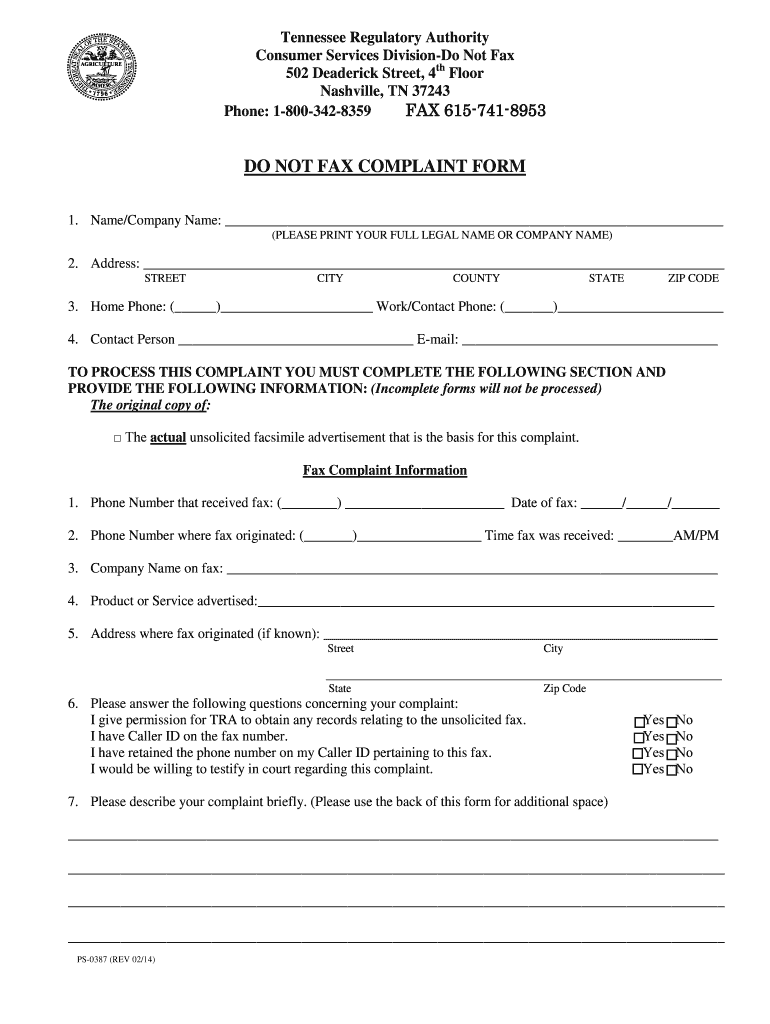
DNF Complaint Form Revised by GRH 9 24 09 DOC Tennessee


What is the DNF Complaint Form Revised By GRH 9 24 09 doc Tennessee
The DNF Complaint Form Revised By GRH 9 24 09 doc Tennessee is a specific document used to file complaints regarding the Department of Human Services in Tennessee. This form is essential for individuals who wish to report issues related to service delivery or treatment received from the department. It allows users to formally express their concerns and seek resolution through the appropriate channels. The revision date indicates that the form may have undergone updates to improve clarity or compliance with current regulations.
How to use the DNF Complaint Form Revised By GRH 9 24 09 doc Tennessee
Using the DNF Complaint Form involves several straightforward steps. First, ensure you have the most recent version of the form, which can be obtained from the appropriate state agency. Next, carefully read the instructions provided on the form to understand the information required. Fill out the form completely, providing all necessary details about your complaint, including your contact information and a clear description of the issue. Once completed, submit the form according to the specified submission methods outlined in the instructions.
Steps to complete the DNF Complaint Form Revised By GRH 9 24 09 doc Tennessee
Completing the DNF Complaint Form involves the following steps:
- Obtain the form from the Tennessee Department of Human Services or their official website.
- Review the form instructions to understand what information is needed.
- Fill in your personal details, including name, address, and contact information.
- Clearly describe the complaint, including relevant dates and any parties involved.
- Sign and date the form to certify that the information provided is accurate.
- Submit the form as directed, either online, by mail, or in person.
Key elements of the DNF Complaint Form Revised By GRH 9 24 09 doc Tennessee
The key elements of the DNF Complaint Form include personal identification information, a detailed description of the complaint, and a section for the complainant's signature. The form typically requires the complainant to provide specific details about the incident, including dates, locations, and any relevant interactions with department personnel. This information is crucial for the agency to investigate and address the complaint effectively.
Legal use of the DNF Complaint Form Revised By GRH 9 24 09 doc Tennessee
The DNF Complaint Form is legally recognized as a formal means of submitting grievances against the Department of Human Services in Tennessee. By using this form, individuals can ensure that their complaints are documented and considered by the appropriate authorities. It is important to complete the form accurately and submit it within any specified timeframes to uphold the legal validity of the complaint.
Form Submission Methods (Online / Mail / In-Person)
Submitting the DNF Complaint Form can be done through various methods, depending on the preferences of the complainant. The form can typically be submitted online through the Tennessee Department of Human Services website, allowing for quick processing. Alternatively, individuals may choose to mail the completed form to the designated office or deliver it in person. Each submission method may have different processing times, so it is advisable to check the specific instructions provided with the form.
Quick guide on how to complete dnf complaint form revised by grh 9 24 09 doc tennessee
Effortlessly Complete [SKS] on Any Device
Digital document management has become increasingly favored among businesses and individuals. It offers a superb environmentally-friendly substitute to traditional printed and signed documents, as you can easily access the necessary form and securely save it online. airSlate SignNow equips you with all the tools needed to create, edit, and eSign your documents swiftly without any holdups. Manage [SKS] on any device using airSlate SignNow applications for Android or iOS and streamline any document-related procedure today.
How to Edit and eSign [SKS] with Minimal Effort
- Obtain [SKS] and click on Get Form to begin.
- Make use of the tools we provide to fill out your form.
- Emphasize important sections of the documents or obscure sensitive information with tools that airSlate SignNow specifically supplies for that purpose.
- Create your signature using the Sign feature, which takes mere seconds and carries the same legal validity as a conventional wet ink signature.
- Review all the details and click on the Done button to save your changes.
- Select your preferred method to send your form, via email, text message (SMS), or invitation link, or download it to your computer.
Eliminate concerns about lost or misplaced files, tedious form searching, or errors that require printing new document copies. airSlate SignNow meets your document management needs with just a few clicks from any device you choose. Edit and eSign [SKS] and ensure effective communication at any stage of your form preparation process with airSlate SignNow.
Create this form in 5 minutes or less
Related searches to DNF Complaint Form Revised By GRH 9 24 09 doc Tennessee
Create this form in 5 minutes!
How to create an eSignature for the dnf complaint form revised by grh 9 24 09 doc tennessee
How to create an electronic signature for a PDF online
How to create an electronic signature for a PDF in Google Chrome
How to create an e-signature for signing PDFs in Gmail
How to create an e-signature right from your smartphone
How to create an e-signature for a PDF on iOS
How to create an e-signature for a PDF on Android
People also ask
-
What is the DNF Complaint Form Revised By GRH 9 24 09 doc Tennessee?
The DNF Complaint Form Revised By GRH 9 24 09 doc Tennessee is a standardized document used for filing complaints related to the Department of Human Services in Tennessee. This form ensures that all necessary information is collected efficiently, allowing for a streamlined complaint process.
-
How can airSlate SignNow help with the DNF Complaint Form Revised By GRH 9 24 09 doc Tennessee?
airSlate SignNow provides an easy-to-use platform for businesses to send and eSign the DNF Complaint Form Revised By GRH 9 24 09 doc Tennessee. With our solution, you can quickly fill out, sign, and send the form electronically, saving time and reducing paperwork.
-
Is there a cost associated with using airSlate SignNow for the DNF Complaint Form Revised By GRH 9 24 09 doc Tennessee?
Yes, airSlate SignNow offers various pricing plans that cater to different business needs. Our cost-effective solutions ensure that you can manage the DNF Complaint Form Revised By GRH 9 24 09 doc Tennessee without breaking the bank, providing excellent value for your investment.
-
What features does airSlate SignNow offer for managing the DNF Complaint Form Revised By GRH 9 24 09 doc Tennessee?
airSlate SignNow includes features such as customizable templates, secure eSigning, and document tracking, all of which enhance the management of the DNF Complaint Form Revised By GRH 9 24 09 doc Tennessee. These features ensure that your documents are handled efficiently and securely.
-
Can I integrate airSlate SignNow with other applications for the DNF Complaint Form Revised By GRH 9 24 09 doc Tennessee?
Absolutely! airSlate SignNow offers integrations with various applications, allowing you to streamline your workflow when handling the DNF Complaint Form Revised By GRH 9 24 09 doc Tennessee. This means you can connect with tools you already use, enhancing productivity and efficiency.
-
What are the benefits of using airSlate SignNow for the DNF Complaint Form Revised By GRH 9 24 09 doc Tennessee?
Using airSlate SignNow for the DNF Complaint Form Revised By GRH 9 24 09 doc Tennessee provides numerous benefits, including faster processing times, reduced errors, and improved compliance. Our platform simplifies the entire process, making it easier for you to manage important documents.
-
Is airSlate SignNow secure for handling the DNF Complaint Form Revised By GRH 9 24 09 doc Tennessee?
Yes, airSlate SignNow prioritizes security and compliance, ensuring that your DNF Complaint Form Revised By GRH 9 24 09 doc Tennessee is protected. We utilize advanced encryption and security protocols to safeguard your sensitive information throughout the signing process.
Get more for DNF Complaint Form Revised By GRH 9 24 09 doc Tennessee
Find out other DNF Complaint Form Revised By GRH 9 24 09 doc Tennessee
- eSignature New Mexico Promissory Note Template Now
- eSignature Pennsylvania Promissory Note Template Later
- Help Me With eSignature North Carolina Bookkeeping Contract
- eSignature Georgia Gym Membership Agreement Mobile
- eSignature Michigan Internship Contract Computer
- Can I eSignature Nebraska Student Data Sheet
- How To eSignature Michigan Application for University
- eSignature North Carolina Weekly Class Evaluation Now
- eSignature Colorado Medical Power of Attorney Template Fast
- Help Me With eSignature Florida Medical Power of Attorney Template
- eSignature Iowa Medical Power of Attorney Template Safe
- eSignature Nevada Medical Power of Attorney Template Secure
- eSignature Arkansas Nanny Contract Template Secure
- eSignature Wyoming New Patient Registration Mobile
- eSignature Hawaii Memorandum of Agreement Template Online
- eSignature Hawaii Memorandum of Agreement Template Mobile
- eSignature New Jersey Memorandum of Agreement Template Safe
- eSignature Georgia Shareholder Agreement Template Mobile
- Help Me With eSignature Arkansas Cooperative Agreement Template
- eSignature Maryland Cooperative Agreement Template Simple