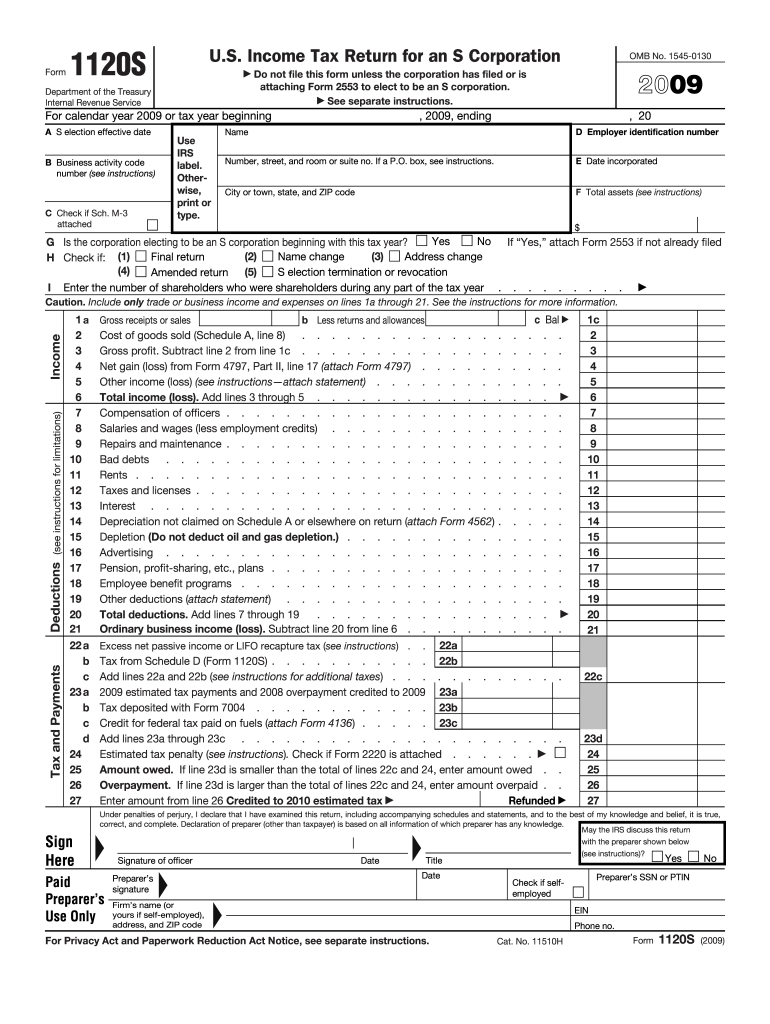
Form 1120s 2009


What is the Form 1120S
The Form 1120S is a tax return specifically designed for S corporations in the United States. This form is used to report income, deductions, gains, losses, and other tax-related information for the corporation. Unlike traditional corporations, S corporations pass their income directly to shareholders, allowing them to avoid double taxation. The Form 1120S is essential for ensuring compliance with federal tax regulations and for accurately reflecting the financial activities of the S corporation.
How to use the Form 1120S
Using the Form 1120S involves several key steps. First, gather all necessary financial documents, including income statements, balance sheets, and records of deductions. Next, complete the form by accurately reporting the corporation's income, deductions, and credits. It is crucial to ensure that all information is correct to avoid penalties or audits. After filling out the form, it must be signed by an authorized officer of the corporation before submission to the IRS.
Steps to complete the Form 1120S
Completing the Form 1120S requires careful attention to detail. Follow these steps for accurate completion:
- Begin with the corporation's basic information, including name, address, and Employer Identification Number (EIN).
- Report the total income earned by the corporation during the tax year.
- List all allowable deductions, such as salaries, rent, and utilities.
- Calculate the corporation's taxable income by subtracting total deductions from total income.
- Complete the Schedule K, which details each shareholder's share of income, deductions, and credits.
- Review the form for accuracy and ensure all required signatures are included.
Filing Deadlines / Important Dates
The filing deadline for Form 1120S is typically the fifteenth day of the third month following the end of the corporation's tax year. For corporations operating on a calendar year, this means the form is due by March 15. If the deadline falls on a weekend or holiday, it is extended to the next business day. It is important to file on time to avoid penalties and interest on unpaid taxes.
Legal use of the Form 1120S
The legal use of the Form 1120S is governed by IRS regulations. This form must be filed annually by S corporations to report their income and deductions. Accurate completion and timely submission are essential for compliance with federal tax laws. Failure to file or inaccuracies in the form can result in penalties, including fines and potential audits. Utilizing digital solutions for completing and submitting the form can enhance security and ensure compliance with legal standards.
Required Documents
To complete the Form 1120S, several documents are necessary. These include:
- Financial statements, such as income statements and balance sheets.
- Records of all income received during the tax year.
- Documentation for all deductions claimed, including receipts and invoices.
- Shareholder information, including their respective ownership percentages.
Having these documents organized and readily available will streamline the process of completing the form.
Who Issues the Form
The Form 1120S is issued by the Internal Revenue Service (IRS), which is the U.S. government agency responsible for tax collection and tax law enforcement. The IRS provides the form along with instructions on how to complete it, ensuring that S corporations have the necessary resources to comply with federal tax requirements.
Quick guide on how to complete form 1120s 2009
Complete Form 1120s effortlessly on any device
Digital document management has become increasingly favored by organizations and individuals. It offers an ideal eco-friendly alternative to conventional printed and signed documents, allowing you to acquire the necessary form and securely store it online. airSlate SignNow equips you with all the tools needed to create, modify, and eSign your documents swiftly without delays. Manage Form 1120s on any device using the airSlate SignNow Android or iOS applications and enhance any document-based process today.
The easiest way to edit and eSign Form 1120s with ease
- Locate Form 1120s and click Get Form to begin.
- Utilize the tools we provide to complete your form.
- Emphasize important sections of your documents or obscure sensitive information with tools that airSlate SignNow offers specifically for that purpose.
- Create your eSignature using the Sign tool, which takes only seconds and carries the same legal validity as a standard wet ink signature.
- Verify the information and click the Done button to save your changes.
- Select how you wish to send your form: via email, SMS, invitation link, or download it to your computer.
Eliminate concerns about lost or misplaced documents, tedious form searching, or mistakes that necessitate printing new document copies. airSlate SignNow meets your document management needs in just a few clicks from any device of your choice. Edit and eSign Form 1120s while ensuring clear communication throughout the form preparation process with airSlate SignNow.
Create this form in 5 minutes or less
Find and fill out the correct form 1120s 2009
Create this form in 5 minutes!
How to create an eSignature for the form 1120s 2009
How to make an electronic signature for your PDF in the online mode
How to make an electronic signature for your PDF in Chrome
The best way to generate an electronic signature for putting it on PDFs in Gmail
How to create an eSignature right from your smart phone
The best way to generate an electronic signature for a PDF on iOS devices
How to create an eSignature for a PDF on Android OS
People also ask
-
What is Form 1120S and why is it important for my business?
Form 1120S is a tax document used by S corporations to report income, deductions, and taxes owed. Filing this form is crucial as it enables businesses to pass income directly to shareholders, avoiding double taxation. Proper handling of Form 1120S ensures compliance with IRS regulations and optimizes tax responsibilities.
-
How can airSlate SignNow help me with Form 1120S?
airSlate SignNow provides a seamless platform for eSigning your Form 1120S and other essential documents. It simplifies the process by allowing you to collect signatures quickly and securely, reducing the time spent on paperwork. This efficiency enhances your ability to file Form 1120S accurately and on time.
-
What features does airSlate SignNow offer for handling Form 1120S?
With airSlate SignNow, you can create, edit, and send Form 1120S effortlessly. Key features include customizable templates, automated workflows, and secure document storage. These tools streamline your tax filing process and ensure all necessary data is accurately captured.
-
Is airSlate SignNow cost-effective for managing Form 1120S?
Yes, airSlate SignNow offers affordable pricing plans that suit businesses of all sizes. By optimizing the process of preparing and signing Form 1120S, users can save both time and money. Investing in this solution can lead to greater efficiency and cost savings in the long run.
-
Can I integrate airSlate SignNow with my existing accounting software for Form 1120S?
Absolutely! airSlate SignNow integrates seamlessly with various accounting software platforms, enabling you to sync your data for Form 1120S easily. This integration simplifies document management and ensures that all financial information is up-to-date and accessible.
-
What security measures does airSlate SignNow use for Form 1120S?
AirSlate SignNow prioritizes the security of your documents, including Form 1120S. The platform uses encryption and secure servers to protect sensitive information. Additionally, audit trails and user authentication features ensure that only authorized personnel can access and sign documents.
-
Can I track the status of my Form 1120S signatures with airSlate SignNow?
Yes, airSlate SignNow allows users to easily track the status of Form 1120S signatures in real-time. You will receive notifications as your document progresses through the signing process. This transparency helps keep your tax filing efficient and organized.
Get more for Form 1120s
Find out other Form 1120s
- Can I eSign Wisconsin Legal Warranty Deed
- eSign New Hampshire Orthodontists Medical History Online
- eSign Massachusetts Plumbing Job Offer Mobile
- How To eSign Pennsylvania Orthodontists Letter Of Intent
- eSign Rhode Island Orthodontists Last Will And Testament Secure
- eSign Nevada Plumbing Business Letter Template Later
- eSign Nevada Plumbing Lease Agreement Form Myself
- eSign Plumbing PPT New Jersey Later
- eSign New York Plumbing Rental Lease Agreement Simple
- eSign North Dakota Plumbing Emergency Contact Form Mobile
- How To eSign North Dakota Plumbing Emergency Contact Form
- eSign Utah Orthodontists Credit Memo Easy
- How To eSign Oklahoma Plumbing Business Plan Template
- eSign Vermont Orthodontists Rental Application Now
- Help Me With eSign Oregon Plumbing Business Plan Template
- eSign Pennsylvania Plumbing RFP Easy
- Can I eSign Pennsylvania Plumbing RFP
- eSign Pennsylvania Plumbing Work Order Free
- Can I eSign Pennsylvania Plumbing Purchase Order Template
- Help Me With eSign South Carolina Plumbing Promissory Note Template