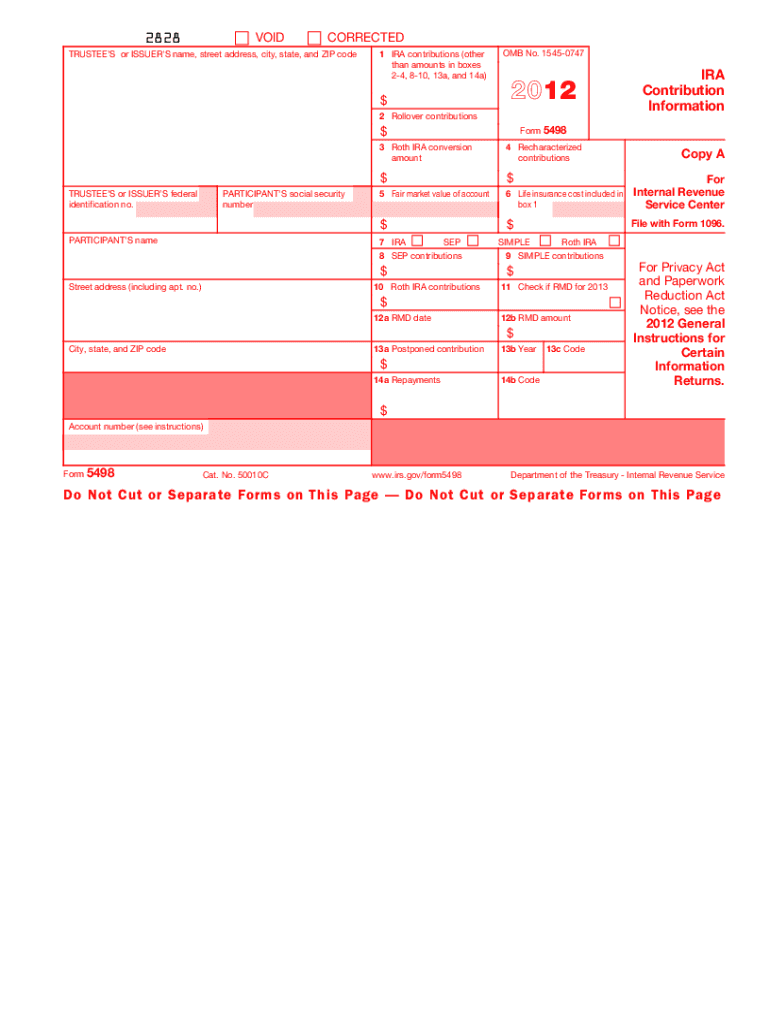
Form 5498 for 2012


What is the Form 5498 For
The Form 5498 is an informational tax form used in the United States to report contributions to individual retirement accounts (IRAs) and other tax-advantaged accounts. This form is essential for both taxpayers and the Internal Revenue Service (IRS) as it provides details about contributions made to various retirement plans, including traditional IRAs, Roth IRAs, and SEP IRAs. The information reported helps the IRS ensure compliance with contribution limits and other regulations related to retirement savings.
How to use the Form 5498 For
Using the Form 5498 involves understanding its purpose and how it fits into your overall tax reporting. Taxpayers do not file this form with their tax returns; instead, it is used by the IRS to track contributions. You should keep the Form 5498 for your records, as it contains important information that may be needed for future tax filings or when taking distributions from your retirement accounts. Additionally, it is advisable to review the form for accuracy, ensuring that all reported contributions reflect your actual deposits.
Steps to complete the Form 5498 For
Completing the Form 5498 requires several steps to ensure accuracy and compliance. First, gather all relevant documentation regarding your IRA contributions for the tax year. This includes records of any contributions made, rollovers, and conversions. Next, fill out the form by providing your personal information, including your name, address, and Social Security number. Then, report the total contributions made to your IRAs in the appropriate sections of the form. Finally, review the completed form for any errors before filing it with your tax records.
Legal use of the Form 5498 For
The Form 5498 serves a legal purpose in documenting retirement contributions, which is crucial for tax compliance. It helps verify that taxpayers adhere to contribution limits set by the IRS. Failure to report contributions accurately can lead to penalties or disqualification from certain tax benefits. Therefore, it is important to ensure that the information on the form is correct and submitted in accordance with IRS guidelines. Keeping a copy of the form for your records can also be beneficial in case of audits or inquiries from the IRS.
Key elements of the Form 5498 For
Several key elements are essential to the Form 5498. These include:
- Taxpayer Information: This section includes your name, address, and Social Security number.
- Account Information: Details about the type of IRA and the account number.
- Contribution Amounts: Total contributions made during the tax year, including rollovers and conversions.
- Fair Market Value: The fair market value of the account as of December 31 of the reporting year.
Filing Deadlines / Important Dates
The Form 5498 must be filed by the financial institution that manages your IRA, and it is typically due by May 31 of the year following the tax year in which contributions were made. This means that for contributions made in the previous calendar year, the form must be submitted by the end of May. It is important to keep track of these deadlines to ensure compliance and avoid potential penalties associated with late reporting.
Quick guide on how to complete form 5498 for 2012
Effortlessly Prepare Form 5498 For on Any Device
Managing documents online has gained signNow traction among companies and individuals. It serves as an ideal environmentally friendly substitute for traditional printed and signed documents, allowing you to locate the appropriate form and securely archive it online. airSlate SignNow equips you with all the tools necessary to swiftly create, modify, and eSign your files without delays. Handle Form 5498 For on any platform using the airSlate SignNow Android or iOS applications and enhance any document-related process today.
The Easiest Way to Modify and eSign Form 5498 For Effortlessly
- Locate Form 5498 For and click Get Form to begin.
- Utilize the tools we offer to complete your document.
- Mark important sections of the documents or redact sensitive information using the tools that airSlate SignNow provides for this purpose.
- Create your signature with the Sign tool, which takes mere seconds and carries the same legal significance as a conventional wet ink signature.
- Review all details and click the Done button to save your changes.
- Select your preferred method of delivering your form, whether by email, SMS, or invitation link, or download it to your computer.
Say goodbye to lost or misplaced documents, tedious form searches, or errors requiring new printed copies. airSlate SignNow addresses all your document management needs in just a few clicks from any device you choose. Edit and eSign Form 5498 For to ensure excellent communication throughout your form preparation process with airSlate SignNow.
Create this form in 5 minutes or less
Find and fill out the correct form 5498 for 2012
Create this form in 5 minutes!
How to create an eSignature for the form 5498 for 2012
How to make an electronic signature for a PDF document online
How to make an electronic signature for a PDF document in Google Chrome
The best way to generate an eSignature for signing PDFs in Gmail
The way to make an electronic signature straight from your smart phone
The best way to generate an eSignature for a PDF document on iOS
The way to make an electronic signature for a PDF document on Android OS
People also ask
-
What is Form 5498 For?
Form 5498 For is an IRS form used to report contributions to Individual Retirement Accounts (IRAs). It provides information on the type and amount of contributions made during the tax year, which is essential for both taxpayers and the IRS to ensure accurate tax reporting.
-
How can airSlate SignNow help with Form 5498 For?
airSlate SignNow offers a streamlined solution for signing and storing Form 5498 For digitally. With its eSignature capabilities, you can easily request signatures from involved parties, ensuring faster processing and improved compliance with IRS regulations.
-
Is airSlate SignNow affordable for small businesses needing Form 5498 For?
Yes, airSlate SignNow is designed to be a cost-effective solution for businesses of all sizes. Our pricing plans cater to small businesses, allowing them to manage electronic documents like Form 5498 For without breaking the bank while enjoying all the necessary features.
-
What features are included in airSlate SignNow for managing Form 5498 For?
airSlate SignNow includes features such as customizable templates, secure document storage, and robust tracking options for Form 5498 For. These tools enhance the signing process, making it easier to manage documents and ensuring compliance with IRS requirements.
-
Can I integrate airSlate SignNow with other software for Form 5498 For processing?
Absolutely! airSlate SignNow seamlessly integrates with a variety of third-party applications, enhancing your workflow for handling Form 5498 For. You can connect with accounting software, CRMs, and other tools to streamline your document management processes.
-
What are the benefits of using airSlate SignNow for Form 5498 For?
Using airSlate SignNow for Form 5498 For enables quicker turnaround times, improved accuracy, and enhanced security for sensitive financial documents. Additionally, the automated features reduce the administrative burden associated with traditional paper forms.
-
Is it easy to learn how to use airSlate SignNow for Form 5498 For?
Yes, airSlate SignNow is designed with user-friendliness in mind. Our intuitive interface makes it easy for anyone to quickly learn how to manage documents like Form 5498 For, with step-by-step guides and customer support readily available.
Get more for Form 5498 For
- Advantage resourcing w2 form
- Milsim west parental permission form release of liability
- Hull and liability insurance form
- Welding procedure specification pdf form
- Collective letter 11 preferential etsi conditions for accommodation and other services in the sophia antipolis aarea edition form
- Zusatzblatt fr familienangehrige zum antrag auf form
- Certegy vip enrollment form
- Samordnet registermelding del 1 hovedblankett registrering i enhetsregisteret form
Find out other Form 5498 For
- Sign Indiana Healthcare / Medical Moving Checklist Safe
- Sign Wisconsin Government Cease And Desist Letter Online
- Sign Louisiana Healthcare / Medical Limited Power Of Attorney Mobile
- Sign Healthcare / Medical PPT Michigan Now
- Sign Massachusetts Healthcare / Medical Permission Slip Now
- Sign Wyoming Government LLC Operating Agreement Mobile
- Sign Wyoming Government Quitclaim Deed Free
- How To Sign Nebraska Healthcare / Medical Living Will
- Sign Nevada Healthcare / Medical Business Plan Template Free
- Sign Nebraska Healthcare / Medical Permission Slip Now
- Help Me With Sign New Mexico Healthcare / Medical Medical History
- Can I Sign Ohio Healthcare / Medical Residential Lease Agreement
- How To Sign Oregon Healthcare / Medical Living Will
- How Can I Sign South Carolina Healthcare / Medical Profit And Loss Statement
- Sign Tennessee Healthcare / Medical Business Plan Template Free
- Help Me With Sign Tennessee Healthcare / Medical Living Will
- Sign Texas Healthcare / Medical Contract Mobile
- Sign Washington Healthcare / Medical LLC Operating Agreement Now
- Sign Wisconsin Healthcare / Medical Contract Safe
- Sign Alabama High Tech Last Will And Testament Online