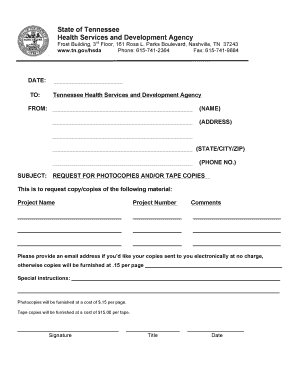
Copy Request Form TN Gov Tennessee


What is the Copy Request Form TN gov Tennessee
The Copy Request Form TN gov Tennessee is an official document used to request copies of public records maintained by state agencies. This form is essential for individuals seeking access to documents such as birth certificates, marriage licenses, and other vital records. Understanding the purpose of this form is crucial for ensuring that requests are processed efficiently and accurately.
How to use the Copy Request Form TN gov Tennessee
Using the Copy Request Form TN gov Tennessee involves several straightforward steps. First, download the form from the official state website or obtain a physical copy from the relevant agency. Next, fill out the required fields, including your contact information and details about the records you wish to obtain. After completing the form, submit it according to the specified submission methods, which may include online, mail, or in-person options.
Steps to complete the Copy Request Form TN gov Tennessee
Completing the Copy Request Form TN gov Tennessee requires careful attention to detail. Begin by clearly stating your name, address, and phone number at the top of the form. Then, specify the type of records you are requesting and provide any necessary identification information. Ensure that you sign and date the form before submission. Double-check all entries for accuracy to avoid delays in processing your request.
Required Documents
When submitting the Copy Request Form TN gov Tennessee, certain documents may be required to verify your identity and support your request. Commonly required documents include a government-issued photo ID, proof of relationship to the individual named in the records, and any applicable fees. It is essential to review the specific requirements for the type of record you are requesting to ensure a smooth process.
Form Submission Methods
The Copy Request Form TN gov Tennessee can typically be submitted through various methods. Options may include online submission via the state’s official website, mailing the completed form to the appropriate agency, or delivering it in person. Each method may have different processing times and requirements, so it is advisable to choose the one that best suits your needs.
Legal use of the Copy Request Form TN gov Tennessee
The Copy Request Form TN gov Tennessee is governed by state laws regarding public records access. Understanding these legal provisions is important for ensuring compliance and protecting your rights. The form allows individuals to access public records while adhering to privacy laws and regulations that may restrict access to certain sensitive information.
Quick guide on how to complete copy request form tn gov tennessee
Effortlessly Prepare [SKS] on Any Device
Digital document management has gained traction among companies and individuals. It serves as an ideal eco-friendly substitute for traditional printed and signed documents, allowing you to locate the necessary form and securely store it online. airSlate SignNow provides all the resources you require to create, modify, and eSign your documents swiftly without delays. Manage [SKS] on any platform with airSlate SignNow's Android or iOS applications and enhance any document-related process today.
How to Alter and eSign [SKS] with Ease
- Obtain [SKS] and then click Get Form to begin.
- Utilize the tools we provide to fill out your form.
- Emphasize key sections of the documents or conceal sensitive information with tools specifically designed for that purpose by airSlate SignNow.
- Create your signature using the Sign feature, which takes mere seconds and carries the same legal validity as a conventional wet ink signature.
- Review all the information and then click the Done button to save your modifications.
- Choose your preferred method to send your form, whether by email, text message (SMS), or invitation link, or download it to your computer.
Eliminate concerns about lost or misplaced files, tedious form searches, or mistakes that require printing new document copies. airSlate SignNow meets all your document management needs in just a few clicks from any device you choose. Modify and eSign [SKS] and ensure effective communication at every stage of the form completion process with airSlate SignNow.
Create this form in 5 minutes or less
Related searches to Copy Request Form TN gov Tennessee
Create this form in 5 minutes!
How to create an eSignature for the copy request form tn gov tennessee
How to create an electronic signature for a PDF online
How to create an electronic signature for a PDF in Google Chrome
How to create an e-signature for signing PDFs in Gmail
How to create an e-signature right from your smartphone
How to create an e-signature for a PDF on iOS
How to create an e-signature for a PDF on Android
People also ask
-
What is the Copy Request Form TN gov Tennessee?
The Copy Request Form TN gov Tennessee is a document used by residents to request copies of public records from state agencies. This form ensures that your request is processed efficiently and in compliance with Tennessee's public records laws.
-
How can airSlate SignNow help with the Copy Request Form TN gov Tennessee?
airSlate SignNow provides an easy-to-use platform for filling out and eSigning the Copy Request Form TN gov Tennessee. Our solution streamlines the process, allowing you to complete and submit your requests quickly and securely.
-
Is there a cost associated with using airSlate SignNow for the Copy Request Form TN gov Tennessee?
While the Copy Request Form TN gov Tennessee itself may not have a fee, using airSlate SignNow comes with a subscription cost. However, our pricing is competitive and offers a cost-effective solution for businesses needing to manage document workflows efficiently.
-
What features does airSlate SignNow offer for the Copy Request Form TN gov Tennessee?
airSlate SignNow offers features such as customizable templates, secure eSigning, and document tracking for the Copy Request Form TN gov Tennessee. These features enhance the user experience and ensure that your requests are handled promptly.
-
Can I integrate airSlate SignNow with other applications for the Copy Request Form TN gov Tennessee?
Yes, airSlate SignNow supports integrations with various applications, making it easy to manage the Copy Request Form TN gov Tennessee alongside your existing tools. This flexibility allows for a seamless workflow and improved productivity.
-
What are the benefits of using airSlate SignNow for the Copy Request Form TN gov Tennessee?
Using airSlate SignNow for the Copy Request Form TN gov Tennessee offers numerous benefits, including time savings, enhanced security, and improved accuracy. Our platform simplifies the document management process, allowing you to focus on your core business activities.
-
Is airSlate SignNow secure for submitting the Copy Request Form TN gov Tennessee?
Absolutely! airSlate SignNow prioritizes security, ensuring that all submissions of the Copy Request Form TN gov Tennessee are encrypted and protected. You can trust our platform to keep your sensitive information safe throughout the process.
Get more for Copy Request Form TN gov Tennessee
Find out other Copy Request Form TN gov Tennessee
- Electronic signature New York Doctors Permission Slip Free
- Electronic signature South Dakota Construction Quitclaim Deed Easy
- Electronic signature Texas Construction Claim Safe
- Electronic signature Texas Construction Promissory Note Template Online
- How To Electronic signature Oregon Doctors Stock Certificate
- How To Electronic signature Pennsylvania Doctors Quitclaim Deed
- Electronic signature Utah Construction LLC Operating Agreement Computer
- Electronic signature Doctors Word South Dakota Safe
- Electronic signature South Dakota Doctors Confidentiality Agreement Myself
- How Do I Electronic signature Vermont Doctors NDA
- Electronic signature Utah Doctors Promissory Note Template Secure
- Electronic signature West Virginia Doctors Bill Of Lading Online
- Electronic signature West Virginia Construction Quitclaim Deed Computer
- Electronic signature Construction PDF Wisconsin Myself
- How Do I Electronic signature Wyoming Doctors Rental Lease Agreement
- Help Me With Electronic signature Wyoming Doctors Rental Lease Agreement
- How Do I Electronic signature Colorado Education RFP
- Electronic signature Colorado Education Lease Agreement Form Online
- How To Electronic signature Colorado Education Business Associate Agreement
- Can I Electronic signature California Education Cease And Desist Letter