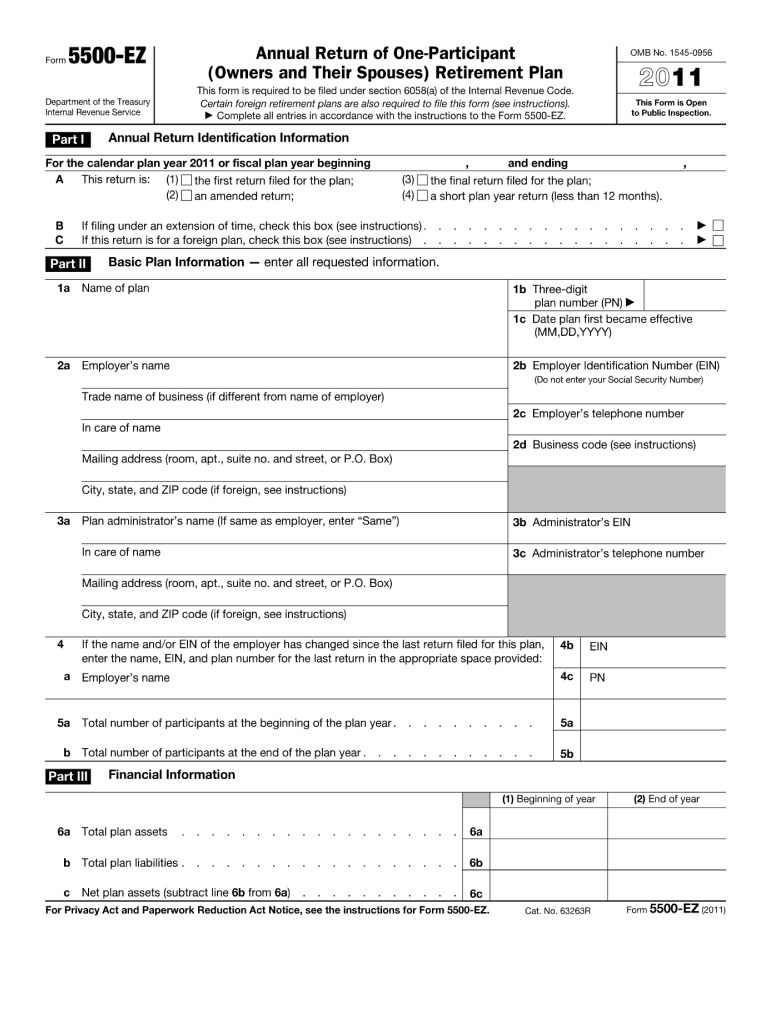
5500 Ez Form 2011


What is the 5500 Ez Form
The 5500 Ez Form is a simplified annual return that certain retirement plans must file with the Internal Revenue Service (IRS). This form is specifically designed for one-participant plans, such as solo 401(k) plans and certain defined benefit plans. It provides essential information about the plan's financial status, including assets, liabilities, and contributions. By filing the 5500 Ez Form, plan sponsors ensure compliance with federal regulations and help maintain the tax-qualified status of their retirement plans.
How to use the 5500 Ez Form
Using the 5500 Ez Form involves several key steps. First, gather all necessary financial information related to the retirement plan, including contributions, distributions, and plan assets. Next, download the form from the IRS website or obtain it through a tax professional. Fill out the required sections, ensuring that all information is accurate and complete. After completing the form, review it for any errors before submitting it to the IRS. It is essential to keep a copy for your records.
Steps to complete the 5500 Ez Form
Completing the 5500 Ez Form requires careful attention to detail. Follow these steps for a successful submission:
- Gather financial documents related to the retirement plan.
- Download the 5500 Ez Form from the IRS website.
- Fill out the plan information, including plan name, sponsor, and EIN.
- Report financial details, such as total plan assets and liabilities.
- Sign and date the form to certify that the information is correct.
- Submit the form electronically or by mail to the appropriate IRS address.
Legal use of the 5500 Ez Form
The legal use of the 5500 Ez Form is governed by IRS regulations. Filing this form is mandatory for certain retirement plans to comply with the Employee Retirement Income Security Act (ERISA). Failure to file can result in penalties and loss of tax benefits. It is crucial for plan sponsors to understand their obligations and ensure timely submission to avoid legal repercussions.
Filing Deadlines / Important Dates
The filing deadline for the 5500 Ez Form is typically the last day of the seventh month after the plan year ends. For plans that operate on a calendar year, this means the form is due by July 31. If additional time is needed, plan sponsors can request a six-month extension by filing Form 5558. It is important to adhere to these deadlines to maintain compliance and avoid penalties.
Required Documents
When completing the 5500 Ez Form, certain documents are necessary to ensure accurate reporting. These may include:
- Financial statements for the plan year.
- Records of contributions and distributions.
- Details of plan assets and liabilities.
- Any amendments to the plan during the year.
Having these documents on hand will facilitate a smoother completion process.
Quick guide on how to complete 5500 ez 2011 form
Complete 5500 Ez Form effortlessly on any gadget
Digital document management has become increasingly favored by companies and individuals alike. It offers a fantastic eco-friendly substitute for conventional printed and signed papers, as you can easily locate the appropriate form and securely store it online. airSlate SignNow provides you with all the resources necessary to create, modify, and electronically sign your documents swiftly without delays. Manage 5500 Ez Form on any gadget with airSlate SignNow Android or iOS applications and streamline any document-related task today.
How to modify and electronically sign 5500 Ez Form with ease
- Find 5500 Ez Form and then click Get Form to begin.
- Utilize the tools we provide to complete your form.
- Emphasize relevant sections of your documents or redact sensitive information with tools that airSlate SignNow offers specifically for this purpose.
- Create your electronic signature using the Sign feature, which takes only seconds and holds the same legal significance as a traditional wet signature.
- Review all the details and then click on the Done button to save your changes.
- Choose how you wish to send your form, via email, text message (SMS), invitation link, or download it to your computer.
Eliminate the hassle of lost or misplaced documents, tedious form hunting, or errors that require printing additional document copies. airSlate SignNow fulfills all your document management needs in just a few clicks from a device of your choice. Modify and electronically sign 5500 Ez Form and ensure excellent communication at any stage of the form preparation process with airSlate SignNow.
Create this form in 5 minutes or less
Find and fill out the correct 5500 ez 2011 form
Create this form in 5 minutes!
How to create an eSignature for the 5500 ez 2011 form
The way to generate an electronic signature for your PDF file in the online mode
The way to generate an electronic signature for your PDF file in Chrome
The way to make an eSignature for putting it on PDFs in Gmail
The best way to create an electronic signature straight from your smartphone
The best way to make an electronic signature for a PDF file on iOS devices
The best way to create an electronic signature for a PDF document on Android
People also ask
-
What is the 5500 Ez Form and who needs it?
The 5500 Ez Form is a simplified version of the Form 5500 required for certain retirement plans. Businesses with fewer than 100 participants often use it to comply with federal reporting requirements. Filling out the 5500 Ez Form ensures that your retirement plan adheres to legal standards.
-
How can airSlate SignNow help in completing the 5500 Ez Form?
airSlate SignNow allows users to easily create, edit, and eSign their 5500 Ez Form documents. Our platform offers templates and a user-friendly interface to streamline the process. This helps ensure that your 5500 Ez Form is completed accurately and efficiently.
-
Are there any costs associated with using airSlate SignNow for the 5500 Ez Form?
Yes, airSlate SignNow offers competitive pricing plans that cater to various business needs. You can choose a plan that fits your budget while providing you the features necessary to manage your 5500 Ez Form efficiently. Our cost-effective solution helps you save time and resources.
-
What are the key features of airSlate SignNow for managing the 5500 Ez Form?
airSlate SignNow offers various features designed to simplify the management of the 5500 Ez Form. These include customizable templates, cloud storage, and secure eSignature capabilities. These features assist businesses in staying compliant while making the process hassle-free.
-
Can I integrate airSlate SignNow with other software for processing the 5500 Ez Form?
Absolutely! airSlate SignNow integrates with many popular accounting and HR software solutions. This makes processing your 5500 Ez Form smoother and allows for better data management across platforms.
-
How secure is airSlate SignNow when handling the 5500 Ez Form?
Security is a top priority at airSlate SignNow. We utilize advanced encryption and compliance measures to protect your 5500 Ez Form and personal data. This ensures that your documents are safe and meet regulatory standards.
-
Is there customer support available for assistance with the 5500 Ez Form?
Yes, airSlate SignNow provides dedicated customer support to assist you with your 5500 Ez Form needs. Our support team is available to answer questions or provide guidance throughout the entire process. We aim to ensure that you have a smooth experience while using our platform.
Get more for 5500 Ez Form
Find out other 5500 Ez Form
- How Can I Electronic signature Virginia Real Estate PPT
- How Can I Electronic signature Massachusetts Sports Presentation
- How To Electronic signature Colorado Courts PDF
- How To Electronic signature Nebraska Sports Form
- How To Electronic signature Colorado Courts Word
- How To Electronic signature Colorado Courts Form
- How To Electronic signature Colorado Courts Presentation
- Can I Electronic signature Connecticut Courts PPT
- Can I Electronic signature Delaware Courts Document
- How Do I Electronic signature Illinois Courts Document
- How To Electronic signature Missouri Courts Word
- How Can I Electronic signature New Jersey Courts Document
- How Can I Electronic signature New Jersey Courts Document
- Can I Electronic signature Oregon Sports Form
- How To Electronic signature New York Courts Document
- How Can I Electronic signature Oklahoma Courts PDF
- How Do I Electronic signature South Dakota Courts Document
- Can I Electronic signature South Dakota Sports Presentation
- How To Electronic signature Utah Courts Document
- Can I Electronic signature West Virginia Courts PPT