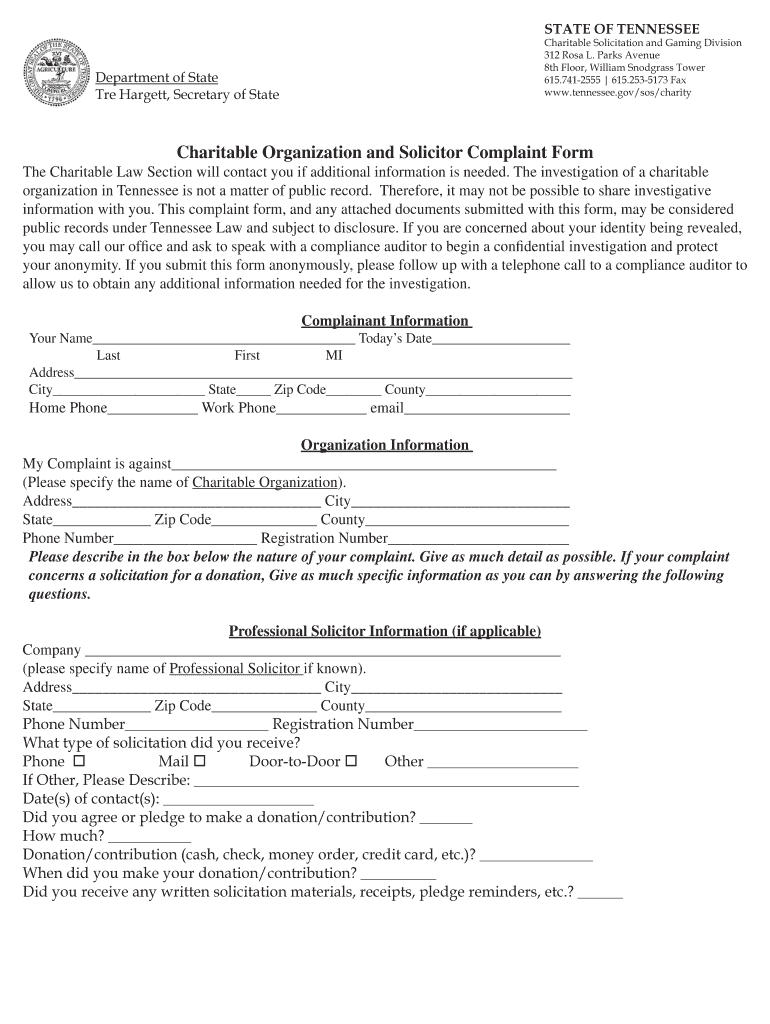
Charitable Organization and Solicitor Complaint Form Tennessee


What is the Charitable Organization And Solicitor Complaint Form Tennessee
The Charitable Organization and Solicitor Complaint Form in Tennessee is a legal document designed for individuals or entities to report grievances related to charitable organizations or solicitors operating within the state. This form serves as a formal means for the public to communicate concerns regarding unethical practices, misrepresentation, or violations of state laws governing charitable solicitations. It is essential for maintaining transparency and accountability within the nonprofit sector, ensuring that charitable organizations adhere to legal standards and ethical guidelines.
How to Use the Charitable Organization And Solicitor Complaint Form Tennessee
Using the Charitable Organization and Solicitor Complaint Form involves several straightforward steps. First, individuals should clearly identify the specific charitable organization or solicitor they are filing a complaint against. Next, gather any relevant documentation that supports your complaint, such as correspondence, receipts, or promotional materials. Then, complete the form by providing detailed information regarding the nature of the complaint, including dates, names, and specific incidents. Finally, submit the form to the appropriate state authority, ensuring that you keep a copy for your records.
Steps to Complete the Charitable Organization And Solicitor Complaint Form Tennessee
Completing the Charitable Organization and Solicitor Complaint Form requires careful attention to detail. Follow these steps for a successful submission:
- Obtain the form from the appropriate state agency or website.
- Fill in your personal information, including your name, address, and contact details.
- Provide the name and contact information of the charitable organization or solicitor involved.
- Clearly describe the nature of your complaint, including specific incidents and any evidence you have.
- Sign and date the form to validate your complaint.
- Submit the completed form as directed, either online, by mail, or in person.
Key Elements of the Charitable Organization And Solicitor Complaint Form Tennessee
The Charitable Organization and Solicitor Complaint Form contains several key elements that must be completed for the complaint to be valid. These elements typically include:
- Complainant Information: Your name, address, and contact information.
- Organization/Solicitor Details: Name and address of the organization or solicitor you are complaining about.
- Description of Complaint: A detailed account of the issue, including dates and specific actions that prompted the complaint.
- Evidence Submission: Any supporting documents or evidence that corroborate your claims.
- Signature: Your signature and the date of submission to confirm the authenticity of the complaint.
Legal Use of the Charitable Organization And Solicitor Complaint Form Tennessee
The legal use of the Charitable Organization and Solicitor Complaint Form is crucial for ensuring that complaints are taken seriously and addressed appropriately. This form is a formal mechanism for reporting violations of state laws related to charitable solicitations. By submitting this form, individuals can initiate an investigation into the practices of the organization or solicitor in question. It is important to provide accurate and truthful information, as false claims can have legal repercussions.
Form Submission Methods
The Charitable Organization and Solicitor Complaint Form can typically be submitted through various methods, allowing flexibility for complainants. Common submission methods include:
- Online Submission: Many state agencies offer an online portal for submitting complaints, providing a convenient option for users.
- Mail: Complaints can often be sent via postal service to the designated state office.
- In-Person: Individuals may also have the option to deliver the form directly to the appropriate office.
Quick guide on how to complete charitable organization and solicitor complaint form tennessee
Effortlessly Prepare [SKS] on Any Device
Managing documents online has become increasingly popular among enterprises and individuals. It serves as an ideal eco-friendly alternative to traditional printed and signed paperwork, allowing you to locate the necessary form and securely store it in the cloud. airSlate SignNow provides all the necessary tools to quickly create, modify, and electronically sign your documents without any holdups. Handle [SKS] on any platform with airSlate SignNow's Android or iOS applications and simplify any document-related processes today.
How to Alter and Electronically Sign [SKS] with Ease
- Locate [SKS] and click on Get Form to begin.
- Utilize the tools we offer to fill out your document.
- Emphasize relevant sections of your documents or obscure sensitive information using the tools provided by airSlate SignNow for that purpose.
- Create your signature with the Sign tool, which takes mere seconds and holds the same legal standing as a conventional wet ink signature.
- Review all details and click on the Done button to save your changes.
- Select your preferred method of delivering your form, whether by email, text message (SMS), invitation link, or download it to your computer.
Say goodbye to lost or misplaced documents, cumbersome form searches, and errors requiring new document copies. airSlate SignNow meets your document management needs with just a few clicks from any device you choose. Modify and electronically sign [SKS] and ensure excellent communication at every phase of the form preparation process with airSlate SignNow.
Create this form in 5 minutes or less
Related searches to Charitable Organization And Solicitor Complaint Form Tennessee
Create this form in 5 minutes!
How to create an eSignature for the charitable organization and solicitor complaint form tennessee
How to create an electronic signature for a PDF online
How to create an electronic signature for a PDF in Google Chrome
How to create an e-signature for signing PDFs in Gmail
How to create an e-signature right from your smartphone
How to create an e-signature for a PDF on iOS
How to create an e-signature for a PDF on Android
People also ask
-
What is the Charitable Organization And Solicitor Complaint Form Tennessee?
The Charitable Organization And Solicitor Complaint Form Tennessee is a legal document designed for individuals to file complaints against charitable organizations or solicitors in Tennessee. This form helps ensure that concerns are formally addressed by the appropriate authorities, promoting transparency and accountability within the charitable sector.
-
How can airSlate SignNow help with the Charitable Organization And Solicitor Complaint Form Tennessee?
airSlate SignNow provides an efficient platform for completing and eSigning the Charitable Organization And Solicitor Complaint Form Tennessee. With our user-friendly interface, you can easily fill out the form, add your signature, and send it directly to the relevant authorities, streamlining the complaint process.
-
Is there a cost associated with using airSlate SignNow for the Charitable Organization And Solicitor Complaint Form Tennessee?
Yes, airSlate SignNow offers various pricing plans to accommodate different needs. Our cost-effective solutions ensure that you can efficiently manage the Charitable Organization And Solicitor Complaint Form Tennessee without breaking the bank, providing excellent value for your investment.
-
What features does airSlate SignNow offer for the Charitable Organization And Solicitor Complaint Form Tennessee?
airSlate SignNow includes features such as customizable templates, secure eSigning, and document tracking for the Charitable Organization And Solicitor Complaint Form Tennessee. These features enhance the user experience, making it easier to manage and submit your complaints effectively.
-
Can I integrate airSlate SignNow with other applications for the Charitable Organization And Solicitor Complaint Form Tennessee?
Absolutely! airSlate SignNow offers integrations with various applications, allowing you to streamline your workflow when handling the Charitable Organization And Solicitor Complaint Form Tennessee. This ensures that you can easily connect with your existing tools and enhance productivity.
-
What are the benefits of using airSlate SignNow for the Charitable Organization And Solicitor Complaint Form Tennessee?
Using airSlate SignNow for the Charitable Organization And Solicitor Complaint Form Tennessee provides numerous benefits, including time savings, enhanced security, and ease of use. Our platform simplifies the complaint process, allowing you to focus on what matters most while ensuring your concerns are addressed promptly.
-
Is airSlate SignNow secure for submitting the Charitable Organization And Solicitor Complaint Form Tennessee?
Yes, airSlate SignNow prioritizes security and compliance, ensuring that your data is protected when submitting the Charitable Organization And Solicitor Complaint Form Tennessee. We utilize advanced encryption and security protocols to safeguard your information throughout the entire process.
Get more for Charitable Organization And Solicitor Complaint Form Tennessee
Find out other Charitable Organization And Solicitor Complaint Form Tennessee
- How Can I eSignature Ohio Legal Stock Certificate
- How To eSignature Pennsylvania Legal Cease And Desist Letter
- eSignature Oregon Legal Lease Agreement Template Later
- Can I eSignature Oregon Legal Limited Power Of Attorney
- eSignature South Dakota Legal Limited Power Of Attorney Now
- eSignature Texas Legal Affidavit Of Heirship Easy
- eSignature Utah Legal Promissory Note Template Free
- eSignature Louisiana Lawers Living Will Free
- eSignature Louisiana Lawers Last Will And Testament Now
- How To eSignature West Virginia Legal Quitclaim Deed
- eSignature West Virginia Legal Lease Agreement Template Online
- eSignature West Virginia Legal Medical History Online
- eSignature Maine Lawers Last Will And Testament Free
- eSignature Alabama Non-Profit Living Will Free
- eSignature Wyoming Legal Executive Summary Template Myself
- eSignature Alabama Non-Profit Lease Agreement Template Computer
- eSignature Arkansas Life Sciences LLC Operating Agreement Mobile
- eSignature California Life Sciences Contract Safe
- eSignature California Non-Profit LLC Operating Agreement Fast
- eSignature Delaware Life Sciences Quitclaim Deed Online