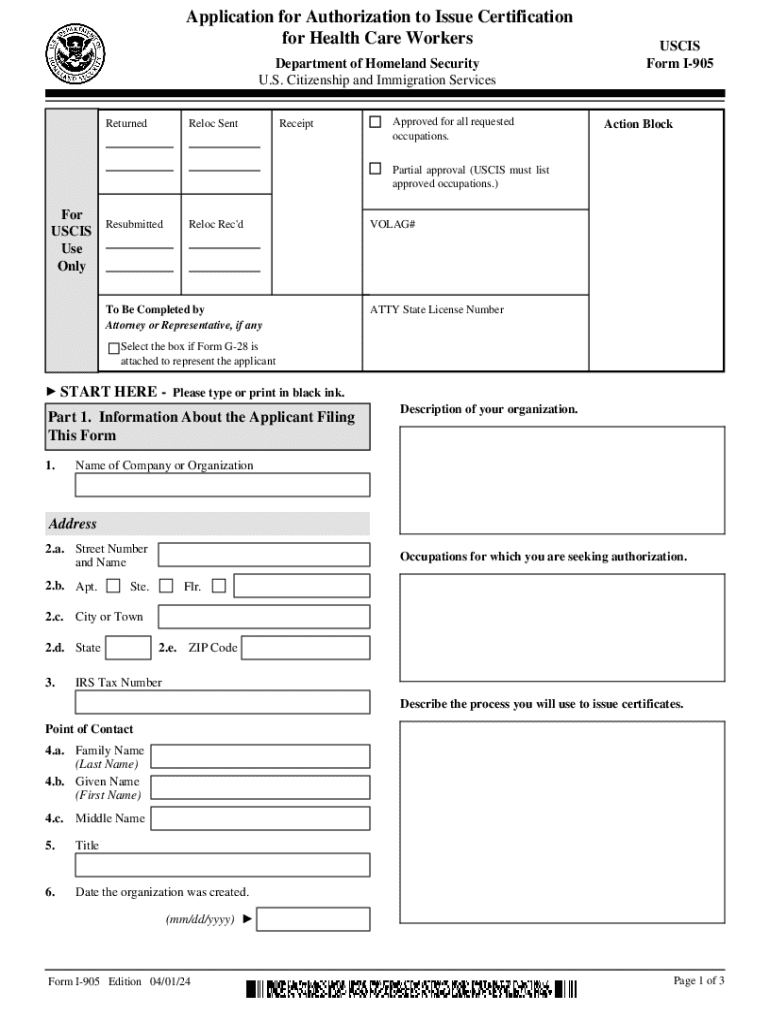
Update to Form I 905, Application for Authorization to Issue 2024-2026


Overview of the 2024 I-905 Form
The 2024 I-905 form, officially known as the Application for Authorization to Issue, is a crucial document for individuals seeking authorization related to care worker certifications. This form is essential for compliance with U.S. regulations and is issued by the Department of Homeland Security (DHS). Understanding its purpose and requirements is vital for applicants to ensure a smooth application process.
Steps to Complete the 2024 I-905 Form
Completing the 2024 I-905 form involves several key steps to ensure accuracy and compliance. Begin by gathering all necessary information, including personal identification details and relevant employment history. Carefully fill out each section of the form, ensuring that all information is accurate and complete. Once the form is filled out, review it for any errors or omissions before submitting.
After reviewing, submit the form according to the specified guidelines, which may include online submission or mailing a physical copy. Keep a copy of the completed form for your records. It is important to follow up on the status of your application to ensure timely processing.
Required Documents for the 2024 I-905 Form
When applying with the 2024 I-905 form, certain documents are required to support your application. These typically include:
- Proof of identity, such as a government-issued ID or passport.
- Documentation of employment history, particularly related to care work.
- Any previous certifications or qualifications relevant to the application.
- Supporting letters or references from employers or professional contacts.
Ensuring that all required documents are included with your application can significantly reduce processing delays.
Eligibility Criteria for the 2024 I-905 Form
Eligibility for the 2024 I-905 form is primarily based on the applicant's professional background and intent to work in care-related positions. Applicants must demonstrate that they meet the necessary qualifications for the role they are applying for. This may include having the appropriate certifications, relevant work experience, and a clean legal record. It is essential for applicants to review the specific eligibility requirements outlined by the DHS to confirm their suitability before applying.
Submission Methods for the 2024 I-905 Form
The 2024 I-905 form can be submitted through various methods, depending on the applicant's preference and the guidelines provided by DHS. Common submission methods include:
- Online submission through the official DHS portal, which allows for quicker processing.
- Mailing a printed copy of the form to the designated DHS address.
- In-person submission at designated DHS offices, which may offer immediate feedback on the application.
Choosing the right submission method can impact the speed and efficiency of the application process.
Legal Use of the 2024 I-905 Form
The 2024 I-905 form serves a legal purpose in the context of U.S. immigration and employment law. It is designed to ensure that individuals seeking to work in care-related positions are properly vetted and authorized. Misuse of the form or providing false information can lead to severe legal consequences, including penalties or denial of the application. Understanding the legal implications of the form is essential for all applicants to maintain compliance with U.S. laws.
Quick guide on how to complete update to form i 905 application for authorization to issue
Prepare Update To Form I 905, Application For Authorization To Issue effortlessly on any gadget
Web-based document management has become increasingly favored by businesses and individuals alike. It offers an excellent environmentally friendly substitute for conventional printed and signed documents, allowing you to acquire the correct format and securely keep it online. airSlate SignNow equips you with all the tools necessary to create, modify, and eSign your documents swiftly without delays. Manage Update To Form I 905, Application For Authorization To Issue on any gadget with airSlate SignNow Android or iOS applications and simplify any document-related process today.
The easiest method to modify and eSign Update To Form I 905, Application For Authorization To Issue without hassle
- Find Update To Form I 905, Application For Authorization To Issue and click Get Form to commence.
- Employ the tools we offer to complete your document.
- Emphasize pertinent sections of your documents or obscure sensitive information with tools that airSlate SignNow supplies specifically for that aim.
- Generate your signature using the Sign tool, which takes just seconds and holds the same legal authority as a conventional wet ink signature.
- Review the information and click the Done button to store your modifications.
- Select your preferred method to send your form, whether by email, SMS, or invite link, or download it to your computer.
Eliminate the stress of lost or forgotten documents, tedious form hunting, or errors that necessitate printing new document copies. airSlate SignNow meets your document management needs in just a few clicks from any device of your choice. Adjust and eSign Update To Form I 905, Application For Authorization To Issue and ensure outstanding communication at every stage of the form preparation process with airSlate SignNow.
Create this form in 5 minutes or less
Find and fill out the correct update to form i 905 application for authorization to issue
Create this form in 5 minutes!
How to create an eSignature for the update to form i 905 application for authorization to issue
How to create an electronic signature for a PDF online
How to create an electronic signature for a PDF in Google Chrome
How to create an e-signature for signing PDFs in Gmail
How to create an e-signature right from your smartphone
How to create an e-signature for a PDF on iOS
How to create an e-signature for a PDF on Android
People also ask
-
What is USCIS care and how does airSlate SignNow support it?
USCIS care refers to the assistance provided for managing immigration documents and processes. airSlate SignNow offers a streamlined platform that allows users to easily send, sign, and manage their USCIS-related documents securely and efficiently.
-
How much does airSlate SignNow cost for USCIS care services?
airSlate SignNow offers various pricing plans to accommodate different needs, including those focused on USCIS care. You can choose from monthly or annual subscriptions, with options that provide essential features at competitive rates, ensuring you get the best value for your immigration documentation needs.
-
What features does airSlate SignNow provide for USCIS care?
airSlate SignNow includes features such as customizable templates, secure eSigning, and document tracking, all tailored for USCIS care. These tools help users manage their immigration paperwork efficiently, ensuring compliance and reducing the risk of errors.
-
Can airSlate SignNow integrate with other tools for USCIS care?
Yes, airSlate SignNow seamlessly integrates with various applications and platforms, enhancing your USCIS care experience. This allows users to connect their existing workflows and tools, making document management and eSigning even more efficient.
-
How does airSlate SignNow ensure the security of USCIS care documents?
Security is a top priority for airSlate SignNow, especially for sensitive USCIS care documents. The platform employs advanced encryption, secure cloud storage, and compliance with industry standards to protect your information and ensure that your documents are safe.
-
Is airSlate SignNow user-friendly for USCIS care?
Absolutely! airSlate SignNow is designed with user experience in mind, making it easy for anyone to navigate the platform for USCIS care. The intuitive interface allows users to quickly send and sign documents without extensive training or technical knowledge.
-
What are the benefits of using airSlate SignNow for USCIS care?
Using airSlate SignNow for USCIS care offers numerous benefits, including time savings, reduced paperwork, and enhanced organization. By digitizing your document processes, you can focus more on your immigration journey and less on administrative tasks.
Get more for Update To Form I 905, Application For Authorization To Issue
Find out other Update To Form I 905, Application For Authorization To Issue
- Electronic signature Alabama Non-disclosure agreement PDF Safe
- Electronic signature Missouri Non-disclosure agreement PDF Myself
- How To Electronic signature New York Non-disclosure agreement PDF
- Electronic signature South Carolina Partnership agreements Online
- How Can I Electronic signature Florida Rental house lease agreement
- How Can I Electronic signature Texas Rental house lease agreement
- eSignature Alabama Trademark License Agreement Secure
- Electronic signature Maryland Rental agreement lease Myself
- How To Electronic signature Kentucky Rental lease agreement
- Can I Electronic signature New Hampshire Rental lease agreement forms
- Can I Electronic signature New Mexico Rental lease agreement forms
- How Can I Electronic signature Minnesota Rental lease agreement
- Electronic signature Arkansas Rental lease agreement template Computer
- Can I Electronic signature Mississippi Rental lease agreement
- Can I Electronic signature Missouri Rental lease contract
- Electronic signature New Jersey Rental lease agreement template Free
- Electronic signature New Jersey Rental lease agreement template Secure
- Electronic signature Vermont Rental lease agreement Mobile
- Electronic signature Maine Residential lease agreement Online
- Electronic signature Minnesota Residential lease agreement Easy