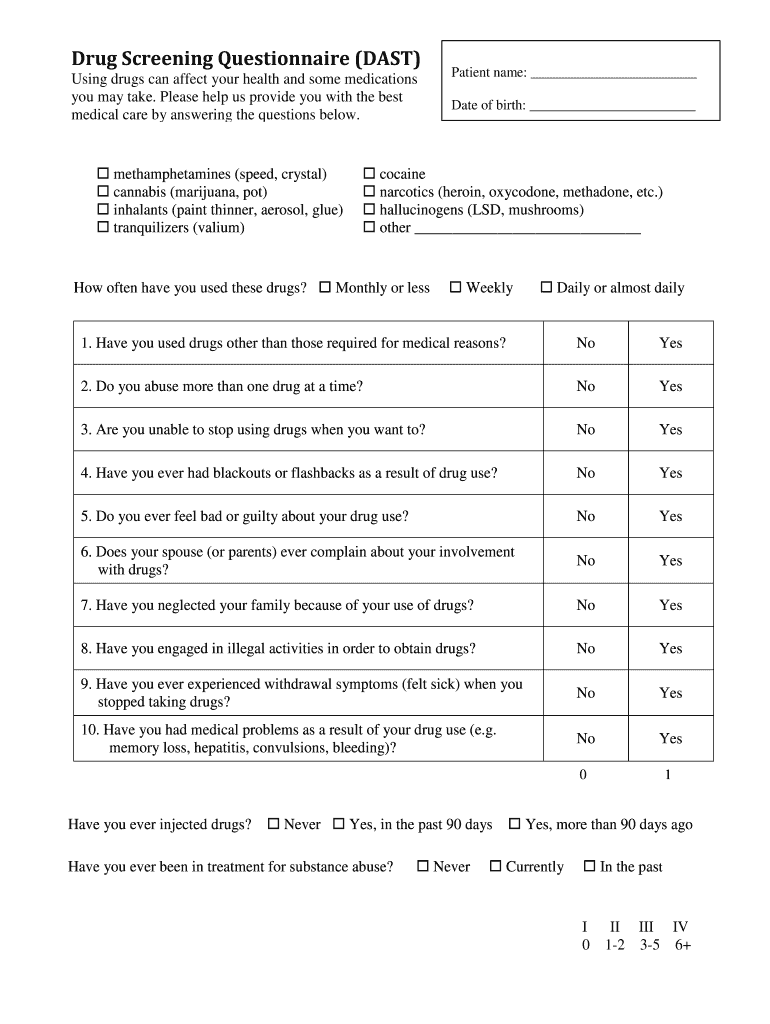
Drug Screening Questionnaire DAST 2016


What is the Drug Screening Questionnaire DAST
The Drug Screening Questionnaire DAST, or Drug Abuse Screening Test, is a standardized tool used to assess an individual's potential substance abuse issues. It consists of a series of questions designed to identify patterns of drug use and the impact of substance use on daily functioning. The questionnaire typically covers various substances, including illicit drugs and prescription medications, and aims to evaluate the severity of the user's drug-related problems. This tool is widely utilized in clinical settings, workplaces, and rehabilitation programs to facilitate early detection and intervention.
How to use the Drug Screening Questionnaire DAST
Using the Drug Screening Questionnaire DAST involves a straightforward process. The individual taking the questionnaire answers a series of questions regarding their drug use behaviors and experiences. Each question typically requires a simple 'yes' or 'no' response, which helps to gauge the frequency and consequences of drug use. After completing the questionnaire, the responses are scored to determine the level of concern regarding substance use. This scoring can guide further assessment or intervention strategies, making it an essential tool for healthcare providers and counselors.
Steps to complete the Drug Screening Questionnaire DAST
Completing the Drug Screening Questionnaire DAST can be broken down into several clear steps:
- Preparation: Ensure a quiet and private space to complete the questionnaire without interruptions.
- Read the Instructions: Carefully review any instructions provided with the questionnaire to understand how to respond accurately.
- Answer the Questions: Respond to each question honestly, using 'yes' or 'no' as instructed.
- Score the Responses: After completing the questionnaire, calculate the score based on the provided scoring guidelines.
- Review Results: Discuss the results with a healthcare professional or counselor for further evaluation and support if necessary.
Legal use of the Drug Screening Questionnaire DAST
The legal use of the Drug Screening Questionnaire DAST is governed by various regulations that protect individual privacy and ensure ethical practices. In the United States, the Health Insurance Portability and Accountability Act (HIPAA) mandates that any personal health information collected through the questionnaire must be kept confidential. Additionally, employers and healthcare providers must obtain informed consent from individuals before administering the questionnaire, ensuring that participants understand the purpose and potential implications of their responses.
Key elements of the Drug Screening Questionnaire DAST
Key elements of the Drug Screening Questionnaire DAST include:
- Question Format: The questionnaire typically consists of a series of direct questions regarding drug use.
- Scoring System: Responses are scored to categorize the level of substance use concern.
- Confidentiality: The process emphasizes the importance of maintaining the confidentiality of responses.
- Follow-Up Recommendations: Based on the results, recommendations for further assessment or treatment may be provided.
Examples of using the Drug Screening Questionnaire DAST
Examples of using the Drug Screening Questionnaire DAST can be found in various contexts, such as:
- Clinical Settings: Healthcare providers may use the questionnaire during patient assessments to identify potential substance abuse issues.
- Workplace Programs: Employers may implement the DAST as part of employee wellness programs to promote a healthy work environment.
- Rehabilitation Centers: Treatment facilities often utilize the questionnaire to tailor individualized treatment plans for clients.
Quick guide on how to complete drug screening questionnaire dast
Effortlessly Prepare Drug Screening Questionnaire DAST on Any Device
Managing documents online has become increasingly popular among companies and individuals alike. It offers an ideal eco-friendly alternative to conventional printed and signed documents, allowing you to access the necessary form and securely archive it online. airSlate SignNow provides all the tools required to create, modify, and electronically sign your documents swiftly without delays. Manage Drug Screening Questionnaire DAST from any device using the airSlate SignNow applications for Android or iOS, and enhance any document-related process today.
How to Edit and Electronically Sign Drug Screening Questionnaire DAST with Ease
- Locate Drug Screening Questionnaire DAST and click on Get Form to begin.
- Utilize the tools we offer to fill out your form.
- Emphasize pertinent sections of the documents or obscure sensitive data with tools that airSlate SignNow provides specifically for that purpose.
- Create your signature with the Sign tool, which takes only seconds and carries the same legal validity as a traditional handwritten signature.
- Review the information and then click on the Done button to save your changes.
- Select your preferred method for delivering your form, whether by email, SMS, invitation link, or download it to your computer.
Forget about lost or misplaced files, tedious form searches, or errors that necessitate reprinting document copies. airSlate SignNow addresses your document management needs in just a few clicks from your chosen device. Edit and electronically sign Drug Screening Questionnaire DAST while ensuring effective communication at every stage of the form preparation process with airSlate SignNow.
Create this form in 5 minutes or less
Find and fill out the correct drug screening questionnaire dast
Create this form in 5 minutes!
How to create an eSignature for the drug screening questionnaire dast
How to create an electronic signature for a PDF online
How to create an electronic signature for a PDF in Google Chrome
How to create an e-signature for signing PDFs in Gmail
How to create an e-signature right from your smartphone
How to create an e-signature for a PDF on iOS
How to create an e-signature for a PDF on Android
People also ask
-
What is the Drug Screening Questionnaire DAST?
The Drug Screening Questionnaire DAST is a comprehensive tool designed to assess substance abuse issues among individuals. It helps organizations identify potential drug-related problems early on, ensuring a safer workplace. By utilizing the Drug Screening Questionnaire DAST, businesses can promote health and well-being among their employees.
-
How does the Drug Screening Questionnaire DAST integrate with airSlate SignNow?
The Drug Screening Questionnaire DAST seamlessly integrates with airSlate SignNow, allowing users to send, sign, and manage documents electronically. This integration streamlines the process of collecting responses and ensures that all data is securely stored. With airSlate SignNow, you can easily track the completion of the Drug Screening Questionnaire DAST.
-
What are the benefits of using the Drug Screening Questionnaire DAST?
Using the Drug Screening Questionnaire DAST provides numerous benefits, including early detection of substance abuse issues and improved workplace safety. It also enhances compliance with regulatory requirements and fosters a culture of health within the organization. By implementing the Drug Screening Questionnaire DAST, businesses can reduce risks associated with drug use.
-
Is the Drug Screening Questionnaire DAST customizable?
Yes, the Drug Screening Questionnaire DAST is fully customizable to meet the specific needs of your organization. You can tailor the questions and format to align with your company policies and industry standards. This flexibility ensures that the Drug Screening Questionnaire DAST effectively addresses your unique requirements.
-
What is the pricing structure for the Drug Screening Questionnaire DAST?
The pricing for the Drug Screening Questionnaire DAST varies based on the features and volume of usage. airSlate SignNow offers competitive pricing plans that cater to businesses of all sizes. For detailed pricing information, it's best to contact our sales team to find a plan that fits your needs.
-
How can I ensure the security of the Drug Screening Questionnaire DAST data?
airSlate SignNow prioritizes data security, employing advanced encryption and compliance measures to protect the information collected through the Drug Screening Questionnaire DAST. All data is stored securely, and access is restricted to authorized personnel only. This ensures that sensitive information remains confidential and secure.
-
Can the Drug Screening Questionnaire DAST be used for remote employees?
Absolutely! The Drug Screening Questionnaire DAST is designed to be accessible for remote employees, allowing them to complete the questionnaire from anywhere. This flexibility ensures that all employees, regardless of their location, can participate in the screening process efficiently and effectively.
Get more for Drug Screening Questionnaire DAST
- Legal last will and testament form for a widow or widower with adult and minor children alaska
- Legal last will and testament form for divorced and remarried person with mine yours and ours children alaska
- Legal last will and testament form with all property to trust called a pour over will alaska
- Written revocation of will alaska form
- Last will and testament for other persons alaska form
- Notice to beneficiaries of being named in will alaska form
- Estate planning questionnaire and worksheets alaska form
- Document locator and personal information package including burial information form alaska
Find out other Drug Screening Questionnaire DAST
- Electronic signature North Carolina Guaranty Agreement Online
- eSignature Connecticut Outsourcing Services Contract Computer
- eSignature New Hampshire Outsourcing Services Contract Computer
- eSignature New York Outsourcing Services Contract Simple
- Electronic signature Hawaii Revocation of Power of Attorney Computer
- How Do I Electronic signature Utah Gift Affidavit
- Electronic signature Kentucky Mechanic's Lien Free
- Electronic signature Maine Mechanic's Lien Fast
- Can I Electronic signature North Carolina Mechanic's Lien
- How To Electronic signature Oklahoma Mechanic's Lien
- Electronic signature Oregon Mechanic's Lien Computer
- Electronic signature Vermont Mechanic's Lien Simple
- How Can I Electronic signature Virginia Mechanic's Lien
- Electronic signature Washington Mechanic's Lien Myself
- Electronic signature Louisiana Demand for Extension of Payment Date Simple
- Can I Electronic signature Louisiana Notice of Rescission
- Electronic signature Oregon Demand for Extension of Payment Date Online
- Can I Electronic signature Ohio Consumer Credit Application
- eSignature Georgia Junior Employment Offer Letter Later
- Electronic signature Utah Outsourcing Services Contract Online