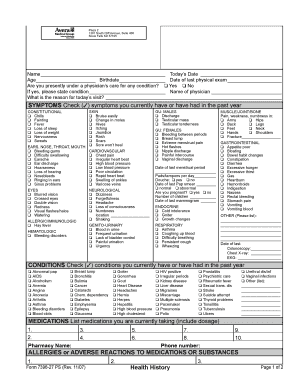
Client Variance Report New Logo DOC Avera Form


Understanding the Client Variance Report New Logo doc Avera
The Client Variance Report New Logo doc Avera is a specialized document designed to track and analyze variances in client accounts. This report is essential for businesses that need to monitor discrepancies between expected and actual performance metrics. It serves as a tool for financial analysis, helping organizations to identify trends, assess client satisfaction, and make informed decisions based on data-driven insights. The report typically includes sections detailing the nature of variances, their potential causes, and recommendations for corrective actions.
Steps to Complete the Client Variance Report New Logo doc Avera
Completing the Client Variance Report New Logo doc Avera involves several key steps:
- Gather Data: Collect all relevant client account information, including previous reports and performance metrics.
- Identify Variances: Compare expected outcomes with actual results to pinpoint discrepancies.
- Analyze Causes: Investigate the reasons behind each variance, considering factors such as market changes or client behavior.
- Document Findings: Clearly outline your findings in the report, ensuring that each variance is well-explained.
- Make Recommendations: Provide actionable recommendations for addressing identified variances.
Key Elements of the Client Variance Report New Logo doc Avera
The Client Variance Report New Logo doc Avera includes several critical components:
- Client Information: Basic details about the client, including name, account number, and contact information.
- Performance Metrics: A comprehensive overview of expected versus actual performance indicators.
- Variance Analysis: Detailed explanations of each variance, including quantitative data and qualitative insights.
- Recommendations: Suggestions for corrective actions to address variances and improve client outcomes.
- Signatures: Required signatures from relevant parties to validate the report.
How to Use the Client Variance Report New Logo doc Avera
The Client Variance Report New Logo doc Avera can be utilized in various ways to enhance business operations:
- Performance Review: Use the report during performance reviews to discuss client accounts and identify areas for improvement.
- Strategic Planning: Incorporate findings into strategic planning sessions to align business goals with client expectations.
- Client Communication: Share insights from the report with clients to foster transparency and build trust.
- Training and Development: Utilize the report as a training tool for staff to understand client management and variance analysis.
Obtaining the Client Variance Report New Logo doc Avera
The Client Variance Report New Logo doc Avera can be obtained through various means:
- Internal Systems: Access the report via your organization’s internal document management system, if available.
- Request from Management: Contact your supervisor or manager to request a copy of the report if it is not readily accessible.
- Templates: Utilize available templates that can be customized to create your version of the report.
Legal Use of the Client Variance Report New Logo doc Avera
When using the Client Variance Report New Logo doc Avera, it is important to adhere to legal guidelines:
- Data Privacy: Ensure compliance with data protection regulations, safeguarding sensitive client information.
- Accuracy: Maintain accuracy in reporting to avoid legal repercussions associated with misrepresentation.
- Retention Policies: Follow organizational policies regarding document retention and disposal to comply with legal standards.
Quick guide on how to complete client variance report new logo doc avera
Prepare [SKS] effortlessly on any device
Digital document management has become increasingly favored by enterprises and individuals alike. It offers an excellent eco-friendly alternative to traditional printed and signed paperwork, allowing you to locate the necessary form and securely store it online. airSlate SignNow provides all the tools required to create, modify, and eSign your documents swiftly, without delays. Manage [SKS] across any platform using the airSlate SignNow Android or iOS applications and enhance any document-oriented task today.
How to alter and eSign [SKS] with ease
- Find [SKS] and then click Get Form to begin.
- Make use of the tools we provide to complete your document.
- Highlight important sections of the files or obscure sensitive information with tools that airSlate SignNow offers specifically for this purpose.
- Create your signature using the Sign tool, which takes just seconds and holds the same legal validity as a conventional wet ink signature.
- Review the details and click on the Done button to save your changes.
- Choose how you wish to send your form—via email, SMS, invitation link, or download it to your computer.
Say goodbye to lost or misplaced documents, the hassle of searching for forms, or errors that require printing new document copies. airSlate SignNow meets all your document management needs with just a few clicks from any device you prefer. Modify and eSign [SKS] and ensure outstanding communication at every phase of the form preparation process with airSlate SignNow.
Create this form in 5 minutes or less
Related searches to Client Variance Report New Logo doc Avera
Create this form in 5 minutes!
How to create an eSignature for the client variance report new logo doc avera
How to create an electronic signature for a PDF online
How to create an electronic signature for a PDF in Google Chrome
How to create an e-signature for signing PDFs in Gmail
How to create an e-signature right from your smartphone
How to create an e-signature for a PDF on iOS
How to create an e-signature for a PDF on Android
People also ask
-
What is the Client Variance Report New Logo doc Avera?
The Client Variance Report New Logo doc Avera is a specialized document designed to help businesses track and analyze variances in client data. This report provides insights into discrepancies, enabling organizations to make informed decisions. With airSlate SignNow, you can easily create and manage this document for efficient client reporting.
-
How can I create a Client Variance Report New Logo doc Avera using airSlate SignNow?
Creating a Client Variance Report New Logo doc Avera with airSlate SignNow is straightforward. Simply use our intuitive document editor to customize the report according to your needs. Once completed, you can send it for eSignature, ensuring a seamless workflow.
-
What are the pricing options for using airSlate SignNow for the Client Variance Report New Logo doc Avera?
airSlate SignNow offers flexible pricing plans that cater to various business sizes and needs. You can choose a plan that best fits your requirements for managing the Client Variance Report New Logo doc Avera. Each plan includes features that enhance document management and eSigning capabilities.
-
What features does airSlate SignNow offer for the Client Variance Report New Logo doc Avera?
airSlate SignNow provides a range of features for the Client Variance Report New Logo doc Avera, including customizable templates, real-time collaboration, and secure eSigning. These features streamline the document creation process and enhance team productivity. Additionally, you can track document status and receive notifications.
-
How does the Client Variance Report New Logo doc Avera benefit my business?
The Client Variance Report New Logo doc Avera helps businesses identify and address discrepancies in client data, leading to better decision-making. By utilizing this report, organizations can improve client relationships and operational efficiency. airSlate SignNow simplifies the process, making it easier to generate and share these insights.
-
Can I integrate airSlate SignNow with other tools for the Client Variance Report New Logo doc Avera?
Yes, airSlate SignNow offers integrations with various third-party applications, enhancing your ability to manage the Client Variance Report New Logo doc Avera. You can connect with CRM systems, cloud storage services, and more to streamline your workflow. This integration capability ensures that your document management process is efficient and cohesive.
-
Is it secure to use airSlate SignNow for the Client Variance Report New Logo doc Avera?
Absolutely! airSlate SignNow prioritizes security, ensuring that your Client Variance Report New Logo doc Avera is protected. We implement advanced encryption and compliance measures to safeguard your documents and data. You can confidently manage sensitive information knowing that it is secure.
Get more for Client Variance Report New Logo doc Avera
Find out other Client Variance Report New Logo doc Avera
- Sign Colorado Safety Contract Safe
- Sign North Carolina Safety Contract Later
- Sign Arkansas Application for University Free
- Sign Arkansas Nanny Contract Template Fast
- How To Sign California Nanny Contract Template
- How Do I Sign Colorado Medical Power of Attorney Template
- How To Sign Louisiana Medical Power of Attorney Template
- How Do I Sign Louisiana Medical Power of Attorney Template
- Can I Sign Florida Memorandum of Agreement Template
- How Do I Sign Hawaii Memorandum of Agreement Template
- Sign Kentucky Accident Medical Claim Form Fast
- Sign Texas Memorandum of Agreement Template Computer
- How Do I Sign Utah Deed of Trust Template
- Sign Minnesota Declaration of Trust Template Simple
- Sign Texas Shareholder Agreement Template Now
- Sign Wisconsin Shareholder Agreement Template Simple
- Sign Nebraska Strategic Alliance Agreement Easy
- Sign Nevada Strategic Alliance Agreement Online
- How To Sign Alabama Home Repair Contract
- Sign Delaware Equipment Rental Agreement Template Fast