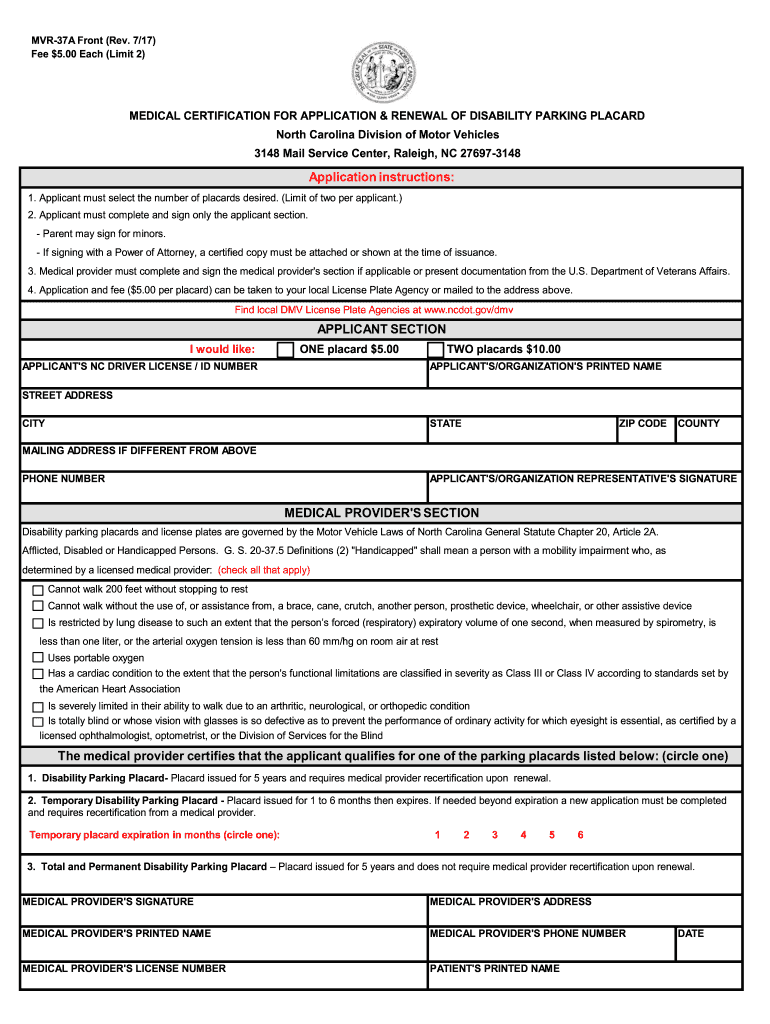
Nc Handicap Placard Form 2017


What is the Nc Handicap Placard Form
The form for handicap placard in NC, also known as the MVR-37A form, is an official document used to apply for a disability parking placard in North Carolina. This placard allows individuals with disabilities to park in designated spaces, ensuring easier access to public facilities and services. The form requires specific information about the applicant's disability, which must be verified by a licensed healthcare professional. Understanding the purpose and requirements of this form is essential for those seeking to obtain a disability parking placard in North Carolina.
How to Obtain the Nc Handicap Placard Form
To obtain the application for disability parking placard in NC, individuals can access the MVR-37A form through the North Carolina Division of Motor Vehicles (NCDMV) website or visit a local DMV office. The form is available in both digital and paper formats, allowing applicants to choose their preferred method of completion. It is important to ensure that the form is the most current version to avoid any delays in the application process.
Steps to Complete the Nc Handicap Placard Form
Completing the MVR-37A form involves several key steps:
- Gather necessary information, including personal details and medical documentation.
- Fill out the form accurately, ensuring all required fields are completed.
- Have the form signed by a qualified healthcare provider to confirm the disability.
- Submit the completed form to the local DMV office or through the appropriate online portal.
Following these steps carefully will help ensure a smooth application process for the NC disability placard.
Legal Use of the Nc Handicap Placard Form
The application for handicap placard in NC must be used in compliance with state laws and regulations. It is essential that the placard is only used by the individual to whom it is issued. Misuse of the placard can result in penalties, including fines and revocation of the placard. Understanding the legal implications of using the handicap placard is crucial for maintaining compliance with North Carolina's disability parking laws.
Eligibility Criteria
To qualify for the NC disability parking placard, applicants must meet specific eligibility criteria. These criteria typically include having a medical condition that significantly impairs mobility or the ability to walk. Conditions may include, but are not limited to, severe arthritis, neurological disorders, or other disabilities as certified by a healthcare professional. It is important to review the eligibility requirements thoroughly before applying to ensure compliance.
Form Submission Methods
The MVR-37A form can be submitted through various methods, providing flexibility for applicants. Individuals can choose to submit the form:
- Online through the NCDMV website, if available.
- By mail to their local DMV office.
- In person at a DMV location.
Each submission method may have different processing times, so applicants should consider their needs when choosing how to submit the form.
Quick guide on how to complete nc handicap placard form
Effortlessly Prepare Nc Handicap Placard Form on Any Device
Managing documents online has gained popularity among businesses and individuals. It offers an excellent eco-friendly replacement for traditional printed and signed paperwork, as you can locate the necessary form and safely store it online. airSlate SignNow equips you with all the resources required to create, edit, and eSign your documents swiftly without interruptions. Handle Nc Handicap Placard Form on any platform using airSlate SignNow’s Android or iOS applications and simplify any document-related process today.
The Easiest Way to Edit and eSign Nc Handicap Placard Form with Ease
- Find Nc Handicap Placard Form and click on Get Form to begin.
- Utilize the tools we offer to fill out your document.
- Emphasize important sections of the documents or obscure sensitive information with tools specifically provided by airSlate SignNow for that purpose.
- Create your signature using the Sign tool, which takes just seconds and carries the same legal validity as a traditional wet ink signature.
- Review the information and click on the Done button to save your changes.
- Choose how you want to send your form: via email, text message (SMS), invitation link, or download it to your computer.
Eliminate issues related to lost or misplaced files, tedious form searches, or errors that require printing new copies. airSlate SignNow meets your document management needs in just a few clicks from your chosen device. Modify and eSign Nc Handicap Placard Form and guarantee excellent communication at any stage of your form preparation process with airSlate SignNow.
Create this form in 5 minutes or less
Find and fill out the correct nc handicap placard form
Create this form in 5 minutes!
How to create an eSignature for the nc handicap placard form
The way to generate an electronic signature for a PDF in the online mode
The way to generate an electronic signature for a PDF in Chrome
The way to create an eSignature for putting it on PDFs in Gmail
The best way to create an eSignature straight from your smart phone
The best way to make an eSignature for a PDF on iOS devices
The best way to create an eSignature for a PDF document on Android OS
People also ask
-
What is the form for handicap placard in NC?
The form for handicap placard in NC is an official document that allows eligible individuals to apply for a handicap parking placard. This form must be filled out accurately and submitted to the North Carolina Department of Motor Vehicles to obtain the necessary parking privileges.
-
How can I access the form for handicap placard in NC?
You can access the form for handicap placard in NC online through the North Carolina DMV website. Additionally, airSlate SignNow provides an easy-to-use platform where you can fill out and eSign the form, streamlining the submission process.
-
Is there a fee associated with the form for handicap placard in NC?
Generally, there is no fee for obtaining the form for handicap placard in NC or for applying for the placard itself. However, if you require expedited processing or additional services, fees may apply.
-
What are the benefits of using airSlate SignNow for the form for handicap placard in NC?
Using airSlate SignNow for the form for handicap placard in NC allows for a seamless and efficient application process. You can easily fill out, eSign, and send the form electronically, saving time and reducing the risk of errors.
-
Are there any integration options available for the form for handicap placard in NC?
Yes, airSlate SignNow offers several integration options that allow you to connect and streamline the form for handicap placard in NC with your other business applications. This ensures that all your documents and data remain organized and accessible.
-
Can I track my application status after submitting the form for handicap placard in NC?
After submitting the form for handicap placard in NC, you can track your application status through the North Carolina DMV website. With airSlate SignNow, you'll also receive notifications and updates regarding the progress of your submission.
-
What features can I utilize with airSlate SignNow when filling the form for handicap placard in NC?
airSlate SignNow provides features like easy document editing, eSigning, and secure cloud storage when filling out the form for handicap placard in NC. These tools enhance the user experience and ensure your documents are handled safely.
Get more for Nc Handicap Placard Form
- West virginia new hire reporting form
- Rewards checkup after lesson 5 name date total points of 100 points part 1 form
- Va form 20 0986
- University hospital doctors note form
- Ohio dept of liquor control form
- Inter exchange childcare reference form
- Wbuhs synopsis form
- Notice of appeal form app 102 for limited civil cases
Find out other Nc Handicap Placard Form
- Help Me With Electronic signature Arizona Life Sciences PDF
- Can I Electronic signature Colorado Non-Profit Form
- How To Electronic signature Indiana Legal Form
- How To Electronic signature Illinois Non-Profit Document
- Can I Electronic signature Kentucky Legal Document
- Help Me With Electronic signature New Jersey Non-Profit PDF
- Can I Electronic signature New Jersey Non-Profit Document
- Help Me With Electronic signature Michigan Legal Presentation
- Help Me With Electronic signature North Dakota Non-Profit Document
- How To Electronic signature Minnesota Legal Document
- Can I Electronic signature Utah Non-Profit PPT
- How Do I Electronic signature Nebraska Legal Form
- Help Me With Electronic signature Nevada Legal Word
- How Do I Electronic signature Nevada Life Sciences PDF
- How Can I Electronic signature New York Life Sciences Word
- How Can I Electronic signature North Dakota Legal Word
- How To Electronic signature Ohio Legal PDF
- How To Electronic signature Ohio Legal Document
- How To Electronic signature Oklahoma Legal Document
- How To Electronic signature Oregon Legal Document