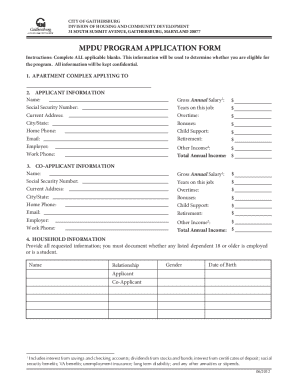
Mpdu Application Form 2015


What is the Mpdu Application Form
The Mpdu rental application form is a crucial document used by residents in Gaithersburg seeking to apply for the Moderately Priced Dwelling Unit (MPDU) program. This program aims to provide affordable housing options for low- to moderate-income individuals and families. The form collects essential information about the applicant's financial status, household composition, and eligibility criteria to determine qualification for the program. Understanding this form is vital for applicants to navigate the housing landscape effectively.
How to Obtain the Mpdu Application Form
To obtain the Mpdu rental application form, individuals can visit the official Gaithersburg city website or the housing department's office. The form is typically available in both digital and printed formats. For those who prefer a digital option, it can often be downloaded directly from the website, allowing for easy access and completion. Additionally, local housing fairs or community events may provide physical copies and assistance in filling out the form.
Steps to Complete the Mpdu Application Form
Completing the Mpdu rental application form involves several key steps. First, gather all necessary documentation, including proof of income, identification, and any other required financial statements. Next, fill out the form accurately, ensuring all personal information is correct. It is essential to provide detailed responses to questions regarding household size and income sources. After completing the form, review it thoroughly for any errors before submitting it to the appropriate housing authority.
Eligibility Criteria
Eligibility for the Mpdu program is determined by specific criteria set forth by the city of Gaithersburg. Applicants must meet income limits based on household size, which are updated annually. Additionally, applicants should demonstrate a need for affordable housing and may be required to provide documentation to support their application. Understanding these criteria is essential for potential applicants to assess their likelihood of approval.
Required Documents
When applying for the Mpdu rental application, several documents are typically required to verify eligibility. These may include:
- Proof of income, such as pay stubs or tax returns
- Identification documents, like a driver's license or social security card
- Bank statements to show financial stability
- Any additional documentation requested by the housing authority
Gathering these documents in advance can streamline the application process and help ensure a complete submission.
Form Submission Methods
Applicants can submit the Mpdu rental application form through various methods, depending on their preference and the options provided by the housing authority. Common submission methods include:
- Online submission through the housing department's website
- Mailing the completed form to the designated office
- In-person submission at the housing authority's office
Choosing the right submission method can help applicants receive timely responses regarding their application status.
Quick guide on how to complete mpdu application form
Prepare Mpdu Application Form effortlessly on any device
Online document management has become popular with businesses and individuals. It offers an ideal environmentally friendly alternative to conventional printed and signed documents, as you can find the correct form and securely store it online. airSlate SignNow provides you with all the necessary tools to create, modify, and eSign your documents swiftly without delays. Manage Mpdu Application Form on any device using airSlate SignNow Android or iOS applications and enhance any document-centric workflow today.
How to modify and eSign Mpdu Application Form without breaking a sweat
- Obtain Mpdu Application Form and click on Get Form to begin.
- Utilize the tools we offer to complete your document.
- Mark important sections of the documents or obscure sensitive information with tools that airSlate SignNow provides specifically for that purpose.
- Create your eSignature using the Sign feature, which takes moments and holds the same legal validity as a traditional ink signature.
- Review the details and click on the Done button to save your changes.
- Choose how you would like to send your form, by email, SMS, or invite link, or download it to your computer.
No more worries about lost or misplaced files, tedious form searches, or mistakes that require printing new document copies. airSlate SignNow meets all your document management needs in just a few clicks from any device of your choosing. Modify and eSign Mpdu Application Form and ensure excellent communication at any stage of the form preparation process with airSlate SignNow.
Create this form in 5 minutes or less
Find and fill out the correct mpdu application form
Create this form in 5 minutes!
How to create an eSignature for the mpdu application form
How to create an electronic signature for a PDF online
How to create an electronic signature for a PDF in Google Chrome
How to create an e-signature for signing PDFs in Gmail
How to create an e-signature right from your smartphone
How to create an e-signature for a PDF on iOS
How to create an e-signature for a PDF on Android
People also ask
-
What is the mpdu rental application gaithersburg process?
The mpdu rental application gaithersburg process involves submitting an application for affordable housing through the city's program. This application typically requires personal information, income verification, and other relevant documentation. By using airSlate SignNow, you can easily eSign and submit your application online, streamlining the entire process.
-
How much does the mpdu rental application gaithersburg cost?
The mpdu rental application gaithersburg itself is usually free to submit, but there may be associated costs for documentation or verification. Utilizing airSlate SignNow can help you save on printing and mailing costs, as you can complete and eSign your application digitally. This cost-effective solution ensures you can focus on securing your housing without unnecessary expenses.
-
What features does airSlate SignNow offer for the mpdu rental application gaithersburg?
airSlate SignNow offers a range of features that enhance the mpdu rental application gaithersburg experience, including easy document creation, eSigning capabilities, and secure storage. You can track the status of your application in real-time and receive notifications when documents are signed. These features simplify the application process and ensure you stay organized.
-
How can airSlate SignNow benefit my mpdu rental application gaithersburg?
Using airSlate SignNow for your mpdu rental application gaithersburg can signNowly reduce the time and effort required to complete the process. The platform allows for quick eSigning and document sharing, making it easier to meet deadlines. Additionally, the user-friendly interface ensures that you can navigate the application process with ease.
-
Is airSlate SignNow secure for my mpdu rental application gaithersburg?
Yes, airSlate SignNow prioritizes security for all documents, including your mpdu rental application gaithersburg. The platform uses advanced encryption and secure cloud storage to protect your personal information. You can confidently eSign and submit your application, knowing that your data is safe.
-
Can I integrate airSlate SignNow with other tools for my mpdu rental application gaithersburg?
Absolutely! airSlate SignNow offers integrations with various tools and platforms that can enhance your mpdu rental application gaithersburg process. Whether you need to connect with CRM systems or document management software, these integrations help streamline your workflow and improve efficiency.
-
What support does airSlate SignNow provide for the mpdu rental application gaithersburg?
airSlate SignNow provides comprehensive support for users navigating the mpdu rental application gaithersburg. You can access a variety of resources, including tutorials, FAQs, and customer support representatives who are ready to assist you. This ensures that you have the help you need throughout the application process.
Get more for Mpdu Application Form
- Albert james bert shoosmith scholarship application vnla vnla form
- Fax check authorization form
- Iowa state diploma form
- Llu financial aid forms 2005indd loma linda university llu
- High school florida agricultural and mechanical university form
- Lausd safety plan form
- Example to another bank to release a vehicle title in louisiana form
- Nazarene church matching form 475347605
Find out other Mpdu Application Form
- How Can I Electronic signature New Jersey Insurance Document
- How To Electronic signature Indiana High Tech Document
- How Do I Electronic signature Indiana High Tech Document
- How Can I Electronic signature Ohio Insurance Document
- Can I Electronic signature South Dakota Insurance PPT
- How Can I Electronic signature Maine Lawers PPT
- How To Electronic signature Maine Lawers PPT
- Help Me With Electronic signature Minnesota Lawers PDF
- How To Electronic signature Ohio High Tech Presentation
- How Can I Electronic signature Alabama Legal PDF
- How To Electronic signature Alaska Legal Document
- Help Me With Electronic signature Arkansas Legal PDF
- How Can I Electronic signature Arkansas Legal Document
- How Can I Electronic signature California Legal PDF
- Can I Electronic signature Utah High Tech PDF
- How Do I Electronic signature Connecticut Legal Document
- How To Electronic signature Delaware Legal Document
- How Can I Electronic signature Georgia Legal Word
- How Do I Electronic signature Alaska Life Sciences Word
- How Can I Electronic signature Alabama Life Sciences Document