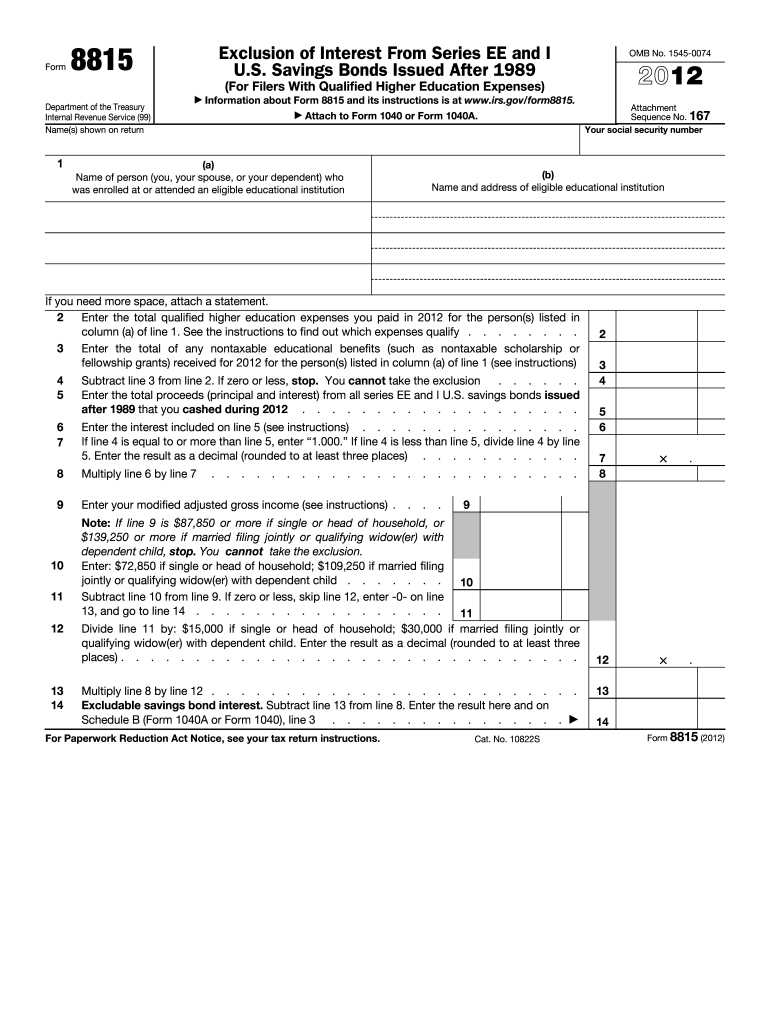
Form 8815 2012


What is the Form 8815
The Form 8815, officially known as the "Exclusion of Interest from Series EE and I U.S. Savings Bonds Issued After 1989," is a tax form used by individuals in the United States to exclude certain interest earned on qualified U.S. savings bonds from their taxable income. This form is particularly relevant for taxpayers who have used the proceeds from these bonds to pay for qualified higher education expenses. The ability to exclude this interest can significantly reduce a taxpayer's overall tax liability, making it an important consideration during tax season.
How to use the Form 8815
To utilize the Form 8815 effectively, taxpayers must first determine their eligibility based on income limits and qualified expenses. Once eligibility is confirmed, the form must be filled out accurately, detailing the amount of interest earned from the savings bonds and the qualified expenses incurred. It is essential to keep thorough records of the expenses and the bonds, as this information may be needed for verification by the IRS. After completing the form, it should be attached to the taxpayer's annual income tax return.
Steps to complete the Form 8815
Completing the Form 8815 involves several key steps:
- Gather necessary documentation, including the U.S. savings bonds and proof of qualified education expenses.
- Review the income limits to ensure eligibility for the exclusion.
- Fill out the form by entering personal information, the total interest earned, and the qualified expenses.
- Double-check all entries for accuracy to avoid delays or issues with the IRS.
- Attach the completed Form 8815 to your tax return before submission.
Legal use of the Form 8815
The legal use of the Form 8815 is governed by IRS regulations. To ensure compliance, taxpayers must adhere to the eligibility criteria outlined by the IRS, including income thresholds and the requirement that the interest from the savings bonds is used for qualified education expenses. Failing to meet these criteria can result in penalties or the disallowance of the exclusion, which could lead to additional tax liabilities.
Filing Deadlines / Important Dates
Taxpayers should be aware of the filing deadlines associated with the Form 8815. Typically, the deadline for submitting tax returns, including any attached forms, is April 15 of the following year. However, if this date falls on a weekend or holiday, the deadline may be extended. It is advisable to check the IRS website for any updates or changes to deadlines that may occur in a given tax year.
Required Documents
When completing the Form 8815, certain documents are essential:
- U.S. savings bonds showing the interest earned.
- Receipts or statements for qualified education expenses.
- Previous tax returns, if applicable, to verify income levels.
Having these documents ready can streamline the process and ensure accurate reporting on the form.
Quick guide on how to complete 2012 form 8815
Effortlessly Prepare Form 8815 on Any Device
Digital document management has gained traction among businesses and individuals. It offers an ideal eco-friendly substitute to traditional printed and signed documents, enabling you to acquire the appropriate form and securely store it online. airSlate SignNow provides all the necessary tools to produce, edit, and electronically sign your documents swiftly without interruptions. Manage Form 8815 on any platform using airSlate SignNow's Android or iOS applications and streamline any document-related tasks today.
How to Edit and Electronically Sign Form 8815 with Ease
- Find Form 8815 and click on Get Form to begin.
- Utilize the features we offer to fill out your form.
- Emphasize important parts of your documents or obscure sensitive information with tools provided by airSlate SignNow specifically for this purpose.
- Generate your eSignature using the Sign tool, which takes just seconds and carries the same legal validity as a traditional signature.
- Review all information and click on the Done button to save your modifications.
- Choose your preferred method to send your form, whether by email, SMS, invitation link, or download it to your computer.
Eliminate concerns about lost documents, tedious form searching, or mistakes that require reprinting document copies. airSlate SignNow meets all your document management requirements in just a few clicks from your chosen device. Edit and eSign Form 8815 to ensure flawless communication throughout your form preparation process with airSlate SignNow.
Create this form in 5 minutes or less
Find and fill out the correct 2012 form 8815
Create this form in 5 minutes!
How to create an eSignature for the 2012 form 8815
The way to create an eSignature for your PDF file in the online mode
The way to create an eSignature for your PDF file in Chrome
The best way to make an eSignature for putting it on PDFs in Gmail
How to create an eSignature from your smartphone
The best way to generate an electronic signature for a PDF file on iOS devices
How to create an eSignature for a PDF file on Android
People also ask
-
What is Form 8815 and why is it important for businesses?
Form 8815 is a tax form used to report the exclusion of interest from qualified U.S. savings bonds. For businesses, understanding how to properly complete and submit Form 8815 can help ensure compliance with tax regulations and optimize tax benefits.
-
How can airSlate SignNow help in completing Form 8815?
airSlate SignNow simplifies the process of completing and signing Form 8815 by providing a user-friendly platform for electronic signatures and document management. With features like templates and real-time collaboration, users can efficiently complete Form 8815 and ensure accuracy in their submissions.
-
Is there a cost associated with using airSlate SignNow for Form 8815?
Yes, airSlate SignNow offers flexible pricing plans that cater to different business needs. By using our platform to manage Form 8815, businesses can save time and reduce costs associated with traditional paper-based processes.
-
Can I integrate airSlate SignNow with other financial software for Form 8815?
Absolutely! airSlate SignNow seamlessly integrates with various financial software applications, making it easy to import data for Form 8815. This integration helps streamline the filing process and reduces the chance of errors.
-
What features does airSlate SignNow offer for managing Form 8815?
airSlate SignNow includes features such as customizable templates, automated reminders, and secure electronic signatures that make managing Form 8815 efficient. These features enhance collaboration and ensure that all necessary parties can quickly review and sign the document.
-
How secure is the transmission of Form 8815 through airSlate SignNow?
When using airSlate SignNow, the transmission of Form 8815 is highly secure. Our platform employs advanced encryption protocols to protect sensitive information and ensure that your documents are safe during transfer and storage.
-
Can I track the status of my Form 8815 when using airSlate SignNow?
Yes, airSlate SignNow provides tracking features that allow you to monitor the status of your Form 8815. You'll receive notifications when the document is viewed and signed, making the tracking process transparent and efficient.
Get more for Form 8815
- Name change instructions and forms package for an adult iowa
- Iowa name change instructions and forms package for a minor iowa
- Name change instructions and forms package for a family iowa
- Iowa name change form
- Iowa decree form
- Minor name change application form
- Ia name change form
- Name change minor 497305165 form
Find out other Form 8815
- How To eSign Illinois Business Operations Stock Certificate
- Can I eSign Louisiana Car Dealer Quitclaim Deed
- eSign Michigan Car Dealer Operating Agreement Mobile
- Can I eSign Mississippi Car Dealer Resignation Letter
- eSign Missouri Car Dealer Lease Termination Letter Fast
- Help Me With eSign Kentucky Business Operations Quitclaim Deed
- eSign Nevada Car Dealer Warranty Deed Myself
- How To eSign New Hampshire Car Dealer Purchase Order Template
- eSign New Jersey Car Dealer Arbitration Agreement Myself
- eSign North Carolina Car Dealer Arbitration Agreement Now
- eSign Ohio Car Dealer Business Plan Template Online
- eSign Ohio Car Dealer Bill Of Lading Free
- How To eSign North Dakota Car Dealer Residential Lease Agreement
- How Do I eSign Ohio Car Dealer Last Will And Testament
- Sign North Dakota Courts Lease Agreement Form Free
- eSign Oregon Car Dealer Job Description Template Online
- Sign Ohio Courts LLC Operating Agreement Secure
- Can I eSign Michigan Business Operations POA
- eSign Car Dealer PDF South Dakota Computer
- eSign Car Dealer PDF South Dakota Later