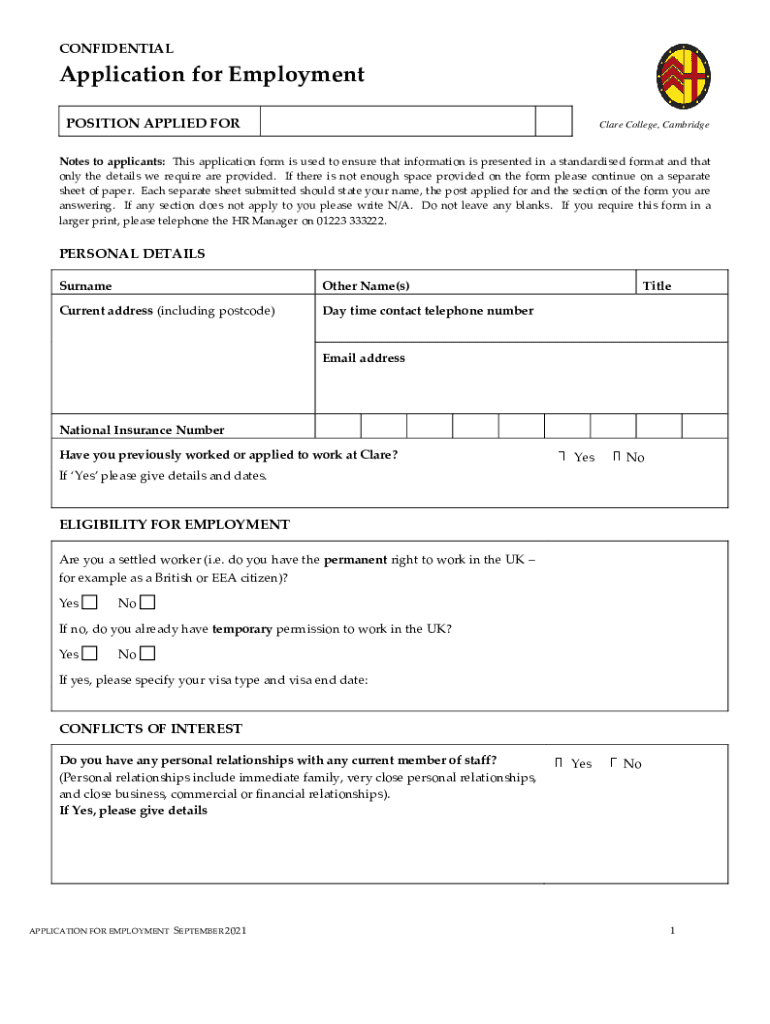
Notes to Applicants This Application Form is Used to Ensure that Information is Presented in a Standardised Format and that 2021-2026


Understanding the Purpose of the Application Form
The application form serves as a standardized tool to collect essential information from applicants. This ensures that all submissions are uniform, making it easier for review and processing. By using this form, organizations can maintain consistency in the data they receive, which is crucial for effective evaluation and decision-making.
Steps to Complete the Application Form
Completing the application form involves several key steps to ensure accuracy and completeness:
- Begin by carefully reading the instructions provided on the form.
- Gather all necessary documents and information that may be required, such as identification and employment history.
- Fill out each section of the form clearly and legibly, ensuring that all fields are completed as instructed.
- Double-check your entries for any errors or omissions before submission.
- Submit the form through the designated method, whether online, by mail, or in person.
Eligibility Criteria for Applicants
Eligibility criteria are essential for determining who can apply using this form. Typically, applicants must meet specific requirements, such as age, residency, and employment status. It is important to review these criteria carefully to ensure that you qualify before completing the application. In some cases, additional documentation may be required to verify eligibility.
Required Documents for Submission
When submitting the application form, applicants may need to provide various supporting documents. Commonly required documents include:
- Proof of identity, such as a driver's license or passport.
- Employment history or references.
- Educational qualifications or certifications.
- Any other documents specified in the application instructions.
Ensuring that all required documents are included can help prevent delays in the processing of your application.
Form Submission Methods
Applicants have several options for submitting the application form. These methods may include:
- Online submission through a designated portal.
- Mailing the completed form to the specified address.
- In-person submission at the relevant office or agency.
Choosing the right submission method can impact the speed and efficiency of the application process.
Legal Use of the Application Form
The application form is legally recognized as a valid document for collecting information from applicants. It is important to use the form as intended to ensure compliance with any applicable laws and regulations. Misuse of the form or providing false information can result in legal consequences.
Quick guide on how to complete notes to applicants this application form is used to ensure that information is presented in a standardised format and that
Complete Notes To Applicants This Application Form Is Used To Ensure That Information Is Presented In A Standardised Format And That effortlessly on any device
Online document administration has become increasingly popular among businesses and individuals. It offers an ideal eco-friendly alternative to traditional printed and signed documents, allowing you to locate the suitable form and securely store it online. airSlate SignNow provides you with all the tools required to create, modify, and electronically sign your documents swiftly and without delays. Handle Notes To Applicants This Application Form Is Used To Ensure That Information Is Presented In A Standardised Format And That on any platform with airSlate SignNow's Android or iOS applications and streamline any document-based task today.
The simplest way to modify and eSign Notes To Applicants This Application Form Is Used To Ensure That Information Is Presented In A Standardised Format And That effortlessly
- Find Notes To Applicants This Application Form Is Used To Ensure That Information Is Presented In A Standardised Format And That and click on Get Form to begin.
- Utilize the tools we offer to fill out your form.
- Emphasize pertinent sections of your documents or redact sensitive information with tools that airSlate SignNow provides specifically for that purpose.
- Create your signature using the Sign tool, which only takes seconds and holds the same legal validity as a conventional wet ink signature.
- Verify all the details and click on the Done button to save your adjustments.
- Select how you would like to send your form, whether by email, SMS, or invitation link, or download it to your computer.
Eliminate concerns about lost or misplaced files, tedious form searching, or mistakes that necessitate printing new document copies. airSlate SignNow meets your document management needs in just a few clicks from any device you prefer. Edit and eSign Notes To Applicants This Application Form Is Used To Ensure That Information Is Presented In A Standardised Format And That and ensure excellent communication at any stage of your form preparation process with airSlate SignNow.
Create this form in 5 minutes or less
Find and fill out the correct notes to applicants this application form is used to ensure that information is presented in a standardised format and that
Create this form in 5 minutes!
How to create an eSignature for the notes to applicants this application form is used to ensure that information is presented in a standardised format and that
How to create an electronic signature for a PDF online
How to create an electronic signature for a PDF in Google Chrome
How to create an e-signature for signing PDFs in Gmail
How to create an e-signature right from your smartphone
How to create an e-signature for a PDF on iOS
How to create an e-signature for a PDF on Android
People also ask
-
What is airSlate SignNow and how does it relate to UK employment work?
airSlate SignNow is a digital solution that allows businesses to send and eSign documents efficiently. For UK employment work, it streamlines the hiring process by enabling quick contract signing and document management, ensuring compliance with local regulations.
-
How can airSlate SignNow benefit my UK employment work processes?
Using airSlate SignNow can signNowly enhance your UK employment work processes by reducing paperwork and speeding up contract execution. This leads to improved efficiency, allowing HR teams to focus on strategic tasks rather than administrative burdens.
-
What pricing plans does airSlate SignNow offer for UK businesses?
airSlate SignNow offers flexible pricing plans tailored for UK businesses, ensuring that you can find a solution that fits your budget. Each plan includes essential features for managing UK employment work, such as unlimited document signing and templates.
-
Are there any integrations available with airSlate SignNow for UK employment work?
Yes, airSlate SignNow integrates seamlessly with various applications commonly used in UK employment work, such as CRM systems and HR software. This allows for a more cohesive workflow and enhances productivity across your organization.
-
Is airSlate SignNow compliant with UK employment laws?
Absolutely, airSlate SignNow is designed to comply with UK employment laws, ensuring that all eSignatures and document processes meet legal standards. This compliance is crucial for businesses operating in the UK employment work sector.
-
Can I customize documents for UK employment work using airSlate SignNow?
Yes, airSlate SignNow allows you to customize documents specifically for UK employment work. You can create templates that include necessary clauses and fields tailored to your business needs, making the process more efficient.
-
What features does airSlate SignNow provide for managing UK employment work?
airSlate SignNow offers a variety of features for managing UK employment work, including document tracking, reminders, and secure storage. These features help ensure that all employment-related documents are handled efficiently and securely.
Get more for Notes To Applicants This Application Form Is Used To Ensure That Information Is Presented In A Standardised Format And That
Find out other Notes To Applicants This Application Form Is Used To Ensure That Information Is Presented In A Standardised Format And That
- eSignature Real Estate Form Louisiana Simple
- eSignature Louisiana Real Estate LLC Operating Agreement Myself
- Can I eSignature Louisiana Real Estate Quitclaim Deed
- eSignature Hawaii Sports Living Will Safe
- eSignature Hawaii Sports LLC Operating Agreement Myself
- eSignature Maryland Real Estate Quitclaim Deed Secure
- eSignature Idaho Sports Rental Application Secure
- Help Me With eSignature Massachusetts Real Estate Quitclaim Deed
- eSignature Police Document Florida Easy
- eSignature Police Document Florida Safe
- How Can I eSignature Delaware Police Living Will
- eSignature Michigan Real Estate LLC Operating Agreement Mobile
- eSignature Georgia Police Last Will And Testament Simple
- How To eSignature Hawaii Police RFP
- Can I eSignature Minnesota Real Estate Warranty Deed
- How Do I eSignature Indiana Police Lease Agreement Form
- eSignature Police PPT Kansas Free
- How Can I eSignature Mississippi Real Estate Rental Lease Agreement
- How Do I eSignature Kentucky Police LLC Operating Agreement
- eSignature Kentucky Police Lease Termination Letter Now