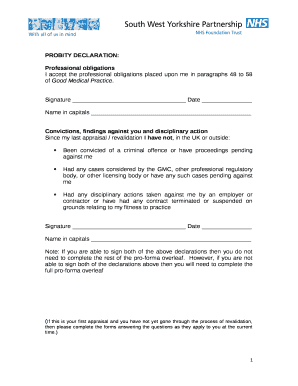
Probity Declaration Form


What is the Probity Declaration Form
The probity declaration form is a crucial document used primarily in public sector procurement and contracting processes. It serves to ensure transparency and integrity in dealings by requiring individuals or organizations to disclose any potential conflicts of interest or unethical behavior. This form is essential for maintaining trust and accountability in government and corporate transactions, as it helps identify any affiliations that could compromise the fairness of the procurement process.
How to use the Probity Declaration Form
Using the probity declaration form involves several straightforward steps. First, individuals must carefully read the instructions provided with the form to understand the requirements. Next, they should fill out the form with accurate and complete information regarding their relationships, interests, and any potential conflicts. After completing the form, it should be submitted to the relevant authority or organization overseeing the procurement process. It is important to keep a copy for personal records and to ensure compliance with any follow-up requirements.
Key elements of the Probity Declaration Form
The probity declaration form typically includes several key elements that must be addressed. These include:
- Personal Information: Name, address, and contact details of the declarant.
- Disclosure of Interests: Any financial interests, affiliations, or relationships that could influence the procurement process.
- Conflict of Interest Statement: A declaration regarding any potential conflicts that may arise from the interests disclosed.
- Signature and Date: The form must be signed and dated to validate the information provided.
Steps to complete the Probity Declaration Form
Completing the probity declaration form requires careful attention to detail. Follow these steps for accurate completion:
- Read the form thoroughly to understand all requirements.
- Gather necessary information, including any relevant financial disclosures.
- Fill out the form, ensuring all sections are completed accurately.
- Review the completed form for any errors or omissions.
- Sign and date the form to confirm the accuracy of the information provided.
- Submit the form to the appropriate authority as instructed.
Legal use of the Probity Declaration Form
The legal use of the probity declaration form is essential in various contexts, particularly in public procurement and contracting. By requiring individuals to disclose potential conflicts of interest, organizations can mitigate risks associated with corruption and unethical behavior. Failure to submit a completed form may lead to legal repercussions, including disqualification from bidding processes or contractual agreements. Therefore, understanding the legal implications of the form is critical for compliance and accountability.
Examples of using the Probity Declaration Form
There are several scenarios in which the probity declaration form is utilized. For instance, when a government agency is awarding contracts for public works, all bidders may be required to submit this form to ensure transparency. Similarly, nonprofit organizations may ask board members to complete a probity declaration to identify any potential conflicts that could affect decision-making. These examples illustrate the form's role in promoting ethical practices across various sectors.
Quick guide on how to complete probity declaration form
Complete Probity Declaration Form seamlessly on any device
Digital document management has become increasingly popular among businesses and individuals. It offers an ideal eco-friendly substitute for conventional printed and signed paperwork, allowing you to locate the necessary form and securely store it online. airSlate SignNow provides you with all the features you need to create, modify, and eSign your documents quickly without unnecessary delays. Manage Probity Declaration Form on any device with airSlate SignNow Android or iOS applications and enhance any document-related operation today.
How to modify and eSign Probity Declaration Form effortlessly
- Obtain Probity Declaration Form and then click Get Form to begin.
- Utilize the tools we offer to complete your document.
- Emphasize important sections of your documents or obscure sensitive information with tools that airSlate SignNow provides specifically for that purpose.
- Create your eSignature with the Sign tool, which takes mere seconds and carries the same legal validity as a traditional wet ink signature.
- Verify all the details and then click on the Done button to save your changes.
- Choose how you wish to send your form, via email, text message (SMS), or invitation link, or download it to your computer.
Say goodbye to lost or misplaced documents, laborious form searching, or mistakes that necessitate printing new document copies. airSlate SignNow fulfills your document management needs in just a few clicks from a device of your choice. Modify and eSign Probity Declaration Form and ensure exceptional communication at any stage of the form preparation process with airSlate SignNow.
Create this form in 5 minutes or less
Create this form in 5 minutes!
How to create an eSignature for the probity declaration form
How to create an electronic signature for a PDF online
How to create an electronic signature for a PDF in Google Chrome
How to create an e-signature for signing PDFs in Gmail
How to create an e-signature right from your smartphone
How to create an e-signature for a PDF on iOS
How to create an e-signature for a PDF on Android
People also ask
-
What is a probity declaration form?
A probity declaration form is a document used to ensure transparency and integrity in business dealings. It typically requires individuals to disclose any potential conflicts of interest or ethical concerns. Using airSlate SignNow, you can easily create and manage probity declaration forms to streamline your compliance processes.
-
How can airSlate SignNow help with probity declaration forms?
airSlate SignNow provides a user-friendly platform to create, send, and eSign probity declaration forms. With its intuitive interface, you can customize your forms to meet specific requirements and ensure that all necessary information is captured efficiently. This helps maintain compliance and enhances the integrity of your business operations.
-
Is there a cost associated with using airSlate SignNow for probity declaration forms?
Yes, airSlate SignNow offers various pricing plans that cater to different business needs. You can choose a plan that fits your budget while gaining access to features that simplify the creation and management of probity declaration forms. The cost-effective solution ensures you get value for your investment.
-
What features does airSlate SignNow offer for probity declaration forms?
airSlate SignNow includes features such as customizable templates, secure eSigning, and automated workflows for probity declaration forms. These features help streamline the process, reduce paperwork, and enhance collaboration among team members. Additionally, you can track the status of your forms in real-time.
-
Can I integrate airSlate SignNow with other applications for probity declaration forms?
Absolutely! airSlate SignNow offers integrations with various applications, allowing you to connect your probity declaration forms with tools you already use. This seamless integration enhances productivity and ensures that your document management processes are efficient and cohesive.
-
What are the benefits of using airSlate SignNow for probity declaration forms?
Using airSlate SignNow for probity declaration forms provides numerous benefits, including increased efficiency, reduced turnaround times, and enhanced security. The platform ensures that your documents are stored securely and are easily accessible, which helps maintain compliance and fosters trust in your business practices.
-
How secure is airSlate SignNow for handling probity declaration forms?
airSlate SignNow prioritizes security, employing advanced encryption and authentication measures to protect your probity declaration forms. This ensures that sensitive information remains confidential and secure throughout the signing process. You can trust airSlate SignNow to safeguard your documents effectively.
Get more for Probity Declaration Form
- Texas franchise tax ez computation report 2019 form
- 05 169 2013 form
- Texas franchise tax ez computation report 2018 form
- Texas franchise tax ez computation report 2016 form
- Form 50 767 2015
- Form 50 767 2016
- 2018 report on value lost because of value limitations under tax code chapter 313 form
- Form 50 767 2017 2019
Find out other Probity Declaration Form
- Help Me With Sign Arizona Education PDF
- How To Sign Georgia Education Form
- How To Sign Iowa Education PDF
- Help Me With Sign Michigan Education Document
- How Can I Sign Michigan Education Document
- How Do I Sign South Carolina Education Form
- Can I Sign South Carolina Education Presentation
- How Do I Sign Texas Education Form
- How Do I Sign Utah Education Presentation
- How Can I Sign New York Finance & Tax Accounting Document
- How Can I Sign Ohio Finance & Tax Accounting Word
- Can I Sign Oklahoma Finance & Tax Accounting PPT
- How To Sign Ohio Government Form
- Help Me With Sign Washington Government Presentation
- How To Sign Maine Healthcare / Medical PPT
- How Do I Sign Nebraska Healthcare / Medical Word
- How Do I Sign Washington Healthcare / Medical Word
- How Can I Sign Indiana High Tech PDF
- How To Sign Oregon High Tech Document
- How Do I Sign California Insurance PDF