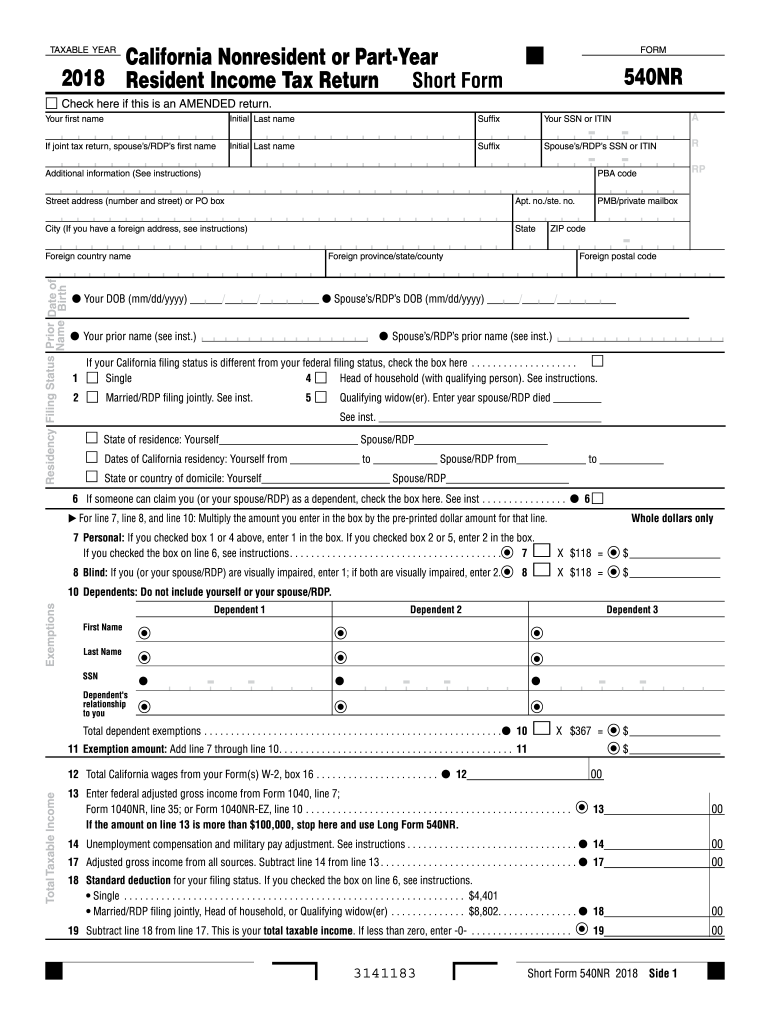
Prepay California 540nr Taxes 2018-2026


What is the Prepay California 540nr Taxes
The Prepay California 540nr Taxes refers to the advance payment of state income taxes for non-residents who earn income in California. This prepayment is essential for individuals who may not meet the minimum filing thresholds but still have California-source income. By prepaying, taxpayers can avoid penalties and interest that may accrue from underpayment. Understanding this process is crucial for effective tax management and compliance with California tax laws.
Steps to complete the Prepay California 540nr Taxes
Completing the Prepay California 540nr Taxes involves several straightforward steps:
- Gather necessary financial documents, including income statements and any relevant tax forms.
- Determine your California-source income to assess your tax obligation.
- Fill out the California non-resident tax form 540NR, ensuring all fields are accurately completed.
- Calculate the estimated tax due based on your income and applicable tax rates.
- Submit your payment electronically or via mail, ensuring it is postmarked by the due date.
Required Documents
To successfully complete the Prepay California 540nr Taxes, you will need the following documents:
- Wage and income transcripts, which detail your earnings.
- Any 1099 forms that report additional income sources.
- Previous year’s tax return for reference.
- Any relevant deductions or credits that may apply to your situation.
Filing Deadlines / Important Dates
It is essential to be aware of the filing deadlines for the Prepay California 540nr Taxes to avoid penalties. Typically, the prepayment is due on April 15 of the tax year. However, if this date falls on a weekend or holiday, the deadline may be adjusted. Always check the California Franchise Tax Board website for the most current dates and any changes that may occur.
Form Submission Methods (Online / Mail / In-Person)
Taxpayers have several options for submitting the Prepay California 540nr Taxes. These methods include:
- Online submission through the California Franchise Tax Board's e-file system.
- Mailing a paper form to the appropriate address provided by the tax board.
- In-person submission at designated tax offices, though this option may vary by location.
Penalties for Non-Compliance
Failure to comply with the Prepay California 540nr Taxes can result in significant penalties. Taxpayers may face fines for underpayment, which can accumulate interest over time. Additionally, late filing can lead to further complications, including increased scrutiny from tax authorities. It is crucial to adhere to all filing requirements and deadlines to maintain compliance and avoid unnecessary financial burdens.
Quick guide on how to complete california 540nr transcript 2018 2019 form
Your assistance manual on how to prepare your Prepay California 540nr Taxes
If you’re curious about how to fill out and submit your Prepay California 540nr Taxes, below are some brief guidelines on how to make tax reporting less challenging.
To begin, you just need to create your airSlate SignNow account to revolutionize how you manage documents online. airSlate SignNow is an extremely intuitive and effective document solution that enables you to modify, draft, and finalize your tax files effortlessly. With its editor, you can toggle between text, checkboxes, and eSignatures, and return to adjust answers as needed. Streamline your tax administration with sophisticated PDF editing, eSigning, and easy sharing.
Complete the following steps to finish your Prepay California 540nr Taxes in no time:
- Create your account and start editing PDFs in a matter of minutes.
- Utilize our directory to find any IRS tax form; browse through versions and schedules.
- Click Get form to access your Prepay California 540nr Taxes in our editor.
- Populate the necessary fillable fields with your information (text, numbers, checkmarks).
- Employ the Sign Tool to add your legally-recognized eSignature (if needed).
- Examine your document and amend any inaccuracies.
- Save modifications, print your copy, send it to your addressee, and download it to your device.
Utilize this manual to file your taxes electronically with airSlate SignNow. Keep in mind that submitting on paper may lead to return errors and delay refunds. Of course, before e-filing your taxes, verify the IRS website for filing regulations in your state.
Create this form in 5 minutes or less
Find and fill out the correct california 540nr transcript 2018 2019 form
FAQs
-
Which ITR form should an NRI fill out for AY 2018–2019 to claim the TDS deducted by banks only?
ITR form required to be submitted depends upon nature of income. As a NRI shall generally have income from other sources like interest, rental income therefore s/he should file ITR 2.
-
Which ITR form should an NRI fill out for AY 2018–2019 for salary income?
File ITR 2 and for taking credit of foreign taxes fill form 67 before filling ITR.For specific clarifications / legal advice feel free to write to dsssvtax[at]gmail or call/WhatsApp: 9052535440.
-
Can I fill the form for the SSC CGL 2018 which will be held in June 2019 and when will the form for 2019 come out?
No, you can’t fill the form for SSC CGL 2018 as application process has been long over.SSC CGL 2019 : No concrete information at this time. Some update should come by August-September 2019.Like Exambay on facebook for all latest updates on SSC CGL 2018 , SSC CGL 2019 and other upcoming exams
Create this form in 5 minutes!
How to create an eSignature for the california 540nr transcript 2018 2019 form
How to create an eSignature for your California 540nr Transcript 2018 2019 Form online
How to make an electronic signature for the California 540nr Transcript 2018 2019 Form in Chrome
How to make an electronic signature for putting it on the California 540nr Transcript 2018 2019 Form in Gmail
How to make an eSignature for the California 540nr Transcript 2018 2019 Form right from your smartphone
How to create an electronic signature for the California 540nr Transcript 2018 2019 Form on iOS devices
How to make an electronic signature for the California 540nr Transcript 2018 2019 Form on Android OS
People also ask
-
What is a California non resident tax return?
A California non resident tax return is a tax filing that non-residents must complete if they have income sourced from California. This return ensures that individuals are compliant with California tax regulations while only paying taxes on income earned within the state. It is crucial for non-residents to understand the requirements to avoid penalties.
-
Who needs to file a California non resident tax return?
Anyone who earned income from California sources while residing outside the state is required to file a California non resident tax return. This includes part-time residents and those working in California but living elsewhere. It's essential to determine your filing obligations to ensure compliance.
-
How do I file a California non resident tax return?
Filing a California non resident tax return can be done through various methods, including online tax services or through paper forms. Utilizing a service like airSlate SignNow can streamline the eSigning process for necessary documents. Ensure you have all relevant income information and forms before starting your filing.
-
What are the deadlines for filing a California non resident tax return?
The deadline for filing a California non resident tax return aligns with the standard tax deadline, typically April 15. However, if you are unable to meet this deadline, you can file for an extension. Be sure to check for any specific updates on deadlines as they may change annually.
-
What are the benefits of using airSlate SignNow for my California non resident tax return?
Using airSlate SignNow for your California non resident tax return offers a user-friendly, cost-effective solution for eSigning documents. It simplifies the document preparation process and enhances security with its advanced encryption features. SignNow also allows you to track document status, ensuring you stay informed throughout the filing process.
-
Are there any costs associated with filing a California non resident tax return using airSlate SignNow?
While airSlate SignNow itself does charge for its services, the cost is often outweighed by the convenience and efficiency it provides when filing a California non resident tax return. Pricing plans vary, allowing users to choose an option that fits their needs. Consider the time and resources saved when evaluating the cost.
-
Can I integrate airSlate SignNow with my tax software for my California non resident tax return?
Yes, airSlate SignNow offers integrations with various tax software solutions, making the filing of your California non resident tax return more seamless. This allows you to eSign documents directly from your preferred tax software, saving time and reducing the risk of errors. Check our website for a list of compatible software.
Get more for Prepay California 540nr Taxes
Find out other Prepay California 540nr Taxes
- eSign Business Operations PPT New Hampshire Safe
- Sign Rhode Island Courts Warranty Deed Online
- Sign Tennessee Courts Residential Lease Agreement Online
- How Do I eSign Arkansas Charity LLC Operating Agreement
- eSign Colorado Charity LLC Operating Agreement Fast
- eSign Connecticut Charity Living Will Later
- How Can I Sign West Virginia Courts Quitclaim Deed
- Sign Courts Form Wisconsin Easy
- Sign Wyoming Courts LLC Operating Agreement Online
- How To Sign Wyoming Courts Quitclaim Deed
- eSign Vermont Business Operations Executive Summary Template Mobile
- eSign Vermont Business Operations Executive Summary Template Now
- eSign Virginia Business Operations Affidavit Of Heirship Mobile
- eSign Nebraska Charity LLC Operating Agreement Secure
- How Do I eSign Nevada Charity Lease Termination Letter
- eSign New Jersey Charity Resignation Letter Now
- eSign Alaska Construction Business Plan Template Mobile
- eSign Charity PPT North Carolina Now
- eSign New Mexico Charity Lease Agreement Form Secure
- eSign Charity PPT North Carolina Free