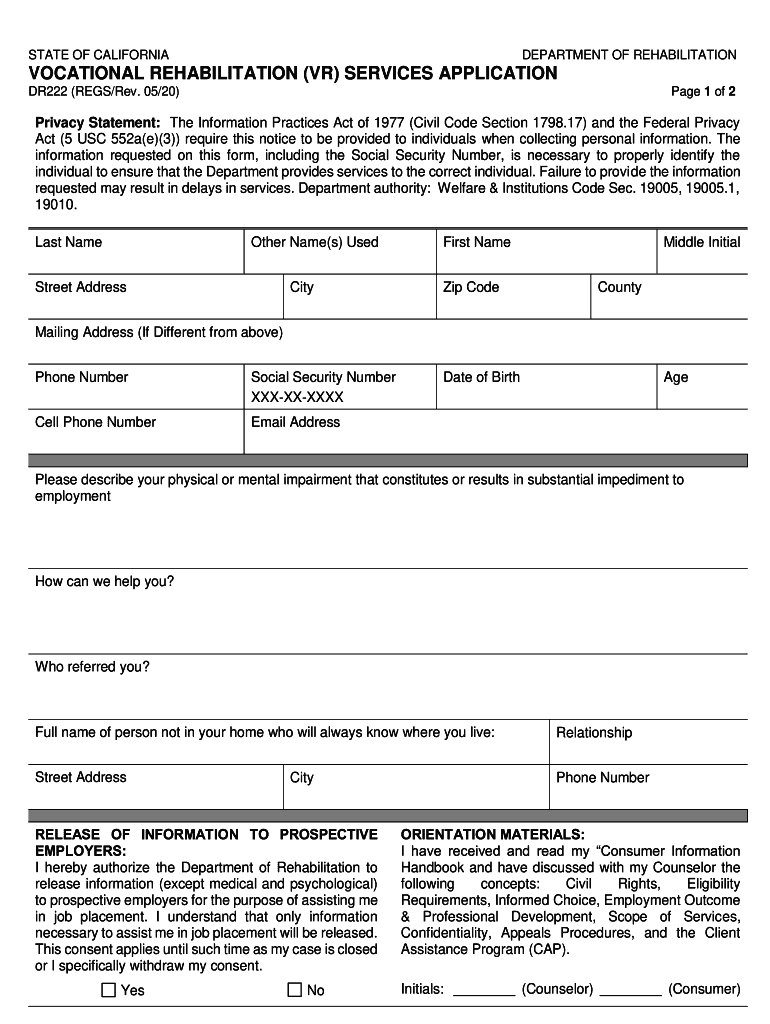
VOCATIONAL REHABILITATION VR SERVICES APPLICATION Form


Understanding the Vocational Rehabilitation (VR) Services Application
The Vocational Rehabilitation (VR) Services Application is a crucial document designed for individuals seeking assistance in overcoming barriers to employment due to disabilities. This application allows eligible individuals to access various services aimed at helping them achieve their vocational goals. Services may include job training, counseling, and job placement assistance. Understanding the purpose of the application is essential for those looking to enhance their employment opportunities through state-supported programs.
Steps to Complete the Vocational Rehabilitation (VR) Services Application
Completing the Vocational Rehabilitation Services Application involves several key steps to ensure accuracy and completeness:
- Gather Necessary Information: Collect personal details, including your contact information, employment history, and medical background.
- Provide Disability Information: Clearly describe your disability and how it affects your ability to work.
- Outline Employment Goals: Specify your career aspirations and any training or support you believe will help you achieve these goals.
- Review and Sign: Carefully review your application for errors before signing and dating the document.
Eligibility Criteria for the Vocational Rehabilitation (VR) Services Application
To qualify for services through the Vocational Rehabilitation program, applicants must meet specific eligibility criteria. Generally, individuals must:
- Have a documented disability that significantly impairs their ability to secure or maintain employment.
- Demonstrate a desire and capability to work, with a clear vocational goal.
- Be legally able to work in the United States.
Eligibility may vary by state, so it is important to check local guidelines for any additional requirements.
How to Obtain the Vocational Rehabilitation (VR) Services Application
Obtaining the Vocational Rehabilitation Services Application can be done through several channels:
- Online: Many states provide downloadable versions of the application on their official vocational rehabilitation websites.
- In-Person: Applicants can visit local VR offices to request a physical copy of the application.
- By Phone: Contacting the local VR office can also yield information on how to receive the application via mail.
Legal Use of the Vocational Rehabilitation (VR) Services Application
The Vocational Rehabilitation Services Application is legally recognized as a formal request for assistance. It is important to complete the application truthfully and accurately, as providing false information can lead to penalties or disqualification from services. Understanding the legal implications ensures that applicants are aware of their rights and responsibilities when seeking assistance through this program.
Form Submission Methods for the Vocational Rehabilitation (VR) Services Application
Once the application is completed, it can be submitted through various methods:
- Online Submission: Some states allow applicants to submit their applications electronically through their VR program websites.
- Mail: Applications can be sent via postal service to the designated VR office.
- In-Person Delivery: Applicants may also choose to submit their applications directly at local VR offices for immediate processing.
Quick guide on how to complete vocational rehabilitation vr services application
Complete VOCATIONAL REHABILITATION VR SERVICES APPLICATION effortlessly on any device
Online document management has become increasingly popular among businesses and individuals. It offers an ideal eco-friendly alternative to traditional printed and signed paperwork, as you can obtain the necessary form and securely store it online. airSlate SignNow equips you with all the resources needed to create, modify, and electronically sign your documents swiftly without delays. Manage VOCATIONAL REHABILITATION VR SERVICES APPLICATION on any platform with airSlate SignNow apps for Android or iOS and enhance any document-centric operation today.
How to modify and eSign VOCATIONAL REHABILITATION VR SERVICES APPLICATION with ease
- Locate VOCATIONAL REHABILITATION VR SERVICES APPLICATION and click on Get Form to begin.
- Utilize the tools at your disposal to fill out your document.
- Select important sections of your documents or black out sensitive information using tools that airSlate SignNow offers specifically for that purpose.
- Generate your signature with the Sign tool, which takes just seconds and holds the same legal validity as a conventional wet ink signature.
- Review all information and click on the Done button to save your changes.
- Select your preferred method to share your form, via email, text message (SMS), or invite link, or download it to your computer.
Say goodbye to lost or misplaced documents, tedious form searching, or mistakes that necessitate printing new document copies. airSlate SignNow meets your needs in document management in just a few clicks from any device you choose. Modify and eSign VOCATIONAL REHABILITATION VR SERVICES APPLICATION and guarantee exceptional communication at every stage of the form preparation process with airSlate SignNow.
Create this form in 5 minutes or less
Find and fill out the correct vocational rehabilitation vr services application
Create this form in 5 minutes!
How to create an eSignature for the vocational rehabilitation vr services application
How to create an electronic signature for a PDF online
How to create an electronic signature for a PDF in Google Chrome
How to create an e-signature for signing PDFs in Gmail
How to create an e-signature right from your smartphone
How to create an e-signature for a PDF on iOS
How to create an e-signature for a PDF on Android
People also ask
-
What is dr222 and how does it relate to airSlate SignNow?
dr222 is a unique identifier for our airSlate SignNow service, which empowers businesses to send and eSign documents efficiently. By utilizing dr222, users can access a streamlined process that enhances productivity and simplifies document management.
-
What are the pricing options for airSlate SignNow?
airSlate SignNow offers competitive pricing plans tailored to various business needs. With dr222, you can explore our flexible subscription options that provide cost-effective solutions for both small businesses and large enterprises.
-
What features does airSlate SignNow offer?
airSlate SignNow includes a range of features such as document templates, real-time collaboration, and secure eSigning. The dr222 functionality ensures that users can easily navigate these features to enhance their document workflows.
-
How can airSlate SignNow benefit my business?
By using airSlate SignNow, businesses can signNowly reduce the time spent on document management. The dr222 solution allows for quick eSigning and document sharing, leading to improved efficiency and faster turnaround times.
-
Is airSlate SignNow easy to integrate with other tools?
Yes, airSlate SignNow is designed for seamless integration with various applications and platforms. With dr222, users can connect their existing tools effortlessly, enhancing their overall workflow and productivity.
-
What security measures does airSlate SignNow implement?
airSlate SignNow prioritizes the security of your documents with advanced encryption and compliance with industry standards. The dr222 feature ensures that all eSigned documents are securely stored and easily accessible.
-
Can I use airSlate SignNow on mobile devices?
Absolutely! airSlate SignNow is fully optimized for mobile use, allowing users to send and eSign documents on the go. The dr222 functionality ensures a smooth experience across all devices, making it convenient for busy professionals.
Get more for VOCATIONAL REHABILITATION VR SERVICES APPLICATION
- Cigna fmla form
- Finra form 211
- Nevada ama form
- Vtr 52 a form
- Criminal witness subpoena chatham county ga court system chathamcourts form
- You may click here to download an application san diego county sdsheriff form
- Fei jumping event hosting packet the united states equestrian usef form
- Request for traffic school after bail forfeiture or trial form
Find out other VOCATIONAL REHABILITATION VR SERVICES APPLICATION
- eSignature Minnesota Sports Rental Lease Agreement Free
- eSignature Minnesota Sports Promissory Note Template Fast
- eSignature Minnesota Sports Forbearance Agreement Online
- eSignature Oklahoma Real Estate Business Plan Template Free
- eSignature South Dakota Police Limited Power Of Attorney Online
- How To eSignature West Virginia Police POA
- eSignature Rhode Island Real Estate Letter Of Intent Free
- eSignature Rhode Island Real Estate Business Letter Template Later
- eSignature South Dakota Real Estate Lease Termination Letter Simple
- eSignature Tennessee Real Estate Cease And Desist Letter Myself
- How To eSignature New Mexico Sports Executive Summary Template
- Can I eSignature Utah Real Estate Operating Agreement
- eSignature Vermont Real Estate Warranty Deed Online
- eSignature Vermont Real Estate Operating Agreement Online
- eSignature Utah Real Estate Emergency Contact Form Safe
- eSignature Washington Real Estate Lease Agreement Form Mobile
- How Can I eSignature New York Sports Executive Summary Template
- eSignature Arkansas Courts LLC Operating Agreement Now
- How Do I eSignature Arizona Courts Moving Checklist
- eSignature Wyoming Real Estate Quitclaim Deed Myself