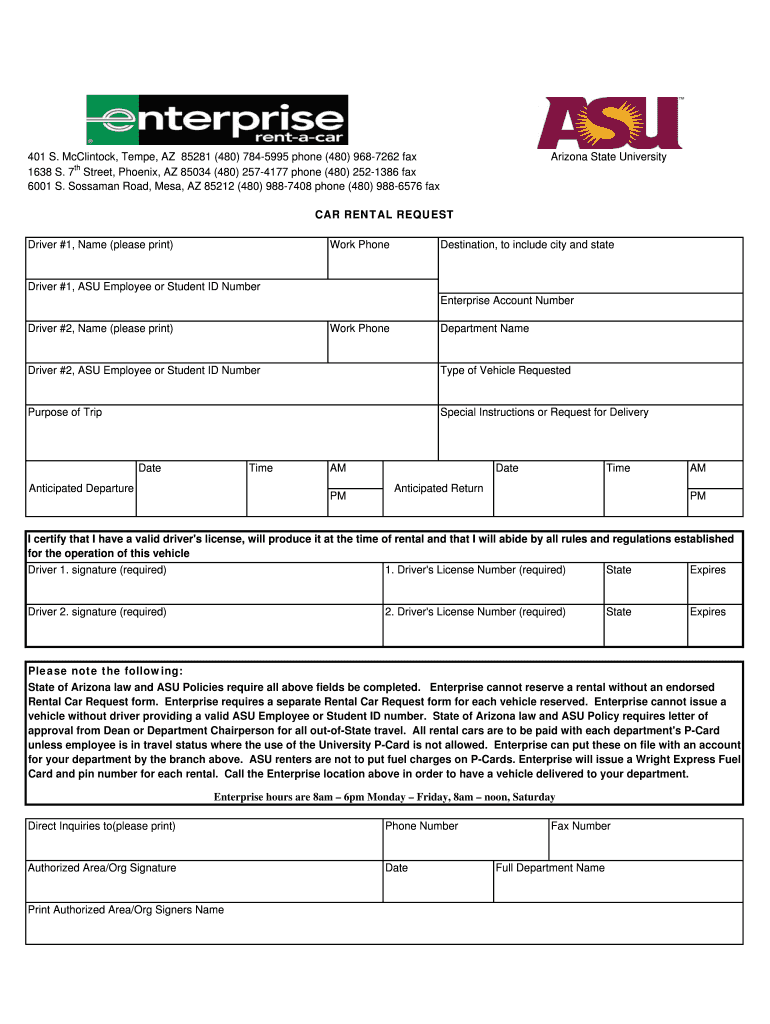
ASU Online Reservation Form Arizona State University Asu


What is the ASU Online Reservation Form?
The ASU Online Reservation Form is a digital document provided by Arizona State University (ASU) that facilitates the reservation of various services and facilities within the university. This form is designed to streamline the process for students, staff, and external users who wish to reserve spaces for events, meetings, or other activities on campus. By using this form, individuals can efficiently submit their requests and receive confirmation without the need for in-person visits.
How to use the ASU Online Reservation Form
Using the ASU Online Reservation Form is straightforward. Users can access the form through the official ASU website. Once on the form, individuals will need to fill in their personal information, including name, contact details, and the specific date and time for the reservation. It is important to provide accurate information to ensure the reservation is processed correctly. After completing the form, users can submit it electronically, which allows for quick processing and confirmation.
Steps to complete the ASU Online Reservation Form
Completing the ASU Online Reservation Form involves several key steps:
- Access the form on the ASU website.
- Fill in your personal details, including your name and email address.
- Select the type of reservation you are making, such as a room or facility.
- Indicate the desired date and time for your reservation.
- Review the information for accuracy.
- Submit the form electronically.
After submission, users should receive a confirmation email detailing their reservation.
Key elements of the ASU Online Reservation Form
The ASU Online Reservation Form includes several key elements that are essential for processing reservations effectively. These elements typically consist of:
- Personal Information: Name, contact details, and affiliation with ASU.
- Reservation Details: Type of space being reserved, date, and time.
- Purpose of Reservation: A brief description of the event or activity.
- Special Requirements: Any specific needs or accommodations requested.
Providing complete and accurate information in these sections helps ensure a smooth reservation process.
Legal use of the ASU Online Reservation Form
The ASU Online Reservation Form is intended for lawful use in accordance with university policies and regulations. Users must ensure that their reservations comply with ASU's guidelines regarding the use of facilities and services. Misuse of the form, such as providing false information or reserving spaces for unauthorized activities, may result in penalties or denial of future reservations. It is advisable to review the university's policies before submitting the form.
Examples of using the ASU Online Reservation Form
There are various scenarios in which individuals might use the ASU Online Reservation Form. For instance:
- A student may reserve a study room for a group project.
- A faculty member might book a lecture hall for a guest speaker event.
- An external organization could request space for a community workshop hosted on campus.
These examples illustrate the versatility of the form in accommodating different reservation needs within the ASU community.
Quick guide on how to complete asu online reservation form arizona state university asu
Effortlessly Prepare ASU Online Reservation Form Arizona State University Asu on Any Device
Digital document management has gained traction among organizations and individuals alike. It offers an ideal environmentally friendly substitute for conventional printed and signed papers, as you can easily locate the correct form and securely save it online. airSlate SignNow equips you with all the tools necessary to create, modify, and electronically sign your documents promptly without delays. Handle ASU Online Reservation Form Arizona State University Asu on any device with airSlate SignNow's Android or iOS applications and enhance any document-centric task today.
How to Edit and Electronically Sign ASU Online Reservation Form Arizona State University Asu with Ease
- Locate ASU Online Reservation Form Arizona State University Asu and then click Get Form to begin.
- Utilize the tools we offer to complete your form.
- Emphasize important sections of the documents or redact sensitive information using tools that airSlate SignNow specifically provides for that purpose.
- Create your eSignature with the Sign tool, which takes mere seconds and carries the same legal validity as a traditional handwritten signature.
- Review all the details and then click on the Done button to save your edits.
- Select how you wish to share your form, via email, text message (SMS), invitation link, or download it to your computer.
Forget about lost or misplaced documents, tedious form searches, or errors that necessitate printing new document copies. airSlate SignNow fulfills all your document management requirements in just a few clicks from any device you prefer. Modify and eSign ASU Online Reservation Form Arizona State University Asu and ensure exceptional communication throughout the document preparation process with airSlate SignNow.
Create this form in 5 minutes or less
Create this form in 5 minutes!
How to create an eSignature for the asu online reservation form arizona state university asu
How to create an electronic signature for a PDF online
How to create an electronic signature for a PDF in Google Chrome
How to create an e-signature for signing PDFs in Gmail
How to create an e-signature right from your smartphone
How to create an e-signature for a PDF on iOS
How to create an e-signature for a PDF on Android
People also ask
-
What is the ASU Online Reservation Form Arizona State University Asu?
The ASU Online Reservation Form Arizona State University Asu is a digital tool designed to streamline the reservation process for various services at ASU. It allows users to easily fill out and submit their reservation requests online, ensuring a hassle-free experience.
-
How much does the ASU Online Reservation Form Arizona State University Asu cost?
The ASU Online Reservation Form Arizona State University Asu is part of the airSlate SignNow platform, which offers competitive pricing plans. Depending on your needs, you can choose from various subscription options that provide access to features tailored for both individuals and businesses.
-
What features does the ASU Online Reservation Form Arizona State University Asu offer?
The ASU Online Reservation Form Arizona State University Asu includes features such as customizable templates, electronic signatures, and real-time tracking of submissions. These features enhance the user experience and ensure that all reservations are processed efficiently.
-
How can the ASU Online Reservation Form Arizona State University Asu benefit my organization?
Utilizing the ASU Online Reservation Form Arizona State University Asu can signNowly improve your organization's efficiency by reducing paperwork and manual processes. It allows for quicker turnaround times on reservations, leading to better customer satisfaction and streamlined operations.
-
Is the ASU Online Reservation Form Arizona State University Asu easy to integrate with other tools?
Yes, the ASU Online Reservation Form Arizona State University Asu is designed to integrate seamlessly with various applications and platforms. This flexibility allows users to connect their existing systems, enhancing workflow and data management.
-
Can I customize the ASU Online Reservation Form Arizona State University Asu to fit my needs?
Absolutely! The ASU Online Reservation Form Arizona State University Asu is highly customizable, allowing you to tailor the form to meet your specific requirements. You can modify fields, add branding elements, and adjust settings to align with your organization's processes.
-
What security measures are in place for the ASU Online Reservation Form Arizona State University Asu?
The ASU Online Reservation Form Arizona State University Asu prioritizes user security by implementing robust encryption and data protection protocols. This ensures that all submitted information is kept confidential and secure from unauthorized access.
Get more for ASU Online Reservation Form Arizona State University Asu
- Social security number correction form employer use only
- Arkansas state tax filing form
- Tax tables department of finance and administration form
- Instructions for form 8962 instructions for form 8962 premium tax credit ptc
- F13 application to renew a cpcs competent operator card form
- Form 14900 worksheet fill out ampamp sign online
- Instructions for form mt 903 highway use tax return
- Form 1099 div rev january dividends and distributions
Find out other ASU Online Reservation Form Arizona State University Asu
- Electronic signature Colorado Doctors Emergency Contact Form Secure
- How Do I Electronic signature Georgia Doctors Purchase Order Template
- Electronic signature Doctors PDF Louisiana Now
- How To Electronic signature Massachusetts Doctors Quitclaim Deed
- Electronic signature Minnesota Doctors Last Will And Testament Later
- How To Electronic signature Michigan Doctors LLC Operating Agreement
- How Do I Electronic signature Oregon Construction Business Plan Template
- How Do I Electronic signature Oregon Construction Living Will
- How Can I Electronic signature Oregon Construction LLC Operating Agreement
- How To Electronic signature Oregon Construction Limited Power Of Attorney
- Electronic signature Montana Doctors Last Will And Testament Safe
- Electronic signature New York Doctors Permission Slip Free
- Electronic signature South Dakota Construction Quitclaim Deed Easy
- Electronic signature Texas Construction Claim Safe
- Electronic signature Texas Construction Promissory Note Template Online
- How To Electronic signature Oregon Doctors Stock Certificate
- How To Electronic signature Pennsylvania Doctors Quitclaim Deed
- Electronic signature Utah Construction LLC Operating Agreement Computer
- Electronic signature Doctors Word South Dakota Safe
- Electronic signature South Dakota Doctors Confidentiality Agreement Myself