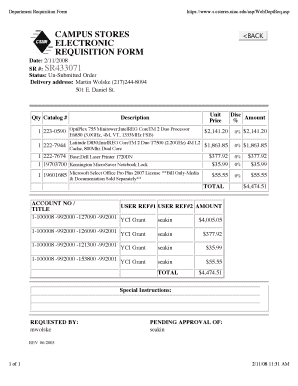
Department Requisition Form


What is the Department Requisition Form
The Department Requisition Form is a formal document used by organizations to request the purchase of goods or services. This form serves as a vital tool in the procurement process, ensuring that all necessary approvals are obtained before any financial commitments are made. Typically utilized by various departments within a business, this form helps maintain budgetary control and accountability.
How to use the Department Requisition Form
Using the Department Requisition Form involves several key steps. First, the requester fills out the form with details such as the items or services needed, estimated costs, and the purpose of the request. Once completed, the form is submitted to the appropriate authority for approval. After receiving the necessary approvals, the requisition can be processed, allowing the procurement department to initiate the purchase.
Steps to complete the Department Requisition Form
Completing the Department Requisition Form requires careful attention to detail. The following steps outline the process:
- Identify the items or services needed and gather relevant information.
- Fill out the form with accurate descriptions, quantities, and estimated costs.
- Provide justification for the request, explaining how it aligns with departmental goals.
- Obtain necessary signatures from supervisors or department heads for approval.
- Submit the completed form to the procurement department for processing.
Key elements of the Department Requisition Form
The Department Requisition Form typically includes several essential elements to ensure clarity and completeness. These elements often consist of:
- Requester’s name and contact information.
- Description of the requested items or services.
- Quantity and unit price of each item.
- Total estimated cost.
- Justification for the purchase.
- Approval signatures and dates.
Form Submission Methods
The Department Requisition Form can be submitted through various methods, depending on the organization's policies. Common submission methods include:
- Online submission via the organization's procurement system.
- Emailing a scanned copy of the completed form to the procurement department.
- Physical submission of the form in person to the relevant department.
Legal use of the Department Requisition Form
Legally, the Department Requisition Form must be used in accordance with the organization's procurement policies and applicable laws. Proper use of this form helps ensure compliance with financial regulations and internal controls, reducing the risk of unauthorized purchases and potential legal issues.
Quick guide on how to complete department requisition form
Effortlessly Prepare [SKS] on Any Device
Digital document management has become increasingly favored by businesses and individuals alike. It offers an ideal eco-friendly alternative to traditional printed and signed documents, as you can easily locate the necessary form and securely store it online. airSlate SignNow supplies you with all the resources needed to create, modify, and electronically sign your documents promptly without any holdups. Manage [SKS] on any device through the airSlate SignNow applications for Android or iOS and streamline any document-related task today.
Steps to Modify and eSign [SKS] with Ease
- Find [SKS] and click on Get Form to begin.
- Utilize the tools we offer to complete your document.
- Emphasize important sections of the documents or redact sensitive information using tools specifically designed for that purpose by airSlate SignNow.
- Generate your eSignature with the Sign tool, which takes mere seconds and carries the same legal validity as a conventional handwritten signature.
- Review the details and then click on the Done button to save your modifications.
- Select your preferred method for submitting your form, whether by email, text message (SMS), invitation link, or download it to your computer.
Eliminate concerns about lost or misfiled documents, frustrating form searches, or errors necessitating the printing of new document copies. airSlate SignNow meets your document management requirements in just a few clicks from any device you choose. Edit and eSign [SKS] and ensure outstanding communication throughout the entire document preparation process with airSlate SignNow.
Create this form in 5 minutes or less
Related searches to Department Requisition Form
Create this form in 5 minutes!
How to create an eSignature for the department requisition form
How to create an electronic signature for a PDF online
How to create an electronic signature for a PDF in Google Chrome
How to create an e-signature for signing PDFs in Gmail
How to create an e-signature right from your smartphone
How to create an e-signature for a PDF on iOS
How to create an e-signature for a PDF on Android
People also ask
-
What is a Department Requisition Form?
A Department Requisition Form is a document used by departments within an organization to request the purchase of goods or services. It streamlines the procurement process by ensuring that all necessary approvals are obtained before a purchase is made. Using airSlate SignNow, you can easily create, send, and eSign these forms to enhance efficiency.
-
How does airSlate SignNow simplify the Department Requisition Form process?
airSlate SignNow simplifies the Department Requisition Form process by providing an intuitive platform for creating and managing forms. Users can easily customize templates, add fields, and automate workflows, ensuring that the requisition process is quick and efficient. This reduces the time spent on paperwork and enhances overall productivity.
-
What are the pricing options for using airSlate SignNow for Department Requisition Forms?
airSlate SignNow offers flexible pricing plans to accommodate businesses of all sizes. You can choose from various subscription tiers based on your needs, whether you require basic features or advanced functionalities for managing Department Requisition Forms. Visit our pricing page for detailed information on each plan.
-
Can I integrate airSlate SignNow with other software for Department Requisition Forms?
Yes, airSlate SignNow offers seamless integrations with various software applications, including CRM systems, project management tools, and accounting software. This allows you to streamline your Department Requisition Form process by connecting it with your existing workflows, enhancing collaboration and efficiency.
-
What are the benefits of using airSlate SignNow for Department Requisition Forms?
Using airSlate SignNow for Department Requisition Forms provides numerous benefits, including faster processing times, reduced errors, and improved compliance. The electronic signature feature ensures that all approvals are obtained quickly, while the tracking capabilities allow you to monitor the status of each requisition in real-time.
-
Is it easy to customize a Department Requisition Form in airSlate SignNow?
Absolutely! airSlate SignNow offers an easy-to-use interface that allows you to customize your Department Requisition Form effortlessly. You can add or remove fields, adjust formatting, and include your branding, ensuring that the form meets your specific requirements and reflects your organization's identity.
-
How secure is the data in my Department Requisition Forms with airSlate SignNow?
Security is a top priority for airSlate SignNow. All data related to your Department Requisition Forms is protected with advanced encryption and secure storage protocols. Additionally, we comply with industry standards to ensure that your sensitive information remains confidential and secure.
Get more for Department Requisition Form
Find out other Department Requisition Form
- eSignature North Carolina Police Claim Secure
- eSignature New York Police Notice To Quit Free
- eSignature North Dakota Real Estate Quitclaim Deed Later
- eSignature Minnesota Sports Rental Lease Agreement Free
- eSignature Minnesota Sports Promissory Note Template Fast
- eSignature Minnesota Sports Forbearance Agreement Online
- eSignature Oklahoma Real Estate Business Plan Template Free
- eSignature South Dakota Police Limited Power Of Attorney Online
- How To eSignature West Virginia Police POA
- eSignature Rhode Island Real Estate Letter Of Intent Free
- eSignature Rhode Island Real Estate Business Letter Template Later
- eSignature South Dakota Real Estate Lease Termination Letter Simple
- eSignature Tennessee Real Estate Cease And Desist Letter Myself
- How To eSignature New Mexico Sports Executive Summary Template
- Can I eSignature Utah Real Estate Operating Agreement
- eSignature Vermont Real Estate Warranty Deed Online
- eSignature Vermont Real Estate Operating Agreement Online
- eSignature Utah Real Estate Emergency Contact Form Safe
- eSignature Washington Real Estate Lease Agreement Form Mobile
- How Can I eSignature New York Sports Executive Summary Template