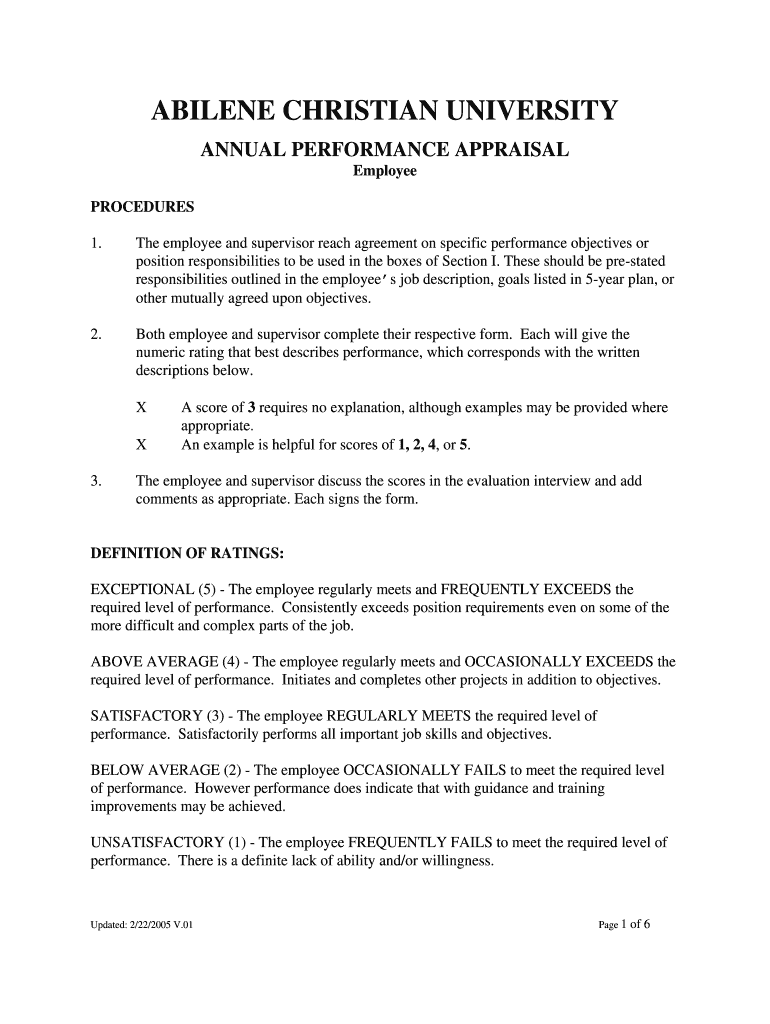
Employee's Evaluation Abilene Christian University Form


Understanding the Employee's Evaluation at Abilene Christian University
The Employee's Evaluation at Abilene Christian University is a structured process designed to assess the performance and contributions of staff members. This evaluation aims to provide constructive feedback, identify areas for professional development, and align employee performance with the university's goals. It typically includes self-assessments, peer reviews, and supervisor evaluations, ensuring a comprehensive overview of an employee's strengths and areas for improvement.
Steps to Complete the Employee's Evaluation
Completing the Employee's Evaluation involves several key steps:
- Preparation: Employees should gather relevant documentation, including previous evaluations and performance metrics.
- Self-Assessment: Employees complete a self-evaluation form, reflecting on their achievements and challenges over the evaluation period.
- Peer Feedback: Colleagues may provide input on the employee's performance, contributing to a well-rounded evaluation.
- Supervisor Review: Supervisors review the self-assessment and peer feedback, then conduct a one-on-one meeting to discuss the evaluation.
- Final Evaluation: The supervisor completes the formal evaluation, documenting strengths, areas for growth, and setting future goals.
Key Elements of the Employee's Evaluation
The Employee's Evaluation includes several essential components:
- Performance Goals: Specific objectives set for the employee to achieve during the evaluation period.
- Competency Assessment: Evaluation of skills and competencies relevant to the employee's role.
- Feedback Section: Areas where the employee excels and suggestions for improvement.
- Professional Development Plans: Recommendations for training or resources to support employee growth.
How to Obtain the Employee's Evaluation Form
To obtain the Employee's Evaluation form at Abilene Christian University, employees should contact their human resources department or access the internal university portal. The form is typically available in both digital and paper formats, allowing for easy completion and submission. Employees are encouraged to familiarize themselves with the evaluation criteria and process before filling out the form.
Legal Use of the Employee's Evaluation
The Employee's Evaluation must comply with relevant employment laws and university policies. This includes ensuring that the evaluation process is fair, unbiased, and transparent. Proper documentation of the evaluation process is essential to protect both the employee's and the university's interests, particularly in cases of disputes or grievances.
Examples of Using the Employee's Evaluation
Employee evaluations can be utilized in various ways, including:
- Performance Reviews: Providing a basis for annual performance reviews and salary adjustments.
- Promotion Considerations: Assessing eligibility for promotions or additional responsibilities.
- Training Needs Assessment: Identifying areas where employees may benefit from additional training or support.
Quick guide on how to complete employee39s evaluation abilene christian university
Effortlessly Prepare Employee's Evaluation Abilene Christian University on Any Device
Digital document management has gained traction among businesses and individuals alike. It serves as an ideal environmentally friendly alternative to conventional printed and signed documents, as you can easily obtain the necessary form and securely save it online. airSlate SignNow equips you with all the tools required to create, modify, and electronically sign your documents swiftly without interruption. Manage Employee's Evaluation Abilene Christian University on any device with the airSlate SignNow Android or iOS applications and enhance any document-centric process today.
The easiest method to alter and electronically sign Employee's Evaluation Abilene Christian University effortlessly
- Find Employee's Evaluation Abilene Christian University and click on Get Form to begin.
- Utilize the tools we offer to complete your document.
- Emphasize key sections of your documents or obscure confidential information using tools specifically designed for that purpose by airSlate SignNow.
- Generate your electronic signature with the Sign tool, which takes just seconds and carries the same legal validity as a conventional wet ink signature.
- Verify the details and then click on the Done button to save your changes.
- Select your preferred method of sharing your form, whether by email, SMS, invite link, or download it to your computer.
Say goodbye to lost or misplaced documents, tedious searches for forms, or errors that necessitate printing new copies. airSlate SignNow meets your document management needs in just a few clicks from any device you choose. Modify and electronically sign Employee's Evaluation Abilene Christian University to ensure outstanding communication at any stage of your form preparation process with airSlate SignNow.
Create this form in 5 minutes or less
Create this form in 5 minutes!
How to create an eSignature for the employee39s evaluation abilene christian university
How to create an electronic signature for a PDF online
How to create an electronic signature for a PDF in Google Chrome
How to create an e-signature for signing PDFs in Gmail
How to create an e-signature right from your smartphone
How to create an e-signature for a PDF on iOS
How to create an e-signature for a PDF on Android
People also ask
-
What is the purpose of the Employee's Evaluation at Abilene Christian University?
The Employee's Evaluation at Abilene Christian University is designed to assess employee performance, provide constructive feedback, and identify areas for professional development. This evaluation process helps ensure that employees align with the university's goals and standards.
-
How can airSlate SignNow facilitate the Employee's Evaluation process at Abilene Christian University?
airSlate SignNow streamlines the Employee's Evaluation process by allowing users to create, send, and eSign evaluation documents quickly and securely. This digital solution reduces paperwork and enhances efficiency, making it easier for both evaluators and employees.
-
What features does airSlate SignNow offer for conducting Employee's Evaluations at Abilene Christian University?
airSlate SignNow offers features such as customizable templates, real-time collaboration, and secure eSignature capabilities. These tools simplify the Employee's Evaluation process, ensuring that all necessary feedback is captured and documented effectively.
-
Is airSlate SignNow cost-effective for managing Employee's Evaluations at Abilene Christian University?
Yes, airSlate SignNow provides a cost-effective solution for managing Employee's Evaluations at Abilene Christian University. With flexible pricing plans, organizations can choose the option that best fits their budget while still benefiting from robust evaluation tools.
-
Can airSlate SignNow integrate with other systems used for Employee's Evaluations at Abilene Christian University?
Absolutely! airSlate SignNow offers integrations with various HR and management systems, making it easy to incorporate the Employee's Evaluation process into existing workflows at Abilene Christian University. This ensures a seamless experience for users.
-
What are the benefits of using airSlate SignNow for Employee's Evaluations at Abilene Christian University?
Using airSlate SignNow for Employee's Evaluations at Abilene Christian University enhances efficiency, improves accuracy, and fosters better communication between employees and evaluators. The platform's user-friendly interface makes it accessible for all staff members.
-
How secure is the Employee's Evaluation process with airSlate SignNow at Abilene Christian University?
The Employee's Evaluation process with airSlate SignNow is highly secure, featuring encryption and compliance with industry standards. This ensures that sensitive evaluation data remains protected throughout the entire process at Abilene Christian University.
Get more for Employee's Evaluation Abilene Christian University
- Instructions for consolidated sales and use tax re 771907454 form
- Dr 15n r 0125 instructions for rule 12a 1 097 f form
- Discretionary sales surtax information for calenda
- Governmental leasehold intangible personal propert form
- Florida communications services tax return busines form
- Va form 40 1330 claim for standard government headstone or marker claim for standard government headstone or marker
- Va form 4107 your rights to appeal our decision
- Car lien agreement template form
Find out other Employee's Evaluation Abilene Christian University
- How To Integrate Sign in Banking
- How To Use Sign in Banking
- Help Me With Use Sign in Banking
- Can I Use Sign in Banking
- How Do I Install Sign in Banking
- How To Add Sign in Banking
- How Do I Add Sign in Banking
- How Can I Add Sign in Banking
- Can I Add Sign in Banking
- Help Me With Set Up Sign in Government
- How To Integrate eSign in Banking
- How To Use eSign in Banking
- How To Install eSign in Banking
- How To Add eSign in Banking
- How To Set Up eSign in Banking
- How To Save eSign in Banking
- How To Implement eSign in Banking
- How To Set Up eSign in Construction
- How To Integrate eSign in Doctors
- How To Use eSign in Doctors