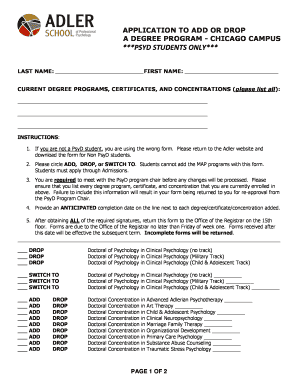
APPLICATION to ADD or DROP Adler Form


What is the APPLICATION TO ADD OR DROP Adler
The APPLICATION TO ADD OR DROP Adler is a formal document used primarily in educational settings, allowing students to request changes to their course enrollment status. This application enables students to either add new courses to their schedule or drop existing ones, ensuring that their academic path aligns with their goals and needs. The form typically requires students to provide personal information, course details, and a rationale for the requested changes.
How to use the APPLICATION TO ADD OR DROP Adler
To effectively use the APPLICATION TO ADD OR DROP Adler, students should first review their current course schedule and identify the courses they wish to add or drop. Next, they should obtain the application form, which is often available through the school’s administrative office or online portal. After filling out the required information, including personal details and course specifics, students must submit the form according to their institution's guidelines, which may involve online submission, mailing, or in-person delivery.
Steps to complete the APPLICATION TO ADD OR DROP Adler
Completing the APPLICATION TO ADD OR DROP Adler involves several key steps:
- Review your current course schedule and determine which courses you want to add or drop.
- Obtain the APPLICATION TO ADD OR DROP Adler form from your school’s administrative office or website.
- Fill out the form with accurate personal information, including your student ID, and specify the courses you wish to add or drop.
- Provide a brief explanation for your request, if required.
- Submit the completed form following your institution's submission guidelines.
Required Documents
When submitting the APPLICATION TO ADD OR DROP Adler, students may need to include additional documentation, such as:
- A copy of their current course schedule.
- Any prerequisites or approvals required for the new courses.
- Documentation supporting the reason for dropping a course, if applicable.
Eligibility Criteria
Eligibility to use the APPLICATION TO ADD OR DROP Adler typically depends on several factors, including:
- Enrollment status (full-time or part-time).
- Compliance with academic policies set by the institution.
- Meeting deadlines for adding or dropping courses as specified by the academic calendar.
Form Submission Methods
Students can submit the APPLICATION TO ADD OR DROP Adler through various methods, which may include:
- Online submission via the institution’s student portal.
- Mailing the completed form to the registrar's office.
- Delivering the form in person to the administrative office.
Quick guide on how to complete application to add or drop adler
Complete [SKS] effortlessly on any device
Digital document management has become increasingly popular among businesses and individuals alike. It serves as an ideal eco-friendly substitute for conventional printed and signed paperwork, allowing you to find the appropriate form and securely store it online. airSlate SignNow provides all the necessary tools to create, modify, and electronically sign your documents swiftly without delays. Manage [SKS] on any device using airSlate SignNow's Android or iOS applications and streamline any document-related process today.
The simplest way to modify and electronically sign [SKS] without hassle
- Obtain [SKS] and click on Get Form to initiate the process.
- Use the tools we provide to fill out your form.
- Emphasize relevant sections of your documents or obscure sensitive information with tools specifically designed for that purpose by airSlate SignNow.
- Create your signature with the Sign tool, which takes mere seconds and holds the same legal validity as a conventional wet ink signature.
- Review all the details and click on the Done button to save your changes.
- Choose how you wish to submit your form, whether by email, text message (SMS), or invitation link, or download it to your computer.
Say goodbye to lost or misplaced documents, tedious form searching, or mistakes that require printing new copies. airSlate SignNow meets your document management needs in just a few clicks from your selected device. Modify and electronically sign [SKS] and ensure effective communication at every stage of your form preparation process with airSlate SignNow.
Create this form in 5 minutes or less
Related searches to APPLICATION TO ADD OR DROP Adler
Create this form in 5 minutes!
How to create an eSignature for the application to add or drop adler
How to create an electronic signature for a PDF online
How to create an electronic signature for a PDF in Google Chrome
How to create an e-signature for signing PDFs in Gmail
How to create an e-signature right from your smartphone
How to create an e-signature for a PDF on iOS
How to create an e-signature for a PDF on Android
People also ask
-
What is the APPLICATION TO ADD OR DROP Adler?
The APPLICATION TO ADD OR DROP Adler is a streamlined process that allows users to easily manage their enrollment status. With airSlate SignNow, you can fill out, sign, and submit this application electronically, saving time and reducing paperwork.
-
How does airSlate SignNow simplify the APPLICATION TO ADD OR DROP Adler?
airSlate SignNow simplifies the APPLICATION TO ADD OR DROP Adler by providing an intuitive interface for document management. Users can quickly complete the application, add necessary signatures, and send it directly to the relevant parties without any hassle.
-
Is there a cost associated with using airSlate SignNow for the APPLICATION TO ADD OR DROP Adler?
Yes, airSlate SignNow offers various pricing plans to accommodate different business needs. The cost is competitive and provides excellent value for the features offered, including the ability to manage the APPLICATION TO ADD OR DROP Adler efficiently.
-
What features does airSlate SignNow offer for the APPLICATION TO ADD OR DROP Adler?
airSlate SignNow includes features such as eSignature capabilities, document templates, and real-time tracking for the APPLICATION TO ADD OR DROP Adler. These features enhance the user experience and ensure that your application is processed quickly.
-
Can I integrate airSlate SignNow with other applications for the APPLICATION TO ADD OR DROP Adler?
Absolutely! airSlate SignNow offers integrations with various applications, allowing you to streamline your workflow when handling the APPLICATION TO ADD OR DROP Adler. This ensures that all your documents and data are connected seamlessly.
-
What are the benefits of using airSlate SignNow for the APPLICATION TO ADD OR DROP Adler?
Using airSlate SignNow for the APPLICATION TO ADD OR DROP Adler provides numerous benefits, including increased efficiency, reduced processing time, and enhanced security for your documents. It empowers users to manage their applications with ease and confidence.
-
Is airSlate SignNow secure for submitting the APPLICATION TO ADD OR DROP Adler?
Yes, airSlate SignNow prioritizes security and compliance, ensuring that your APPLICATION TO ADD OR DROP Adler is submitted safely. The platform uses advanced encryption and security protocols to protect your sensitive information.
Get more for APPLICATION TO ADD OR DROP Adler
- Promissory note term w joint ampampamp several liability canada form
- Oklahoma landlord and tenant acts form
- Commercial tenancies in ontario all ontario form
- Hereinafter referred to as quotfarmquot form
- Between hereinafter referred to as quotstablequot and form
- Whereas lessor is the owner of a certain brood mare described as form
- Credit applications nacm form
- Other accounts form
Find out other APPLICATION TO ADD OR DROP Adler
- How To Integrate Sign in Banking
- How To Use Sign in Banking
- Help Me With Use Sign in Banking
- Can I Use Sign in Banking
- How Do I Install Sign in Banking
- How To Add Sign in Banking
- How Do I Add Sign in Banking
- How Can I Add Sign in Banking
- Can I Add Sign in Banking
- Help Me With Set Up Sign in Government
- How To Integrate eSign in Banking
- How To Use eSign in Banking
- How To Install eSign in Banking
- How To Add eSign in Banking
- How To Set Up eSign in Banking
- How To Save eSign in Banking
- How To Implement eSign in Banking
- How To Set Up eSign in Construction
- How To Integrate eSign in Doctors
- How To Use eSign in Doctors