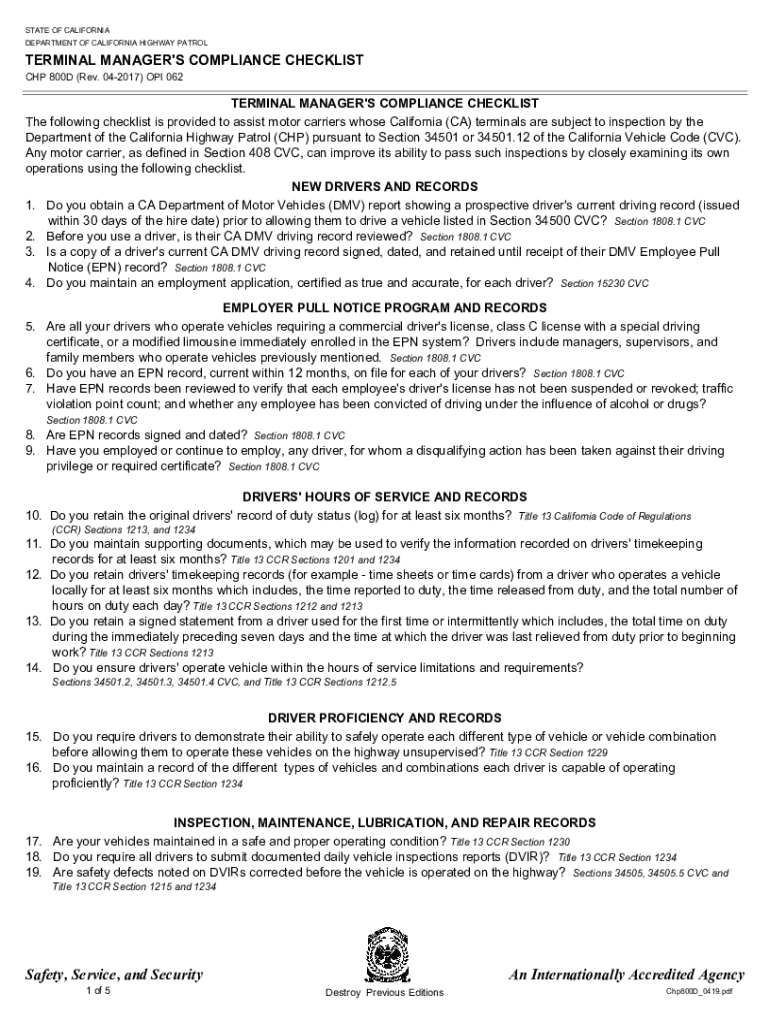
Bit Inspection Checklist Fill Online, Printable, Fillable, Blank 2017-2026


Understanding the Bit Inspection Checklist
The Bit Inspection Checklist is a crucial document used primarily in California for ensuring that commercial vehicles meet safety and operational standards. This checklist is essential for compliance with state regulations, particularly for businesses operating fleets. It outlines specific criteria that vehicles must meet, including safety features, maintenance records, and operational capabilities. The checklist serves as a guide for businesses to perform thorough inspections and maintain compliance with the California Highway Patrol (CHP) requirements.
Steps to Complete the Bit Inspection Checklist
Completing the Bit Inspection Checklist involves several key steps to ensure thoroughness and compliance. First, gather all necessary vehicle information, including the vehicle identification number (VIN) and registration details. Next, systematically go through each item on the checklist, which typically includes sections on brakes, lights, tires, and other critical safety components. It is important to document any deficiencies and corrective actions taken. Once the inspection is complete, ensure that all signatures are obtained where required, including the California CHP-800D signature for official records.
Legal Use of the Bit Inspection Checklist
The Bit Inspection Checklist has legal implications for businesses operating commercial vehicles in California. It is a requirement under state law to maintain accurate records of inspections and ensure that vehicles are compliant with safety regulations. Failure to adhere to these requirements can result in penalties, including fines and potential legal action. Therefore, it is essential for businesses to understand the legal obligations associated with the checklist and to maintain proper documentation for audit purposes.
Key Elements of the Bit Inspection Checklist
The Bit Inspection Checklist contains several key elements that must be addressed during the inspection process. These include:
- Braking System: Ensure that all components function correctly and are free of defects.
- Lighting: Verify that all lights, including headlights, brake lights, and turn signals, are operational.
- Tires: Check for adequate tread depth and proper inflation.
- Fluid Levels: Inspect engine oil, coolant, and other essential fluids for proper levels.
- Safety Equipment: Confirm the presence and functionality of safety gear, such as fire extinguishers and warning triangles.
Obtaining the Bit Inspection Checklist
The Bit Inspection Checklist can be obtained from various sources, including the California Highway Patrol website or directly from authorized inspection stations. It is available in a fillable PDF format, allowing businesses to complete the checklist digitally. This format is particularly useful for maintaining records and ensuring that inspections are documented accurately. Additionally, businesses can download and print the checklist for in-person inspections, ensuring compliance with state regulations.
Examples of Using the Bit Inspection Checklist
Utilizing the Bit Inspection Checklist can vary based on specific business needs and vehicle types. For instance, a trucking company may use the checklist to prepare for a scheduled inspection by the CHP, ensuring that all vehicles are compliant beforehand. Alternatively, a fleet manager may implement the checklist as part of a regular maintenance routine to proactively identify and address potential issues. These examples illustrate the versatility of the checklist in promoting safety and compliance across different operational contexts.
Quick guide on how to complete bit inspection checklist fill online printable fillable blank
Complete Bit Inspection Checklist Fill Online, Printable, Fillable, Blank effortlessly on any device
Managing documents online has become increasingly popular among organizations and individuals. It offers an ideal environmentally friendly alternative to traditional printed and signed paperwork, as you can easily access the correct form and securely store it online. airSlate SignNow provides all the necessary tools to create, edit, and electronically sign your documents quickly without any hold-ups. Handle Bit Inspection Checklist Fill Online, Printable, Fillable, Blank on any device with airSlate SignNow's Android or iOS applications and enhance your document-driven processes today.
The easiest method to alter and electronically sign Bit Inspection Checklist Fill Online, Printable, Fillable, Blank without any hassle
- Obtain Bit Inspection Checklist Fill Online, Printable, Fillable, Blank and click on Get Form to begin.
- Make use of the tools we offer to fill out your form.
- Highlight important sections of your documents or obscure sensitive information using tools provided by airSlate SignNow specifically for that purpose.
- Generate your signature with the Sign tool, which takes mere seconds and carries the same legal validity as a typical wet ink signature.
- Review the details and click on the Done button to save your modifications.
- Select how you wish to send your form, whether by email, SMS, or invitation link, or download it to your computer.
Eliminate the worry of lost or mislaid documents, tedious form searches, or errors that require reprinting new document copies. airSlate SignNow meets your document management needs in just a few clicks from any device you prefer. Modify and electronically sign Bit Inspection Checklist Fill Online, Printable, Fillable, Blank and guarantee effective communication at every stage of the form preparation process with airSlate SignNow.
Create this form in 5 minutes or less
Find and fill out the correct bit inspection checklist fill online printable fillable blank
Create this form in 5 minutes!
How to create an eSignature for the bit inspection checklist fill online printable fillable blank
How to create an electronic signature for a PDF online
How to create an electronic signature for a PDF in Google Chrome
How to create an e-signature for signing PDFs in Gmail
How to create an e-signature right from your smartphone
How to create an e-signature for a PDF on iOS
How to create an e-signature for a PDF on Android
People also ask
-
What is a bit inspection form PDF?
A bit inspection form PDF is a standardized document used to record the inspection details of drilling bits. This form helps ensure compliance with safety and operational standards, making it essential for companies in the drilling industry.
-
How can airSlate SignNow help with bit inspection form PDFs?
airSlate SignNow allows you to easily create, send, and eSign bit inspection form PDFs. Our platform streamlines the process, ensuring that all necessary signatures are collected quickly and securely, enhancing your operational efficiency.
-
Is there a cost associated with using airSlate SignNow for bit inspection form PDFs?
Yes, airSlate SignNow offers various pricing plans tailored to different business needs. You can choose a plan that fits your budget while gaining access to features that simplify the management of bit inspection form PDFs.
-
What features does airSlate SignNow offer for managing bit inspection form PDFs?
airSlate SignNow provides features such as customizable templates, automated workflows, and real-time tracking for bit inspection form PDFs. These tools help you manage your documents efficiently and ensure compliance with industry standards.
-
Can I integrate airSlate SignNow with other software for bit inspection form PDFs?
Absolutely! airSlate SignNow offers integrations with various software applications, allowing you to seamlessly manage your bit inspection form PDFs alongside your existing tools. This enhances productivity and ensures a smooth workflow.
-
What are the benefits of using airSlate SignNow for bit inspection form PDFs?
Using airSlate SignNow for bit inspection form PDFs provides numerous benefits, including reduced paperwork, faster turnaround times, and improved accuracy. Our platform helps you maintain compliance while saving time and resources.
-
How secure is the data in my bit inspection form PDFs with airSlate SignNow?
Security is a top priority at airSlate SignNow. We implement advanced encryption and security protocols to protect your data in bit inspection form PDFs, ensuring that your sensitive information remains confidential and secure.
Get more for Bit Inspection Checklist Fill Online, Printable, Fillable, Blank
Find out other Bit Inspection Checklist Fill Online, Printable, Fillable, Blank
- How Can I eSign Wisconsin Plumbing PPT
- Can I eSign Colorado Real Estate Form
- How To eSign Florida Real Estate Form
- Can I eSign Hawaii Real Estate Word
- How Do I eSign Hawaii Real Estate Word
- How To eSign Hawaii Real Estate Document
- How Do I eSign Hawaii Real Estate Presentation
- How Can I eSign Idaho Real Estate Document
- How Do I eSign Hawaii Sports Document
- Can I eSign Hawaii Sports Presentation
- How To eSign Illinois Sports Form
- Can I eSign Illinois Sports Form
- How To eSign North Carolina Real Estate PDF
- How Can I eSign Texas Real Estate Form
- How To eSign Tennessee Real Estate Document
- How Can I eSign Wyoming Real Estate Form
- How Can I eSign Hawaii Police PDF
- Can I eSign Hawaii Police Form
- How To eSign Hawaii Police PPT
- Can I eSign Hawaii Police PPT