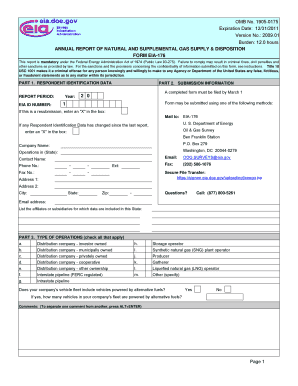
Eia 176 Printable Form 2009


What is the EIA 176 Printable Form
The EIA 176 form is a critical document used by businesses and organizations to report energy consumption and production data to the U.S. Energy Information Administration (EIA). This form is essential for ensuring compliance with federal regulations regarding energy statistics. The data collected through the EIA 176 form helps in understanding energy trends and informs policymakers, researchers, and the public about energy use across various sectors.
How to Use the EIA 176 Printable Form
Using the EIA 176 form involves several steps to ensure accurate data reporting. First, you need to gather all relevant information regarding your energy consumption and production. This includes data on electricity, natural gas, and other energy sources. Once you have the necessary information, you can fill out the form, ensuring that each section is completed accurately. After completing the form, it can be submitted electronically or via mail, depending on your preference and the requirements set by the EIA.
Steps to Complete the EIA 176 Printable Form
Completing the EIA 176 form requires careful attention to detail. Follow these steps:
- Gather all necessary data on energy consumption and production.
- Download the EIA 176 form from the official website or access a fillable version.
- Fill out the form, ensuring that all sections are completed accurately.
- Review your entries for accuracy and completeness.
- Submit the form electronically or print it for mailing.
Legal Use of the EIA 176 Printable Form
The EIA 176 form is legally recognized as a valid means of reporting energy data. Compliance with federal regulations is crucial, as failure to submit this form can result in penalties. Organizations must ensure that the data reported is accurate and submitted by the designated deadlines to avoid legal repercussions. The information collected is protected under federal law, ensuring confidentiality and proper handling of sensitive data.
Key Elements of the EIA 176 Printable Form
Several key elements must be included in the EIA 176 form to ensure it meets reporting requirements. These elements include:
- Identification of the reporting entity, including name and address.
- Details on energy sources used, such as electricity and natural gas.
- Quantitative data on energy consumption and production.
- Signature of the authorized representative, confirming the accuracy of the information provided.
Form Submission Methods
The EIA 176 form can be submitted through various methods, which include:
- Electronic submission via the EIA's online portal, which is often the preferred method for its speed and efficiency.
- Mailing a printed version of the completed form to the designated EIA address.
- In-person submission, if applicable, at specific EIA offices.
Quick guide on how to complete eia 176 printable form
Prepare Eia 176 Printable Form effortlessly on any device
Online document management has gained popularity among businesses and individuals. It offers an ideal eco-friendly substitute to traditional printed and signed documents, allowing you to obtain the necessary form and securely store it online. airSlate SignNow provides all the tools you need to create, modify, and eSign your documents swiftly without interruptions. Manage Eia 176 Printable Form on any device using airSlate SignNow's Android or iOS applications and enhance any document-based procedure today.
How to edit and eSign Eia 176 Printable Form with ease
- Locate Eia 176 Printable Form and click Get Form to begin.
- Use the tools we provide to fill out your form.
- Select important sections of the documents or obscure sensitive details with tools that airSlate SignNow provides specifically for that purpose.
- Create your signature with the Sign tool, which takes mere seconds and carries the same legal validity as a conventional wet ink signature.
- Review all the information and click the Done button to save your changes.
- Choose how you want to share your form, via email, text message (SMS), invitation link, or download it to your computer.
Eliminate concerns about lost or misplaced documents, tedious form searches, or errors that necessitate printing new document copies. airSlate SignNow addresses all your document management needs in just a few clicks from any device you prefer. Modify and eSign Eia 176 Printable Form and ensure seamless communication throughout your form preparation process with airSlate SignNow.
Create this form in 5 minutes or less
Find and fill out the correct eia 176 printable form
Create this form in 5 minutes!
How to create an eSignature for the eia 176 printable form
How to create an electronic signature for a PDF online
How to create an electronic signature for a PDF in Google Chrome
How to create an e-signature for signing PDFs in Gmail
How to create an e-signature right from your smartphone
How to create an e-signature for a PDF on iOS
How to create an e-signature for a PDF on Android
People also ask
-
What is the EIA 176 form?
The EIA 176 form is a document used for the Energy Information Administration's reporting requirements. It is essential for companies in the energy sector to track and report their data accurately. By using airSlate SignNow, you can easily eSign and send the EIA 176 form, ensuring compliance and efficiency.
-
How can airSlate SignNow help with the EIA 176 form?
airSlate SignNow simplifies the process of completing and signing the EIA 176 form electronically. Our intuitive interface allows users to fill out their forms seamlessly and securely eSign them for submission. This speeds up the workflow and minimizes the risk of errors.
-
Is there a cost associated with using airSlate SignNow for the EIA 176 form?
Yes, there is a pricing structure for airSlate SignNow, which is designed to be cost-effective for all types of businesses. Our plans vary based on the features and number of users. You can explore our subscription options to see which best fits your needs for managing the EIA 176 form.
-
What features does airSlate SignNow offer for the EIA 176 form?
AirSlate SignNow provides a range of features designed to optimize the handling of the EIA 176 form. These include templates for easy document creation, secure storage, and real-time document tracking. Additionally, automated reminders help ensure that you never miss a deadline.
-
Can I integrate airSlate SignNow with other software for the EIA 176 form?
Yes, airSlate SignNow offers various integrations with popular software solutions. This means you can streamline your processes for the EIA 176 form by connecting with tools like CRM systems, project management applications, and cloud storage services. This ensures a more efficient workflow.
-
What are the benefits of using airSlate SignNow for the EIA 176 form?
Using airSlate SignNow for the EIA 176 form provides numerous benefits, including enhanced security for sensitive data, improved turnaround times for document approvals, and a user-friendly interface. This makes it easier for teams to collaborate and stay organized during the submission process.
-
How does eSigning the EIA 176 form work with airSlate SignNow?
eSigning the EIA 176 form with airSlate SignNow is straightforward and efficient. Users can create a signing order, add signatures, and send the document for eSignature from any device. This digital process ensures compliance and allows for immediate record-keeping.
Get more for Eia 176 Printable Form
Find out other Eia 176 Printable Form
- eSign Montana Safety Contract Safe
- How To eSign Arizona Course Evaluation Form
- How To eSign California Course Evaluation Form
- How To eSign Florida Course Evaluation Form
- How To eSign Hawaii Course Evaluation Form
- How To eSign Illinois Course Evaluation Form
- eSign Hawaii Application for University Free
- eSign Hawaii Application for University Secure
- eSign Hawaii Medical Power of Attorney Template Free
- eSign Washington Nanny Contract Template Free
- eSignature Ohio Guaranty Agreement Myself
- eSignature California Bank Loan Proposal Template Now
- Can I eSign Indiana Medical History
- eSign Idaho Emergency Contract Form Myself
- eSign Hawaii General Patient Information Fast
- Help Me With eSign Rhode Island Accident Medical Claim Form
- eSignature Colorado Demand for Payment Letter Mobile
- eSignature Colorado Demand for Payment Letter Secure
- eSign Delaware Shareholder Agreement Template Now
- eSign Wyoming Shareholder Agreement Template Safe