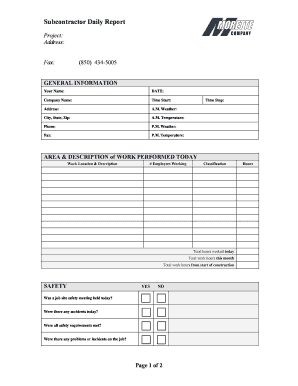
Subcontractor Daily Report Form


What is the Subcontractor Daily Report
The subcontractor daily report is a critical document used in construction and project management. It serves as a formal record of daily activities, including work performed, materials used, and any issues encountered on the job site. This report helps ensure accountability and provides a clear history of the project’s progress. It is essential for maintaining transparency between contractors and subcontractors, as well as for compliance with legal and contractual obligations.
Key elements of the Subcontractor Daily Report
A well-structured subcontractor daily report typically includes several key elements:
- Date: The specific date of the report.
- Weather Conditions: A brief description of the weather, which can impact work performance.
- Work Performed: A detailed account of the tasks completed during the day.
- Labor Hours: The number of hours worked by each subcontractor or laborer.
- Materials Used: A list of materials consumed or installed, along with quantities.
- Issues and Delays: Any problems encountered, including delays or safety concerns.
- Signatures: Signatures from the subcontractor and the project manager or foreman for verification.
Steps to complete the Subcontractor Daily Report
Completing a subcontractor daily report involves several straightforward steps:
- Gather necessary information from the day’s activities, including labor and materials.
- Document weather conditions that may have affected work.
- Detail the work performed, ensuring to include specific tasks and any challenges faced.
- Record the total labor hours for each worker involved on-site.
- List all materials used, including quantities and any relevant notes.
- Highlight any issues or delays, providing context for future reference.
- Obtain signatures from relevant parties to validate the report.
How to use the Subcontractor Daily Report
The subcontractor daily report is used as a tool for communication and record-keeping. It can be utilized in various ways:
- Project Tracking: Helps track progress and identify trends over time.
- Dispute Resolution: Provides documentation in case of disputes regarding work completed or delays.
- Compliance: Ensures adherence to contractual obligations and regulatory requirements.
- Performance Evaluation: Assists in evaluating subcontractor performance and productivity.
Legal use of the Subcontractor Daily Report
The subcontractor daily report holds legal significance in construction projects. It can serve as a legal document in disputes, providing evidence of work performed and any issues encountered. Properly maintained reports can support claims for additional time or compensation due to unforeseen circumstances. It is advisable to keep these reports organized and accessible for potential audits or legal inquiries.
Examples of using the Subcontractor Daily Report
There are various scenarios in which a subcontractor daily report can be beneficial:
- Construction Projects: Document daily progress and labor on a residential or commercial build.
- Renovation Work: Track changes and updates during remodeling tasks.
- Maintenance Tasks: Record routine maintenance activities and any repairs performed.
Quick guide on how to complete subcontractor daily report
Complete Subcontractor Daily Report effortlessly on any device
Online document management has gained traction among businesses and individuals alike. It serves as an ideal eco-conscious substitute for conventional printed and signed documents, as you can easily locate the appropriate form and securely store it online. airSlate SignNow equips you with all the necessary tools to create, edit, and eSign your documents promptly and without interruptions. Manage Subcontractor Daily Report on any device using the airSlate SignNow Android or iOS applications and simplify any document-related task today.
The simplest way to edit and eSign Subcontractor Daily Report without effort
- Locate Subcontractor Daily Report and click Get Form to begin.
- Utilize the tools we provide to finish your document.
- Emphasize important sections of the documents or conceal sensitive information with tools that airSlate SignNow specifically offers for such purposes.
- Create your eSignature using the Sign tool, which takes just seconds and carries the same legal validity as a traditional handwritten signature.
- Verify the information and then click on the Done button to save your modifications.
- Choose how you want to share your form, via email, SMS, or invitation link, or download it to your computer.
Put aside worries about lost or misplaced documents, tedious form searches, or mistakes that necessitate printing new document copies. airSlate SignNow fulfills all your document management requirements in just a few clicks from any device you prefer. Edit and eSign Subcontractor Daily Report and ensure excellent communication at every stage of the form preparation process with airSlate SignNow.
Create this form in 5 minutes or less
Create this form in 5 minutes!
How to create an eSignature for the subcontractor daily report
How to create an electronic signature for a PDF online
How to create an electronic signature for a PDF in Google Chrome
How to create an e-signature for signing PDFs in Gmail
How to create an e-signature right from your smartphone
How to create an e-signature for a PDF on iOS
How to create an e-signature for a PDF on Android
People also ask
-
What is a subcontractor daily report?
A subcontractor daily report is a document that provides a detailed account of the work performed by subcontractors on a construction site each day. It typically includes information such as labor hours, materials used, and any issues encountered. This report is essential for tracking progress and ensuring accountability.
-
How can airSlate SignNow help with subcontractor daily reports?
airSlate SignNow simplifies the process of creating and managing subcontractor daily reports by allowing users to easily eSign and send documents. With its user-friendly interface, you can quickly generate reports, ensuring that all necessary information is captured and shared efficiently. This streamlines communication and enhances project management.
-
What features does airSlate SignNow offer for subcontractor daily reports?
airSlate SignNow offers features such as customizable templates, real-time collaboration, and secure eSigning for subcontractor daily reports. These tools help ensure that all stakeholders can access and approve reports quickly, reducing delays and improving workflow. Additionally, the platform supports document storage and retrieval for easy access.
-
Is airSlate SignNow cost-effective for managing subcontractor daily reports?
Yes, airSlate SignNow is a cost-effective solution for managing subcontractor daily reports. With flexible pricing plans, businesses can choose a package that fits their needs without overspending. The efficiency gained from using the platform can lead to signNow time and cost savings in project management.
-
Can I integrate airSlate SignNow with other tools for subcontractor daily reports?
Absolutely! airSlate SignNow offers integrations with various project management and accounting tools, making it easy to incorporate subcontractor daily reports into your existing workflow. This seamless integration helps ensure that all project data is synchronized and accessible across platforms, enhancing overall efficiency.
-
What are the benefits of using airSlate SignNow for subcontractor daily reports?
Using airSlate SignNow for subcontractor daily reports provides numerous benefits, including improved accuracy, faster processing times, and enhanced collaboration among team members. The platform's eSigning capabilities ensure that reports are legally binding and can be completed from anywhere, facilitating remote work and communication.
-
How secure is airSlate SignNow for subcontractor daily reports?
airSlate SignNow prioritizes security, employing advanced encryption and compliance measures to protect your subcontractor daily reports. This ensures that sensitive information remains confidential and secure during transmission and storage. Users can trust that their documents are safe while using the platform.
Get more for Subcontractor Daily Report
- Michigan department of licensing and form
- Changing a custody order custodyfamlawselfhelpmotions and oppositions for temporary custodyenforcing orders for custody form
- Boe571l p4 rev 24 0518kristen spears placer form
- Drop off items ampamp fees city of minneapolis form
- Pipeline wire line process instructions form
- February 28 2024 calendar with holidays ampamp count down usa form
- Ventura county boe 571 r ca assessors association form
- Va benefits reimbursement forms
Find out other Subcontractor Daily Report
- How To Sign Rhode Island Emergency Contact Form
- Can I Sign Utah Executive Summary Template
- Sign Washington Executive Summary Template Free
- Sign Connecticut New Hire Onboarding Mobile
- Help Me With Sign Wyoming CV Form Template
- Sign Mississippi New Hire Onboarding Simple
- Sign Indiana Software Development Proposal Template Easy
- Sign South Dakota Working Time Control Form Now
- Sign Hawaii IT Project Proposal Template Online
- Sign Nebraska Operating Agreement Now
- Can I Sign Montana IT Project Proposal Template
- Sign Delaware Software Development Agreement Template Now
- How To Sign Delaware Software Development Agreement Template
- How Can I Sign Illinois Software Development Agreement Template
- Sign Arkansas IT Consulting Agreement Computer
- Can I Sign Arkansas IT Consulting Agreement
- Sign Iowa Agile Software Development Contract Template Free
- How To Sign Oregon IT Consulting Agreement
- Sign Arizona Web Hosting Agreement Easy
- How Can I Sign Arizona Web Hosting Agreement