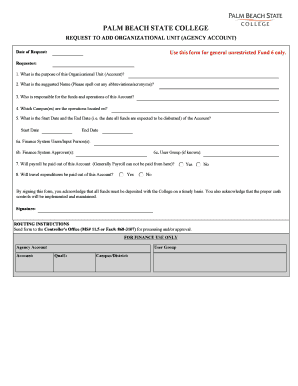
Request to Add Organizational Unit Palm Beach State College Form


What is the Request To Add Organizational Unit Palm Beach State College
The Request To Add Organizational Unit at Palm Beach State College is a formal document used to propose the establishment of a new organizational unit within the college. This request is typically initiated by faculty or administrative staff who identify the need for a new department or unit to enhance educational offerings or improve operational efficiency. The form outlines the purpose, objectives, and potential benefits of the proposed unit, ensuring that it aligns with the college's mission and goals.
Steps to complete the Request To Add Organizational Unit Palm Beach State College
Completing the Request To Add Organizational Unit requires careful attention to detail. The following steps provide a structured approach:
- Gather necessary information about the proposed unit, including its purpose and objectives.
- Consult with relevant stakeholders to ensure support and gather input.
- Fill out the form accurately, providing all required details such as the proposed unit's name, structure, and expected outcomes.
- Attach any supporting documents that provide additional context or justification for the request.
- Submit the completed form to the appropriate administrative office for review.
Key elements of the Request To Add Organizational Unit Palm Beach State College
Several key elements are essential when preparing the Request To Add Organizational Unit:
- Unit Name: Clearly state the proposed name of the organizational unit.
- Purpose: Describe the primary goals and objectives of the unit.
- Structure: Outline the proposed organizational structure, including leadership roles.
- Justification: Provide a rationale for the creation of the unit, highlighting its expected impact on the college.
- Resources Needed: Identify any resources, such as funding or personnel, required for the unit's establishment.
How to use the Request To Add Organizational Unit Palm Beach State College
The Request To Add Organizational Unit can be used as a tool for faculty and staff to advocate for new initiatives within Palm Beach State College. Users should carefully articulate the need for the unit, ensuring that it addresses specific gaps or opportunities within the college. Once completed, the form should be submitted to the appropriate department for consideration, allowing for a structured review process that involves key decision-makers.
Required Documents
When submitting the Request To Add Organizational Unit, it is important to include several key documents:
- The completed Request To Add Organizational Unit form.
- Supporting documentation that outlines the need for the new unit.
- Letters of support from faculty, staff, or administration.
- Any relevant data or research that supports the proposal.
Form Submission Methods
The Request To Add Organizational Unit can typically be submitted through various methods, including:
- Online Submission: Some institutions may offer an online portal for submitting forms electronically.
- Mail: The completed form can be mailed to the designated administrative office.
- In-Person: Submitting the form in person may also be an option, allowing for direct communication with administrative staff.
Quick guide on how to complete request to add organizational unit palm beach state college
Complete [SKS] effortlessly on any device
Managing documents online has gained traction among businesses and individuals. It offers an excellent sustainable alternative to traditional printed and signed papers, as you can obtain the correct format and securely preserve it online. airSlate SignNow provides you with all the necessary tools to create, edit, and electronically sign your documents quickly without delays. Handle [SKS] on any device using airSlate SignNow's Android or iOS applications and simplify any document-related process today.
The easiest way to edit and electronically sign [SKS] without any hassle
- Find [SKS] and then click Get Form to begin.
- Utilize the tools available to complete your form.
- Emphasize essential sections of the documents or redact sensitive information with tools that airSlate SignNow specifically provides for that purpose.
- Create your signature using the Sign tool, a process that takes moments and carries the same legal validity as an old-fashioned ink signature.
- Review all details and then click on the Done button to save your changes.
- Select your preferred method of sending your form, via email, text (SMS), or an invitation link, or download it to your computer.
Say goodbye to lost or misplaced files, tedious document searches, or mistakes that necessitate printing new copies. airSlate SignNow meets your document management needs in just a few clicks from any device you choose. Edit and electronically sign [SKS] and ensure excellent communication throughout your form preparation process with airSlate SignNow.
Create this form in 5 minutes or less
Create this form in 5 minutes!
How to create an eSignature for the request to add organizational unit palm beach state college
How to create an electronic signature for a PDF online
How to create an electronic signature for a PDF in Google Chrome
How to create an e-signature for signing PDFs in Gmail
How to create an e-signature right from your smartphone
How to create an e-signature for a PDF on iOS
How to create an e-signature for a PDF on Android
People also ask
-
What is the process to Request To Add Organizational Unit Palm Beach State College?
To Request To Add Organizational Unit Palm Beach State College, you need to fill out the designated form available on our website. Ensure that you provide all necessary details about your organization. Once submitted, our team will review your request and get back to you with the next steps.
-
What features does airSlate SignNow offer for managing organizational units?
airSlate SignNow provides a range of features that facilitate the management of organizational units, including document templates, eSignature capabilities, and user management tools. These features streamline the process of creating and managing documents for your organizational unit. By utilizing these tools, you can efficiently handle your documentation needs.
-
Is there a cost associated with requesting to add an organizational unit?
There is no direct cost to Request To Add Organizational Unit Palm Beach State College. However, standard pricing for airSlate SignNow services applies once your organizational unit is set up. We offer various pricing plans to suit different needs, ensuring you get the best value for your investment.
-
How can I integrate airSlate SignNow with other tools for my organizational unit?
airSlate SignNow offers seamless integrations with various tools and platforms, enhancing your workflow. You can easily connect with popular applications like Google Drive, Salesforce, and more. This integration allows you to manage documents and signatures efficiently within your existing systems.
-
What are the benefits of using airSlate SignNow for my organizational unit?
Using airSlate SignNow for your organizational unit provides numerous benefits, including increased efficiency, reduced paperwork, and enhanced security. The platform allows for quick document turnaround times and ensures compliance with legal standards. By choosing airSlate SignNow, you empower your team to focus on what matters most.
-
Can I customize the documents for my organizational unit?
Yes, you can customize documents for your organizational unit when you Request To Add Organizational Unit Palm Beach State College. airSlate SignNow allows you to create templates tailored to your specific needs. This feature ensures that all documents reflect your branding and meet your organizational requirements.
-
What support options are available for users of airSlate SignNow?
airSlate SignNow offers comprehensive support options, including a knowledge base, live chat, and email support. Our team is dedicated to assisting you with any questions or issues you may encounter. Whether you need help with your account or guidance on how to Request To Add Organizational Unit Palm Beach State College, we are here to help.
Get more for Request To Add Organizational Unit Palm Beach State College
- California husband wife 497298327 form
- Grant deed trust 497298328 form
- Quitclaim deed individual to six individuals california form
- Mineral rights form
- Gift deed form 497298331
- California grant deed 497298332 form
- California family trusts form
- Grant deed from trust to two individuals california form
Find out other Request To Add Organizational Unit Palm Beach State College
- Help Me With Sign Michigan Education Document
- How Can I Sign Michigan Education Document
- How Do I Sign South Carolina Education Form
- Can I Sign South Carolina Education Presentation
- How Do I Sign Texas Education Form
- How Do I Sign Utah Education Presentation
- How Can I Sign New York Finance & Tax Accounting Document
- How Can I Sign Ohio Finance & Tax Accounting Word
- Can I Sign Oklahoma Finance & Tax Accounting PPT
- How To Sign Ohio Government Form
- Help Me With Sign Washington Government Presentation
- How To Sign Maine Healthcare / Medical PPT
- How Do I Sign Nebraska Healthcare / Medical Word
- How Do I Sign Washington Healthcare / Medical Word
- How Can I Sign Indiana High Tech PDF
- How To Sign Oregon High Tech Document
- How Do I Sign California Insurance PDF
- Help Me With Sign Wyoming High Tech Presentation
- How Do I Sign Florida Insurance PPT
- How To Sign Indiana Insurance Document