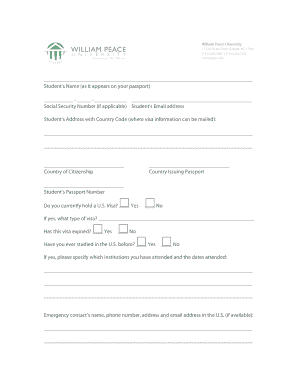
Personal Verification Sheet Form


What is the Personal Verification Sheet
The Personal Verification Sheet is a crucial document used to confirm an individual's identity and personal information. It is often required in various administrative processes, including applications for loans, employment, and government services. This form typically collects essential details such as name, address, date of birth, and Social Security number, ensuring that the information provided is accurate and verifiable.
How to use the Personal Verification Sheet
Using the Personal Verification Sheet involves several straightforward steps. First, download the form from a reliable source or obtain it from the relevant institution. Fill in the required fields with accurate information. It is important to double-check all entries for correctness to avoid delays in processing. Once completed, the form may need to be submitted either digitally or in hard copy, depending on the requirements of the requesting entity.
Steps to complete the Personal Verification Sheet
Completing the Personal Verification Sheet involves a series of steps:
- Download the form from an official source.
- Fill in your personal details, including your full name, address, and date of birth.
- Provide your Social Security number if required.
- Review the information for accuracy.
- Sign and date the form as needed.
- Submit the form according to the instructions provided, ensuring you follow the specified method (online, mail, or in-person).
Legal use of the Personal Verification Sheet
The Personal Verification Sheet is legally recognized as a valid means of verifying identity. It is often used in situations where identity confirmation is necessary, such as during background checks, loan applications, or employment verification processes. Adhering to legal guidelines when filling out and submitting this form is essential to ensure compliance with regulations and to protect personal information.
Required Documents
When completing the Personal Verification Sheet, certain documents may be required to support your identity verification. Commonly required documents include:
- Government-issued photo identification (e.g., driver's license, passport).
- Proof of residence (e.g., utility bill, lease agreement).
- Social Security card or a document showing your Social Security number.
Having these documents ready can facilitate a smoother verification process.
Who Issues the Form
The Personal Verification Sheet can be issued by various entities, including government agencies, financial institutions, and employers. Each organization may have its own version of the form, tailored to meet specific verification needs. It is important to use the correct form as specified by the requesting entity to ensure that all required information is captured accurately.
Quick guide on how to complete personal verification sheet
Complete [SKS] seamlessly on any device
Digital document management has become increasingly favored by businesses and individuals alike. It offers an ideal environmentally friendly substitute to traditional printed and signed documents, as you can easily locate the right form and securely preserve it online. airSlate SignNow provides you with all the essentials to create, amend, and electronically sign your documents swiftly without hold-ups. Manage [SKS] on any platform using airSlate SignNow Android or iOS applications and enhance any document-related process today.
How to amend and electronically sign [SKS] without breaking a sweat
- Obtain [SKS] and click Get Form to begin.
- Use the tools we provide to complete your form.
- Emphasize important sections of the documents or obscure sensitive information with tools that airSlate SignNow offers explicitly for that purpose.
- Generate your electronic signature using the Sign tool, which takes mere seconds and carries the same legal significance as a conventional wet ink signature.
- Review all the details and click on the Done button to save your modifications.
- Decide how you wish to send your form, via email, text message (SMS), or invitation link, or download it to your computer.
Forget about lost or misplaced documents, tedious form searches, or errors that require printing new document copies. airSlate SignNow meets your document management needs in just a few clicks from your chosen device. Edit and electronically sign [SKS] and ensure excellent communication at every stage of your form preparation process with airSlate SignNow.
Create this form in 5 minutes or less
Related searches to Personal Verification Sheet
Create this form in 5 minutes!
How to create an eSignature for the personal verification sheet
How to create an electronic signature for a PDF online
How to create an electronic signature for a PDF in Google Chrome
How to create an e-signature for signing PDFs in Gmail
How to create an e-signature right from your smartphone
How to create an e-signature for a PDF on iOS
How to create an e-signature for a PDF on Android
People also ask
-
What is a Personal Verification Sheet?
A Personal Verification Sheet is a document used to verify an individual's identity and personal information. It is essential for ensuring that the right person is signing documents, especially in legal and financial transactions. With airSlate SignNow, you can easily create and manage your Personal Verification Sheet for secure eSigning.
-
How does airSlate SignNow help with Personal Verification Sheets?
airSlate SignNow provides a streamlined process for creating and sending Personal Verification Sheets. Our platform allows you to customize these sheets to fit your specific needs, ensuring that all necessary information is captured. This enhances the security and validity of your documents.
-
Is there a cost associated with using Personal Verification Sheets in airSlate SignNow?
Yes, there is a cost associated with using airSlate SignNow, but it offers competitive pricing for its features, including Personal Verification Sheets. We provide various pricing plans to suit different business needs, ensuring that you get the best value for your investment in document management.
-
What features are included with the Personal Verification Sheet?
The Personal Verification Sheet in airSlate SignNow includes features such as customizable fields, secure eSigning, and document tracking. These features ensure that your verification process is efficient and compliant with legal standards. Additionally, you can integrate it with other tools for enhanced functionality.
-
Can I integrate Personal Verification Sheets with other applications?
Absolutely! airSlate SignNow allows for seamless integration with various applications, making it easy to incorporate Personal Verification Sheets into your existing workflows. This integration enhances productivity and ensures that all your documents are managed in one place.
-
What are the benefits of using a Personal Verification Sheet?
Using a Personal Verification Sheet enhances the security of your documents and helps prevent fraud. It ensures that only authorized individuals can sign important documents, providing peace of mind for businesses. With airSlate SignNow, you can easily manage these sheets to streamline your verification process.
-
How can I customize my Personal Verification Sheet?
Customizing your Personal Verification Sheet in airSlate SignNow is simple and user-friendly. You can add specific fields, logos, and instructions to tailor the sheet to your business needs. This customization ensures that the verification process aligns with your brand and operational requirements.
Get more for Personal Verification Sheet
Find out other Personal Verification Sheet
- How To eSignature Kansas High Tech Business Plan Template
- eSignature Kansas High Tech Lease Agreement Template Online
- eSignature Alabama Insurance Forbearance Agreement Safe
- How Can I eSignature Arkansas Insurance LLC Operating Agreement
- Help Me With eSignature Michigan High Tech Emergency Contact Form
- eSignature Louisiana Insurance Rental Application Later
- eSignature Maryland Insurance Contract Safe
- eSignature Massachusetts Insurance Lease Termination Letter Free
- eSignature Nebraska High Tech Rental Application Now
- How Do I eSignature Mississippi Insurance Separation Agreement
- Help Me With eSignature Missouri Insurance Profit And Loss Statement
- eSignature New Hampshire High Tech Lease Agreement Template Mobile
- eSignature Montana Insurance Lease Agreement Template Online
- eSignature New Hampshire High Tech Lease Agreement Template Free
- How To eSignature Montana Insurance Emergency Contact Form
- eSignature New Jersey High Tech Executive Summary Template Free
- eSignature Oklahoma Insurance Warranty Deed Safe
- eSignature Pennsylvania High Tech Bill Of Lading Safe
- eSignature Washington Insurance Work Order Fast
- eSignature Utah High Tech Warranty Deed Free