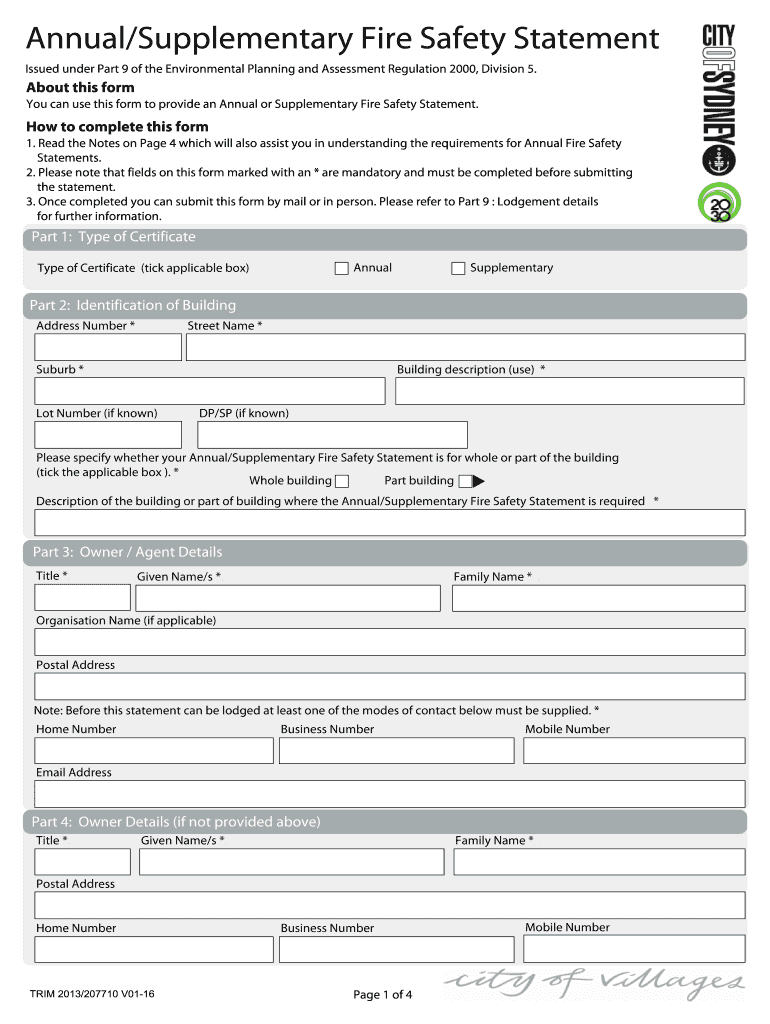
Fire Safety Statement 2013


What is the Fire Safety Statement
The Fire Safety Statement is a crucial document that outlines the fire safety measures implemented in a building. It serves as a formal declaration of compliance with local fire safety regulations and standards. This statement is often required by local authorities to ensure that buildings meet the necessary safety requirements to protect occupants and property. It typically includes details about fire safety systems, maintenance records, and any relevant inspections conducted.
Steps to complete the Fire Safety Statement
Completing the Fire Safety Statement involves several key steps to ensure accuracy and compliance. First, gather all necessary information regarding the building's fire safety systems, including alarms, sprinklers, and emergency exits. Next, verify that all fire safety measures are up to code and properly maintained. After collecting this information, fill out the form carefully, ensuring all sections are complete and accurate. Finally, review the statement for any errors or omissions before submission to ensure it is legally binding.
Legal use of the Fire Safety Statement
The Fire Safety Statement must be used in accordance with local laws and regulations. It serves as a legal document that can be referenced in case of inspections or audits. To be considered valid, the statement must be signed by a qualified individual, such as a fire safety engineer or building manager. Failure to adhere to legal requirements can result in penalties, including fines or legal action against the property owner.
Key elements of the Fire Safety Statement
Key elements of the Fire Safety Statement include a description of fire safety measures in place, maintenance records, and compliance with fire safety regulations. It should also outline the responsibilities of building management in maintaining fire safety systems. Additionally, any recent inspections or assessments should be documented to provide a comprehensive overview of the building's fire safety status.
How to obtain the Fire Safety Statement
To obtain the Fire Safety Statement, property owners typically need to contact their local fire department or building authority. They may require specific documentation, such as proof of compliance with fire safety regulations. In some cases, property owners may need to hire a certified professional to conduct an assessment and complete the statement accurately. Once all requirements are met, the statement can be submitted for approval.
Form Submission Methods (Online / Mail / In-Person)
The Fire Safety Statement can usually be submitted through various methods, depending on local regulations. Many jurisdictions offer online submission options, allowing for a quick and efficient process. Alternatively, forms can be mailed to the appropriate authority or submitted in person at designated offices. It is essential to check local guidelines to determine the preferred submission method and any associated deadlines.
Quick guide on how to complete annual fire safety statement form
A brief guide on how to set up your Fire Safety Statement
Finding the appropriate template can be a hurdle when you need to submit official international documents. Even when you possess the necessary form, it can be tedious to quickly prepare it in accordance with all standards if you’re using physical copies instead of handling everything digitally. airSlate SignNow serves as the online eSignature tool that aids you in overcoming these challenges. It allows you to acquire your Fire Safety Statement and swiftly fill it out and sign it on location without having to reprint documents each time you make an error.
Here are the actions you should take to prepare your Fire Safety Statement with airSlate SignNow:
- Click the Obtain Form button to immediately upload your document to our editor.
- Begin with the first empty field, enter information, and move forward using the Next feature.
- Complete the vacant fields using the Cross and Check options from the top panel.
- Select the Highlight or Line tools to emphasize the essential details.
- Click on Image and upload one if your Fire Safety Statement necessitates it.
- Utilize the right-hand pane to add additional fields for you or others to fill in if needed.
- Review your responses and confirm the document by selecting Date, Initials, and Sign.
- Create, type, upload your eSignature, or capture it with a camera or QR code.
- Complete the modifications by clicking the Finished button and selecting your sharing preferences.
After your Fire Safety Statement is ready, you can distribute it however you wish - send it to your recipients via email, SMS, fax, or even print it directly from the editor. You can also securely store all your completed documents in your account, organized into folders according to your preferences. Don’t spend time on manual document filling; try airSlate SignNow!
Create this form in 5 minutes or less
Find and fill out the correct annual fire safety statement form
FAQs
-
In Sydney, which company provides very useful annual fire safety statements?
Well, it can be more helpful for you to hire the assistance from Fire Safe. All their professional members are highly trained and gives best support for fire safety maintenance Sydney and annual fire safety statements for any property. Hope, you will surely enjoy their assistance very much.
-
I need to pay an $800 annual LLC tax for my LLC that formed a month ago, so I am looking to apply for an extension. It's a solely owned LLC, so I need to fill out a Form 7004. How do I fill this form out?
ExpressExtension is an IRS-authorized e-file provider for all types of business entities, including C-Corps (Form 1120), S-Corps (Form 1120S), Multi-Member LLC, Partnerships (Form 1065). Trusts, and Estates.File Tax Extension Form 7004 InstructionsStep 1- Begin by creating your free account with ExpressExtensionStep 2- Enter the basic business details including: Business name, EIN, Address, and Primary Contact.Step 3- Select the business entity type and choose the form you would like to file an extension for.Step 4- Select the tax year and select the option if your organization is a Holding CompanyStep 5- Enter and make a payment on the total estimated tax owed to the IRSStep 6- Carefully review your form for errorsStep 7- Pay and transmit your form to the IRSClick here to e-file before the deadline
-
Can I use broker statements to fill out form 8949 instead of a 1099-B?
Yes you can. Should you? Perhaps, but remember that the 1099 is what the IRS is going to receive. There could be differences.You may receive a 1099 which is missing basis information. You will indicate that, and use your records to fill in the missing information.My suggestion is to use the 1099, cross-referencing to your statements.
-
Do I need to fill out a financial statement form if I get a full tuition waiver and RA/TA?
If that is necessary, the university or the faculty will inform you of that. These things can vary from university to university. Your best option would be to check your university website, financial services office or the Bursar office in your university.
Create this form in 5 minutes!
How to create an eSignature for the annual fire safety statement form
How to make an electronic signature for your Annual Fire Safety Statement Form online
How to create an electronic signature for the Annual Fire Safety Statement Form in Chrome
How to generate an electronic signature for signing the Annual Fire Safety Statement Form in Gmail
How to make an electronic signature for the Annual Fire Safety Statement Form from your smartphone
How to create an electronic signature for the Annual Fire Safety Statement Form on iOS devices
How to generate an electronic signature for the Annual Fire Safety Statement Form on Android devices
People also ask
-
What are final fire safety statements forms?
Final fire safety statements forms are essential documents required by regulatory agencies to ensure buildings meet fire safety standards. They confirm compliance with fire codes and regulations, providing peace of mind for property owners and tenants alike.
-
How can airSlate SignNow help with final fire safety statements forms?
airSlate SignNow streamlines the process of completing and securely signing final fire safety statements forms. With our easy-to-use platform, users can quickly fill out these forms, get them signed by necessary parties, and store them securely in the cloud.
-
What are the pricing options for airSlate SignNow regarding final fire safety statements forms?
airSlate SignNow offers flexible pricing plans that accommodate businesses of all sizes looking to manage final fire safety statements forms. With various tiers available, users can choose a plan that suits their needs without compromising on features.
-
Are final fire safety statements forms customizable with airSlate SignNow?
Yes, airSlate SignNow allows users to customize final fire safety statements forms to fit specific business requirements. You can easily add logos, modify fields, and include additional sections to ensure the forms align with your brand and compliance needs.
-
What are the benefits of using airSlate SignNow for final fire safety statements forms?
Using airSlate SignNow for final fire safety statements forms enhances efficiency, reduces paperwork, and ensures faster turnaround times. By automating the signing process, businesses can focus on core operations while maintaining compliance and safety standards.
-
Can I integrate airSlate SignNow with other tools for managing final fire safety statements forms?
Absolutely! airSlate SignNow supports integrations with various applications that businesses already use. These integrations allow seamless data transfer and workflow automation when managing final fire safety statements forms and other documents.
-
Is it secure to use airSlate SignNow for final fire safety statements forms?
Yes, airSlate SignNow prioritizes the security of your final fire safety statements forms. Our platform employs advanced encryption methods and complies with industry standards to ensure your sensitive information remains protected throughout the signing process.
Get more for Fire Safety Statement
- Samson bolpdf samson tug amp barge form
- Pharmacy council ghana application form pdf
- Rec bylaws form
- Application to change child and spousal support alberta courts form
- Lesson 3 problem solving practice side and angle relationships of triangles form
- Therapeutic community client assessment inventory for form
- Form 418 stipulationmotion for continuance state of vermont superior court criminal division superior court civil division
- Surrogate form
Find out other Fire Safety Statement
- Electronic signature Oregon Finance & Tax Accounting Lease Agreement Online
- Electronic signature Delaware Healthcare / Medical Limited Power Of Attorney Free
- Electronic signature Finance & Tax Accounting Word South Carolina Later
- How Do I Electronic signature Illinois Healthcare / Medical Purchase Order Template
- Electronic signature Louisiana Healthcare / Medical Quitclaim Deed Online
- Electronic signature Louisiana Healthcare / Medical Quitclaim Deed Computer
- How Do I Electronic signature Louisiana Healthcare / Medical Limited Power Of Attorney
- Electronic signature Maine Healthcare / Medical Letter Of Intent Fast
- How To Electronic signature Mississippi Healthcare / Medical Month To Month Lease
- Electronic signature Nebraska Healthcare / Medical RFP Secure
- Electronic signature Nevada Healthcare / Medical Emergency Contact Form Later
- Electronic signature New Hampshire Healthcare / Medical Credit Memo Easy
- Electronic signature New Hampshire Healthcare / Medical Lease Agreement Form Free
- Electronic signature North Dakota Healthcare / Medical Notice To Quit Secure
- Help Me With Electronic signature Ohio Healthcare / Medical Moving Checklist
- Electronic signature Education PPT Ohio Secure
- Electronic signature Tennessee Healthcare / Medical NDA Now
- Electronic signature Tennessee Healthcare / Medical Lease Termination Letter Online
- Electronic signature Oklahoma Education LLC Operating Agreement Fast
- How To Electronic signature Virginia Healthcare / Medical Contract