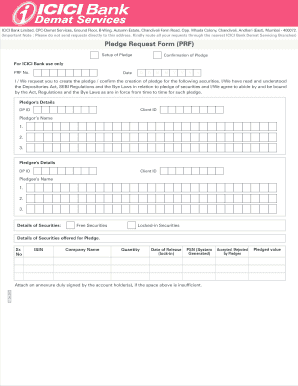
Icici Pledge Form


What is the ICICI Pledge Form
The ICICI Pledge Form is a legal document used to create a pledge or security interest in assets, typically in the context of securing a loan or credit facility. This form is essential for individuals or businesses seeking to use their assets as collateral to obtain financing from ICICI Bank. By completing this form, the pledger grants the bank a legal claim over the pledged assets until the loan is repaid in full.
How to Obtain the ICICI Pledge Form
To obtain the ICICI Pledge Form, individuals can visit the official ICICI Bank website or contact their local branch. The form may also be available through financial advisors or legal professionals who assist clients with securing loans. It is important to ensure that the latest version of the form is used to comply with current banking regulations.
Steps to Complete the ICICI Pledge Form
Completing the ICICI Pledge Form involves several key steps:
- Provide personal or business information, including name, address, and contact details.
- Detail the assets being pledged, including descriptions and any relevant identification numbers.
- Specify the loan amount and terms associated with the pledge.
- Sign and date the form to validate the pledge agreement.
It is advisable to review the completed form for accuracy before submission to avoid delays in processing.
Key Elements of the ICICI Pledge Form
The ICICI Pledge Form includes several critical elements:
- Pledger Information: Details about the individual or entity pledging the assets.
- Asset Description: A clear and detailed description of the assets being pledged.
- Loan Details: Information regarding the loan amount, interest rate, and repayment terms.
- Signatures: Required signatures from the pledger and possibly a witness or bank representative.
These elements ensure that both parties understand the terms of the pledge and the obligations involved.
Legal Use of the ICICI Pledge Form
The ICICI Pledge Form serves a legal purpose by establishing a formal agreement between the pledger and the bank. It is crucial for the document to be completed accurately to ensure enforceability in case of default. Legal advice may be beneficial to understand the implications of pledging assets and to ensure compliance with relevant laws and regulations.
Form Submission Methods
The completed ICICI Pledge Form can typically be submitted through various methods:
- Online: Some banks may allow electronic submission through their secure online banking portal.
- By Mail: The form can be printed and mailed to the appropriate bank branch.
- In-Person: Submitting the form directly at a local ICICI Bank branch is also an option, allowing for immediate assistance.
Choosing the right submission method can help expedite the processing of the pledge agreement.
Quick guide on how to complete icici pledge form
Effortlessly Prepare Icici Pledge Form on Any Device
Digital document management has increased in popularity with companies and individuals. It offers a superb eco-friendly alternative to traditional printed and signed documents, allowing you to access the appropriate form and securely store it online. airSlate SignNow equips you with all the tools necessary to create, modify, and electronically sign your documents quickly and without interruptions. Manage Icici Pledge Form on any device with the airSlate SignNow applications for Android or iOS and simplify any document-related tasks today.
The Easiest Way to Modify and Electronically Sign Icici Pledge Form Without Stress
- Obtain Icici Pledge Form and select Get Form to begin.
- Utilize the tools we offer to complete your document.
- Emphasize important sections of your documents or conceal sensitive information with tools that airSlate SignNow provides specifically for that purpose.
- Generate your signature using the Sign feature, which only takes seconds and carries the same legal validity as a conventional wet ink signature.
- Review the information and click on the Done button to save your changes.
- Choose how you wish to share your form, via email, SMS, or invitation link, or download it to your computer.
Eliminate concerns about lost or misplaced files, tedious document searches, or mistakes that necessitate printing new document copies. airSlate SignNow addresses all your document management requirements in just a few clicks from the device of your choice. Modify and electronically sign Icici Pledge Form and ensure effective communication at any phase of the form preparation process with airSlate SignNow.
Create this form in 5 minutes or less
Create this form in 5 minutes!
How to create an eSignature for the icici pledge form
How to create an electronic signature for a PDF online
How to create an electronic signature for a PDF in Google Chrome
How to create an e-signature for signing PDFs in Gmail
How to create an e-signature right from your smartphone
How to create an e-signature for a PDF on iOS
How to create an e-signature for a PDF on Android
People also ask
-
What is the ICICI pledge form and how does it work?
The ICICI pledge form is a document used to create a pledge on assets for securing loans. With airSlate SignNow, you can easily fill out and eSign the ICICI pledge form online, streamlining the process and ensuring that all necessary information is accurately captured.
-
How can I access the ICICI pledge form using airSlate SignNow?
You can access the ICICI pledge form directly through the airSlate SignNow platform. Simply log in, navigate to the document templates, and select the ICICI pledge form to begin filling it out and eSigning it securely.
-
Is there a cost associated with using the ICICI pledge form on airSlate SignNow?
airSlate SignNow offers a cost-effective solution for eSigning documents, including the ICICI pledge form. Pricing plans vary based on features and usage, but you can start with a free trial to explore the platform's capabilities without any initial investment.
-
What features does airSlate SignNow offer for the ICICI pledge form?
airSlate SignNow provides several features for the ICICI pledge form, including customizable templates, secure eSigning, and real-time tracking of document status. These features enhance the efficiency of completing and managing your pledge documentation.
-
Can I integrate airSlate SignNow with other applications for the ICICI pledge form?
Yes, airSlate SignNow supports integrations with various applications, allowing you to streamline your workflow when handling the ICICI pledge form. You can connect with CRM systems, cloud storage services, and more to enhance your document management process.
-
What are the benefits of using airSlate SignNow for the ICICI pledge form?
Using airSlate SignNow for the ICICI pledge form offers numerous benefits, including increased efficiency, reduced paperwork, and enhanced security. The platform ensures that your documents are signed quickly and stored safely, making it easier to manage your pledges.
-
Is the ICICI pledge form legally binding when signed with airSlate SignNow?
Yes, the ICICI pledge form signed through airSlate SignNow is legally binding. The platform complies with eSignature laws, ensuring that your electronically signed documents hold the same legal weight as traditional paper signatures.
Get more for Icici Pledge Form
Find out other Icici Pledge Form
- How Do I Sign Florida Investment Contract
- Sign Colorado General Power of Attorney Template Simple
- How Do I Sign Florida General Power of Attorney Template
- Sign South Dakota Sponsorship Proposal Template Safe
- Sign West Virginia Sponsorship Proposal Template Free
- Sign Tennessee Investment Contract Safe
- Sign Maryland Consulting Agreement Template Fast
- Sign California Distributor Agreement Template Myself
- How Do I Sign Louisiana Startup Business Plan Template
- Can I Sign Nevada Startup Business Plan Template
- Sign Rhode Island Startup Business Plan Template Now
- How Can I Sign Connecticut Business Letter Template
- Sign Georgia Business Letter Template Easy
- Sign Massachusetts Business Letter Template Fast
- Can I Sign Virginia Business Letter Template
- Can I Sign Ohio Startup Costs Budget Worksheet
- How Do I Sign Maryland 12 Month Sales Forecast
- How Do I Sign Maine Profit and Loss Statement
- How To Sign Wisconsin Operational Budget Template
- Sign North Carolina Profit and Loss Statement Computer