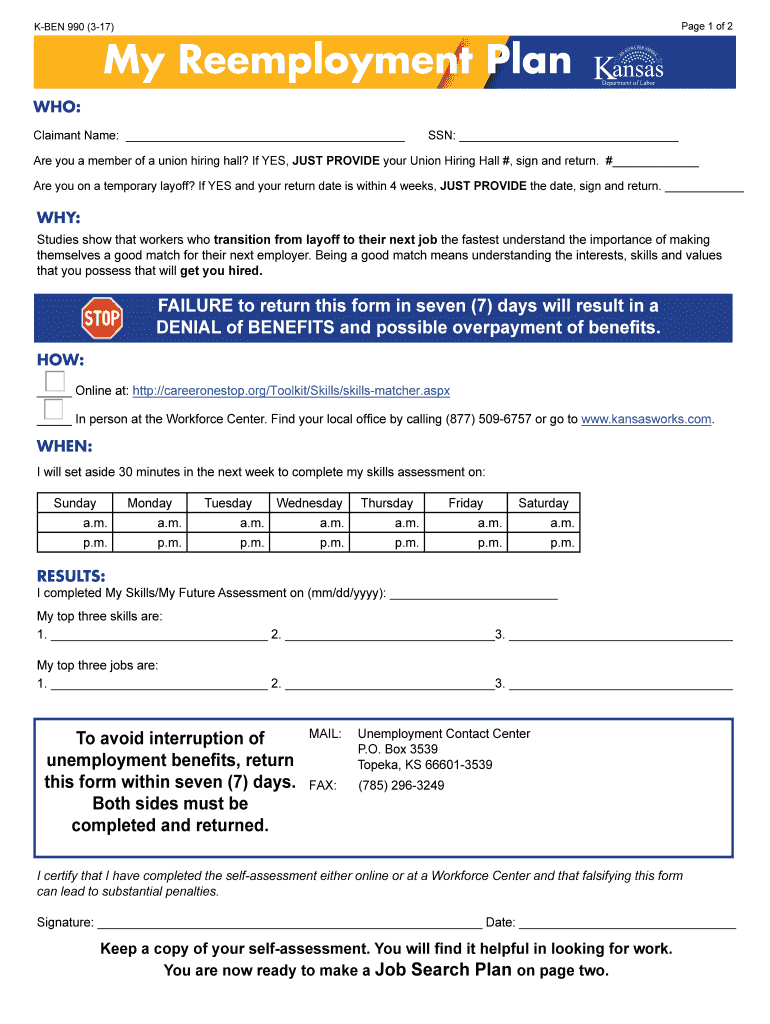
K Ben 990 Form 2017


What is the K Ben 990 Form
The K Ben 990 Form is a tax document used primarily by certain tax-exempt organizations in the United States. It serves as an informational return to the Internal Revenue Service (IRS) and is designed to provide details about the organization's financial activities, governance, and compliance with tax regulations. This form is essential for maintaining tax-exempt status and ensuring transparency in financial reporting.
How to use the K Ben 990 Form
Using the K Ben 990 Form involves accurately completing all required sections to reflect the organization's financial status and activities for the tax year. Organizations must report income, expenses, assets, and liabilities, along with information about their governance structure. It is important to ensure that all figures are accurate and that the form is signed by an authorized individual to validate the information provided.
Steps to complete the K Ben 990 Form
Completing the K Ben 990 Form requires careful attention to detail. Here are the key steps:
- Gather financial statements, including income and expense reports.
- Identify all sources of revenue and categorize them appropriately.
- Document all expenses and ensure they align with reported income.
- Provide information about the organization's governance and board members.
- Review the form for accuracy and completeness before submission.
Legal use of the K Ben 990 Form
The K Ben 990 Form is legally required for organizations seeking to maintain their tax-exempt status. Filing this form ensures compliance with IRS regulations and helps organizations avoid penalties. It is crucial that the form is submitted by the specified deadline and that all information is truthful and complete to uphold the organization's legal standing.
Filing Deadlines / Important Dates
Organizations must be aware of the filing deadlines for the K Ben 990 Form to avoid penalties. Generally, the form is due on the fifteenth day of the fifth month after the end of the organization's fiscal year. For example, if the fiscal year ends on December 31, the form would be due by May 15 of the following year. Extensions may be available, but they must be requested in advance.
Who Issues the Form
The K Ben 990 Form is issued by the Internal Revenue Service (IRS). Organizations must obtain the form directly from the IRS or through authorized tax preparation software. It is important to ensure that the most current version of the form is used to comply with any updates in tax regulations.
Penalties for Non-Compliance
Failure to file the K Ben 990 Form or filing it late can result in significant penalties. The IRS may impose fines based on the organization's gross receipts and the length of the delay. Additionally, non-compliance can jeopardize the organization's tax-exempt status, leading to further financial and legal repercussions. It is essential for organizations to prioritize timely and accurate filing to avoid these risks.
Quick guide on how to complete k ben 990 2017 form
Complete K Ben 990 Form effortlessly on any device
Online document management has gained signNow traction among businesses and individuals alike. It offers an excellent environmentally friendly substitute for traditional printed and signed documents, allowing you to obtain the necessary form and securely store it online. airSlate SignNow equips you with all the tools required to create, modify, and eSign your documents quickly, without any delays. Manage K Ben 990 Form on any device using airSlate SignNow's Android or iOS applications and streamline any document-related task today.
The easiest way to modify and eSign K Ben 990 Form without hassle
- Obtain K Ben 990 Form and then click Get Form to initiate the process.
- Utilize the tools we provide to fill out your document.
- Highlight pertinent sections of your documents or obscure sensitive information with tools specifically designed by airSlate SignNow for that purpose.
- Create your signature using the Sign tool, which takes mere seconds and holds the same legal validity as a traditional wet ink signature.
- Review all the details and then click on the Done button to save your modifications.
- Select your preferred method of delivering your form, whether by email, SMS, or invitation link, or download it directly to your computer.
Eliminate concerns about lost or misplaced documents, tedious form searches, or errors requiring the printing of new document copies. airSlate SignNow meets your document management needs with just a few clicks from any device you prefer. Edit and eSign K Ben 990 Form to ensure exceptional communication at every stage of your form preparation process with airSlate SignNow.
Create this form in 5 minutes or less
Find and fill out the correct k ben 990 2017 form
Create this form in 5 minutes!
How to create an eSignature for the k ben 990 2017 form
How to create an eSignature for the K Ben 990 2017 Form online
How to make an electronic signature for the K Ben 990 2017 Form in Google Chrome
How to create an electronic signature for signing the K Ben 990 2017 Form in Gmail
How to create an electronic signature for the K Ben 990 2017 Form straight from your mobile device
How to make an electronic signature for the K Ben 990 2017 Form on iOS
How to create an eSignature for the K Ben 990 2017 Form on Android
People also ask
-
What is the K Ben 990 Form and why is it important?
The K Ben 990 Form is a crucial document used for reporting the financial information of organizations that qualify as tax-exempt entities. Understanding this form helps organizations maintain compliance with tax regulations and avoid penalties. airSlate SignNow makes it easy to eSign and send this form securely.
-
How does airSlate SignNow facilitate the eSigning of the K Ben 990 Form?
AirSlate SignNow provides an intuitive platform that allows users to eSign the K Ben 990 Form with just a few clicks. Users can upload the document, add signature fields, and send it for signing, streamlining the process. This ensures rapid completion while maintaining the security of sensitive information.
-
Is airSlate SignNow a cost-effective solution for handling the K Ben 990 Form?
Yes, airSlate SignNow offers affordable pricing plans that fit organizations of all sizes, making it a cost-effective solution for managing the K Ben 990 Form. With various subscription options, businesses can choose a plan that meets their needs without breaking the bank. This affordability does not compromise the comprehensive features provided.
-
What features does airSlate SignNow offer for the K Ben 990 Form?
AirSlate SignNow provides features such as template creation, customizable fields, and real-time tracking for the K Ben 990 Form. Additionally, it allows for secure cloud storage and easy integration with various applications. These features ensure that organizations can manage their document workflows efficiently.
-
Can airSlate SignNow integrate with other software for the K Ben 990 Form?
Absolutely! AirSlate SignNow integrates seamlessly with numerous software applications, enabling users to streamline their workflows related to the K Ben 990 Form. Popular integrations include cloud storage solutions and CRM systems, allowing for efficient data management and document sharing.
-
How does using airSlate SignNow benefit my organization when handling the K Ben 990 Form?
Using airSlate SignNow for the K Ben 990 Form collaboration enhances efficiency and reduces the turnaround time for document processing. The electronic signing process eliminates paperwork and manual errors, ensuring that submissions are timely and compliant. Additionally, it enhances security and provides a digital trail for audits.
-
Is there a mobile app for airSlate SignNow to manage the K Ben 990 Form?
Yes, airSlate SignNow offers a mobile application that allows users to manage the K Ben 990 Form on-the-go. This app provides full functionality to create, send, and sign documents with a user-friendly interface. Users can handle their document needs from anywhere, making it a convenient tool for busy professionals.
Get more for K Ben 990 Form
- St 389 south carolina 2012 form
- Georgia irp form t 138
- 2011 filliable uniform application for business entity
- Proportional registration application schedule a c form
- Service zone plan application mass gov mass form
- Registration plan renewal form
- Form 6 d
- Self direction enrollment procedure manual form
Find out other K Ben 990 Form
- How Do I eSign Hawaii Charity Document
- Can I eSign Hawaii Charity Document
- How Can I eSign Hawaii Charity Document
- Can I eSign Hawaii Charity Document
- Help Me With eSign Hawaii Charity Document
- How Can I eSign Hawaii Charity Presentation
- Help Me With eSign Hawaii Charity Presentation
- How Can I eSign Hawaii Charity Presentation
- How Do I eSign Hawaii Charity Presentation
- How Can I eSign Illinois Charity Word
- How To eSign Virginia Business Operations Presentation
- How To eSign Hawaii Construction Word
- How Can I eSign Hawaii Construction Word
- How Can I eSign Hawaii Construction Word
- How Do I eSign Hawaii Construction Form
- How Can I eSign Hawaii Construction Form
- How To eSign Hawaii Construction Document
- Can I eSign Hawaii Construction Document
- How Do I eSign Hawaii Construction Form
- How To eSign Hawaii Construction Form