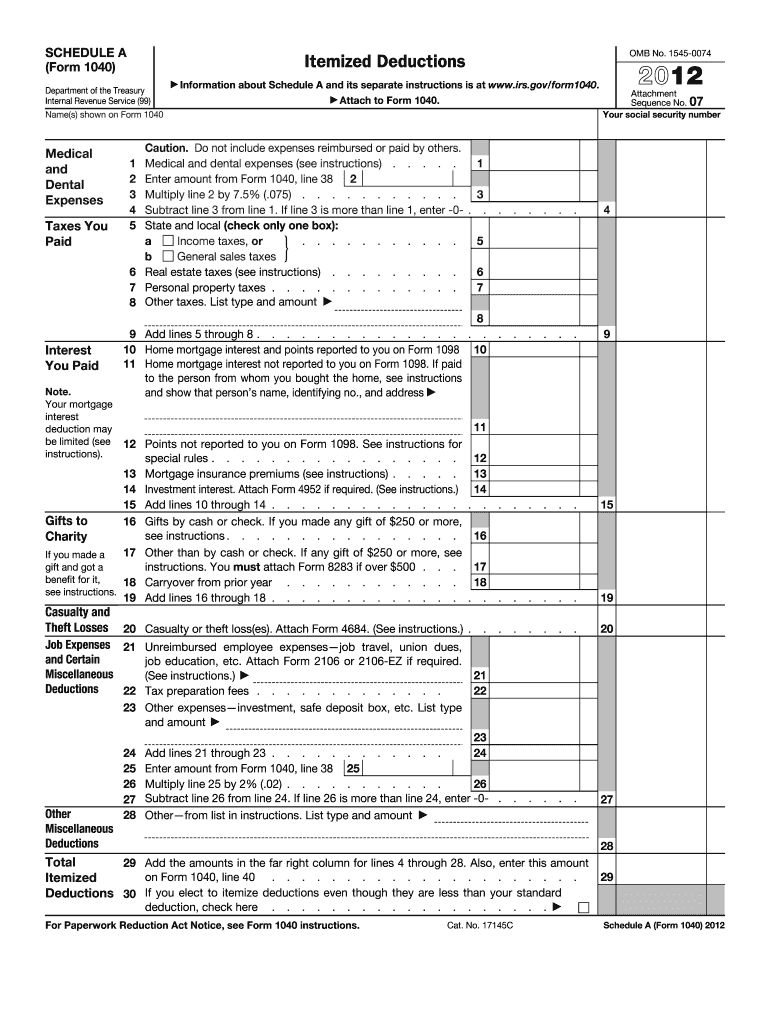
Schedule a Form 2012


What is the Schedule A Form
The Schedule A Form is a tax document used by individuals to report itemized deductions on their federal income tax returns. This form allows taxpayers to list eligible expenses that can reduce their taxable income, such as medical expenses, mortgage interest, and charitable contributions. By utilizing the Schedule A Form, taxpayers can potentially lower their tax liability compared to taking the standard deduction.
How to use the Schedule A Form
To effectively use the Schedule A Form, begin by gathering all relevant financial documents that detail your deductible expenses. This includes receipts, bank statements, and any other documentation supporting your claims. Once you have compiled your information, fill out the form by categorizing your expenses into the appropriate sections, such as medical and dental expenses, taxes you paid, and gifts to charity. Ensure that you accurately calculate the totals for each category, as these figures will contribute to your overall deduction.
Steps to complete the Schedule A Form
Completing the Schedule A Form involves several key steps:
- Start by downloading the Schedule A Form from the IRS website or accessing it through tax preparation software.
- Enter your personal information at the top of the form, including your name and Social Security number.
- List your itemized deductions in the appropriate sections, ensuring you have supporting documentation for each expense.
- Calculate the total of your deductions and transfer this amount to your main tax return form.
- Review your completed form for accuracy before submission.
Legal use of the Schedule A Form
The Schedule A Form must be used in compliance with IRS regulations to ensure its legal validity. It is essential to accurately report all itemized deductions and maintain supporting documentation in case of an audit. Additionally, taxpayers should be aware of the specific rules governing each type of deduction, as improper use of the form can lead to penalties or disallowance of deductions. Understanding the legal implications of the Schedule A Form helps ensure that taxpayers maximize their deductions while remaining compliant with tax laws.
Filing Deadlines / Important Dates
Filing deadlines for the Schedule A Form align with the federal income tax return deadlines. Typically, individual tax returns are due on April 15 of each year. If this date falls on a weekend or holiday, the deadline may be extended to the next business day. Taxpayers should also be aware of any extensions they may file, which can provide additional time to submit their forms. It is crucial to adhere to these deadlines to avoid penalties and interest on unpaid taxes.
Required Documents
To complete the Schedule A Form, taxpayers need to gather various documents that support their itemized deductions. Required documents include:
- Receipts for medical expenses, including prescriptions and treatments.
- Mortgage statements showing interest paid.
- Records of charitable contributions, such as donation receipts.
- Property tax statements and other relevant financial documents.
Having these documents organized and readily available can streamline the process of filling out the Schedule A Form.
Quick guide on how to complete schedule a 2012 form
Complete Schedule A Form effortlessly on any device
Online document management has become widely accepted among companies and individuals. It serves as an ideal eco-friendly alternative to traditional printed and signed documents, allowing you to find the correct form and securely store it online. airSlate SignNow equips you with all the resources necessary to create, edit, and eSign your documents quickly without delays. Manage Schedule A Form on any platform using airSlate SignNow Android or iOS applications and enhance any document-related process today.
How to modify and eSign Schedule A Form with ease
- Obtain Schedule A Form and then click Get Form to begin.
- Utilize the tools we provide to complete your document.
- Emphasize pertinent sections of your documents or redact confidential information with tools that airSlate SignNow offers specifically for that purpose.
- Generate your signature with the Sign tool, which takes mere seconds and holds the same legal validity as a conventional wet ink signature.
- Review the information and click on the Done button to save your changes.
- Select how you want to send your form, whether by email, text message (SMS), invitation link, or download it to your computer.
Eliminate concerns about lost or misplaced documents, tedious form searches, or errors that necessitate reprinting new document copies. airSlate SignNow caters to all your document management needs in just a few clicks from any device you choose. Edit and eSign Schedule A Form and guarantee outstanding communication at every step of your form preparation process with airSlate SignNow.
Create this form in 5 minutes or less
Find and fill out the correct schedule a 2012 form
Create this form in 5 minutes!
How to create an eSignature for the schedule a 2012 form
The way to generate an eSignature for your PDF document in the online mode
The way to generate an eSignature for your PDF document in Chrome
How to make an electronic signature for putting it on PDFs in Gmail
How to generate an electronic signature right from your mobile device
The way to create an electronic signature for a PDF document on iOS devices
How to generate an electronic signature for a PDF on Android devices
People also ask
-
What is the process to Schedule A Form using airSlate SignNow?
To Schedule A Form with airSlate SignNow, simply upload your document and select the eSignature option. You can then set a specific date and time for when the document needs to be signed, ensuring timely completion. Our user-friendly interface makes it straightforward to manage your document scheduling efficiently.
-
How much does it cost to Schedule A Form with airSlate SignNow?
airSlate SignNow offers competitive pricing plans that cater to businesses of all sizes. The cost of scheduling a form can vary based on your selected plan and features. Check our pricing page for detailed information on plans that enable you to Schedule A Form effortlessly.
-
What features are included when I Schedule A Form?
When you Schedule A Form using airSlate SignNow, you gain access to features like customizable reminders, document tracking, and real-time notifications. These features make it easy to ensure that your scheduled forms are completed on time and keep you updated throughout the signing process.
-
Can I integrate other applications with airSlate SignNow to Schedule A Form?
Yes, airSlate SignNow supports integrations with various applications such as Google Workspace, Salesforce, and Microsoft Office. This functionality allows you to seamlessly Schedule A Form within your existing workflow and improves overall efficiency. Explore our integration options to enhance your document management.
-
What are the benefits of scheduling forms with airSlate SignNow?
Scheduling forms with airSlate SignNow saves time and ensures that important documents are signed promptly. It increases productivity by allowing you to automate follow-ups and reminders. Additionally, it enhances your business's professionalism by providing a structured signing timeline.
-
Is it secure to Schedule A Form with airSlate SignNow?
Absolutely! airSlate SignNow prioritizes security with advanced encryption and compliance with industry standards. When you Schedule A Form, your information is protected, ensuring that both you and your signers can have peace of mind regarding data privacy.
-
How can I customize a scheduled form in airSlate SignNow?
You can easily customize a scheduled form in airSlate SignNow by adding your branding, adjusting templates, and selecting specific fields for signatures. This level of customization allows you to tailor the form to meet your needs, ensuring it aligns perfectly with your business requirements when you Schedule A Form.
Get more for Schedule A Form
- Mortgage pre approval application crescent mortgage corp crescentmortgage form
- Gsthst new housing rebate application for houses purchased from a builder form
- Claim form for payment of accrued benefits form mpfs w
- Kso sucofindo form
- Ppa1 form
- Aib paylink euro application form
- Prqa 01 form
- Sports scholarship application form
Find out other Schedule A Form
- How Do I eSign New Mexico Healthcare / Medical Word
- How To eSign Washington High Tech Presentation
- Help Me With eSign Vermont Healthcare / Medical PPT
- How To eSign Arizona Lawers PDF
- How To eSign Utah Government Word
- How Can I eSign Connecticut Lawers Presentation
- Help Me With eSign Hawaii Lawers Word
- How Can I eSign Hawaii Lawers Document
- How To eSign Hawaii Lawers PPT
- Help Me With eSign Hawaii Insurance PPT
- Help Me With eSign Idaho Insurance Presentation
- Can I eSign Indiana Insurance Form
- How To eSign Maryland Insurance PPT
- Can I eSign Arkansas Life Sciences PDF
- How Can I eSign Arkansas Life Sciences PDF
- Can I eSign Connecticut Legal Form
- How Do I eSign Connecticut Legal Form
- How Do I eSign Hawaii Life Sciences Word
- Can I eSign Hawaii Life Sciences Word
- How Do I eSign Hawaii Life Sciences Document