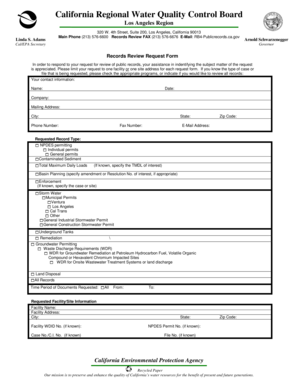
PRA Request DOC Waterboards Ca 2010


What is the PRA Request doc Waterboards Ca
The PRA Request document for the Waterboards in California is a formal request form used to obtain public records under the California Public Records Act (CPRA). This document allows individuals or organizations to request access to various records maintained by the State Water Resources Control Board and regional water quality control boards. The request can encompass a wide range of documents, including reports, correspondence, and data related to water quality and management.
How to use the PRA Request doc Waterboards Ca
Using the PRA Request document involves several steps to ensure that your request is clear and complete. First, identify the specific records you wish to access. Next, fill out the form with necessary details, including your contact information and a description of the records sought. It is important to be as specific as possible to facilitate the search process. Once completed, submit the form to the appropriate Waterboard office, either electronically or by mail, depending on their submission guidelines.
Steps to complete the PRA Request doc Waterboards Ca
Completing the PRA Request document requires careful attention to detail. Follow these steps:
- Gather information about the records you need, including dates and types of documents.
- Fill out the PRA Request form, ensuring all fields are accurately completed.
- Include a clear description of the requested records to aid in the search process.
- Provide your contact information for any follow-up or clarification.
- Review the form for completeness and accuracy before submission.
- Submit the form according to the Waterboard's preferred method (online or mail).
Legal use of the PRA Request doc Waterboards Ca
The legal framework for using the PRA Request document is grounded in the California Public Records Act, which grants the public the right to access government records. This act is designed to promote transparency and accountability within government agencies. When submitting a request, it is essential to understand that certain exemptions may apply, which could limit access to specific types of records. Familiarity with these legal provisions can help ensure your request is compliant and effective.
Key elements of the PRA Request doc Waterboards Ca
Several key elements are crucial when filling out the PRA Request document. These include:
- Requestor Information: Your name, address, and contact details.
- Description of Records: A detailed account of the records you are seeking.
- Preferred Format: Indicate how you would like to receive the records, whether electronically or in paper format.
- Signature: Your signature may be required to validate the request.
Form Submission Methods
Submitting the PRA Request document can typically be done through various methods. Most Waterboards accept submissions via:
- Online Submission: Many agencies provide an online portal for submitting requests.
- Mail: You can send the completed form via postal service to the designated office.
- In-Person: Some locations allow for in-person submissions, where you can hand-deliver the request.
Quick guide on how to complete pra request doc waterboards ca
Complete PRA Request doc Waterboards Ca effortlessly on any device
Digital document handling has become increasingly popular among companies and individuals. It serves as an ideal eco-friendly substitute for conventional printed and signed documents, allowing you to find the appropriate form and securely store it online. airSlate SignNow equips you with all the necessary tools to create, modify, and eSign your documents efficiently without delays. Manage PRA Request doc Waterboards Ca on any device using airSlate SignNow's Android or iOS applications and streamline your document-related processes today.
How to modify and eSign PRA Request doc Waterboards Ca effortlessly
- Find PRA Request doc Waterboards Ca and click on Get Form to begin.
- Utilize the tools we offer to fill out your form.
- Emphasize pertinent sections of your documents or obscure sensitive information with tools specifically designed by airSlate SignNow for such tasks.
- Create your eSignature using the Sign feature, which takes seconds and carries the same legal validity as a conventional wet ink signature.
- Review all the details and then click the Done button to save your modifications.
- Select how you wish to share your form, whether by email, SMS, or invitation link, or download it to your computer.
Eliminate concerns about lost or disordered files, the hassle of searching for forms, or errors that necessitate reprinting documents. airSlate SignNow fulfills all your document management requirements with just a few clicks from your preferred device. Update and eSign PRA Request doc Waterboards Ca to ensure excellent communication at every step of your form preparation process with airSlate SignNow.
Create this form in 5 minutes or less
Find and fill out the correct pra request doc waterboards ca
Create this form in 5 minutes!
How to create an eSignature for the pra request doc waterboards ca
How to create an electronic signature for a PDF online
How to create an electronic signature for a PDF in Google Chrome
How to create an e-signature for signing PDFs in Gmail
How to create an e-signature right from your smartphone
How to create an e-signature for a PDF on iOS
How to create an e-signature for a PDF on Android
People also ask
-
What is a PRA Request doc Waterboards Ca?
A PRA Request doc Waterboards Ca is a formal document used to request public records from California's Waterboards. This document ensures transparency and accountability in government operations. Using airSlate SignNow, you can easily create, send, and eSign your PRA Request doc Waterboards Ca efficiently.
-
How can airSlate SignNow help with my PRA Request doc Waterboards Ca?
airSlate SignNow streamlines the process of creating and managing your PRA Request doc Waterboards Ca. With our user-friendly interface, you can quickly fill out the necessary information, eSign, and send your request to the appropriate agency. This saves you time and ensures your request is processed smoothly.
-
Is there a cost associated with using airSlate SignNow for PRA Request doc Waterboards Ca?
Yes, airSlate SignNow offers various pricing plans to suit different needs. Our plans are designed to be cost-effective, allowing you to manage your PRA Request doc Waterboards Ca without breaking the bank. You can choose a plan that fits your budget and requirements.
-
What features does airSlate SignNow offer for PRA Request doc Waterboards Ca?
airSlate SignNow provides features such as customizable templates, eSignature capabilities, and document tracking for your PRA Request doc Waterboards Ca. These features enhance your document management process, making it easier to handle requests efficiently and effectively.
-
Can I integrate airSlate SignNow with other tools for my PRA Request doc Waterboards Ca?
Absolutely! airSlate SignNow offers integrations with various applications, allowing you to connect your workflow seamlessly. This means you can manage your PRA Request doc Waterboards Ca alongside other tools you already use, enhancing productivity and collaboration.
-
What are the benefits of using airSlate SignNow for my PRA Request doc Waterboards Ca?
Using airSlate SignNow for your PRA Request doc Waterboards Ca provides numerous benefits, including increased efficiency, reduced paperwork, and enhanced security. Our platform ensures that your documents are stored safely and can be accessed easily, making the entire process hassle-free.
-
How secure is my information when using airSlate SignNow for PRA Request doc Waterboards Ca?
Security is a top priority at airSlate SignNow. When you use our platform for your PRA Request doc Waterboards Ca, your information is protected with advanced encryption and secure storage solutions. You can trust that your sensitive data remains confidential and secure.
Get more for PRA Request doc Waterboards Ca
- Grady health system marcus stroke and neuroscience form
- Marta mobility application fill online printable fillable form
- Verbal order form
- Counselor observation checklist form
- Application for body craft studio permit dekalb county board of form
- Ethics consultation form
- Acknowledgement of tanf suspicion based drug testing policy acknowledgement of tanf suspicion based drug testing policy 621434041 form
- Non tanf application for child support services non tanf application for child support services form
Find out other PRA Request doc Waterboards Ca
- Can I eSignature New Jersey Life Sciences Presentation
- How Can I eSignature Louisiana Non-Profit PDF
- Can I eSignature Alaska Orthodontists PDF
- How Do I eSignature New York Non-Profit Form
- How To eSignature Iowa Orthodontists Presentation
- Can I eSignature South Dakota Lawers Document
- Can I eSignature Oklahoma Orthodontists Document
- Can I eSignature Oklahoma Orthodontists Word
- How Can I eSignature Wisconsin Orthodontists Word
- How Do I eSignature Arizona Real Estate PDF
- How To eSignature Arkansas Real Estate Document
- How Do I eSignature Oregon Plumbing PPT
- How Do I eSignature Connecticut Real Estate Presentation
- Can I eSignature Arizona Sports PPT
- How Can I eSignature Wisconsin Plumbing Document
- Can I eSignature Massachusetts Real Estate PDF
- How Can I eSignature New Jersey Police Document
- How Can I eSignature New Jersey Real Estate Word
- Can I eSignature Tennessee Police Form
- How Can I eSignature Vermont Police Presentation